What is “Optimize Battery Charging” on iOS and how to use it

Along with its enormous list of new features for iOS 13, Apple introduced one to help improve the lifespan of your iPhone battery. The Optimize Battery Charging feature learns from your iPhone charging habits with “on-device machine learning.”
Is the Optimize Battery Charging feature valuable? How does it help your iPhone battery? Can you turn it off? We have answers to these questions to help.
About your iPhone battery lifespan
How long your iPhone battery lasts over time is related to its chemical age. And as Apple explains, that includes more than just when it was installed in your device.
Things that can affect your battery’s lifespan include its temperature history and charging patterns.
As your iPhone ages, its ability to hold a charge decreases, like any other rechargeable battery. This results in a reduction of performance and overall battery life.
What Optimize Battery Charging does
With the Optimize Battery Charging feature enabled, it can help improve the lifespan of your battery by reducing the amount of time your iPhone spends with a full charge.
Your iPhone uses on-device machine learning to understand your daily charging routine so that it can wait until you need to use your iPhone to finish charging past 80 percent.
This is meant to increase the lifespan of your battery by reducing the wear on it.
Even though you have the feature enabled, it will only become relevant when your iPhone is predicted to head to the charger for a lengthy amount of time.
How to disable Optimize Battery Charging
After you upgrade to iOS 13, this feature is enabled by default. But it’s easy to turn off if you don’t want to use it.
1) Open Settings and select Battery.
2) Tap Battery Health.
3) Turn off the toggle for Optimize Battery Charging.
4) Choose either Turn Off Until Tomorrow or Turn Off.
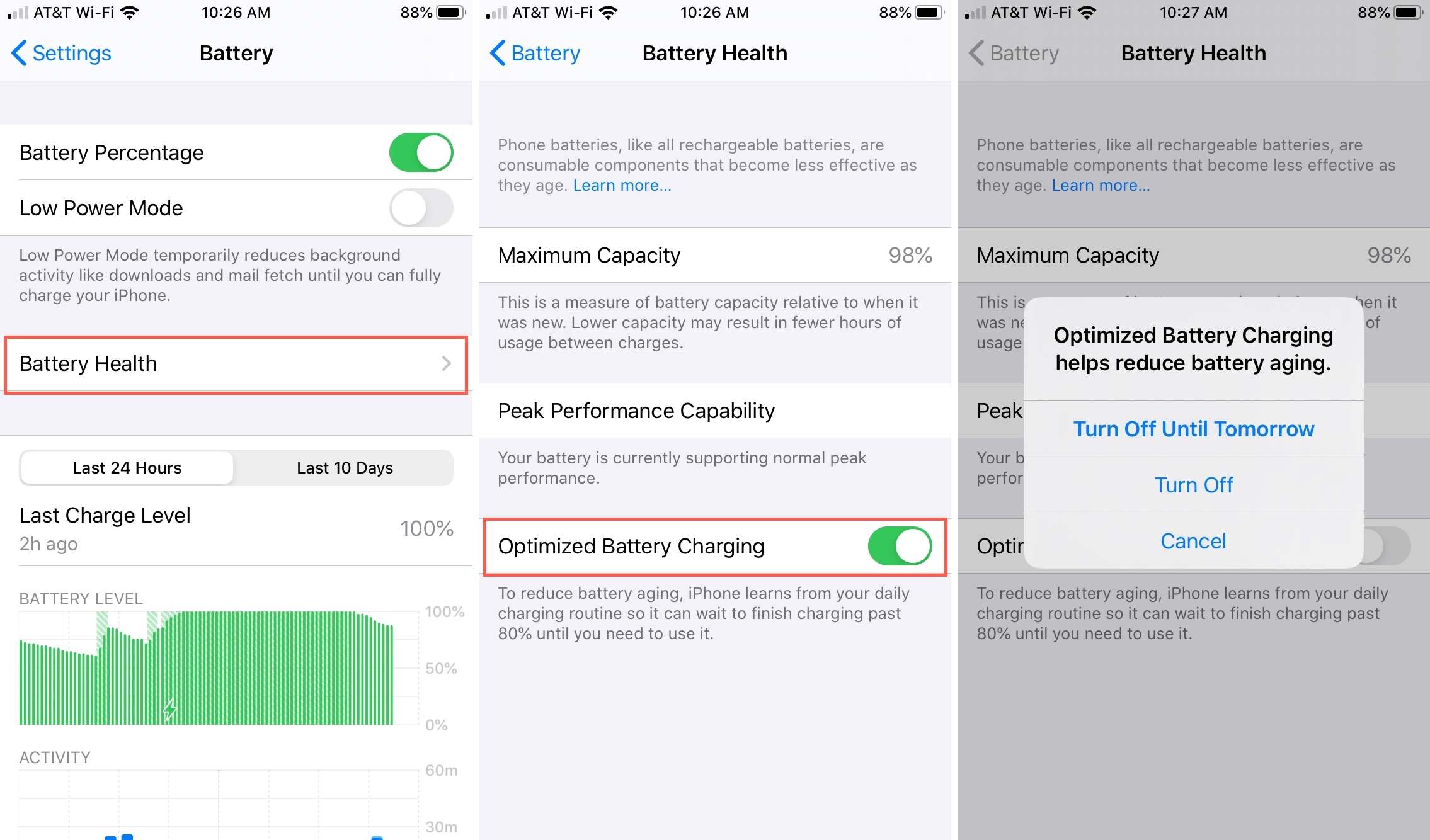
Wrapping it up
There’s certainly nothing wrong with a feature that helps increase the lifespan and resulting charging ability and performance of your iPhone battery, right? So, will you opt to keep the Optimize Battery Charging feature enabled? If not, let us know why not in the comments below!
For more, check out how to assess your iPhone battery health or see if your iPhone battery needs to be replaced.
Source link: https://www.idownloadblog.com/2019/10/07/optimize-battery-charging-iphone/



Leave a Reply