Fix slow performance and lag after iOS 26 update on iPhone

Go through these tips if you feel your iPhone freezes, runs slowly, or has performance issues after updating to iOS 26. Most of these tips also apply to iPads running slowly after updating to iPadOS 26.
First off, you can expect a drop in battery backup and minor performance issues if you have recently updated to iOS 26 or just set up your new iPhone 17. This is because after a new major iOS update or device setup, your iPhone works extra hard to index files and other content.
If it has been a few days and you still notice lag, app freezes, and such problems, go through these troubleshooting tips to address them.
Update to the latest version of iOS 26

If you’re on an early version of iOS 26, unaddressed bugs in the operating system may be the reason for slow device performance and related issues. Go to Settings > General > Software Update and install any new updates.
Turn off Adaptive Power and Low Power Modes

Adaptive Power mode is a new battery saving feature in iOS 26 that’s enabled by default on the latest iPhone 17 models and iPhone Air. And if you have an iPhone 15 Pro or later, you can turn it on by going to battery settings.
Adaptive Power isn’t as aggressive as Low Power mode when it comes to slowing down the device to save battery, but if you notice a performance hit, turn these modes off by going to iOS 26 Settings > Battery > Power Mode.
Check your internet connection
Many apps these days rely on Wi-Fi or cellular data to function. And if your Wi-Fi or mobile data is slow or unreliable, you may think that your iPhone is lagging. So, fix that issue first, and the app will start working more smoothly.
Update apps
If you have updated your iPhone to iOS 26 but not the third-party apps, there may be a performance issue when using these applications. Just go to the App Store and install all pending app updates.
Take measures for your iPhone to cool down
iPhone, and other smartphones, slow down on purpose when it’s too hot or cold. To address this, simply move your device to a moderate environment so it can reach its normal performance. Apple says that iPhone and iPad are designed to be used between 0º and 35ºC (32º to 95ºF).
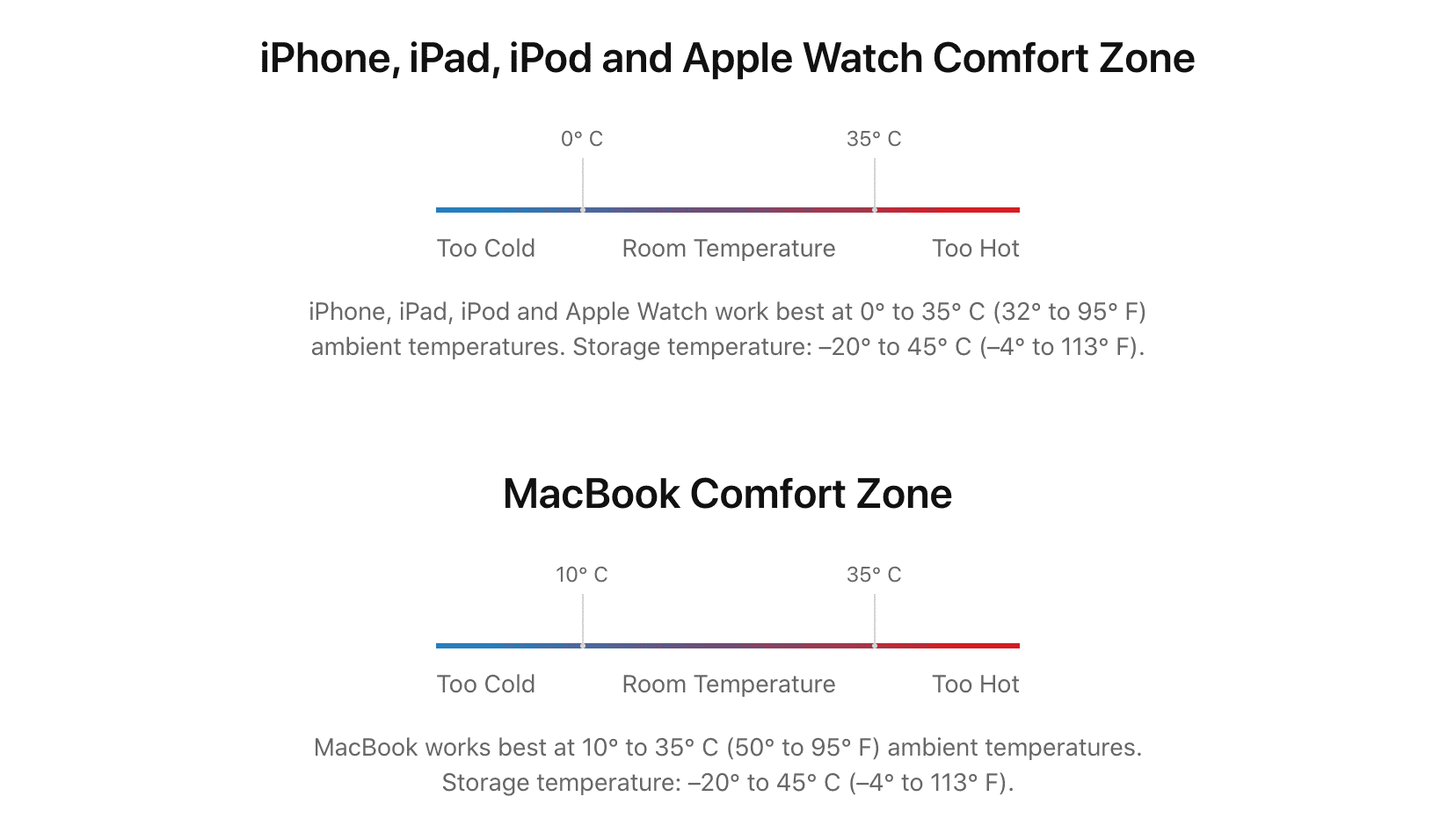
Force quit and reopen one or all apps
If one or a few apps are acting up, closing and reopening them may help resolve the issue.
Reboot your iPhone
If you have not turned off your iPhone in a long time, temporary system glitches may be the reason for an inferior user experience. Simply restart your device, and it should start functioning normally.
Free up some space

You’ll start noticing app crashes, device slowdowns, and other problems if you have less than 1 GB of free local space on your iPhone. Delete unneeded apps, photos, videos, downloaded songs, etc., to make space. Then, restart your iPhone, and it should work fine.
Turn off Apple Intelligence

A handful of people on Apple’s support forum have shared that turning off Apple Intelligence from iOS 26 Settings > Apple Intelligence & Siri has helped restore normal fast performance.
Get your iPhone batteries replaced

If your old iPhone’s battery is worn out, it may lead to a slower device, as the degraded battery may not support peak performance. Check your iPhone’s battery health and get the battery replaced if needed.
Check out these extra tips
In addition to the above troubleshooting steps for fixing a slow iOS 26 device, go through some extras that we have mentioned in our previous guide on why your iPhone may be slow and 18 solutions to fix it.
Also, check out: 18 settings to change and new features to try in iOS 26
Source link: https://www.idownloadblog.com/2025/11/04/fix-slow-performance-and-lag-after-ios-26-update-on-iphone/



Leave a Reply