What is the new Recovery Assistant feature in iOS 26? How does it work?
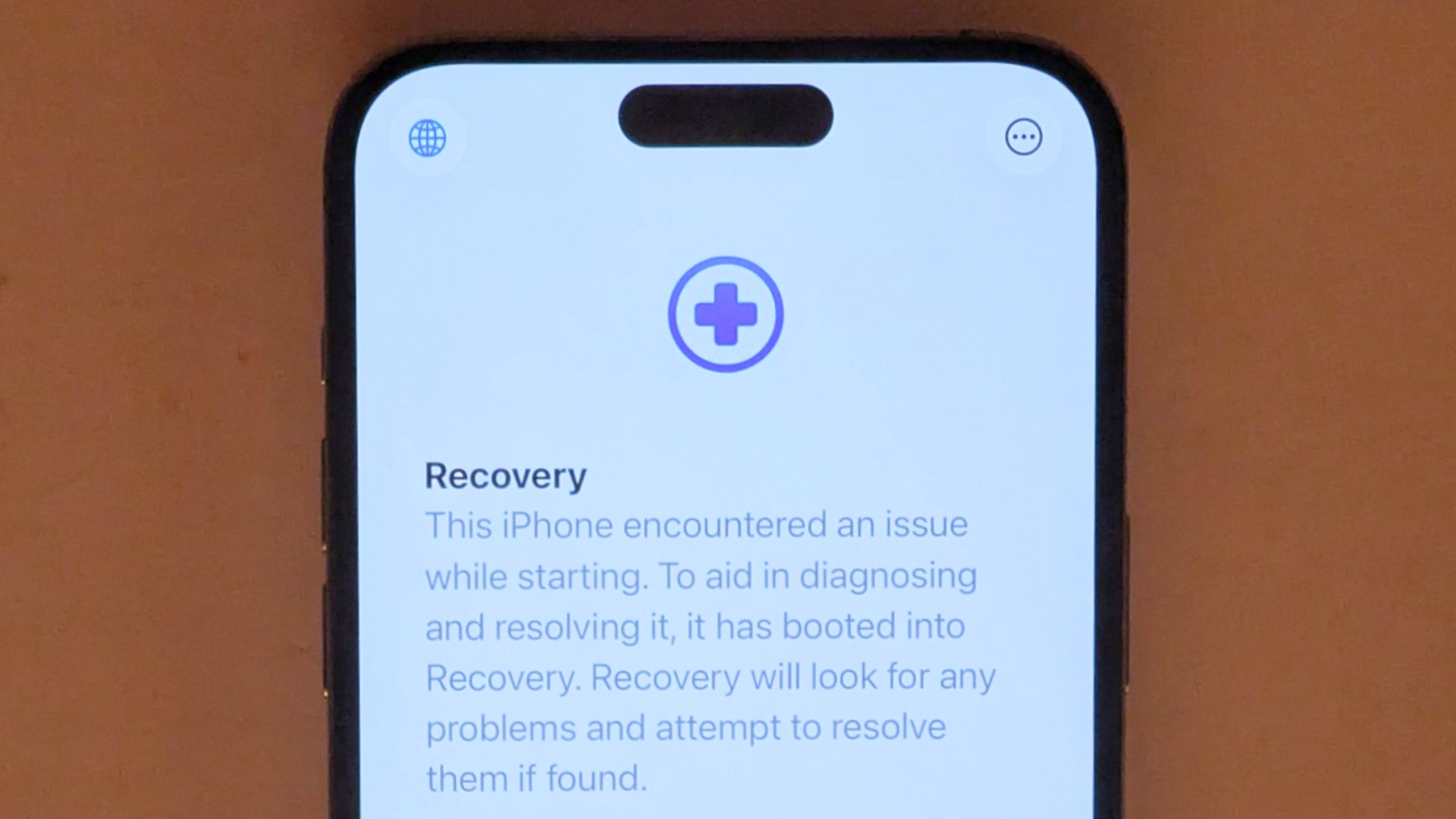
Learn everything about iOS 26’s new Recovery Assistant and how it helps fix boot issues and return your iPhone to a working state without requiring a computer.
macOS supports booting into Recovery Mode, which is a reduced macOS environment that only provides tools to diagnose problems on your Mac, like the Disk Utility app, a command-line interface via Terminal, the Safari browser, the ability to reinstall macOS from a special hidden partition and more.
iOS and iPadOS have lacked similar options, requiring iPhone and iPad owners to connect their devices to a Mac or Windows PC to use recovery mode. That will change when iOS 26 and iPadOS 26 are released to the public.
The new operating systems include a dedicated recovery option that activates in case of boot issues to automatically identify and fix any errors and return your device to a working state, if possible, without requiring a computer at all.
What is Recovery Assistant in iOS 26? How does it work?
“Recovery Assistant is a new way to recover your device if it doesn’t start up normally,” Apple writes in the release notes for the iOS 26, iPadOS 26 and macOS Tahoe 26 betas. “It can look for problems and attempt to resolve them if found.”
There doesn’t seem to be a dedicated Recovery Assistant app or toggle in Settings. Instead, your iPhone or iPad automatically loads Recovery Assistant if it encounters issues at boot time. When that happens, you’ll see this message on the screen:
This iPhone encountered an issue while starting. To aid in diagnosing and resolving it, it has booted into Recovery. Recovery will look for any problems and attempt to resolve them if found.
There’s currently no support documentation around this feature, and it won’t be available until Apple releases iOS 26 and iPadOS 26 to the public this fall. Meanwhile, people on Reddit have noticed the Recovery Assistant screen provides a hidden option in the menu in the top-right corner to fix issues using another device.
Recovery Assistant via a nearby device
This option prompts Recovery Assistant on a nearby device to download and install the latest iOS version to a malfunctioning iPhone or iPad, which will come in handy if your device can no longer start up without reinstalling the operating system, which would otherwise require restoring it via a Mac or Windows PC.
This requires that both devices be within Bluetooth range (33 feet or ten meters). Once the connection has been established, the functioning device can download and install the latest version of the operating system supported by the device in recovery mode to help bring it back to a working state.
It’s unclear how iOS 26 handles Recovery Assistant if the recovery partition itself becomes damaged. On the Mac, if the hidden recovery partition breaks beyond repair, macOS will load Recovery Mode via the internet so you can still get your Mac back to a working state, even if the startup disk breaks.
System Recovery via a nearby device
Aside from iOS 26’s new Recovery Assistant and the existing Recovery Mode which requires tethering to a computer, Apple also brought the ability to restore an iPhone or iPad using a nearby iOS device instead of a backup saved in iCloud or a computer.
The process entails authorizing the connection by typing a matching six-digit pairing code on a nearby device, which then asks if you want to do “System Recovery: Update iPhone to a newer iOS version and return to a working state.”

However, this new option in iOS 18 and iPadOS 18 or later is exclusive to devices equipped with the Apple A17 Pro chip, like the iPhone 16 lineup and the latest iPad mini, according to Apple’s support page.
Source link: https://www.idownloadblog.com/2025/06/25/what-is-apple-ios-26-recovery-assistant-how-does-it-work/



Leave a Reply