Roundup: Everything Apple announced at the WWDC25 keynote
Here’s a roundup of all the key announcements Apple made at WWDC25 today, including its new Liquid Glass interfaces for the iPhone and other devices.
This year’s WWDC was packed with fewer announcements worth mentioning compared to prior events, and that’s all because ChatGPT and AI advancements caught Apple off guard, plunging the company into crisis mode. Now it’s giving us some flashy new aesthetics to make us forget about the AI Siri fiasco.
While the new features may not be Earth-shattering, there seems to be plenty of minor quality-of-life changes in apps worth mentioning about. We’ve rounded up the biggest WWDC announcements, so keep reading to learn more about Apple’s boring updates this year.
Liquid Glass design
Apple called a Liquid Glass design overhaul across its software platforms a once-in-a-decade project that will define how we use our devices for the next 10 years. The redesign is significant and includes the iOS controls, toolbars, tab bars, side bars, navigation within apps and more.
“Previously configured for rectangular displays, they now fit perfectly concentric with the rounded corners of modern hardware and app windows — establishing greater harmony between hardware, software and content,” Apple explains.
The revamped controls now sit above apps, with many of them grouped to reduce clutter. Tab bars automatically shrink when scrolling and expand when you scroll back up. Apple says this makes apps like the TV on the iPad and Mac even more immersive. “They refract the content behind them, while reflecting content and the user’s wallpaper from around them, which ensures users always have a sense of their context,” it said.
The new design includes the Lock and Home Screens on the iPhone and iPad, the desktop and the Dock on your Mac and built-in apps such as Camera, Photos, Safari, FaceTime, Music, News and Podcasts. The time on the iPhone’s Lock Screen now dynamically changes its size to fit behind the subject, and your depth-of-field photos on the Lock and Home Screens now tilt in 3D when moving the device.
There’s a new clear view for the Home Screen icons and widgets on iOS 26 (joining the Dark and Light modes) that makes them translucent, as if made from glass. On macOS Tahoe 26, the menu bar is now transparent, and you can also tint icons, a feature that came to the iPhone last year.
iOS 26 changes
iOS 26 brings new features in apps like Safari, Messages, Music, Maps and Wallet, a new Games app, CarPlay changes, minor new Apple Intelligence capabilities and, of course, a revamped appearance throughout the system.

iOS 26 highlights:
- Liquid Glass: A new look for the iPhone’s operating system with a new Clear look that makes Home Screen apps icons and widgets translucent as if made from glass.
- Lock and Home Screens: The time adapts to the available space, 3D effect for spatial wallpapers when moving the device.
- Camera: Simplified interface groups controls, revealed by swiping left or up.
- Photos: Separate tabs for Library and Collections views.
- Safari: Edge-to-edge design, with common actions like refresh and search always visible. Advanced fingerprinting protection is now enabled by default in Safari.
- Music, News and Podcasts: The tab bar floats above your content, shrinking when browsing and expanding when scrolling back up.
- Music: The Music app can translate lyrics into another language. With Lyrics Pronunciation, you can easily sing along regardless of your language. An AI-powered DJ, dubbed AutoMix, seamlessly transitions from one song to the next using time stretching and beat matching.
- Phone: The Phone app combines Favorites, Recents and Voicemails in a new view. A new Call Screening feature provides details about an in-progress call so you can decide whether to pick up or ignore it. A Hold Assist feature notifies you when a live agent on a support call is available.
- Messages: Polls in group chats and custom image backgrounds. In group chats, there are now typing indicators and participants can request, send and receive Apple Cash. Built-in message screening for unknown senders. Messages from unknown numbers are delivered silently (until accepted) and show up in a new folder where you can mark the number as known, ask for more information or delete.
- Messages, Phone and FaceTime: Real-time translation for both text and audio across these apps.
- Maps: A new Visited Places feature helps you remember places you’ve been, like restaurants and shops, without you having to do anything. And with on-device intelligence, your iPhone can better understand your daily route for more accurate time-to-leave notifications for home and work locations, notifying you of any delays along the route and offering alternate routes.
- Shortcuts: Dedicated actions for Writing Tools and Image Playground and new actions enabled by Apple Intelligence. You can also use Apple Intelligence or ChatGPT responses in your shortcuts. As an example, a student can use the Apple Intelligence model in their shortcut to compare an audio transcription of a class lecture to the notes they took, automatically adding any missed key points.
- Wallet: The Wallet app now lets you choose whether to pay with installments for in-store Apple Pay purchases. Refreshed boarding passes now deliver real-time flight updates as live activities. “They also provide convenient access to a traveler’s most relevant information, such as Maps to navigate airports, Find My to track important items and report missing bags, and more,” says Apple.
- Games app: A new Games app brings Arcade and App Store games in one place. Features include continuing in-progress games, Game Center chats, notices about major events and updates in your favorite games and more.
- Accessibility: New accessibility features in iOS 26 include accessibility reader (systemwide reading experience) and a new interface for using connected braille displays and enhancements. There are also improvements to the existing accessibility features like Live Listen, Background Sounds, Personal Voice, and others that Apple previewed earlier.
- Screen Time: Enhancements across parental controls in iOS 26 include Communication Limits, Communication Safety and the App Store include approvals for contact requests from kids, blurring out sensitive content in FaceTime calls and photos in Shared Albums, and enabling parents to grant an exception for their child to download an app with an age rating that exceeds their set app content restriction. Maybe this will fix an Ask to Buy workaround your kids have been using to download apps they shouldn’t.
- Reminders: Apple Intelligence can add the most relevant actions in an email, website, note, or other content to the Reminders app and automatically categorize them.
iPad OS 26 changes
Although iPadOS 26 includes many of the same improvements as iOS 26, some are available only on the iPad, like the new multitasking and windowing capabilities.
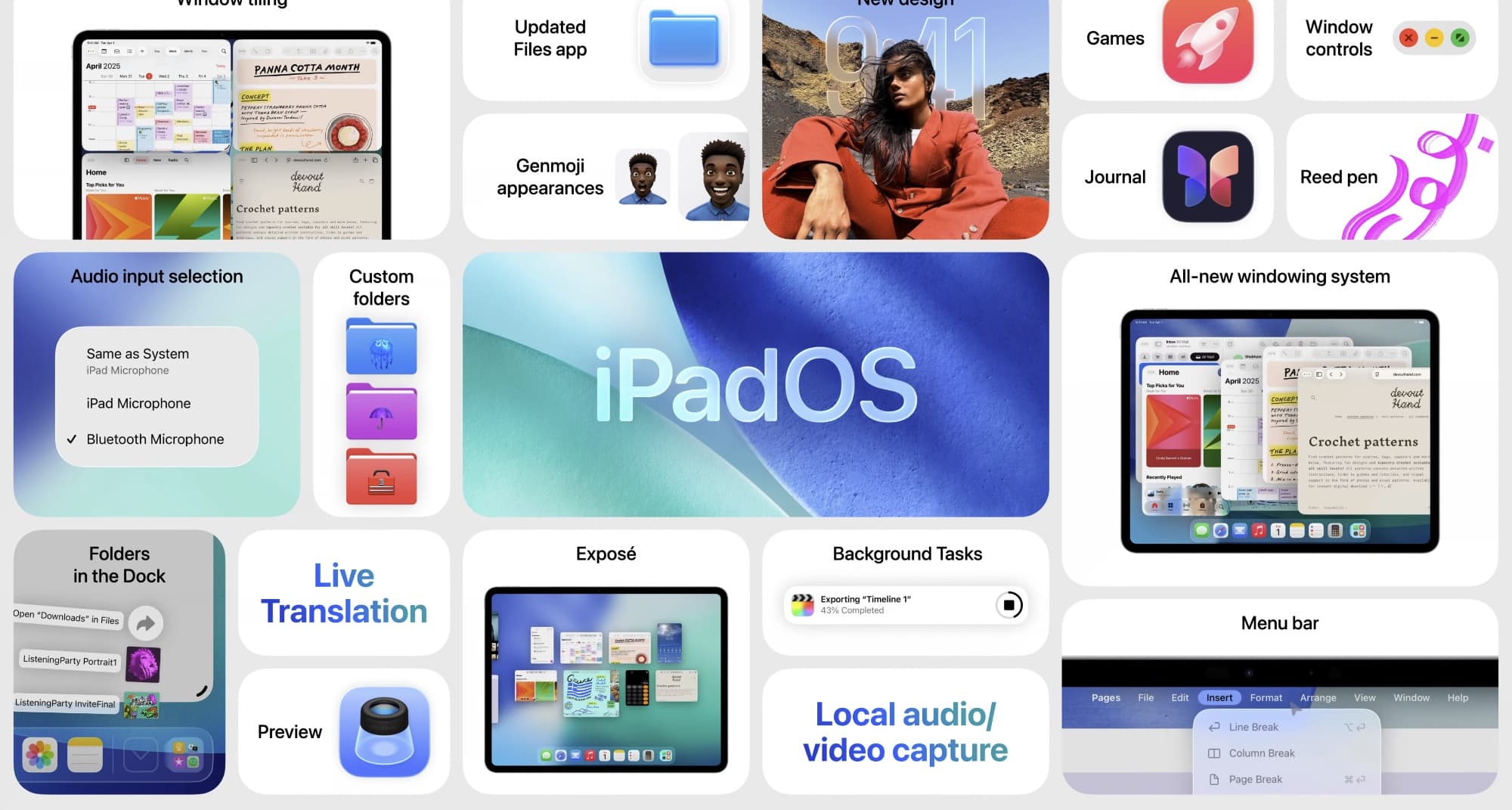
iPadOS 26 highlights:
- Liquid Glass: The iPad’s operating system has even been overhauled visually with translucency and many of the same Liquid Glass design elements from iOS 26.
- Mac-like window controls: iPadOS 26 now provides the same buttons to close, minimize, resize or tile app windows like your Mac, blurring the line between platforms.
- Mac-like menu bar: iPadOS 26 brings the menu bar at the top of the screen that the Mac is famous for to your iPad. Swipe down from the top edge of the display or move the pointer to the top to reveal the menu bar. Developers can customize the menu bar in apps. Like on macOS, you can browse an app’s menus to discover its features or handy keyboard shortcuts.
- Preview app: The Mac’s built-in Preview app has leaped onto the iPad with iPadOS 19. You can use it to view, edit or mark up PDFs and images, autofill PDF forms, access all your PDFs and images stored in the Files app from the Preview interface and more.
- Journal app: The iPhone’s Journal app is now available on the iPad with Apple Pencil support. “Users can keep multiple journals for various aspects of life, and now have access to a beautiful map view that organizes entries by location,” Apple notes.
- Games app: Apple’s underwhelming Games app from iOS 26 is also available on iPadOS 26.
- Game Overlay: A new feature in iPadOS 26 that gives you an at-a-glance overview of new events and updates, as well as adjust settings, call or invite a friend mid-game, and more, without leaving the game you’re playing.
- Background tasks: iPadOS 26 lets your iPad run computationally intensive tasks in the background, like exporting a Fina Cut video, and you can monitor its progress via the Live Activities features. Apple also provides a way for developers to let users execute such tasks directly from their apps.
- Files app improvements: The built-in Files app on iPadOS 26 now shows more details in list view with resizable columns and collapsible folders. You can now customize folders with colors, icons and emoji. And you can now drag any folder from Files to the Dock to instantly access specific project files. Oh, and you can now set default apps for opening specific file types within the app.
- Phone app: The Phone app has come to the iPad with iOS 26-specific improvements like Hold Assist and Call Screening and support for capturing conversations as audio recordings with automatic transcriptions in Notes.
- Audio recording improvements: iPadOS 26 lets you choose different microphones for each app or website. Recorded audio can use the Voice Isolation feature to block ambient noise. And you can also capture high-quality recordings right from any video conferencing app with echo cancellation, and share the underlying audio and video files once the call is over.
- Improved windowing: New controls to switch between app windows, with the ability to place app windows precisely where you want instead of snapping to an invisible grid. You can also open even more windows at once than before and tile windows with a flick. Windows finally open in the same position and size you left them. And with Stage Manager, you can now group windows into specific stages to create separate environments for, say, work and play.
- Messages polls and backgrounds: Like with iOS 26, iPad owners can use polls, typing indicators and Apple Cash in group chats, as well as apply backgrounds to chats like on WhatsApp. Specific to iPad is a revamped details making it easier to see what’s shared in a conversation.
- Apple Intelligence: Like iOS 26, iPadOS 26 brings Live Translation to the Phone, FaceTime and Messages apps. It also includes the same AI-powered improvements for Genmoji, Image Playground and Shortcuts as iOS 26.
- Reed pen: iPadOS 26 brings a calligraphy pen with various stroke-angle presets that’s available anywhere you can use Apple Pencil.
- Calculator 3D graphs: The built-in Calculator app can now create 3D graphs in Math Notes. You can write an equation with three variables, and Calculator will create a graph in three dimensions.
- Notes Markdown import and export: Contrary to the rumor, the built-in Notes app lets you import and export notes in the Markdown format instead of recognizing the Markdown syntax as you write.
- Accessibility enhancements: Accessibility Reader lets folks with vision issues read any text anywhere in the system. iPadOS 26 brings a new Braille access experience and the ability to temporarily use accessibility settings on another person’s iPad.
macOS 26 Tahoe changes
macOS 26 Tahoe also gets a Liquid Design visual update, in addition to expanded Apple Intelligence capabilities, the iPhone’s Phone app, the Live Activities feature, the biggest update to Spotlight ever and other improvements.

macOS 26 Tahoe highlights:
- Liquid Glass: The Mac’s operating system has been overhauled with Apple’s Liquid Design that reflects and refracts its surroundings, a new clear look for icons, the ability to colorize folders, as well as refined looks for the Dock, sidebars, menus, window toolbars and more.
- Spotlight: Spotlight has become a powerful command center, allowing you to execute hundreds of actions from built-in and compatible third-party apps, such as sending an email or creating a note, without opening them. With quick keys, you can get to the right action faster. Developers can expose in-app actions to Spotlight using the App Intents framework. You can also run shortcuts and actions from an app’s menus. Spotlight recommends relevant actions based on your routines. Search results are now listed together and ranked based on relevance, and you can use filtering options to zero in on what you’re looking for, like PDFs or emails. Spotlight now sees apps from your iPhone via iPhone Mirroring. And for the first time ever, it can search compatible cloud storage services. There are also new browse views to scan through your apps, files, clipboard history, and more.
- Games app: Apple’s new Games app from the iPhone and iPad is available on the Mac with macOS 26 Tahoe, supporting the same features.
- Journal app: Another app that has been ported from the iPhone over to the Mac, where it’s easier to type longer diary entries and view them on a map. You can manage multiple journals for various aspects of your life, and everything syncs across devices via iCloud.
- Phone app: The Phone app has come to the Mac, allowing you to not only relay cellular calls from a nearby iPhone but also access its recents, contacts and voicemails, plus features like call screening and hold assist.
- Games overlay: Like on the iPhone and iPad, the Game Overlay feature lets you adjust system settings, chat on Game Center, invite others to play, turn on Low Power Mode and more, without having the game you’re playing.
- Updated Control Center: You have more controls for the Control Center and you can now change their layout in the Control Center.
- Dark Mode icons: Your Mac now supports different icons for Light and Dark Mode, as well as colorful light and dark tints.
- Clear look: Like on the iPhone and iPad, there’s a new Clear mode that makes all icons transparent as if made from glass.
- Color folders: macOS 26 Tahoe lets you apply any color to folders, app icons and widgets. You can also apply a symbol or emoji to a folder to make it stand out.
- Transparent menu bar: The menu bar at the top is transparent to make the display feel larger. Plus, you can add more items to the menu bar than before and reorder them to your liking.
- Live Activities: Your Mac can now show you real-time updates like order status from compatible apps on a nearby iPhone right in the menu bar. Clicking a live activity opens its app in iPhone Mirroring. The Live Activities feature has been available on the iPhone, iPad and Apple Watch.
- Safari: Safari gets a rounded, floating toolbar (you can revert to the old one in settings) and a redesigned sidebar with new iCloud Tabs and Saved sections. Safari’s advanced fingerprinting protection is now turned on by default in all browsing modes.
- FaceTime: FaceTime gets a revamped landing page with recent callers, floating controls and a new More button for features like SharePlay and live translation.
- Messages: Like with iOS and iPadOS 26, macOS Tahoe 26 now support custom chat backgrounds, polls and typing indicators in group chats, an updated details view letting you browse through the stuff that has been shared in a conversation and the ability to add new contacts from the group chat and search with more natural language.
- Notes: The built-in Notes app can import and export notes as Markdown files. And if you record conversations in the new Phone app, you’ll find your audio recordings saved in the Notes app along with automatic transcriptions.
- Photos: The Photos sidebar has been tweaked for consistency with iPadOS 26. You’ll love new customization features, new buttons to quickly access filtering and sorting options in all views, changing the size of collection tiles and the ability to pin collections to the sidebar for instant access.
- Passwords: The built-in Apple Passwords app makes it easier to track changes, view previous versions of passwords and more.
- Apple Intelligence: New AI features in macOS Tahoe include on-the-fly translation for text and audio, new Genmoji and Image Playground options and the ability for the Shortcuts app to use Apple Intelligence models to automate complex tasks. You can now run shortcuts automatically based on triggers like time of day or specific actions like saving a file to a folder or connecting a display. Apple Intelligence also suggests actions based on emails, websites, notes and other content, and can automatically categorize your reminders into sections.
- Accessibility: New accessibility features in macOS Tahoe 26 include Magnifier, which uses Continuity Camera or a USB camera to zoom in on anything (with automatic perspective correction), allowing you to read small type Other accessibility features include a new systemwide reading mode, dubbed Accessibility Reader, a new Braille Access experience and Vehicle Motion Cues, a feature ported from the iPhone which lets you people suffering from motion sickness use their device in a moving vehicle.
watchOS 26 changes
watchOS 26 brings a new Workout Buddy feature, as well as improvements to the Smart Stack feature, the Control Center, the Photos watch face, the built-in Messages app, navigation within apps and more.

watchOS 26 highlights:
- Liquid Glass: Apple says its glassy design overhaul in watchOS 26 makes the Smart Stack feature, the Control Center, the Photos watch face, onscreen controls and navigation in apps more expressive, while maintaining the instant familiarity of watchOS.
- Workout Buddy: This Apple Intelligence feature running on a paired iPhone provides personalized motivation spoken aloud (wireless earphones required)
- Workout: The Workout app has an updated layout and suggests workout music (Apple Music required) to listen to based on your tastes and training type. Apple Music can now select the best playlist for a user’s workout based on the workout type and their personal tastes. Or, you can opt to receive suggestions for playlists or podcasts based on your recent listening history for that particular workout type.
- Smart Stack: The Smart Stack feature that intelligently surfaces the right widget on the watch face is now more proactive thanks to improved prediction algorithms using more contextual data, sensor data and more. Also, the Smart Stack now provides contextually relevant hints, such as a Backtrack hint when in a remote location with no connectivity or a Pilates workout hint when you arrive at a studio location at your usual time.
- Message: The built-in Messages app on watchOS 26 can automatically translate incoming and outgoing texts on the Apple Watch Series 9 and later and Apple Watch Ultra 2 with an Apple Intelligence-compatible nearby iPhone. Messages also gets suggested actions based on the context of a conversation, like starting a Check In when a friend asks you to share when they arrive home (device language must be set to English). And custom backgrounds in Messages for iPhone will appear automatically in Messages for Apple Watch. You can respond to group polls and enjoy more precise smart replies based on Apple’s improved on-device language model.
- Wrist flick gesture: You can now flick your wrist to quickly dismiss notifications without using the other hand. The wrist flick gesture requires the Apple Watch Series 9 and later or the Apple Watch Ultra 2. “When a user raises their wrist to check a notification but isn’t ready to respond, they can quickly turn their wrist over and back to dismiss the notification,” Apple writes. You can use this gesture to dismiss notifications and incoming calls, silence timers and alarms, and return to the watch face. watchOS 26 now automatically adjusts the speaker volume for notifications, timers, alarms, incoming calls and Siri based on the ambient noise.
- Notes app: watchOS 26 brings a Notes app to your wrist, letting you pin and unlock notes, complete checklist items, and create new notes (using Siri, dictation or the onscreen keyboard).
- Phone: The built-in Phone app supports the new AI-powered Hold Assist and Call Screening features, which require a nearby iPhone.
- Live Listen: watchOS 26 lets you remotely start or stop the Live Listen feature on your paired iPhone or resume a session. You can also receive live captions of whatever your iPhone hears while listening to the audio.
- Photos face: The built-in Photos face now shuffles Featured images from the Photos app.
- Watch face gallery: The watch face gallery on the watch itself and in the companion Watch app on the paired iPhone has been redesigned and now groups watch faces into collections.
- Developer tools: The new APIs in watchOS 26 support new features in apps, like custom widgets for the Control Center, Action Button or the Smart Stack. Also, Smart Stack widgets can use location data with your permission. An Apple-provided example has the Smart Stack surfacing a Slopes app widget when the user arrives at a ski resort.
tvOS 26 changes
The Apple TV’s operating system received a Liquid Glass visual update and minor improvements across the TV app, profile switching, Apple Music Sing and more.
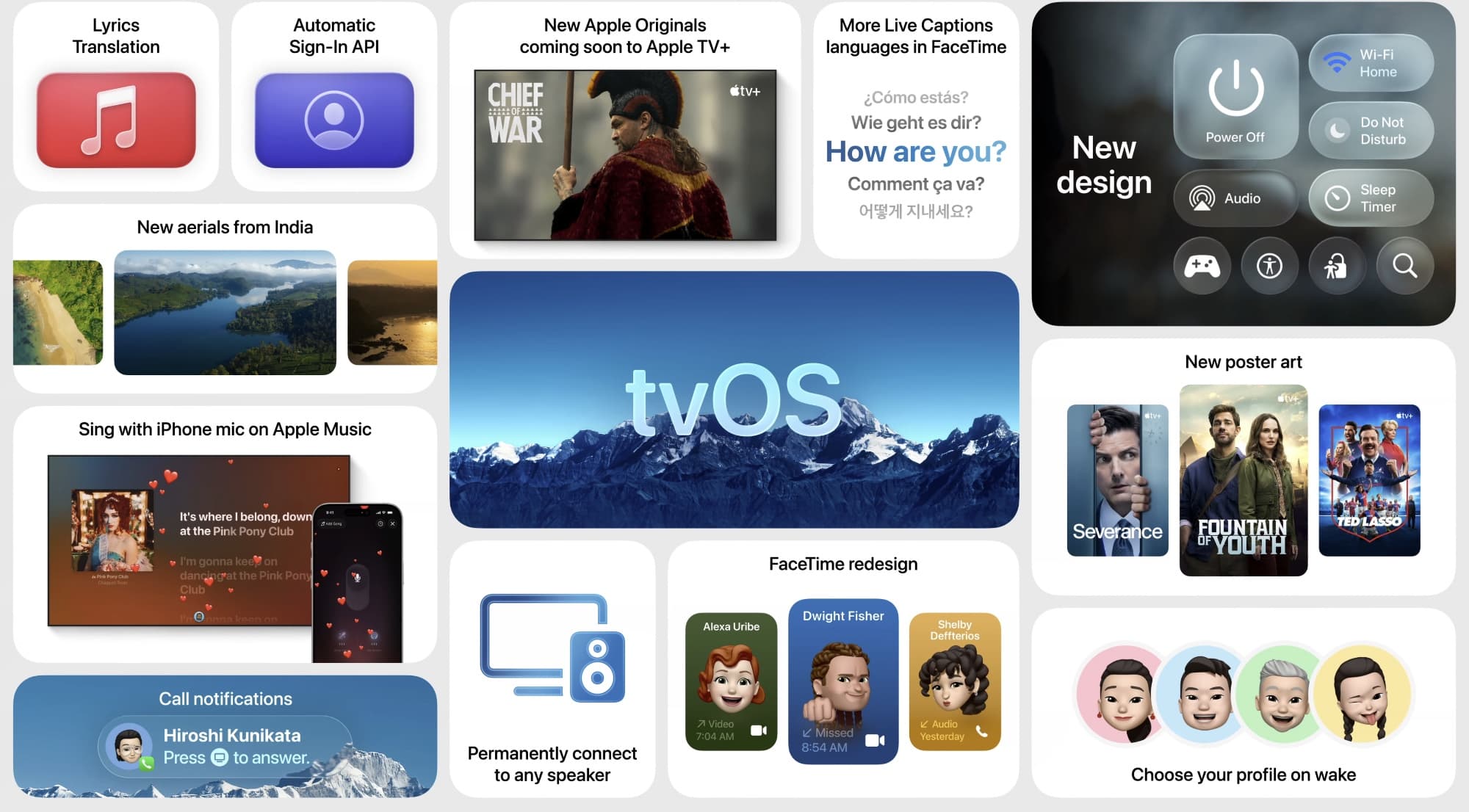
tvOS 26 highlights:
- Liquid Glass design: Your Apple TV’s interface now uses real-time rendering to simulate light reflections and refractions like on other devices. Plus, the video you’re watching continues playing when you’re interacting with the Control Center.
- TV app: The built-in TV app now uses cinematic poster art based on Liquid Glass design, with the grid packing more shows and movies than before.
- Apple Music Sing: Singing along with friends using iPhone just became easier as tvOS 26 lets you use an iPhone as a handheld microphone for your Apple TV, with your voice automatically amplified through the TV. Anyone can queue up songs or react with onscreen emoji, with real-time lyrics available with automatic translation and pronunciation.
- Apple TV profile on wake: Your Apple TV can display user profiles whenever the device wakes from sleep, so you can select one to get personalized viewing recommendations and watchlists in the TV app. You can turn this off in the Settings app. And with a new API for developers that links app logins to an Apple account, you’ll be able to sign in to your favorite apps when setting up a new device.
- FaceTime: The built-in FaceTime app now supports contact posters for a nice visual presentation of your contacts, on-device live captions in more languages (French, German, Japanese, Korean, Mandarin and Spanish) and notifications for FaceTime audio calls and cellular calls letting you answer on your HomePod or iPhone.
- New aerials: The Aerial screen saver has expanded to new landscapes on tvOS 26 captured across India, including in Goa and Kerala. You can now show or hide specific Cityscape, Earth, Landscape, or Underwater aerials in your screen saver settings.
- Permanent speaker: tvOS 26 lets you designate any AirPlay-enabled speaker as the permanent speaker for your Apple TV instead. Before, this was possible only with the HomePod speakers.
CarPlay and CarPlay Ultra 26 changes
The glassy design overhaul extends to CarPlay, Apple’s in-car infotainment software, and CarPlay Ultra, a premium version of CarPlay introduced recently.

CarPlay and CarPlay Ultra 26 highlights:
- Liquid Glass: CarPlay and CarPlay Ultra have also been touched by Liquid Glass.
- Compact call view: There’s also a new compact view for incoming calls that doesn’t obstruct your turn-by-turn directions or other key information.
- Tapbacks and pinned conversations: Both the Tapback feature and chat pinning are now available in the Messages app.
- Widgets and live activities: CarPlay now supports widgets and live activities for real-time updates.
AirPods changes
iOS 26 brings new computational audio features for AirPods owners, but they’re limited to the AirPods 4 and AirPods Pro 2 models that run Apple’s H2 chip.

AirPods highlights:
- Studio-quality audio recording: iPhone, iPad and Mac owners can record sound through their AirPods at studio-quality, which extends to phone calls, too.
- Camera remote: The remote shutter functionality available with wired EarPods has finally come to the AirPods. You can now hold the AirPods stem to take a photo or start and stop a video recording on your iPhone or iPad.
Apple Intelligence
Apple Intelligence took a backseat this year as Apple continues work on an AI-enhanced version of Siri with personal context understanding and in-app actions. However, Apple did make some changes to Apple Intelligence across iOS 26 and other operating systems, including the ability to translate languages on the fly.
Apple Intelligence highlights:
- Live Translation: A new Apple Intelligence feature built into the Messages, FaceTime and Phone apps to automatically translate foreign languages (text and audio) in real time, using on-device models. In the Phone app, you actually hear the translation spoken aloud throughout the conversation. On FaceTime, you see live captions. And in Messages, your message can be translated as you type and sent in the recipient’s preferred language. Incoming messages can be automatically translated without having to hold the chat bubble and choose the translate option, like before.
- Visual intelligence in apps: The visual intelligence feature of Apple Intelligence now works in apps; just take a screenshot, and you’ll see visual intelligence options at the bottom. You can run a Google image search, ask ChatGPT questions about what you’re looking at onscreen, add an event from the screenshot to your calendar (iPhone 15 Pro or later, English only) or search with visual intelligence across supported apps like Google and Etsy. You can also circle something to search, like with Gemini on Android.
- Order tracking summarization: Apple Intelligence can now automatically summarize order tracking details from emails sent from merchants and delivery carriers.
- Genmoji: You can mix your favorite emoji, Genmoji and text prompts for more variety.
- Image Playground: New drawing styles are available, powered by ChatGPT, including oil painting and vector art. There’s also an Any Style option. When using people’s images as a starting point, Image Playground (and Genmoji) lets you change expressions or adjust personal attributes, like hairstyle, to match the person’s look.
- Foundation Models: A new framework for developers to leverage the same on-device AI models in their apps that Apple uses for Apple Intelligence, at no cost.
- New languages: The Apple Intelligence features will be available in eight new languages by the end of 2025: Danish, Dutch, Norwegian, Portuguese (Portugal), Swedish, Turkish, Chinese (traditional) and Vietnamese.
- Workout Buddy: On the Apple Watch, Apple Intelligence powers a new feature that generates motivational insights during your workout session derived from your fitness history and workout data like heart rate, pace, distance, Activity rings, personal fitness milestones, etc. This feature requires wireless headphones and an iPhone compatible with Apple Intelligence. Workout Buddy is available initially in English across popular workout types like Outdoor and Indoor Run, Outdoor and Indoor Walk, Outdoor Cycle, HIIT, and Functional and Traditional Strength Training.
- Wallet: Apple Intelligence can detect and summarize order tracking details from your emails, whether or not you’ve purchased with Apple Pay.
- Messages: Apple Intelligence suggests polls based on your conversations. Also, you can create a chat background from scratch using Image Playground.
Will you update to iOS 26?
You can learn more about Apple’s announcements by reading press releases in the Apple Newsroom and official product pages, and perusing materials on the Apple Developer website. As we reported, device compatibility lists for these “26” operating systems have changed compared with last year’s iOS 18, marking the end of the road for some devices like the iPhone XS, iPhone XS Max, iPhone XR and Intel-based Macs. Are all your devices supported? And if so, will you be installing the updates when they launch publicly this fall? And what are your thoughts on Liquid Glass so far? Let us know by chiming in with your thoughts in the comments section down below.
Source link: https://www.idownloadblog.com/2025/06/10/apple-wwdc25-roundup-announcements/



Leave a Reply