Update: How to quickly reset your iPhone Home Screen icons and widgets to the default layout
Update: https://www.idownloadblog.com/2016/05/09/reset-ios-home-screen-app-layout/
Made small updates as necessary.
We can also use this as the SEO title: How to reset iPhone Home Screen app and widget layout to default
Keywords:
reset home screen layout
ios
default
folders
reset iphone
widgets
ipad
alphabetical order
icons
app icon
settings app
third-party apps
built-in apple apps
ipod touch
factory settings
Learn how to reset the layout of your apps and widgets on iPhone or iPad and go back to the default Home Screen in just a few seconds.
Sometimes, you get bored with the Home Screen configurations you make, and you decide to start all over. It’s okay! There’s nothing wrong with wanting a fresh slate to start all over again without erasing your iPhone.
So, if you have ever wanted to reset the Home Screen’s app icon layout to factory settings, then you might be happy to hear that there’s an easier way than moving the app icons all back to where they were one by one.
Reset the iOS Home Screen app icon layout
- Open the Settings app on your iPhone, iPad, or iPod touch, and tap General.
- Scroll to the bottom and tap Transfer or Reset iPhone.
- Now tap Reset, followed by Reset Home Screen Layout, and confirm.
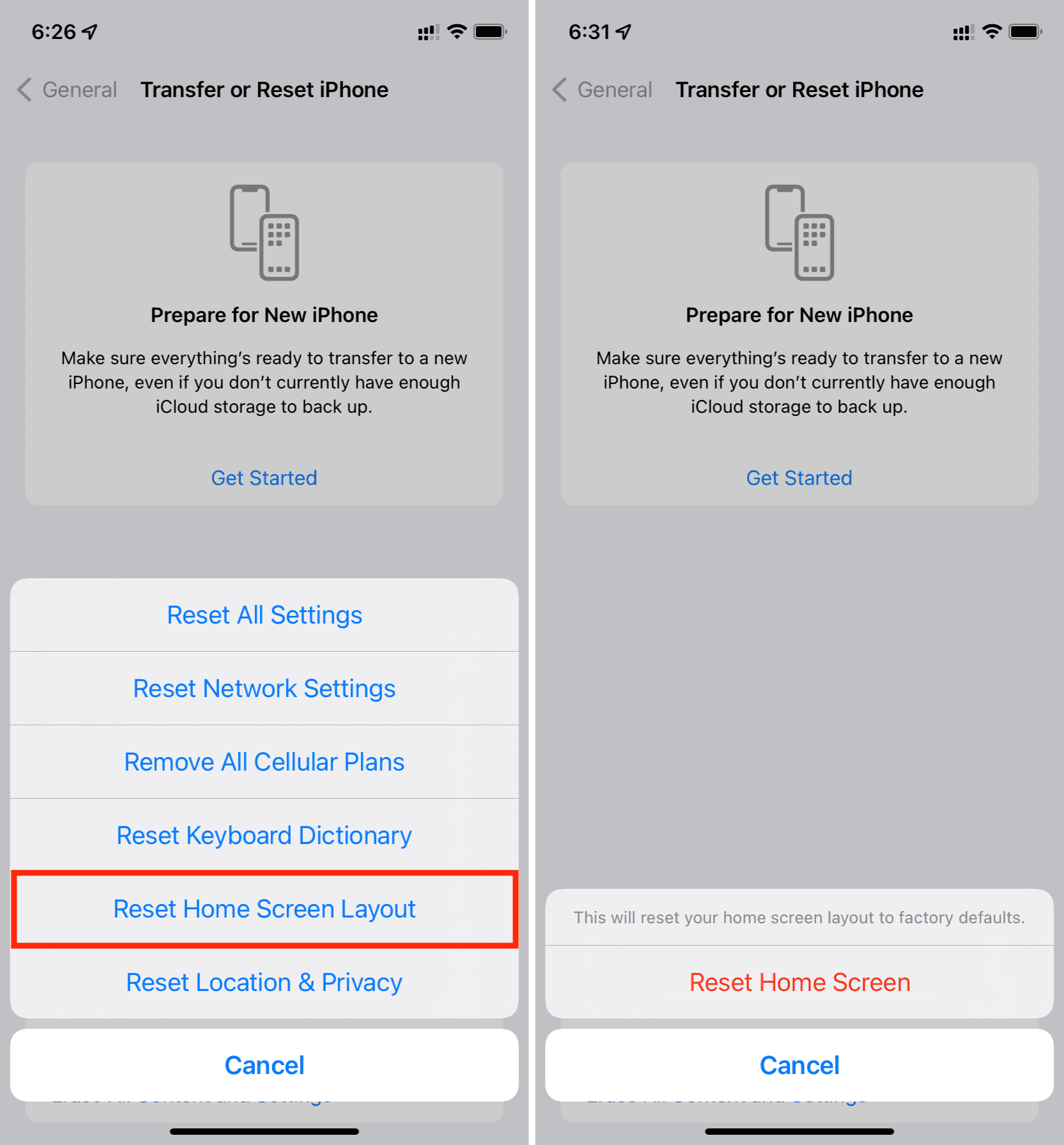
And boom! Just like that, your Home Screen’s app icons will now be completely reset to factory configuration. All third-party apps you have installed will be placed on page 2 or later in alphabetical order.
Note: You might see one or more third-party apps on the first Home Screen if there is some space due to Apple News being unavailable in your region or if you have deleted some built-in Apple apps.
Doing so also removes the widgets you have added. For instance, I had the batteries widget on my Home Screen, and it was gone. This also happens with widgets in the Today View. So, after resetting the Home Screen layout, you’ll have to add the desired widgets once again.
More for your Home Screen:
- How to create a blank iPhone Home Screen with no apps
- 10 tips to reduce iPhone Home Screen clutter and improve focus
- Ways to manage app folders on your iPhone and iPad Home Screen
Source link: https://www.idownloadblog.com/2025/05/28/update-how-to-quickly-reset-your-iphone-home-screen-icons-and-widgets-to-the-default-layout/



Leave a Reply