The Apple Sports app gains its own Apple News newsletter and 3 new features
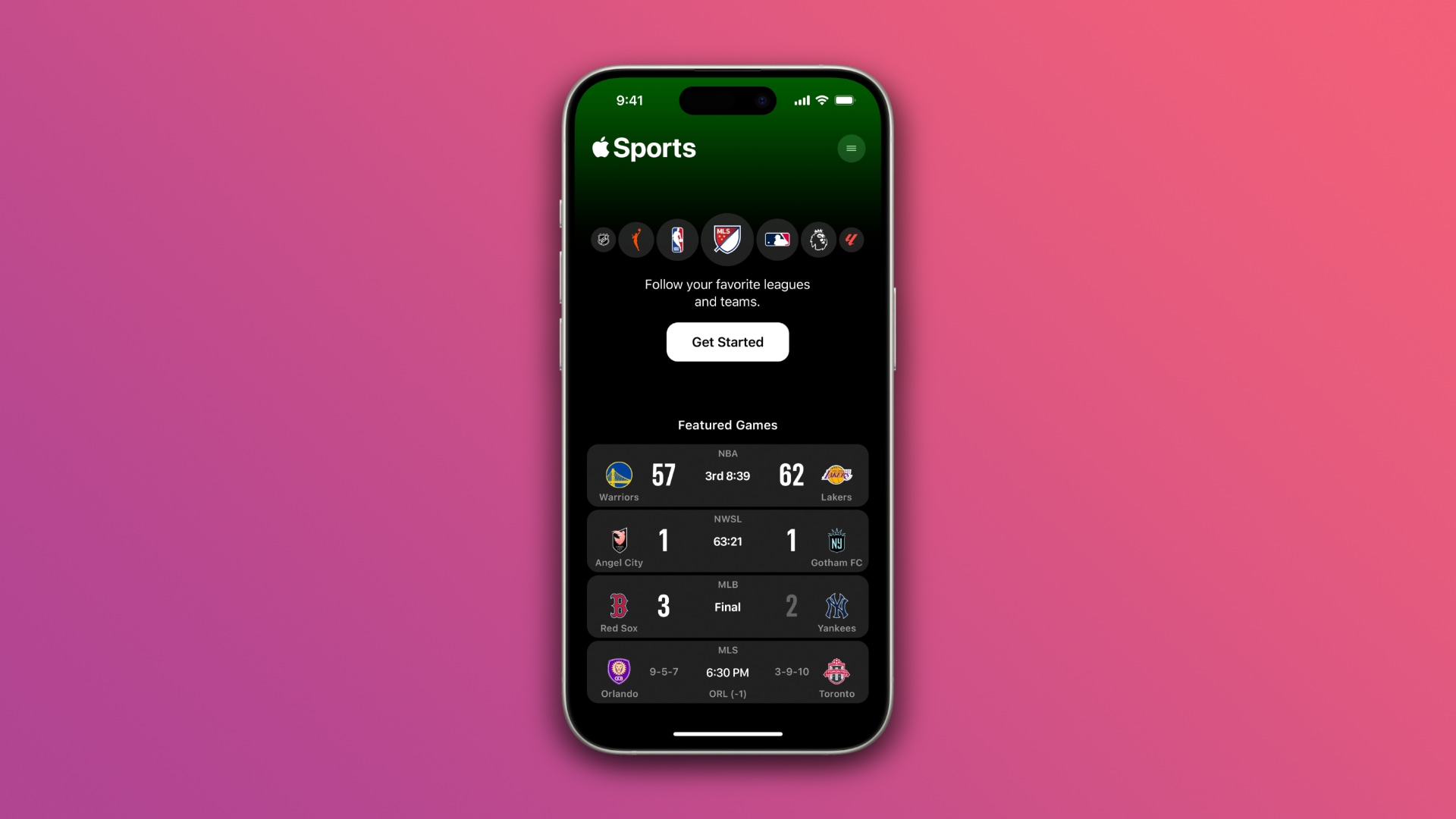
Apple Sports app has received several new features in the latest update to the app, including its own dedicated newsletter in Apple News, along with 3 new features.
The Apple Sports v2.8 update brings at-a-glance standings on league pages, Relegation Playoff and goal scorers at the top of every NHL game. To update your copy of the app, open the Apple Sports App Store page and click “Update.” If you don’t see this option, you already have the latest version.
MacRumors reports that Apple has also launched a new Apple Sports newsletter which you can subscribe to within Apple News to receive a personalized weekday email update on general sports news related to the teams you follow.
Apple Sports gains a newsletter on Apple News
“The stories fans are talking about – plus, the latest updates on your favorite teams,” reads the newsletter tagline.
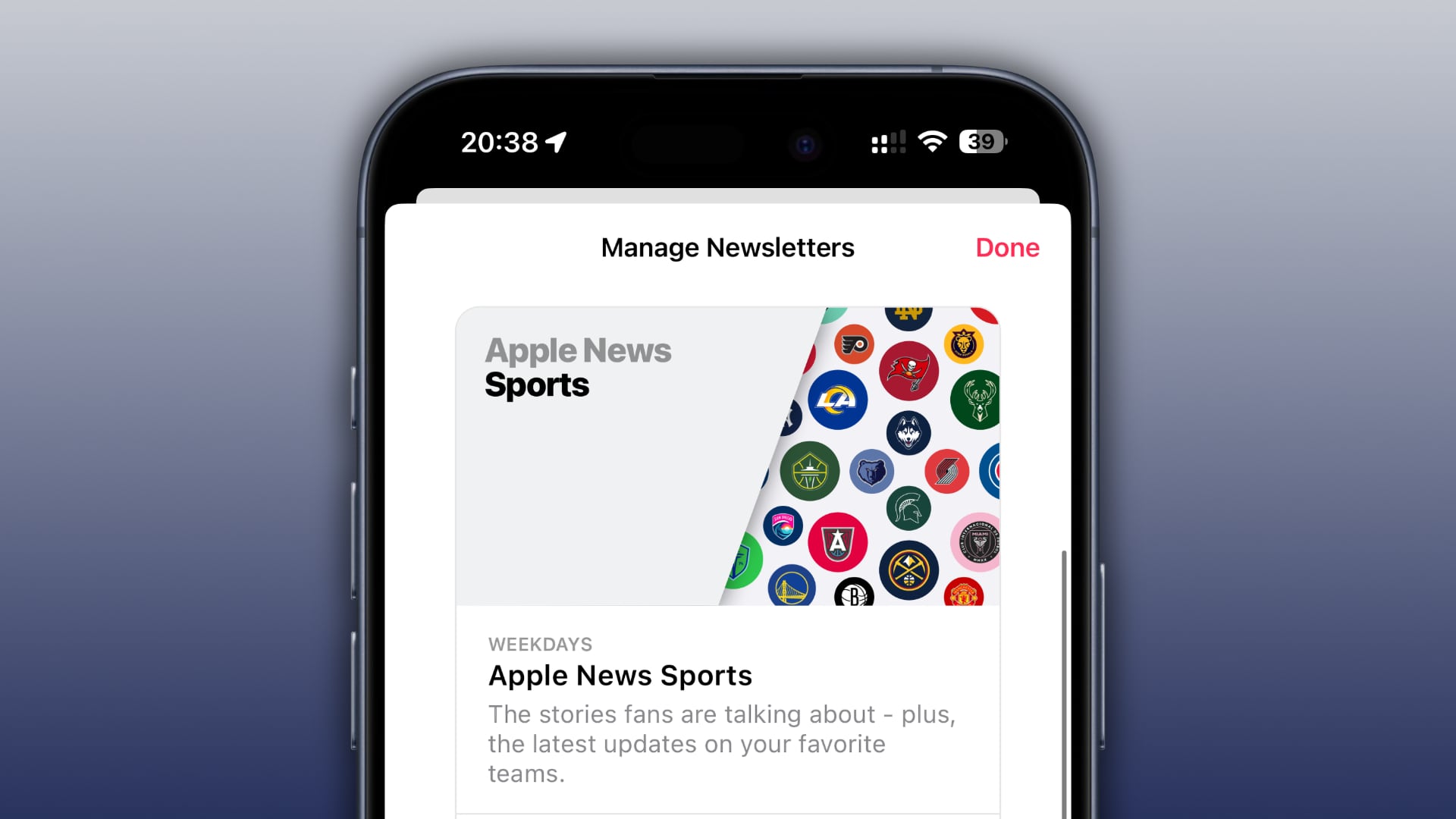
To subscribe to it, open the built-in News app on your iPhone and select the “Following” tab, then swipe to the bottom of the screen, choose “Sign up for Newsletters” and pick your Apple Sports newsletter from there.
Other changes in Apple Sports v2.8 include the ability to follow the Relegation Playoff “to find out who keeps their place in the Bundesliga,” at-a-glance standings on league pages and goal scorers at the top of NHL games.
How to manage your Apple News newsletters
To manage the newsletters Apple News sends you, choose “Manage Newsletters” at the bottom of the News app’s “Following” tab. Apple News currently provides four newsletters, including the weekly “Apple News Sports” newsletter, bringing you “the stories fans are talking about, including the latest updates on your favorite teams.”
There’s also a daily “Good Morning from Apple News” newsletter with “everything you need to start your day,” a weekly “Best of Apple News+” newsletter that shares “the week’s most fascinating stories” and a weekly “Popular in Apple News” newsletter providing “a roundup of the week’s most-rated stories.”
The Apple Sports app made its App Store debut in February 2024, bringing scores, stats, standings and upcoming games for a wide variety of teams and leagues.
How to use Apple News and Sports in unsupported countries
Apple Sports is currently available only on the iPhone in the United States, the United Kingdom and Canada. The built-in News app, released in 2015, is restricted to customers in the United States, the United Kingdom, Australia and Canada.
However, you can make the News app appear on your iPhone, iPad or Mac, as well as use the Sports app in an unsupported country with a regional settings trick.
Just set your device’s regional setting to a supported country in Settings > General > Language & Region > Region and restart. The News icon will appear on the Home Screen of your iPhone and iPad. On a Mac, open the Applications folder and press the Command + Shift + . (dot) keys to reveal the hidden News app.
The Apple Sports app supports the Live Activities feature for real-time updates on your iPhone’s Lock Screen and Dynamic Island and your Apple Watch face, shareable poster-like game cards featuring the headline score, and more.
Source link: https://www.idownloadblog.com/2025/05/19/apple-sports-app-newsletter-news-app/



Leave a Reply