LaCie’s Rugged SSD Pro5 is an external Thunderbolt 5 storage drive with speeds that blow competition out of the water

At the start of the year, LaCie announced its all-new Thunderbolt 5-enabled Rugged SSD Pro5, promising the “industry’s fastest scratch disk.” Its compact size and break-neck speeds are uniquely suited for today’s creative professionals, offering both convenience and portability without any speed compromises.
Note: Purchases made on this page help support iDownloadBlog. We may earn a small commission when you complete a purchase using affiliate links shared throughout our website.
The Rugged SSD Pro5 was the first Thunderbolt 5-enabled SSD that I had ever seen and given that my 2024 MacBook Pro with the M4 Max chip has native Thunderbolt 5 connectivity, it piqued my interest to say the least. Since then, I’ve acquired my own Rugged SSD Pro5, and I’m excited to share my thoughts about the drive and whether it meets my expectations.
LaCie Rugged SSD Pro5 first impressions

The ultra-compact design of the Rugged SSD Pro5 was the first thing that caught my eye. I’ve used LaCie hard drives in the past, but this was my first LaCie solid state drive. I guess this was to be expected, as modern flash storage is quite small, but considering the incredible speeds the Rigged SSD Pro5 is supposed to be capable of, the size just seemed hard to believe.
While I’m accustomed to LaCie’s drives having that distinguished orange rubber bumper around them to guard against shock and drops, the Rugged SSD Pro5 has a blue rubber bumper. The blue looks spiffy, but it certainly seems to show dust and lint easier than the bright orange ever did. The classic “design by Neil Poulton” text appears at the bottom of the drive, paying homage to the designer.

There’s just one port on the entire LaCie Rugged SSD Pro5 drive, and it’s a Thunderbolt 5 port. LaCie includes a short 1-foot Thunderbolt 5 cable in the package to get you started, but you can of course use any Thunderbolt 5 cable you might have around if you require additional length for your workspace. Plugging it in causes a small blue light to illuminate near the port, alerting you that the connection is good to go.

Upon plugging the drive into my Mac, I was happy to see a custom drive icon that matches the aesthetic of the physical drive. Small details matter – they tend to impress me.
Upon going into the macOS Disk Utility, I was also impressed to see that I have the full 2TB of advertised drive space available to me. You get every megabyte that you pay for, nothing below the advertised capacity as many drives are often found to be:
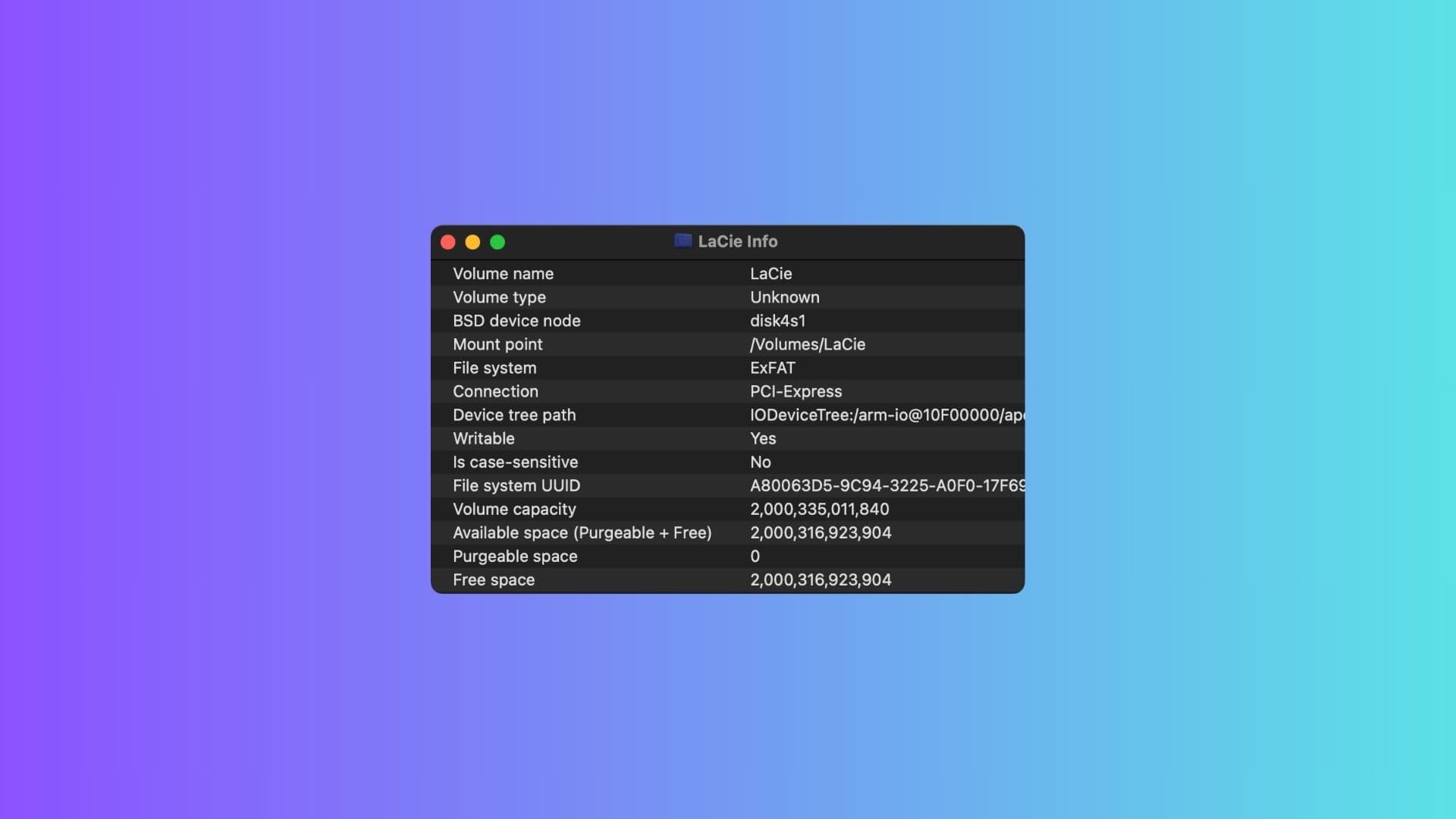
Speed tests
Using the AmorphousDiskMark disk speed test software for macOS, I proceeded to verify the speed of the LaCie Rugged Pro5 drive. The results have sequential speeds clocking in at nearly 7,000MB/s read and nearly 5,400MB/s write. Compared to my SanDisk Pro G40 Thunderbolt 3 solid state drives that I often use on my photography trips, this reveals that the LaCie drive is almost twice as fast.
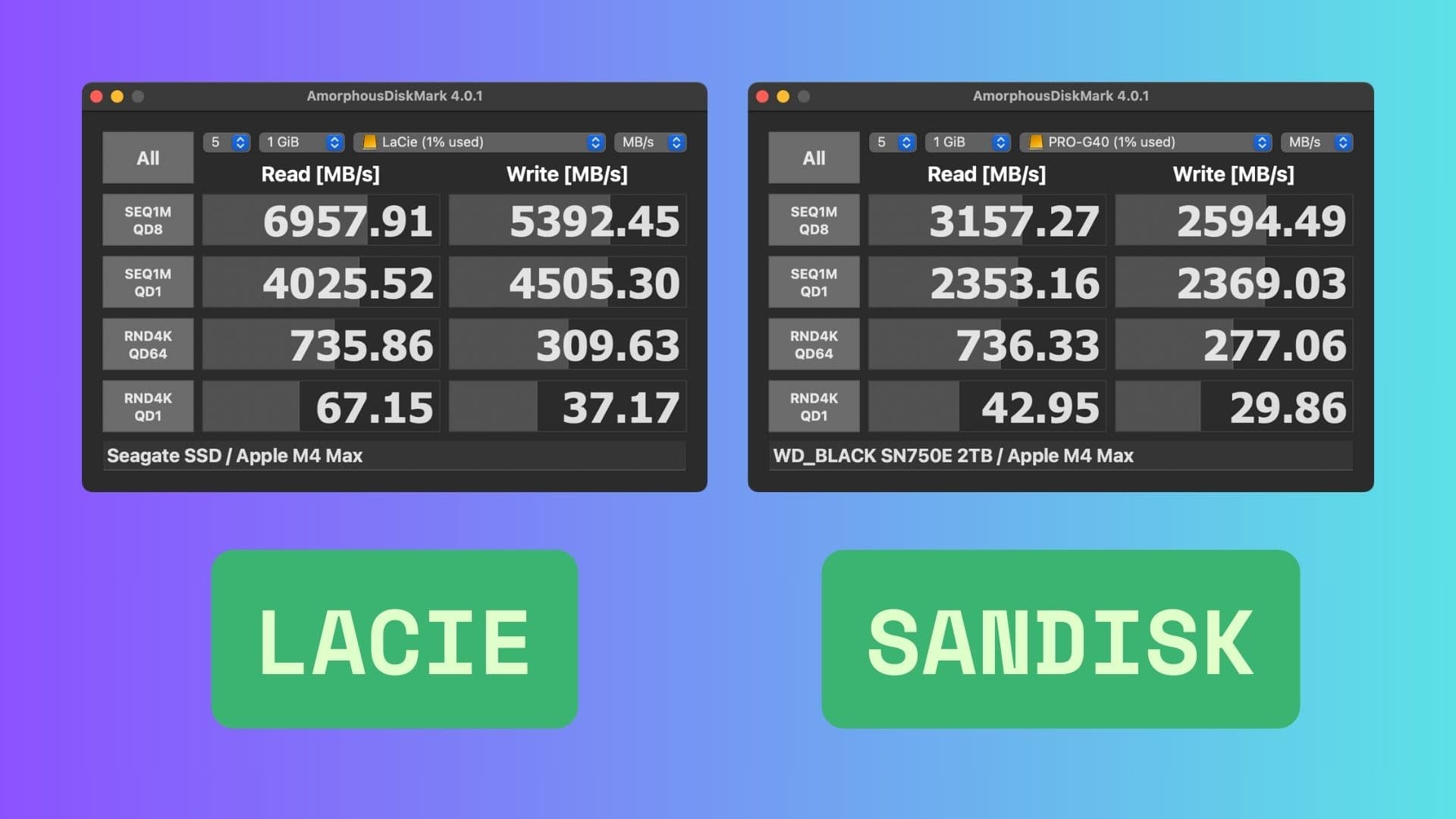
These numbers aren’t far off from what LaCie advertised at launch; in fact, they’re slightly faster. That’s a sign of a truly high-quality drive with an optimized controller.
Also see: Learn more about disk speed tests and how they can help you troubleshoot storage drives
Sequential speeds apply when writing large files to the drive and accessing them later. This is because that data gets written to blocks in the same sector inside the drive, keeping them within the same “ZIP” code of one another and making them faster to access. Random speeds, on the other hand, are more real-worldly, as we often access data from random areas of the drive at the same time when choosing what files to open.
Here, AmorphousDiskMark shows random speeds clocking in at almost 750MB/s read and just over 300MB/s write. This means that even on its worst day, the LaCie Rugged SSD Pro5 drive can access up to ¾ of a gigabyte a second. But you’ll generally see faster speeds than that if you’re just moving photos or videos between the drive and your workstation.
Notably, my SanDisk Pro G40 Thunderbolt 3 solid state drive sees roughly the same random read and write speeds as the LaCie Rugged SSD Pro5 drive, but not to discount the LaCie drive here, as the sequential read and write speeds are still eons ahead.
Real world uses
The LaCie Rugged SSD Pro5 drive is the first Thunderbolt 5-enabled solid state drive to hit the market, making it a match made in heaven with my M4 Max-equipped MacBook Pro. Thanks to the incredible speeds of the drive, paired with the mind-blowing speeds of Thunderbolt 5, it’s possible to edit either 6K or 8K video footage in real-time directly from the drive instead of having to move it to my Mac’s internal storage first.
Since my main camera is a Sony A1 ii and it’s capable of recording at the aforementioned resolutions, that’s something that I get to take advantage of quite frequently.
Another benefit is that since my camera’s RAW image files are 50-megapixel and roughly 100-200MB apiece, having access to this kind of bandwidth and speed in the LaCie Rugged SSD Pro5 means that I can transfer files in the blink of an eye, despite how large and cumbersome those RAW image files would be on other platforms or while using other solid state drives.
On the other hand, since I opted for the less expensive 2TB model of the LaCie Rugged SSD Pro5, I’m forced to offload stored data more frequently than I would if I would have splurged for the 4TB model.
Even if you’re not into photography and videography, the LaCie Rigged SSD Pro5 would make one heck of an awesome backup drive for your Mac. Imagine how quickly you could restore from a backup over a Thunderbolt 5 connection with these speeds if you ever needed to restore your Mac or migrate your data to a newer model.
My thoughts on the LaCie Rugged Pro5
Since LaCie’s Rugged SSD Pro5 solid state drive is the fastest one on the market right now with its blazing-fast Thunderbolt 5 integration, I have absolutely zero complaints about its performance. If I’m being honest, it blew me away.
I like the way the drive feels in my hand, although I’m not as fond of the blue color of this drive as I was of the orange color present on older LaCie external drives due to the higher visibility of dust and lint. I feel like I’m always wiping it off just to save my pride.
Lint aside, the LaCie Rugged SSD Pro5 drive is intended to be a durable professional’s drive. It’s ready to take out on your next adventure thanks to being drop resistant up to three meters and IP68 dust and water resistant. The drive’s solid construction also makes it impervious to being crushed, as it can withstand 2 tons of pressure.
We’ve compiled a list of pros and cons regarding the LaCie Rugged SSD Pro5 for your viewing pleasure below:
Pros:
- Verified ultra-fast read and write speeds with 50GB cache paired with unparalleled Thunderbolt 5 connectivity
- Able to edit real-time 6K/8K videos directly from the drive over Thunderbolt 5
- IP68 dust/water resistant and crush resistant up to 2 tons
- Ultra compact and light, making portability no problem at all
- Available in 2TB and 4TB storage options
- Includes a 1-foot Thunderbolt 5 cable to get you started
- Comes with a free trial of Adobe Creative Cloud software
Cons:
- Blue rubber shows more dust than the classic orange rubber color LaCie is known for
- Included Thunderbolt 5 might be too short for some users, requiring additional expenditure for a longer cable
- Premium equipment isn’t cheap
Where to get one
If you’re interested in taking the plunge and buying what could be the best external Thunderbolt 5 solid state drive on the market today, then you can pick one up from Amazon. Links below:
- 2TB LaCie Rugged SSD Pro5 – Normally $400 (currently just $349 on Amazon)
- 4TB LaCie Rugged SSD Pro5 – Normally $600 (currently just $549 on Amazon)
Conclusion
We think that LaCie struck a home run with the Rugged SSD Pro5, as it’s simply the fastest external SSD we’ve ever used. While it’s expensive, it’s the best in the game right now for professionals who demand the best performance, and it can also make a very fast and reliable backup drive for your Mac even if you’re not a professional.
I wouldn’t hesitate to recommend one of these drives to anyone if budget wasn’t an issue. But for those who want something a little less expensive, the SanDisk Professional G40 Thunderbolt 3 solid state drives are also pretty nice pieces of kit.
Source link: https://www.idownloadblog.com/2025/05/21/lacie-rugged-ssd-pro5-thunderbolt-5-ssd-review/



Leave a Reply