How your kids are bypassing Screen Time restrictions and downloading apps on their iPhone without Ask to Buy authorization
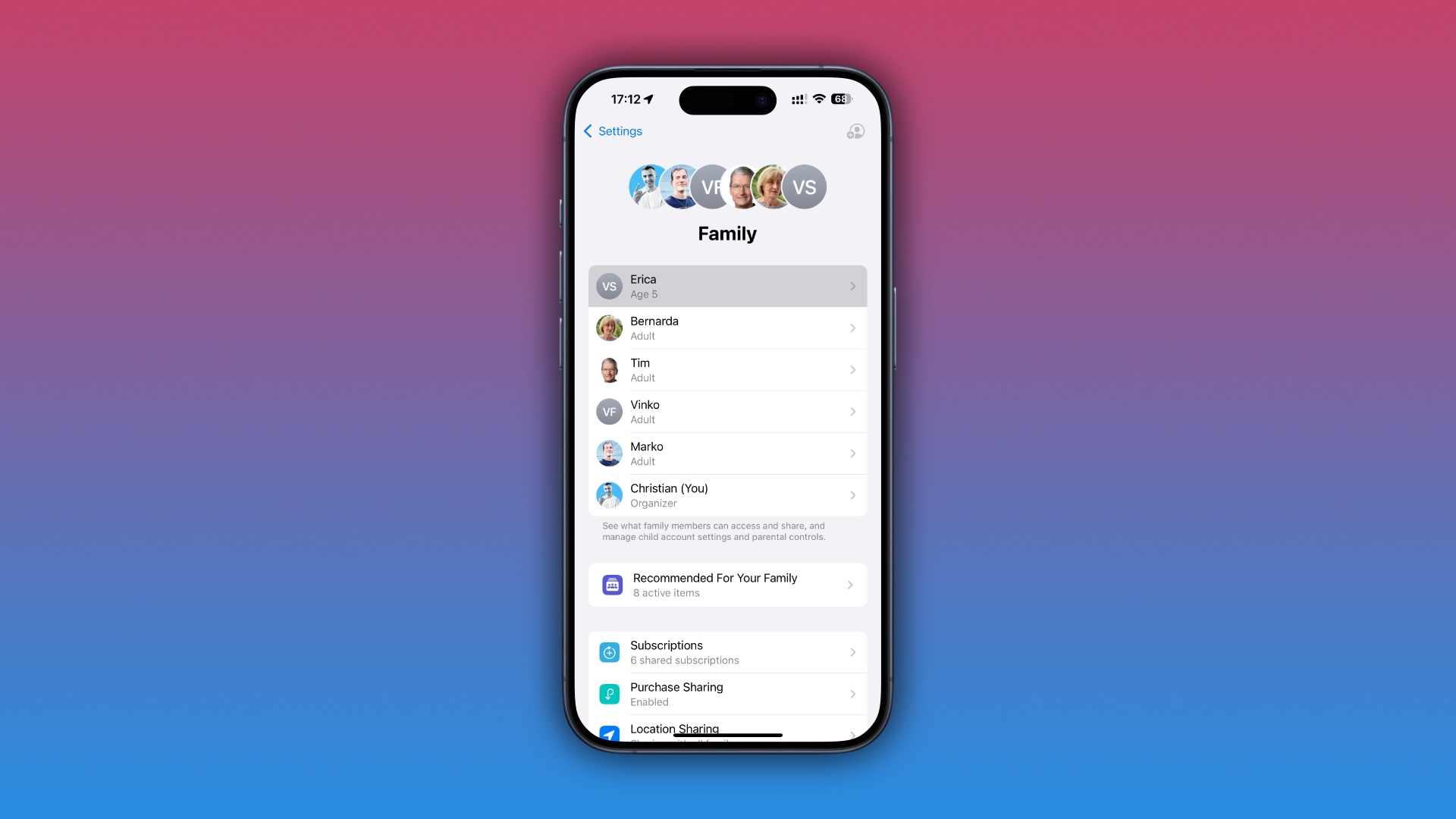
Apple’s Family Sharing parental controls and Screen Time restrictions can be bypassed to redownload apps without Ask to Buy authorization with a workaround.
Like most parents, iDownloadBlog owner Sebastien has set up Family Sharing on family members’ devices. This convenient built-in feature allows everyone to share resources like iCloud storage, subscriptions, apps, media and more.
He also set up the Screen Time parental restriction on the kids’ devices and turned on the Ask to Buy setting to block the installation of apps like TikTok without mom’s or dad’s approval. Imagine Seb’s surprise when he found out that his daughter and her friends had found a way to bypass the Screen Time limitations that enabled her to download apps without approval—and it’s the stupidest workaround imaginable.
Family Sharing: Don’t trust Ask to Buy to stop App Store redownloads without authorization
All she did was go into the family purchase history in the App Store and was able to redownload any app that her mom or I had ever downloaded, TikTok included. She didn’t have to enter a password to approve the download, nor did the parents see an Ask to Buy notification to approve it. She literally went in there, searched for TikTok in the family purchase history, hit the cloud icon and boom—done!
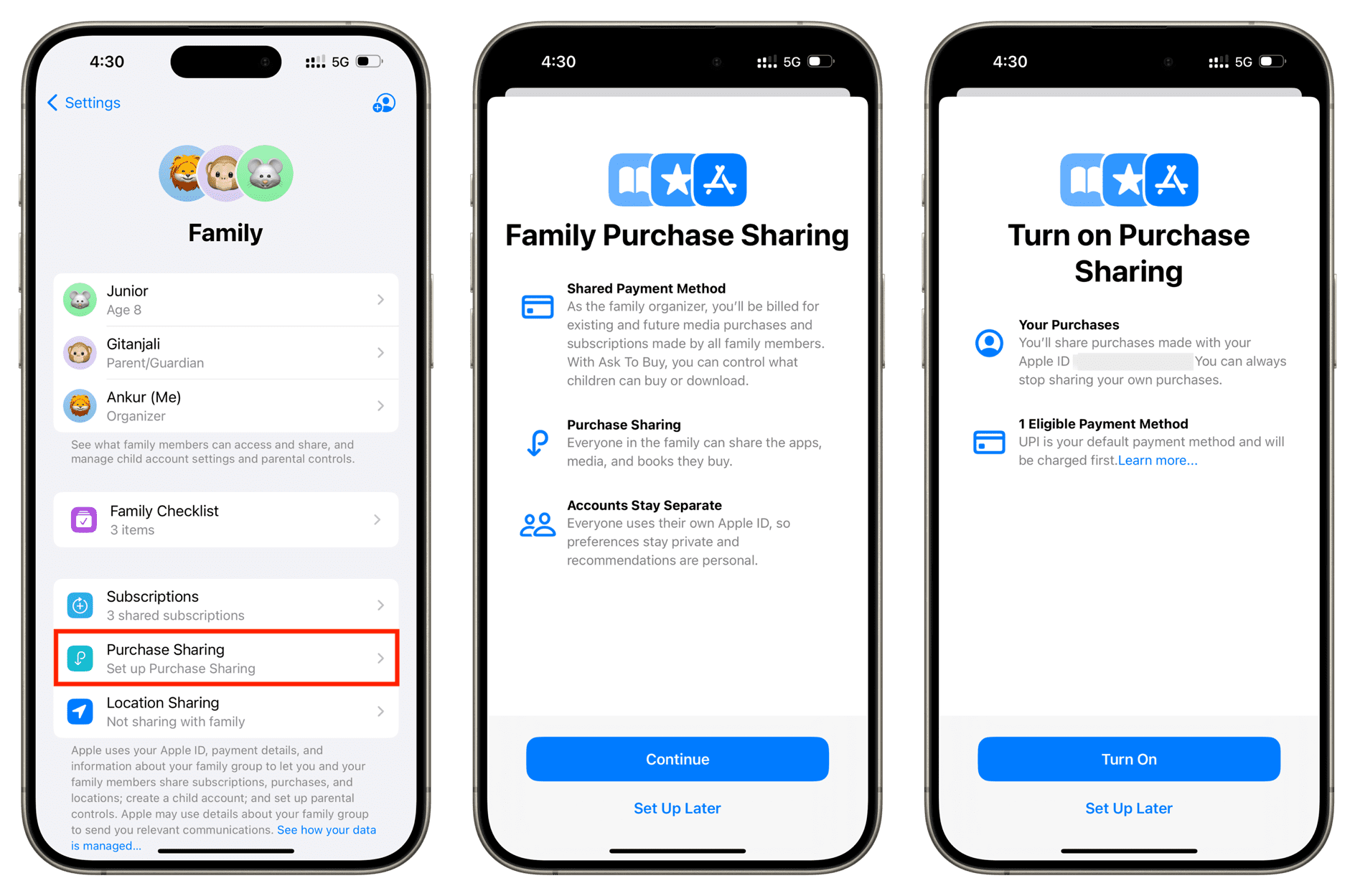
This isn’t intended behavior; Apple’s support page spells out that attempting to redownload a previously downloaded app should result in an Ask to Buy prompt.
“With Ask to Buy, when kids want to make an eligible purchase or download — such as downloading an app from the App Store, buying an in-app purchase, buying a TV show from Apple TV, or redownloading a shared app — they send a request to their parent or guardian,” it reads.
“The parent or guardian can use their own device to approve or decline the request. For example, if a child wants to download an app, the parent or guardian can view information about the app and decide whether to allow it.”
Ask to Buy doesn’t work as advertised
Seems like this has been a known issue for some time now. I found a thread on the Apple Support Community forums dated October 2021 where a poster complains about the same issue. “How can I prevent my young son from reinstalling TikTok after I’ve deleted it? I have deleted it from the Home Screen, but he can reinstall it in the App Store without permission,” they wrote.
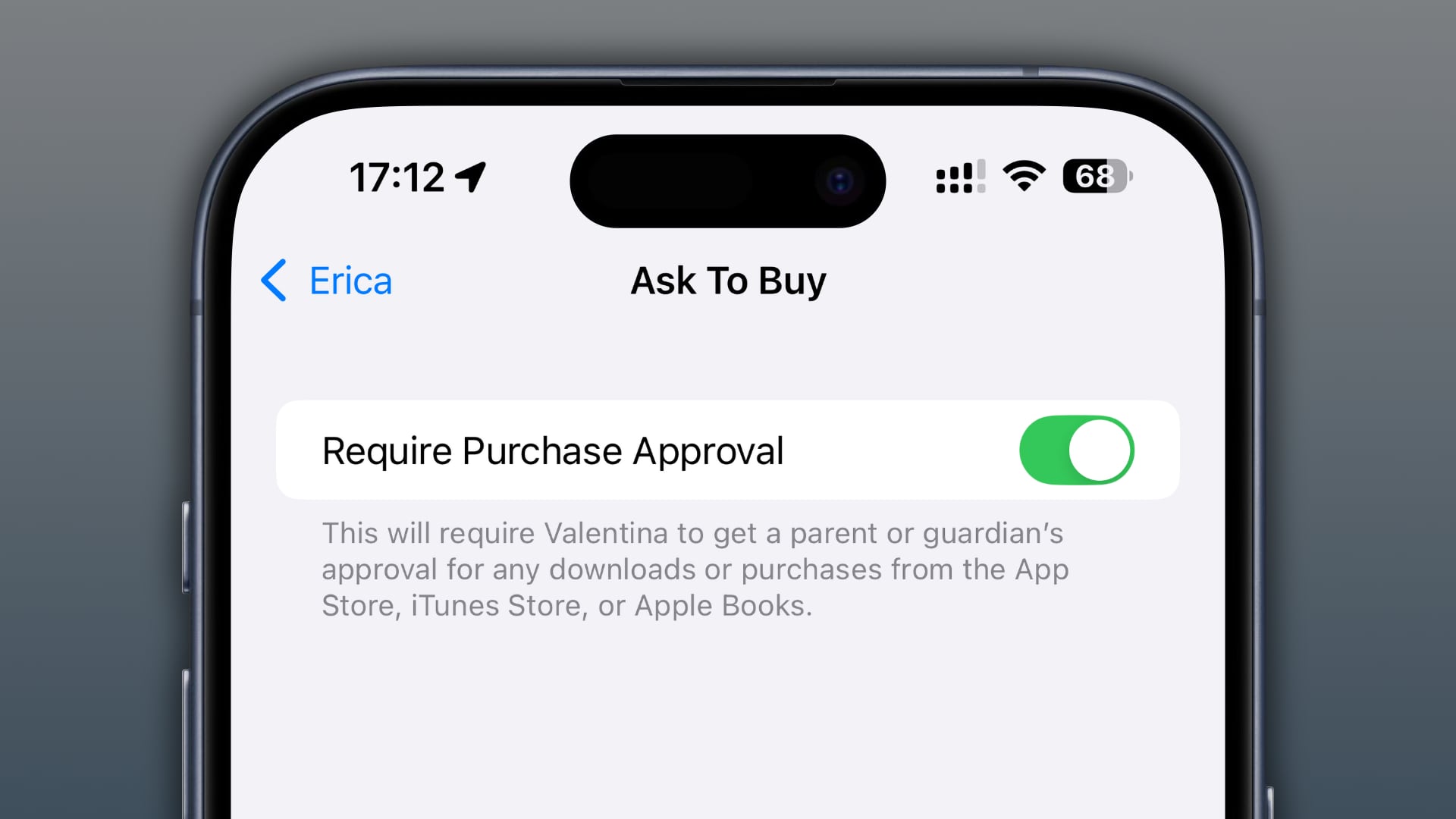
There’s a similar thread on Reddit started eleven years ago. I also found a thread on StackExchange that’s almost ten years old. This appears to be one of those weirdly persisting issues that just won’t go away.
Unfortunately, Apple hasn’t fixed it. I can confirm that Ask to Buy doesn’t pop up on my iPhone 16 Pro Max running iOS 18.5 software when I try to redownload a previously purchased app from group history from another device I’ve set up with a child test account for troubleshooting purposes.
Apple did bring one notable change in iOS 18.5: Parents now receive a notification when the Screen Time passcode is used on a child’s device. So if your junior figures out the Screen Time passcode and tries to use it to turn off Ask to Buy, you’ll be alerted without having to check the Family Sharing setting every once in a while.
Screen Time Ask to Buy authorization doesn’t work for redownloads
But the Screen Time passcode notification does nothing to fix the Ask to Buy problem that Seb and many other parents using Family Sharing are having, without even realizing it. I’ve been using Family Sharing for years now, but haven’t known about this workaround—perhaps because I don’t have kids!

Being able to browse everyone’s downloads and redownload any app from family purchase history has been one of the staples of Family Sharing.
But lack of Ask to Buy authentication for Family Sharing redownloads initiated from child accounts sounds like a serious omission. I mean, that’s the whole point of Screen Time restrictions on App Store downloads.
Look, the fact that a child account can access and view family download history isn’t an issue in and of itself—redownloading without approval is.
When will Apple fix this?
Whether this is by design or an engineering oversight, Apple should clearly do something about this. Unfortunately, this is a company with a long history of leaving stupid bugs like this lingering for years, so I’m not overly optimistic.
I did leave Apple feedback about it, and I suggest you do the same. The more people tell Apple about this issue, the higher the chances it gets escalated and actually brought to the attention of Apple’s product quality teams.
If you use Family Sharing, assume your children are aware they can easily bypass your Screen Time restrictions and redownload any apps from family purchase history without Ask to Buy getting in the way.
Source link: https://www.idownloadblog.com/2025/05/19/apple-family-sharing-screen-time-ask-to-buy-authorization-workaround-restrictions-parental-controls-iphone-ipad-mac-download-apps-ask-to-buy-not-working-properly/



Leave a Reply