Giveaway: Macxvideo AI Video/Image Enhancer Toolkit
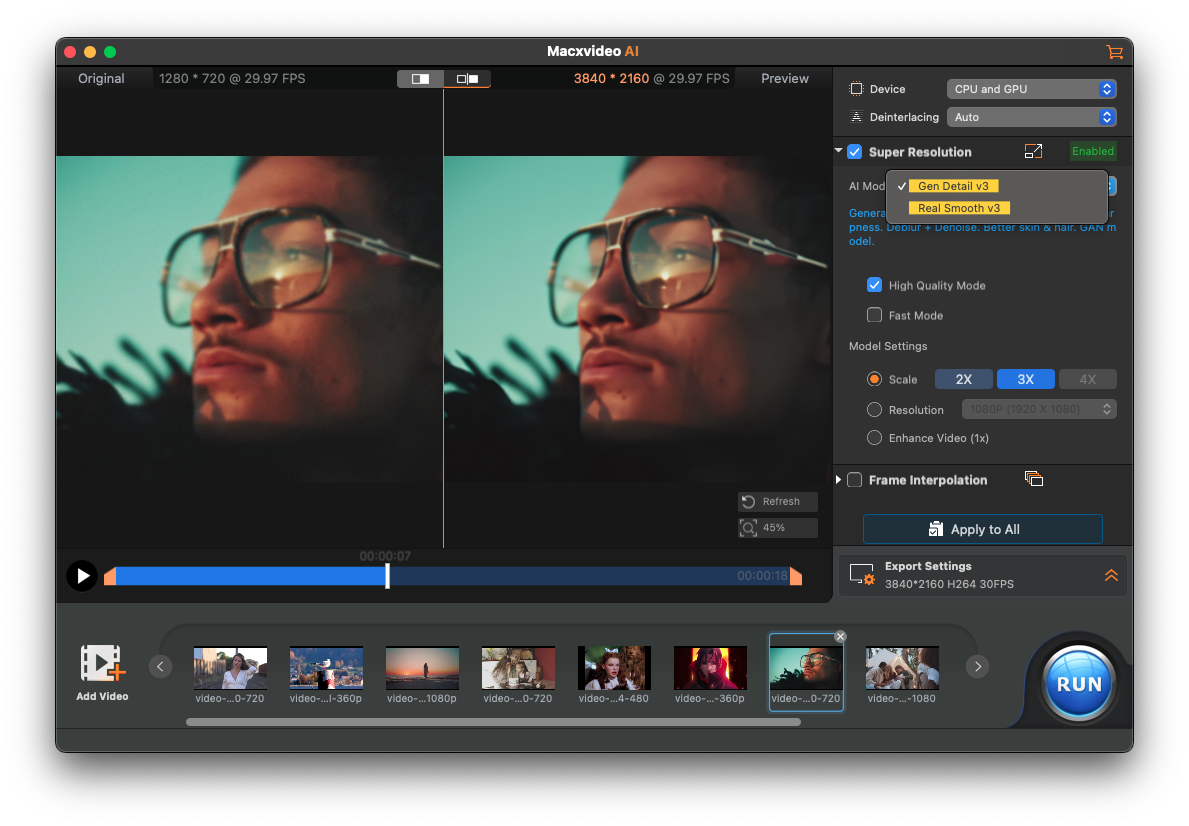
Do you ever find yourself scrolling back through your digital photos or old family videos, excited to take a trip down memory lane, only to find the quality… well, less than memorable? You know, that wedding video from 2010 that’s a pixelated blur, or those vacation shots from an older phone that just don’t pop? Well, what if I told you there’s an easy way to breathe new life into your old photos, making those moments shine again?
Meet Macxvideo AI, an all-in-one media toolkit for your Mac. It’s kind of like having a professional video editor, an AI enhancement tool, and a super flexible format converter all rolled into a single application.
To celebrate the new product launch, the developer is offering the 1-year license of Macxvideo AI for free! For those interested in lifetime access, a time-limited special launch discount is also available. Get the full version for just $29.95 by applying the coupon code MACXDEBUT57OFF at checkout.

Here’s a quick rundown of Macxvideo AI’s top features:
- AI-Powered Video Enhancement – upscale old TV shows, DVD movies, and other blurry or low-res videos to 1080p/4K
- AI- Powered Image Enhancement – your photos get the upscale treatment too. You can use the AI-infused tools to upscale low-res art, photos, and images to 4K, 8K, or even 10K resolution to make them suitable for things like printing or archiving.
- Speedy Processing with Full GPU Acceleration – Macxvideo AI leverages your Mac’s GPU power with optimized memory usage, which can mean up to 47x faster processing for high-resolution tasks.
- Comprehensive video processing – never worry about compatibility issues again. Macxvideo AI can convert any video or music file into more than 420 formats. You can even compress large videos for faster uploading or lower storage space.
- Your ultimate video toolbox – in addition to the upscaling and video processing features, you also get access to video editing tools like cutting, cropping, merging, flip, rotate and much more. Plus you can add special effects, subtitles, and watermarks, and turn video files into GIFs.
I know, it seems like everyone these days is shouting AI from the rooftops, and it’s hard to tell if a product really benefits from it, or if the developers just threw it in as a marketing buzzword. But, if you’ve ever worked with AI in the context of photo generation or editing, you likely have an idea of how useful it can be for restoring and enhancing older media. Here’s how it works:
Step 1: obviously the first thing you need to do is download Macxvideo AI. There is a free trial version that will allow you to evaluate select features such as enhancing, editing, and converting videos, but you are capped at 5-minutes for videos, and you can only download 10 files. To remove these caps and access additional features, you’ll want to upgrade to the full version. Fortunately, it’s currently just $29.95 (normally $69.95) with coupon code MACXDEBUT57OFF at checkout.
Step 2: once the app is installed and it is up and running, you are greeted with a straightforward menu with options like Image AI, Video AI, Video Converter, Downloader, and Recorder. To do a quick video enhancement, click on Video AI, and then tap the Add Video icon at the bottom of the window to load the video you want to edit or upscale.
Step 3: with your clip loaded, you can begin to click your way through the settings. Which AI model do you want to use? There’s one that focuses on details like skin texture and animal fur, and one that focuses on making images clearer and brighter. There are several options to customize, including the output video resolution, video length, quality, and codec. It’s all fairly self-explanatory, and once you’ve set things up the way you want them, you can just hit ‘Run,’ and kick back and relax.

Three steps. Three steps is all it takes to upscale your parents’ old wedding videos to 4K as an anniversary gift. Three steps is all it takes brighten up your old vacation or wedding photos. And the best part is, you don’t have to be a professional photographer or photo or video editor—AI does all of the work for you. So don’t let this deal pass you by. It’s a limited time coupon—MACXDEBUT57OFF—that you’ll want to put in the ‘I have a coupon box’ before checking out using the link below. If it doesn’t populate automatically, just click the Refresh button.
Source link: https://www.idownloadblog.com/2025/05/28/macxvideo-macxdebut57off-sponsored/



Leave a Reply