Spatial Audio: How to play Dolby Atmos songs in Apple Music on Windows

Learn how to configure settings in the Apple Music app on Windows to download and listen to compatible songs in spatial audio on your PC.
Apple Music for Windows was updated on April 3, 2025, with support for Dolby Atmos surround sound technology. As a result, Windows PC owners can now enjoy Dolby Atmos songs on Apple Music in spatial audio, which creates a three-dimensional listening experience, on compatible devices like AirPods.
Apple Music for Windows v1.1284.20225 or later is required for Dolby Atmos and spatial audio. The latest version is available for download in the Microsoft Store. Follow the steps below to turn on the option to stream and download Dolby Atmos versions of Apple Music songs on your Windows PC.
How to play Dolby Atmos songs in Apple Music on Windows
Before you can play Dolby Atmos-supported songs in spatial audio on your PC in the Apple Music app, you must first turn on this option because it’s off by default. Click the … (ellipsis) menu at the top of the sidebar and choose “Settings,” then click the “Playback” section and choose an option from the “Dolby Atmos” menu. The “Automatic” option ensures you’ll always hear compatible tracks in Dolby Atmos spatial audio. For wired headphones, set this option to “Always On” instead.
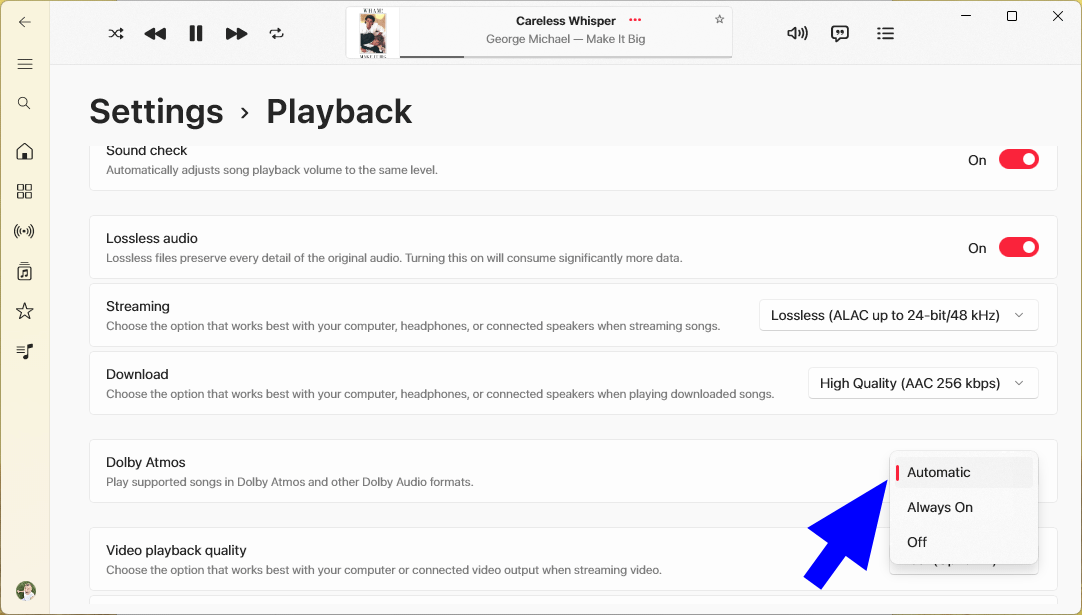
To toggle spatial audio when a song is streaming, hit the Dolby Atmos icon in the playback controls and choose “Audio Quality Settings” to open the settings and switch on the “Dolby Atmos” option. Doing so will prompt the Music app to stop playing the spatial audio version of the track and stream a stereo version instead.
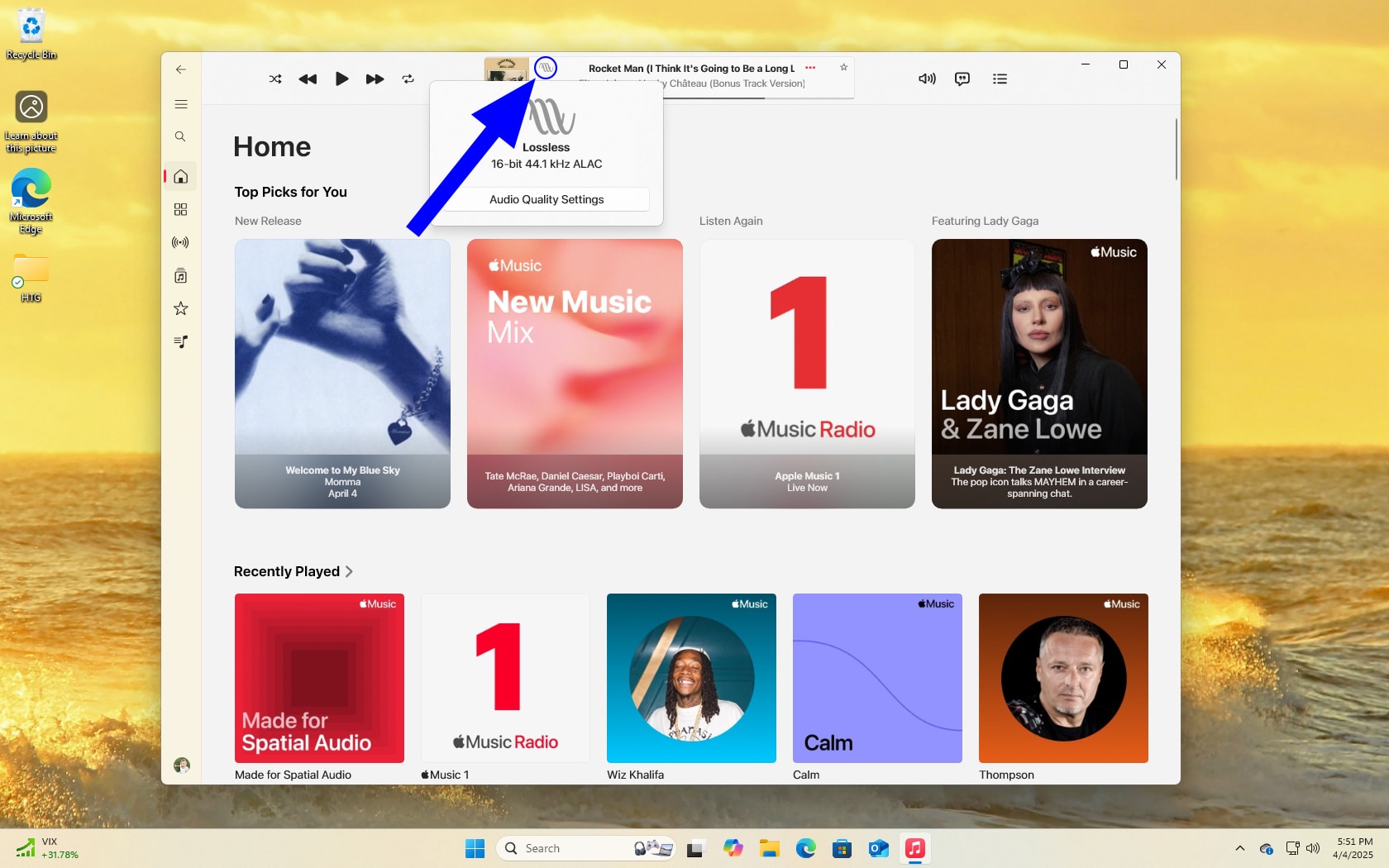
Do Dolby Atmos tracks sound quieter than their stereo counterparts? If so, then be sure to turn on the Sound Check option in the in-app settings.
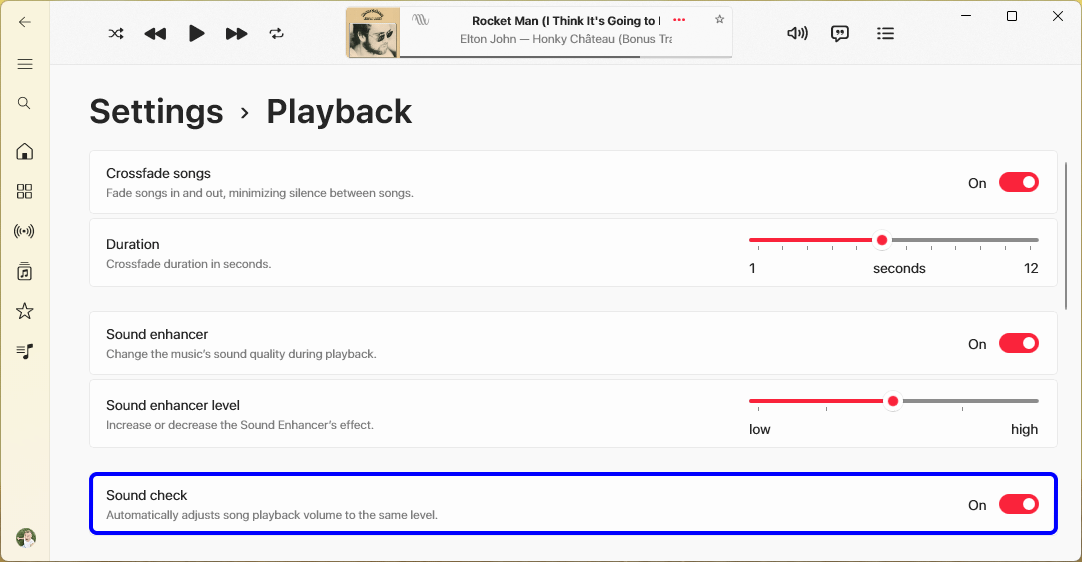
Set Apple Music downloads to Dolby Atmos on Windows
By default, Apple Music downloads songs for offline listening in the stereo format. To download songs in Dolby Atmos instead, if available, click the … (ellipsis) menu at the top of the sidebar and choose “Settings,” then click the “General” section and set “Download Dolby Atmos” to “On”.
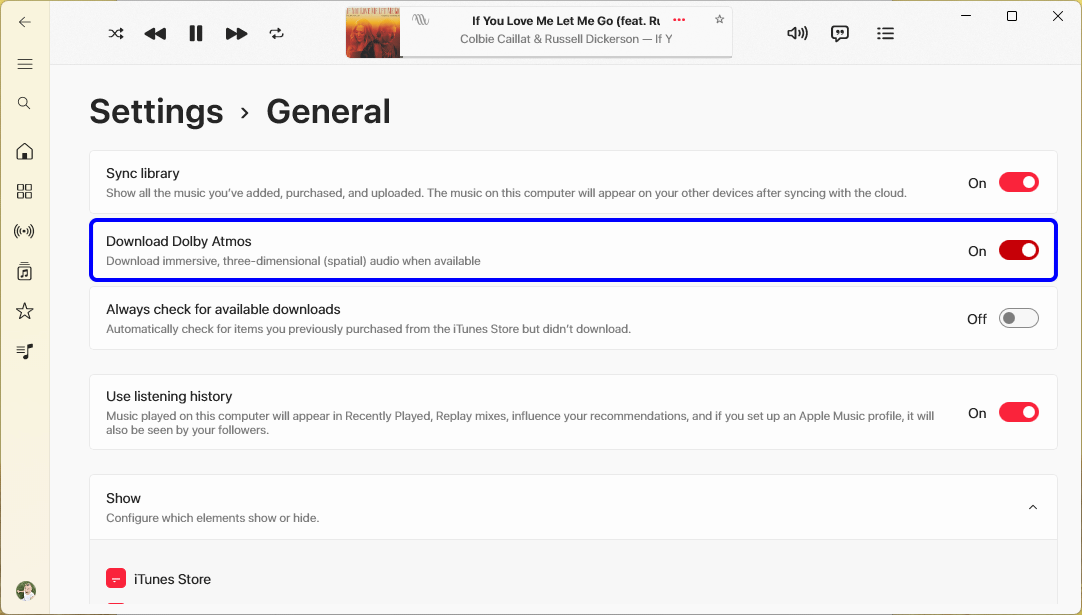
You’ll now get new downloads in the Dolby Atmos format. To get a Dolby Atmos version of an already downloaded song, delete the song in your library and redownload it. “When you download a Dolby Atmos version of a song, a stereo version of the song is downloaded too,” explains Apple. “To listen to the stereo version of a song, just turn off Dolby Atmos in settings, then play the song.”
Does that Apple Music song play in spatial audio?
Spatial audio is not available for the entire Apple Music catalog. Look for the Dolby Atmos badge in the playback controls and on Apple Music song and album pages to know whether a specific track or album can be played in spatial audio.
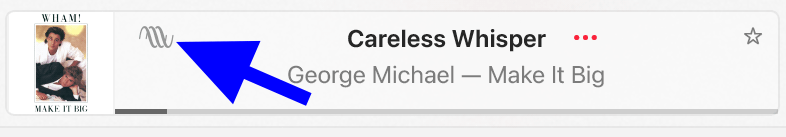
You can also search for “spatial audio” in the Apple Music app to surface curated playlists by Apple editor that showcase spatial audio tracks.
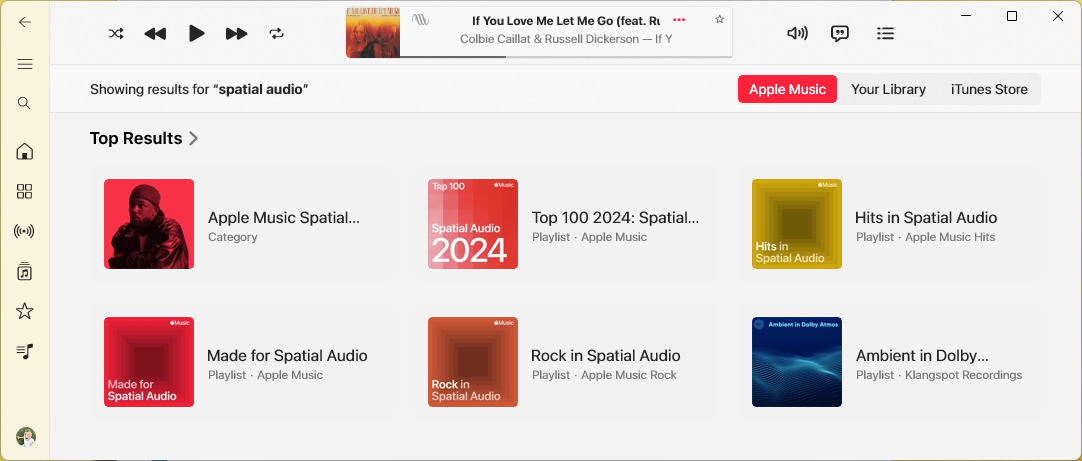
Dolby Atmos doesn’t just work; studio technicians must use specialized software to position each 3D audio object in three-dimensional space, adding panning information and so forth to create a multi-channel mix. “Some songs are available in Dolby Atmos only on a particular version of an album,” says Apple.
What is Dolby Atmos? How does spatial audio work?
Dolby Atmos is a spatial audio technology developed by Dolby Laboratories which provides an immersive sound experience. It adds height channels and treats audio as objects that can be precisely placed within a 3D space thanks to panning metadata. Decoding Dolby Atmos leverages audio effects and computational audio to mix the multi-channel source material to match the user’s installed speaker configuration.
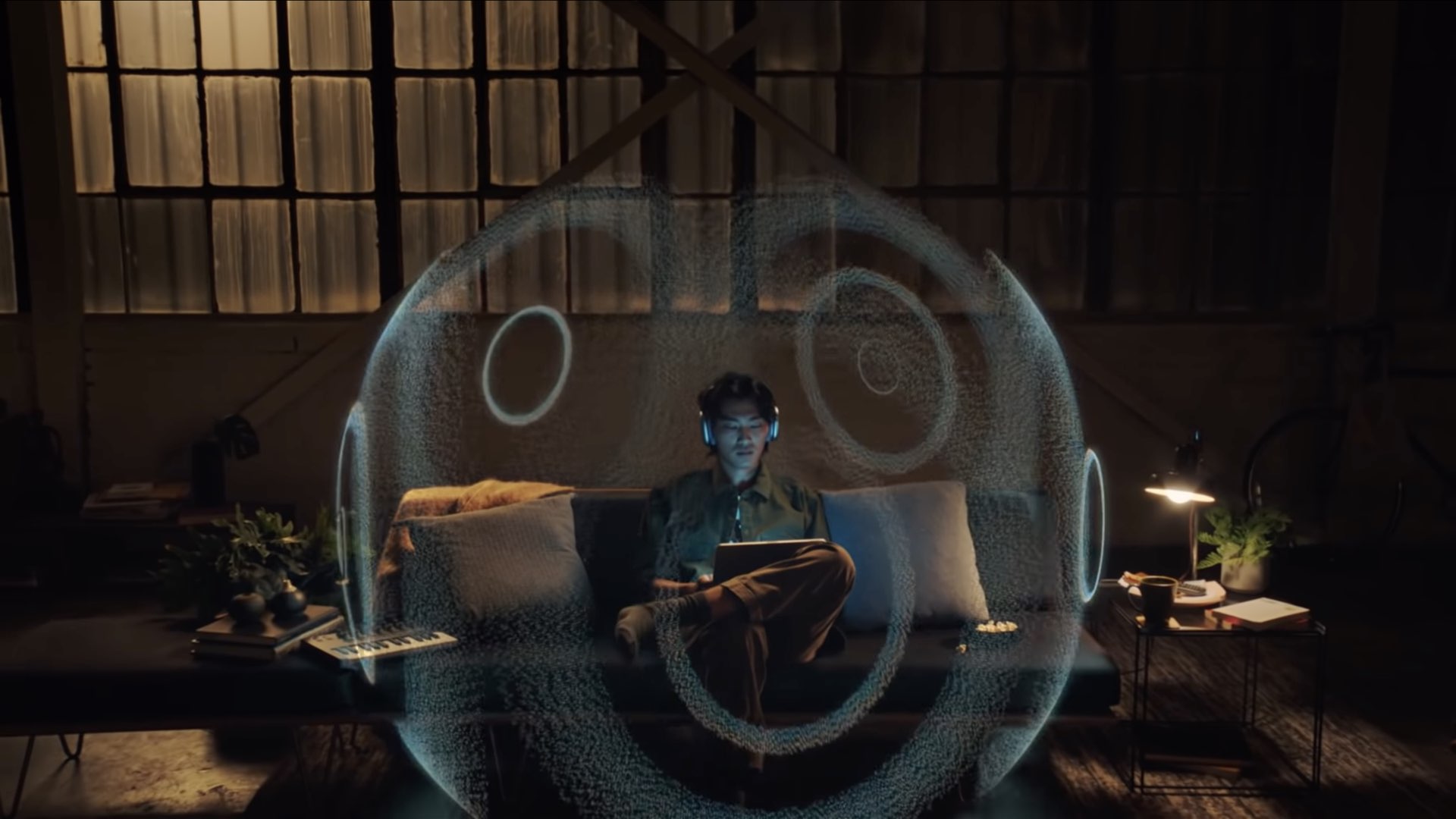
Apple Music on Apple’s platforms and Android has supported Dolby Atmos since 2021. Many streaming services support Dolby Atmos as well, including Amazon Prime Video, Max, Netflix, Apple TV+ and Disney+. Spatial audio on Apple’s devices is basically an algorithm that renders spatial audio from a stereo or multi-channel source, creating a faux 3D soundscape that fools you into believing the sound is coming all around you—even on stereo speakers or headphones.
Spatial audio with Dolby Atmos: Device compatibility list
Spatial audio with Dolby Atmos on Apple Music works on the following devices:
- iPhone XS or later (except the iPhone SE)
- 12.9-inch iPad Pro (third-generation or later)
- 11-inch iPad Pro
- iPad Air (fourth-generation or later)
- Mac (Apple silicon)
- Vision Pro
- Android phones and tablets
- Apple TV using any HomePod model as the default speaker; a Dolby Atmos-compatible sound bar, AV receiver, TV set or any Apple or Beats Bluetooth headphones
- Windows PC with compatible hardware to play music in Dolby Atmos audio formats and the Dolby Access app.
Spatial audio via Dolby Atmos also works on these headphones:
- AirPods Max
- AirPods 3 or later
- AirPods Pro and later
- Beats Fit Pro
- Beats Solo 4
- Beats Studio Pro
- Powerbeats Pro 2
Peruse Apple’s support page to check if Dolby Atmos and spatial audio on Apple Music are available in your country or region.
Source link: https://www.idownloadblog.com/2025/04/04/apple-music-spatial-audio-windows-dolby-atmos-play-songs-change-settings-tutorial/



Leave a Reply