How to prevent random app installs on your iPhone or iPad
Learn how to stop your iPhone or iPad from automatically installing random apps and games that you long uninstalled or never downloaded from the App Store.
Reddit posts from disgruntled iPhone owners show that some folks are seeing random apps like Dropbox and Yahoo Mail or games such as Asphalt Legends Unite and Oceanhorn 2 installed automatically on the Home Screen of their iPhone and iPad. Some people are seeing long forgotten apps uninstalled ages ago, like GarageBand, reappearing out of the blue.
The two leading causes of random app installs are the Automatic App Downloads feature and bugs in the operating system. Let’s discuss these and other points.
Turn off automatic app downloads
The App Store has an automatic downloads setting which ensures that apps downloaded on one device like an iPhone or iPad are automatically installed on your other devices using the same Apple Account. Random app installs on your iPhone could be actually automatic downloads of apps that you or your kids have already downloaded on another device, like the iPad.
- Open Settings on the iPhone or iPad suffering from random app installs.
- Scroll to the bottom and choose Apps.
- Select App Store from the list of installed apps.
- Turn off App Downloads under the Automatic Downloads heading.
Apps downloaded on other devices will no longer automatically install on this device.
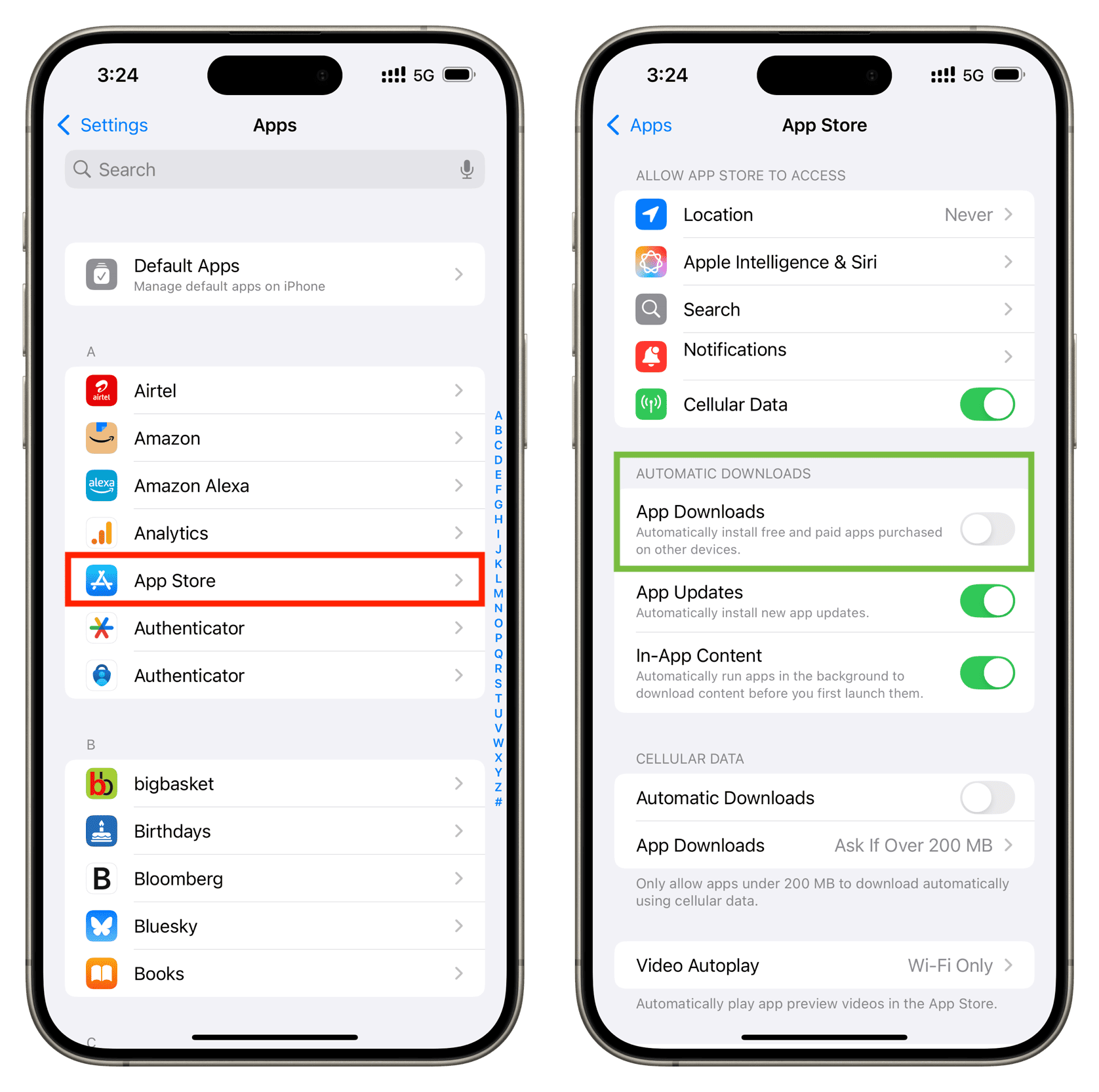
Don’t update to iOS 18.4 yet
Some Redditors claim they started getting random app installs after updating to iOS 18.4, even with if the automatic downloads turned off. If you’re on an earlier iOS 18 version, hold back from updating to iOS 18.4 until a future update brings a fix for this issue.
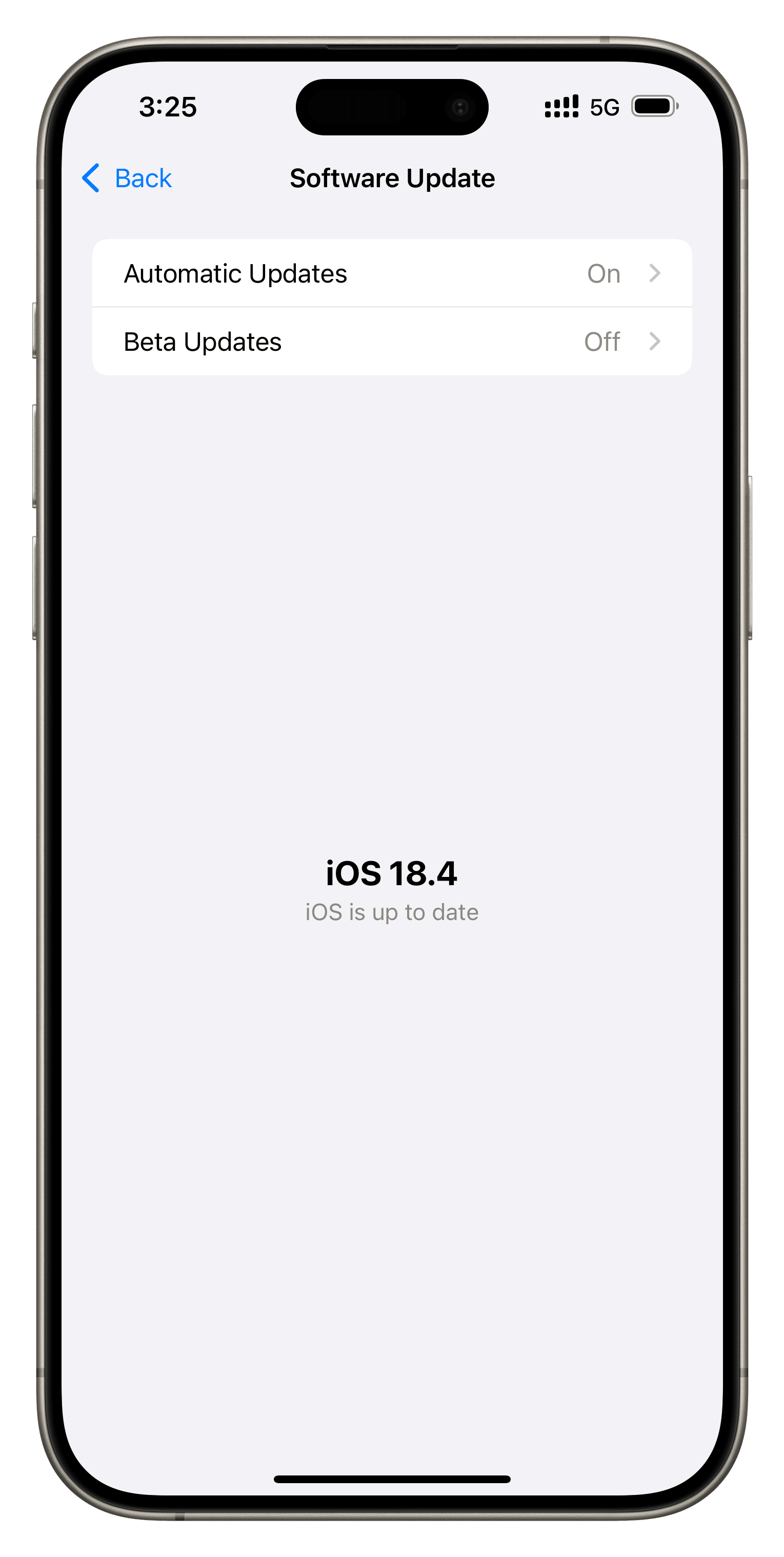
Don’t confuse major app updates with new downloads
Sometimes when an app undergoes a significant revamp, it also gets a brand new icon. If you haven’t used said app in a while, you might be forgiven for thinking a random app installed itself whereas it’s just a major update with a new icon. Try not to hidde app labels on the Home Screen and take the updated app for a spin.

Did a family member download the app_
If you often hand over your iPhone or iPad to kids or other family members, they may have downloaded the app in question. Ask them whether they have downloaded any apps on this device lately. The App Store defaults to requiring authentication with Face ID, Touch ID, or your Apple Account password to download apps, but you can turn it off. However, redownloading a previously downloaded app by tapping the arrow icon usually requires no authentication.
You may have accidentally downloaded an app
It’s possible that you unknowingly downloaded or redownloaded an app after seeing an ad for it on social media only to forget about it. If you don’t need the app, deleting it.
Check linked devices and change your Apple Account password
We cannot rule out the possibility of your Apple ID being hacked or your iPhone being targeted via a sophisticated cyberattack. If you suspect this might be the case, you should review devices associated with your Apple Account and change your password. Open the Settings app and hit your Apple Account name at the top to see a list of all devices that are using this account. If you see a suspicious or unknown device, remove it from your account. After that, be sure to change your password to something super strong. It’s also a good idea to check out our tips to secure your iCloud and Apple Account.
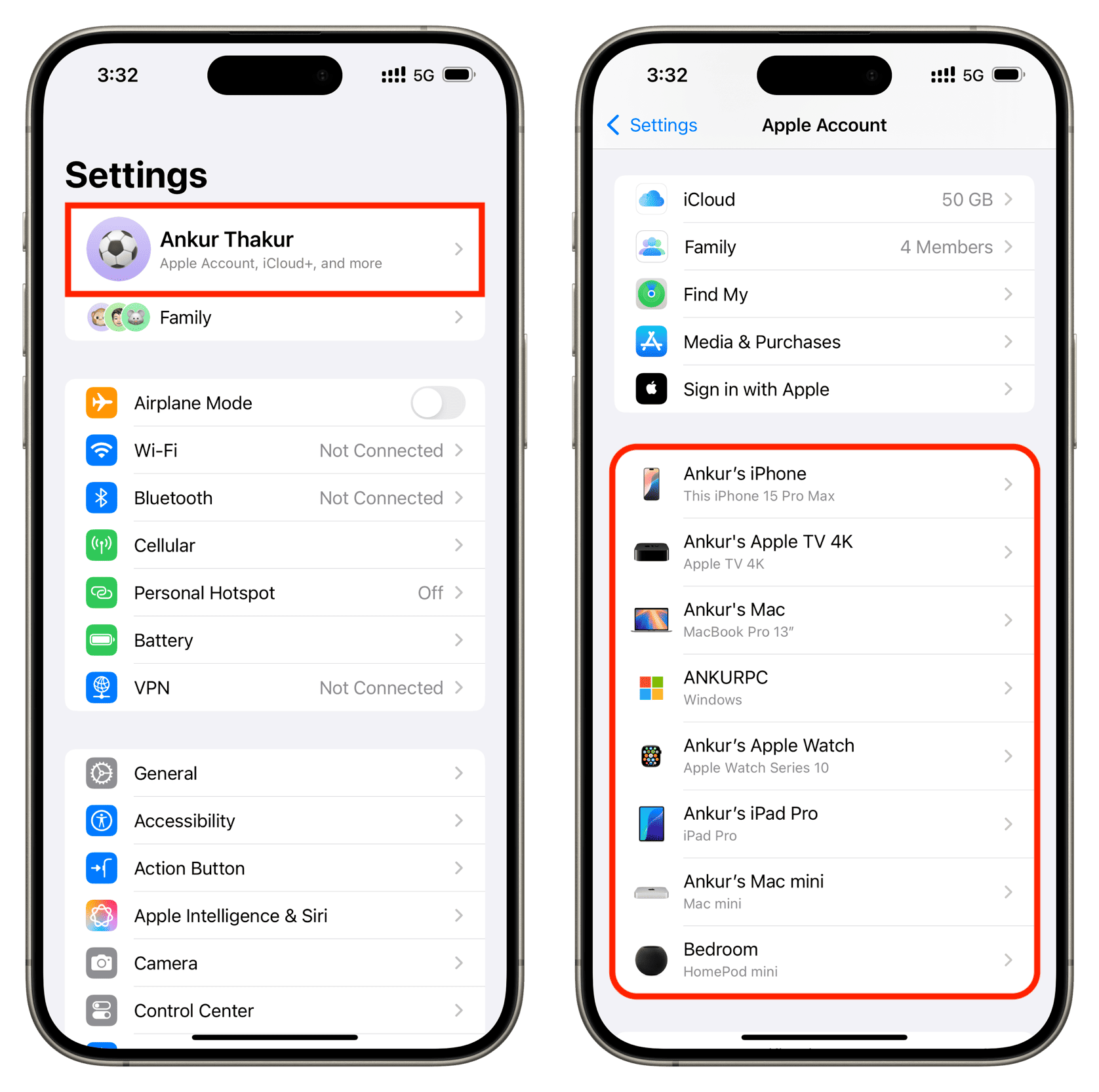
If you’re a VIP like a famous politician, influencer, journalist, activist, or just an ordinary person in a high-profile position, you could be targeted with advanced spyware or malware. Erasing your device and enabling the built-in Lockdown Mode can help safeguard against such threats.
Source link: https://www.idownloadblog.com/2025/04/09/how-to-stop-random-app-installs-iphone-ipad/



Leave a Reply