Apple Sports: How to share poster-like game cards featuring the headline score
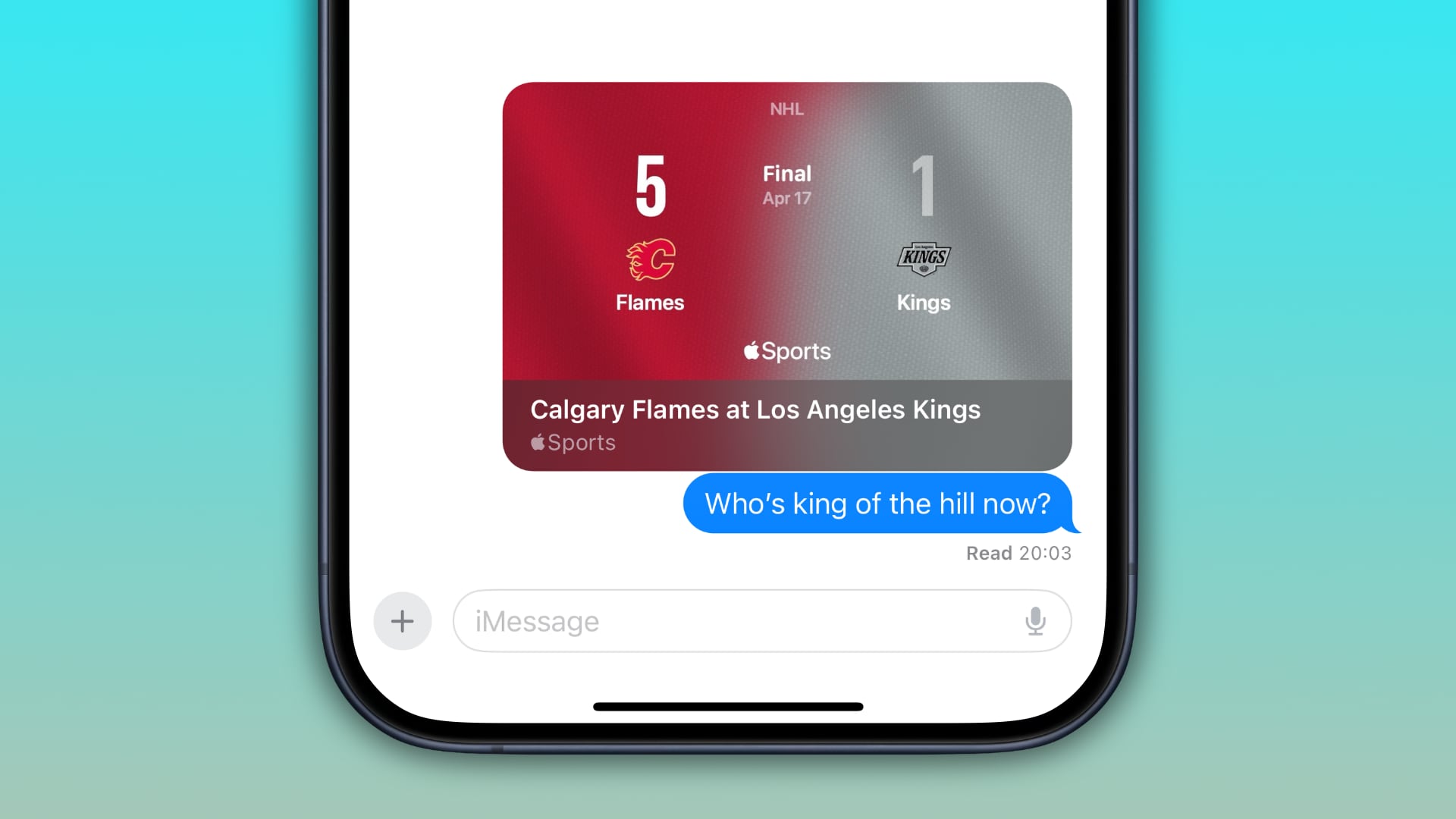
Learn how to share visual game cards in the Apple Sports app with your iMessage friends or publish them as poster-like images on social media.
The Apple Sports app was recently updated with the ability to “generate and share dynamic game cards across all supported leagues, whether the matchup is upcoming, live or completed.” No app update is required to use this feature.
Sending an Apple Sports card over the iMessage protocol will make it appear inline in the chat, with the headline score updated in real time as the game progresses. Publishing the card on social media like Instagram, X or Threads will make it appear as a static poster-like image, but the score won’t be dynamically updated.
Instead of calling or texting a friend to say that your team has won, share an Apple Sports game card to impress them by following our step-by-step instructions.
Apple Sports: How to share game cards
Use the game card sharing feature in the Apple Sports app to generate visual cards for sharing with friends and social media apps. First, open details about the game you’d like to share. This can be a game played yesterday, an in-progress match or an upcoming event. Next, hit the Share button in the top-right corner of the game details screen and choose the Messages icon to send the card to a friend.
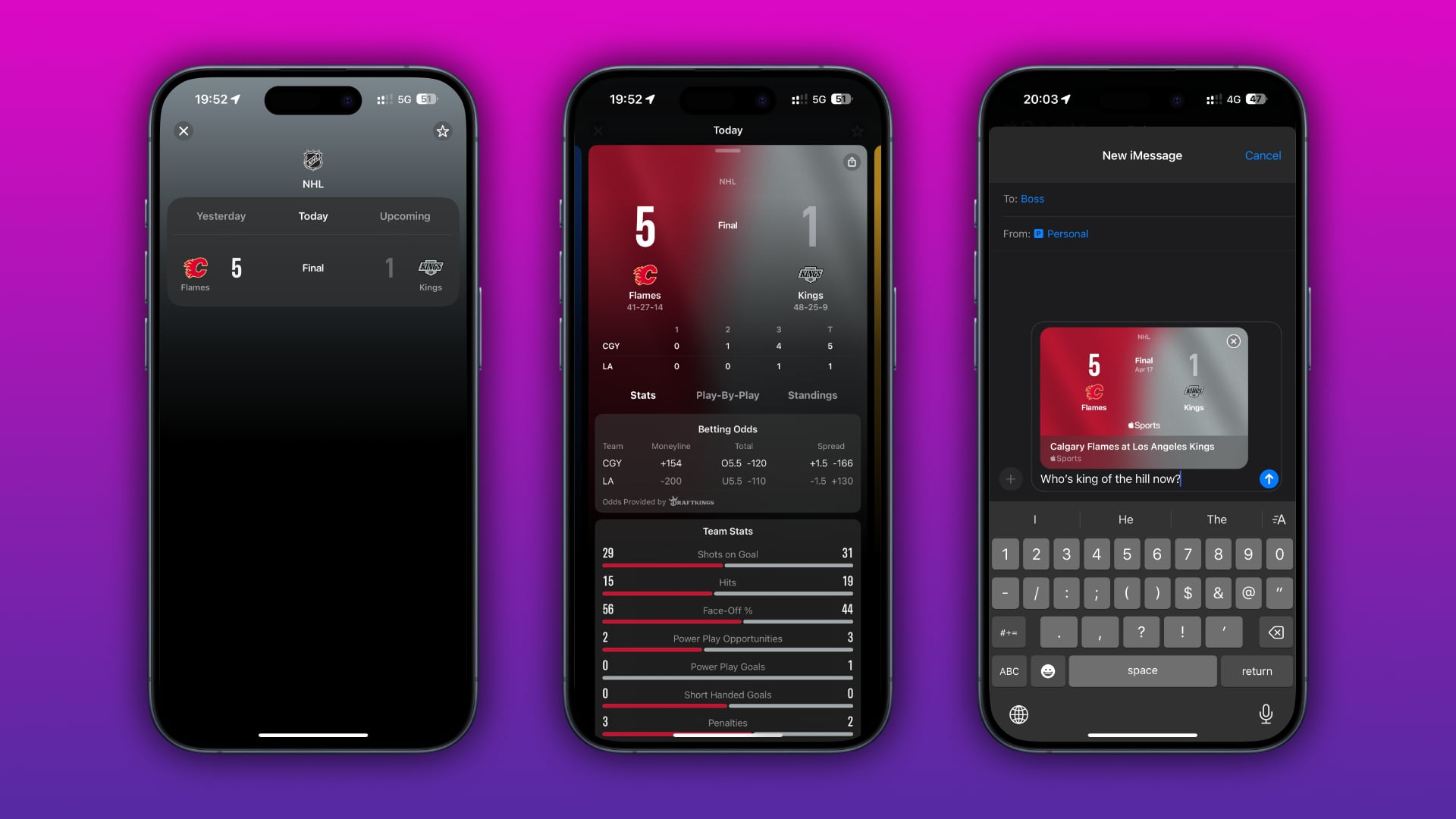
The Apple Sports app will generate a dynamic game card that resembles a poster, featuring team logos and the headline score.
Only iMessage keeps the inline card updated with the current score for the in-progress game. Picking any other messaging app from the Share menu, such as WhatsApp, Viber or Facebook Messenger, will send the game card as a static image. Either way, touching the card opens the Apple Sports app with the full details.
What is Apple Sports?
Apple Sports is an iPhone-only app that provides real-time scores. By following your favorite teams, tournaments and leagues, you can keep tabs on upcoming games, team stats, lineup details, live betting odds and play-by-play information. Any teams you’ve selected in the My Sports section of the TV or News app are available on Apple Sports, and vice versa. The app covers the MLS, NBA, NHL, MLB, NFL, NCAAF, NWSL and WNBA, with additional leagues coming in the future.
How to get the Apple Sports app
You can download the Apple Sports app for free through the App Store in the United States, Canada and the United Kingdom, with at least iOS 17.2 required.
View Apple Sports on the App Store
Following its February 2014 debut, the app has gained new features. A recent update added UEFA Women’s Champions League and F1 stats such as live leaderboards, lap times and more. Older updates expanded soccer coverage, added the ability to track NFL and NCAA games, bringing other perks like TV broadcast information and live scores and play updates on the iPhone’s Lock Screen and the Dynamic Island, as well as on your Apple Watch, via the Live Activities feature.
Source link: https://www.idownloadblog.com/2025/04/18/share-game-cards-apple-sports-tutorial/



Leave a Reply