Apple Immersive Video Utility lets you Vision Pro videos on a Mac
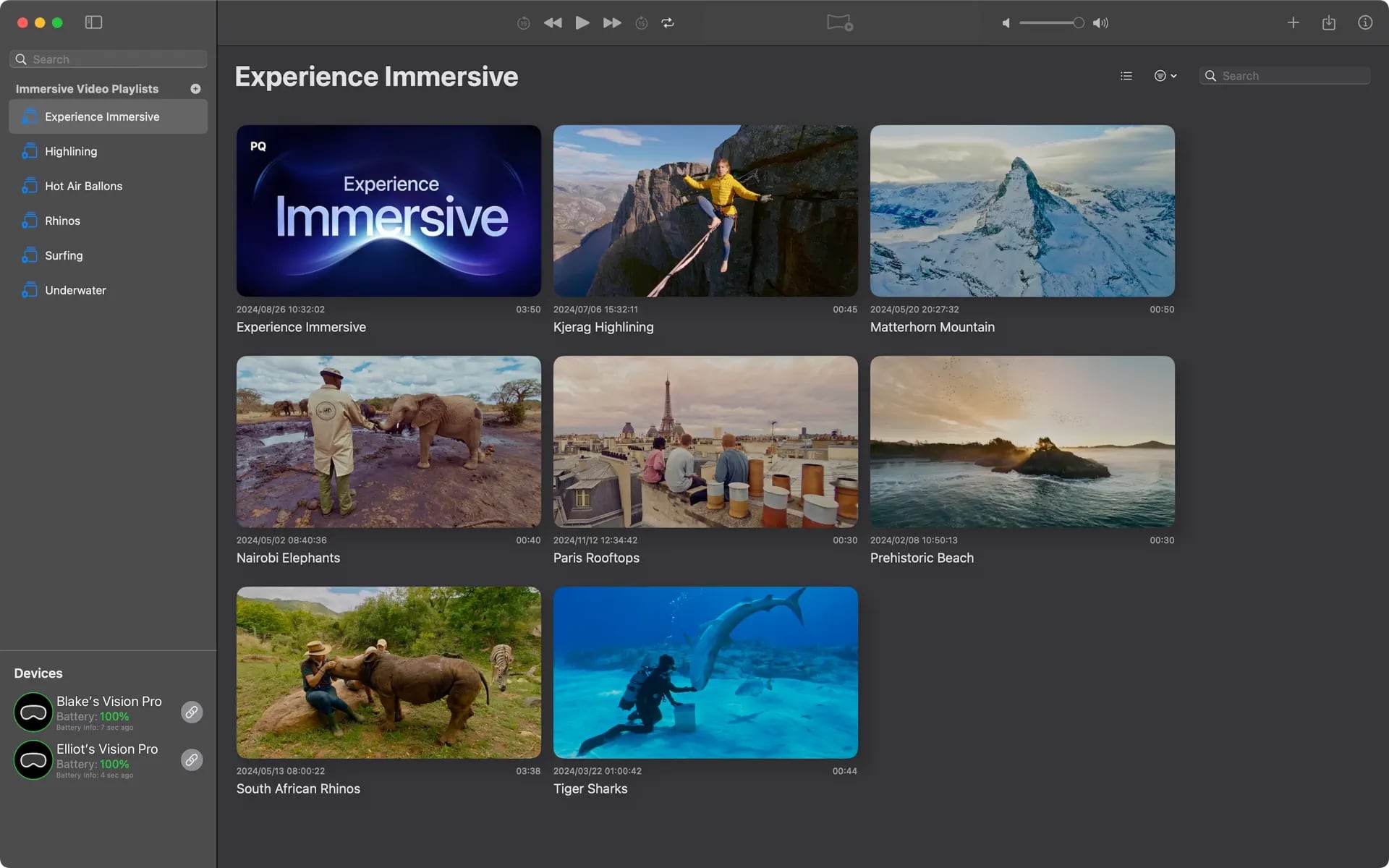
The new Apple Immersive Video Utility app lets you manage Vision Pro videos recorded in the Apple Immersive Video format on your Mac.
The Apple Immersive Video format was designed for 3D videos recorded in 8K resolution and spatial audio which you can view in 180 degrees on a Vision Pro headset. The newly-released Apple Immersive Video Utility was strictly designed for people who are lucky enough to have access to the expensive equipment required to shoot videos in this format as anyone can use it, really.
Available for both the Mac and Vision Pro, it lets you “import, organize, package and review Apple Immersive Video media on your Mac,” according to the App Store description. Apple provides several nature-focused videos in the immersive format you can import into the app, like “Prehistoric Planet,” “Adventure,” and “Wild Life,” as well as music performance videos from The Weeknd and Metallica.
Apple Immersive Video Utility: Manage Vision Pro videos on your Mac
Apple Immersive Video Utility, spotted by MacRumors, lets you review immersive videos on a Mac and view them natively on one or more headsets. For large groups, it supports synchronized playback for multi-device viewing sessions.

You can also create playlists of your favorite immersive videos, organize them manually and search across your library. The software supports sharing your immersive videos with other Vision Pro users (if you can find any).
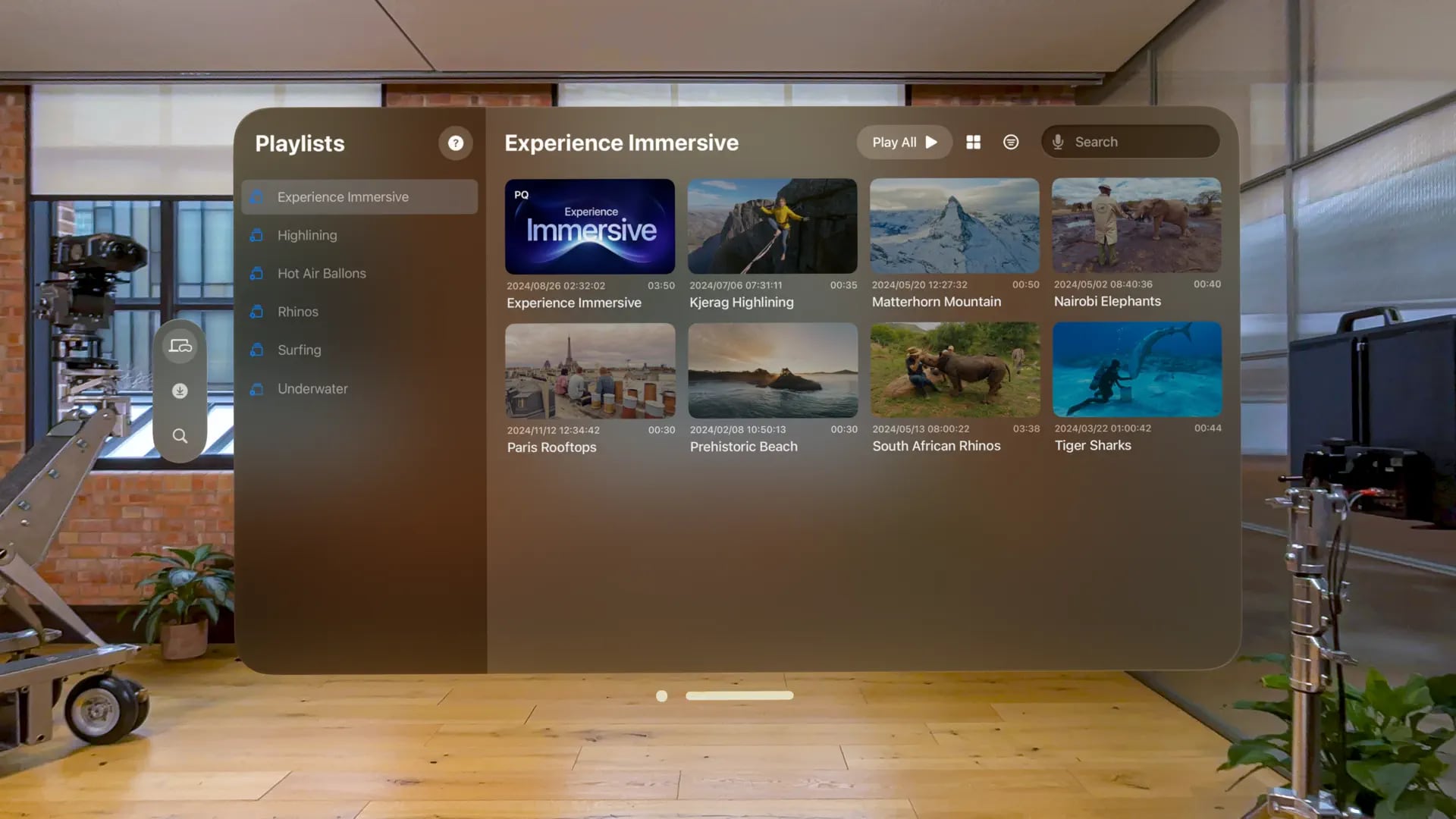
Per the description, Apple Immersive Video Utility enables you to “scan the dynamic and static metadata” embedded in immersive video files. You can then “modify, swap or manipulate the package content to meet your post-production requirements.”

You can download Apple Immersive Video Utility in the App Store for free. The app is currently limited to US English. Apple Immersive Video Utility requires macOS Sequoia 15.0 or later and a Mac with an Apple silicon M1 chip or later. The Vision Pro version requires visionOS 1.0 or later.
Don’t confuse it with the Spatial Gallery app

Apple also provides the Spatial Gallery app (visionOS 2.4 or later required) that hosts a curated collection of spatial photos, spatial videos and panoramas, updated regularly, across categories such as art, culture, entertainment, lifestyle, nature, sports and travel. The app is available in all countries where Vision Pro is offered, except China. If you own a Vision Pro, you can also discover new spatial experiences using the companion Apple Vision Pro app on your iPhone.
Source link: https://www.idownloadblog.com/2025/04/08/apple-immersive-video-utility-mac-app-launches/



Leave a Reply