Topaz Photo AI v3.6.0 brings second-generation Super Focus Adjust Lighting models, support for more files
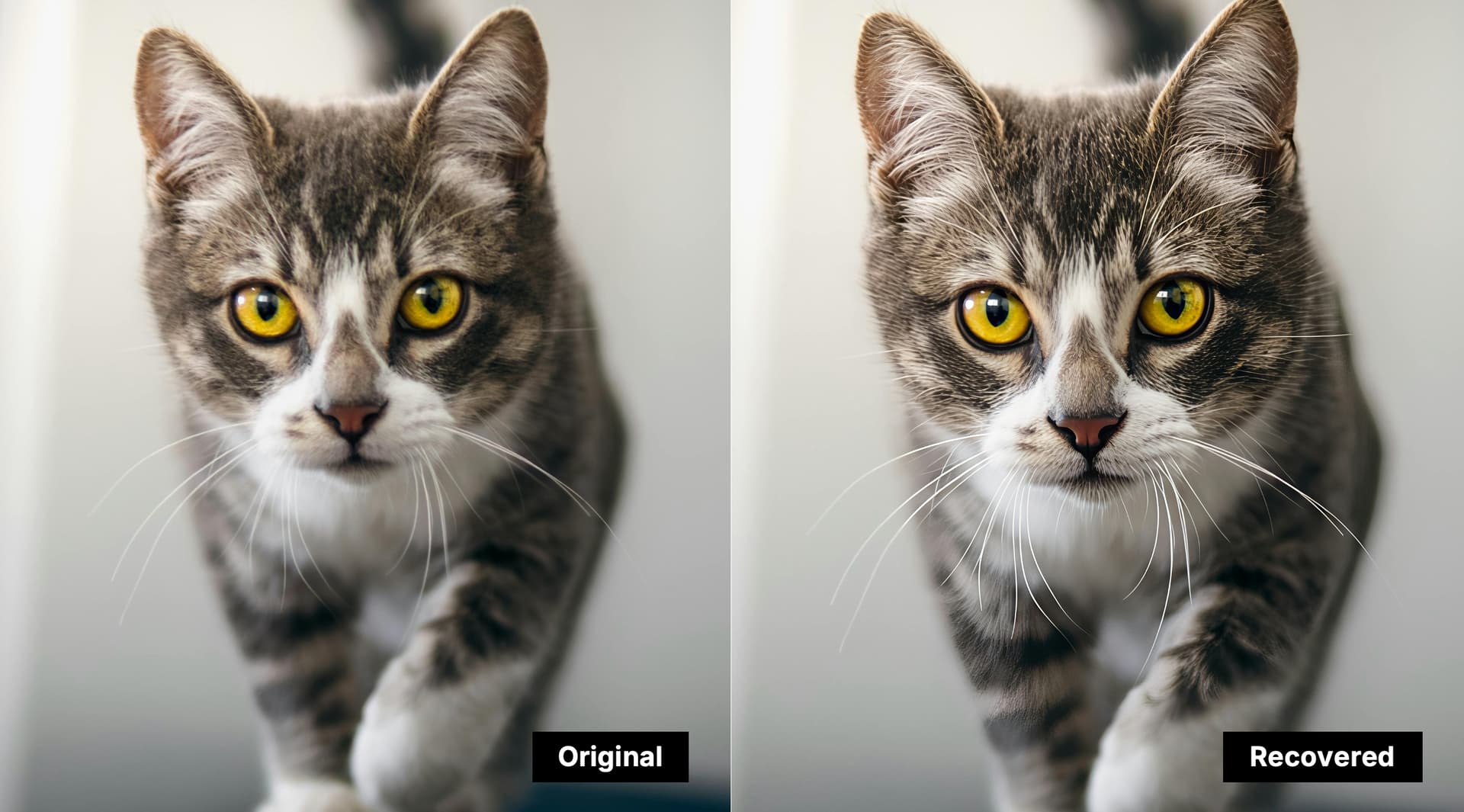
Topaz Photo AI, one of my favorite tools in my photo editing software suite, picked up an important update this week in the form of version 3.6.0 for both macOS and Windows machines.
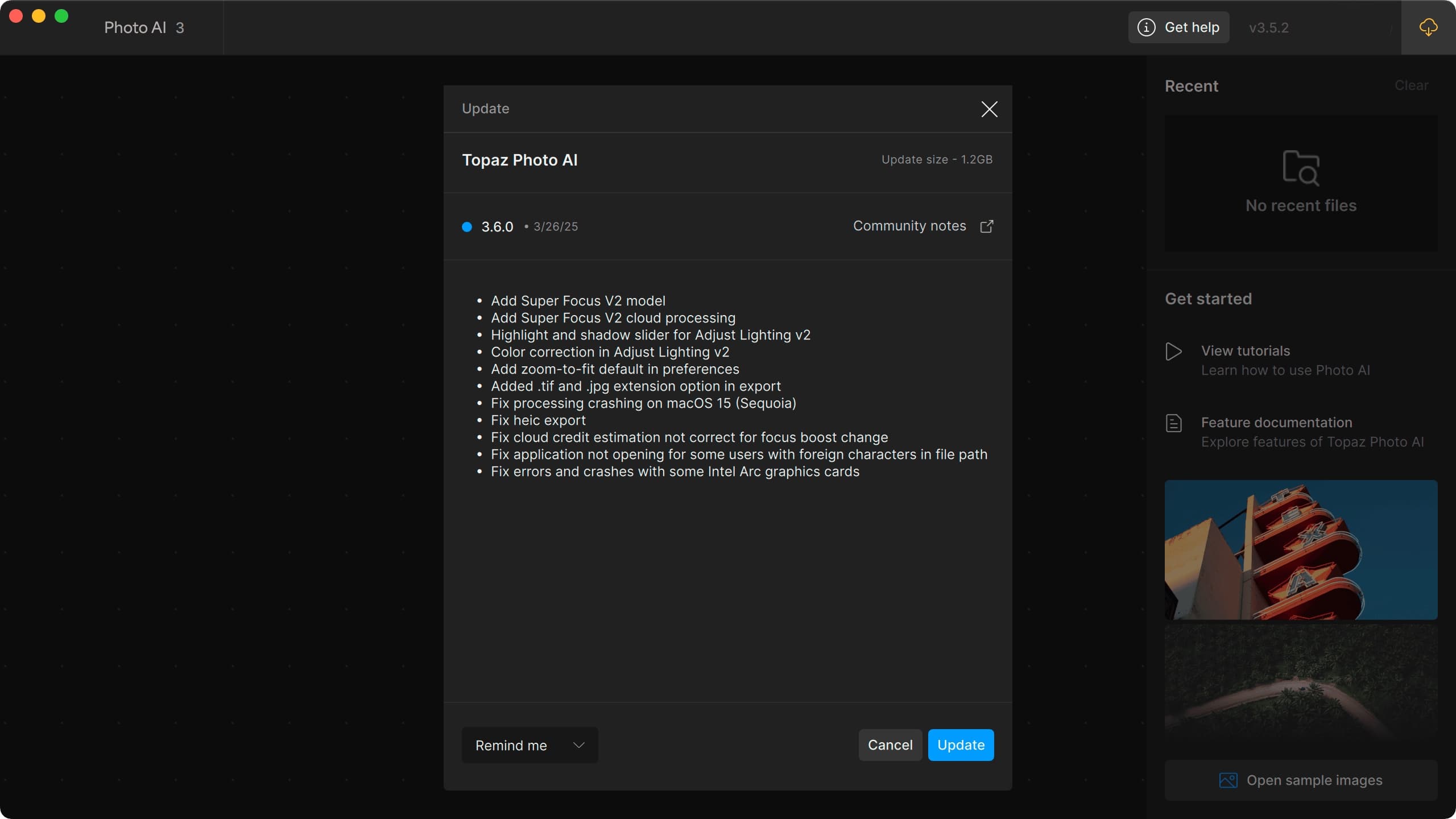
In a blog post, software developer Topaz Labs shares some of the changes included in this update, which turns out to be a rather significant one. The full change log is as follows:
– Add Super Focus V2 model
– Add Super Focus V2 cloud processing
– Highlight and shadow slider for Adjust Lighting v2
– Color correction in Adjust Lighting v2
– Add zoom-to-fit default in preferences
– Added .tif and .jpg extension option in export
– Fix processing crashing on macOS 15 (Sequoia)
– Fix .heic export
– Fix cloud credit estimation not correct for focus boost change
– Fix application not opening for some users with foreign characters in file path
– Fix errors and crashes with some Intel Arc graphics cards
Topaz Labs calls the new Super Focus v2 model their “most powerful sharpening and focus recovery model ever.” With up to 500% more speed than the previous first-gen model, this feature allows slightly soft or out-of-focus photographs to be recovered to a tack-sharp state. While the AI software can perform upgrades automatically, users can also fine tune the sliders manually for fine grain control over their output.
If you’re unable to run Super Focus v2 on your computer, you can use Super Focus v2 in the Cloud instead. This works using a cloud rendering plan, and according to Topaz Labs, using this feature will render image changes even faster than if your machine had a good GPU installed in it.
Super Focus isn’t the only AI model getting a boost in this update – so too is Adjust Lighting. The second-generation Adjust Lighting model can correct colors, highlights, and shadows in images that may have the wrong color temperature or have too many regions in the photo over or under exposed. Color correction can be toggled on or off, allowing users to have more control over the look of their final images.
Another major change in this update is support for more file formats. Not only can you now export directly to .tif and .jpg file formats, but you can also work with .heic and .wepb file formats as well. So whether you’re outputting images for a client or for a website, you can now work with more options at your disposal when importing and exporting images in Topaz Photo AI.
This update is free for anyone who already owned Topaz Photo AI, but if you’re interested in upgrading your photography workflow, then you can purchase Topaz Photo AI for just $199 from the product’s website.
Source link: https://www.idownloadblog.com/2025/03/28/topaz-photo-ai-v3-6-0-update/



Leave a Reply