Does macOS Sequoia pester you with the annoying “Turn On Reactions” alert every time you start a video call?
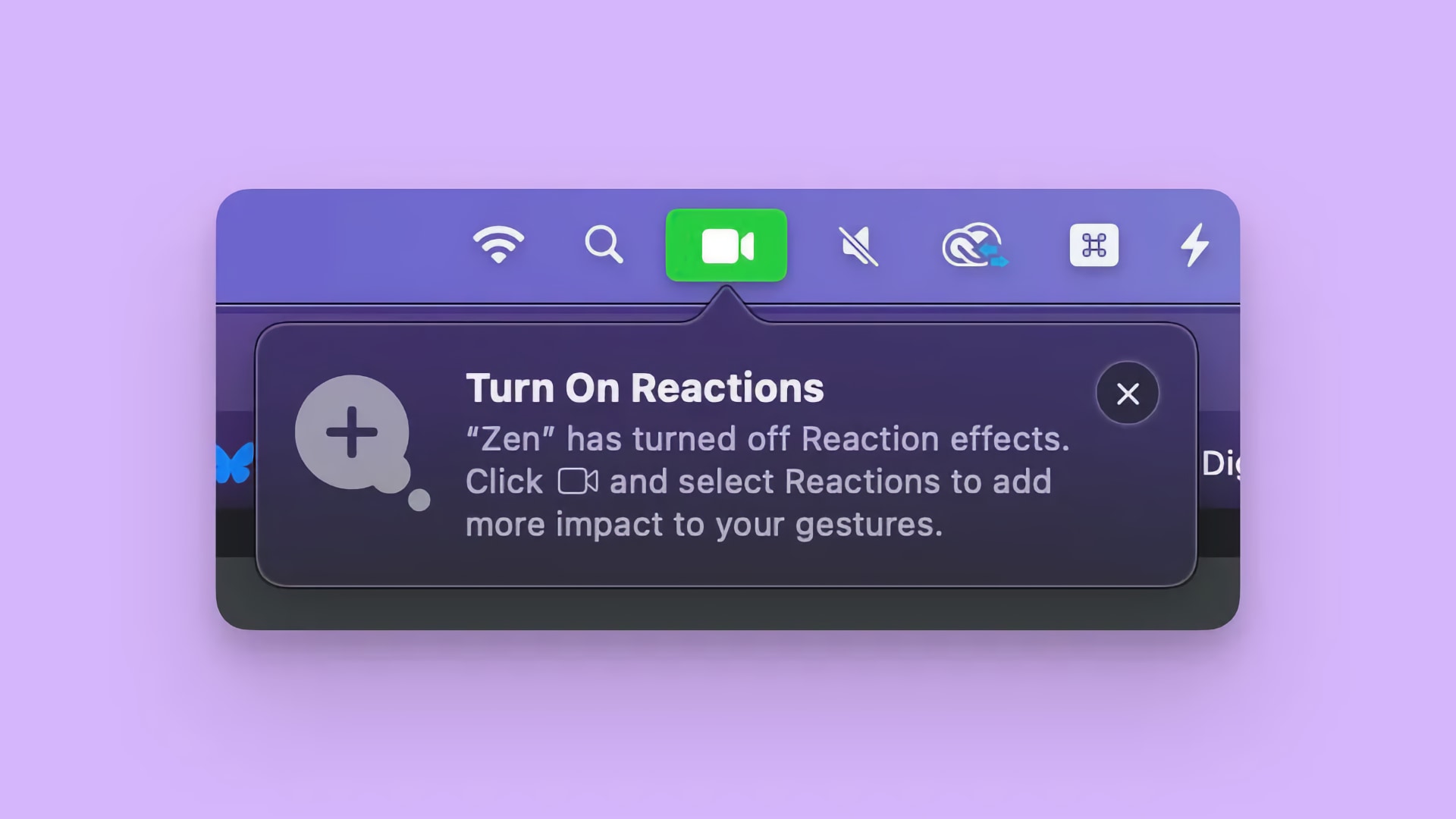
macOS Sequoia is annoying folks with a “Turn On Reactions” alert that pops up almost every time you start a video call, but, confusingly, not for all apps.
Apple really wants you to use the augmented reality (AR) reactions available on video calls for compatible apps like FaceTime and WhatsApp. As user interface designer Matt Birchler wrote on his personal blog, macOS Sequoia consistently prompts you to enable AR reactions during the call.
Unfortunately, there’s no way to turn off this alert in the notification settings, making it even more annoying. These reactions can be fun, but I don’t need to be reminded to use them whenever I hop on a video call. Is it so hard to put a toggle in System Settings to stop showing this alert in the future?
macOS Sequoia’s “turn on reactions” alerts for video calls
Matt writes:
I really thought that the screen recording notifications in macOS Sequoia would be the bane of my existence, but thankfully those have been changed quite a bit from the early betas last summer and they’re totally a non-issue in my book today. However, these god damned “turn on reactions” alerts have got to die in a fire, and they need to have done it yesterday.
As he points out, the prompt appears for some apps, but not others. It shows up regardless of whether you previously turned off AR reactions for a specific app. And because Matt designs user interfaces for a living, he took it upon himself to diss Apple’s dark UI patterns, writing “Why is the way to close this not to click the x button (which does nothing) but to click the green camera icon above the alert?”
You can turn off automatic AR reactions via the “Reactions” option, available through the green Video menu in the macOS menu bar. But why give us a dedicated toggle if macOS won’t respect my choice and continues pestering me to turn on AR reactions even though I previously turned them off? A proper implementation that respects the user would be to make AR reactions off by default, then show an alert once per app.
The problem with AR video reactions
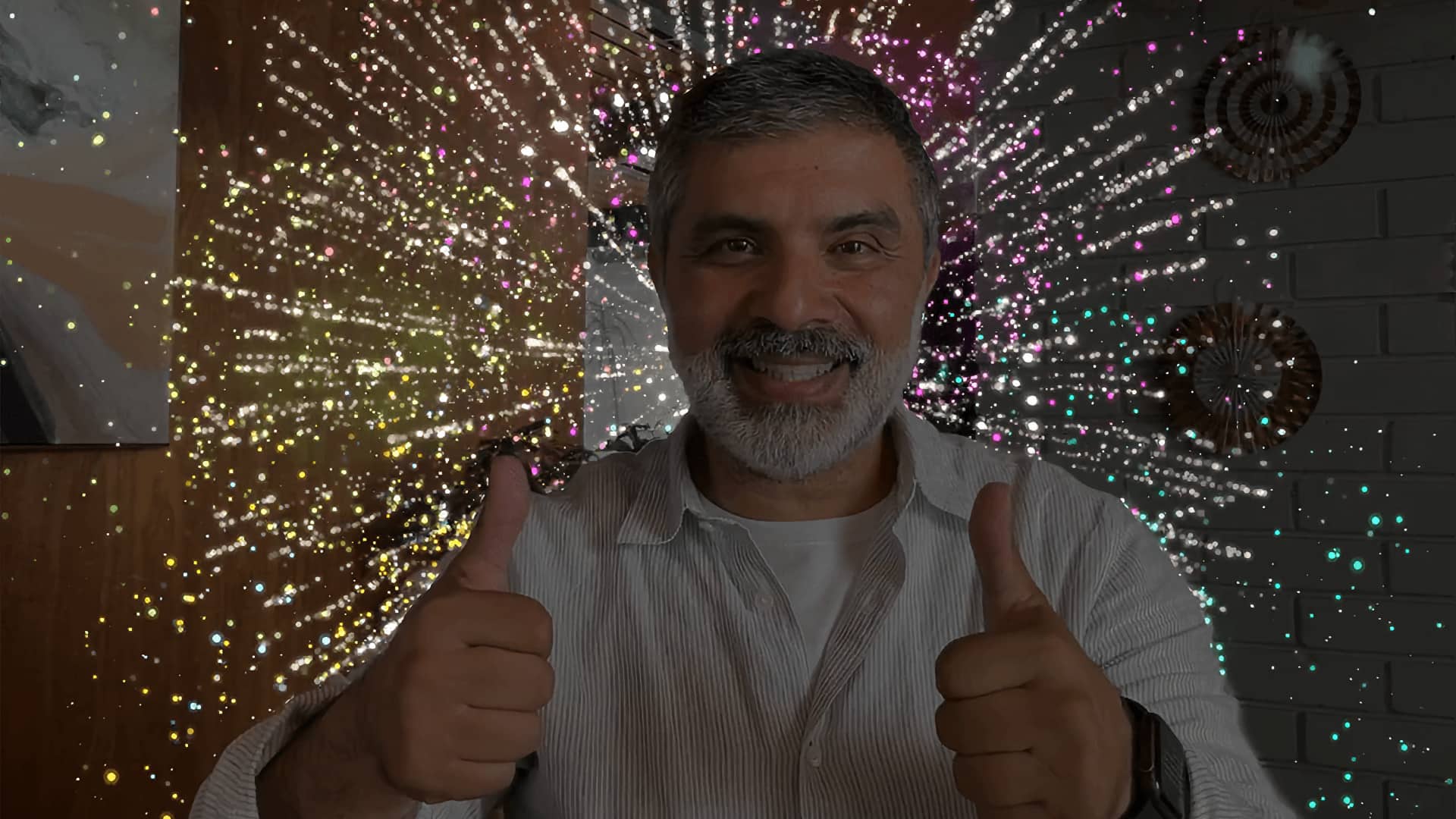
AR reactions render various 3D effects based on your finger gestures. For example, making a heart sign with two hands will animate 3D hearts in the camera view. Or, you can show balloons by making a peace sign. AR reactions previously proved problematic when people accidentally triggered them for things like team chats, online sessions with fitness trainers or therapists, job interviews and the like.
Many people don’t even know this feature exists, let alone that it’s turned on by default. The only way to turn them off is through the Video menu in the macOS menu bar while on the call. You cannot toggle them before the call starts, which is stupid. Making matters worse, the Video menu only appears when a video app is used.
Apple has since released an API for developers to let them control the default behavior of reactions and give people options to turn them off for their apps. “This is controlled per application and user choice will override application-declared defaults,” reads Apple’s developer documentation.
Source link: https://www.idownloadblog.com/2025/03/31/apple-macos-sequoia-ar-reactions-frequent-alert-issue/



Leave a Reply