Apple releases updated firmware for AirPods Max with lossless audio ultra-low latency, updates AirPods 4 AirPods Pro 2 firmware

Apple on Monday released updated firmware for various AirPods models alongside the new iOS & iPadOS 18.4 and macOS Sequoia 15.4 software updates that bring countless new features and improvements to Apple device owners.
The latest firmware updates are for the AirPods 4, AirPods 4 with Active Noise Cancellation, AirPods Pro 2 with MagSafe Charging Case (USB-C), AirPods Pro 2 with MagSafe Charging Case (Lightning), and AirPods Max (USB-C), and are as follows:
- AirPods 4: 7E93, up from 7B20
- AirPods 4 with Active Noise Cancellation: 7E93, up from 7B20
- AirPods Pro 2 with MagSafe Charging Case (USB-C): 7E93, up from 7B21
- AirPods Pro 2 with MagSafe Charging Case (Lightning): 7E93, up from 7B21
- AirPods Max (USB-C): 7E99, up from 7A291
Apple’s AirPods firmware updates are notoriously mysterious in terms of what they offer, and that remains the case with today’s 7E93 firmware for AirPods 4, AirPods 4 with Active Noise Cancellation, AirPods Pro 2 with MagSafe Charging Case (USB-C), and AirPods Pro 2 with MagSafe Charging Case (Lightning). Apple simply cites “bug fixes and other improvements” as the release notes for this firmware.
On the other hand, today’s 7E99 firmware update for AirPods Max (USB-C) is a bit less cryptic. Apple’s official About firmware updates for AirPods support page says that this update “enables lossless audio and ultra-low latency audio for the ultimate listening experience and even greater performance for music production, content creation, and gaming” when used with iOS & iPadOS 18.4 or macOS Sequoia 15.4 and later.
We knew these changes for the AirPods Max were coming since Apple announced them last week, and they promise to elevate not only the music listening experience, but also improve gaming, streaming, and other activities that can benefit from lower latency than previously offered.
You can easily see what firmware your AirPods are running by visiting Settings → Bluetooth on your iPhone or iPad and then tapping on the information (i) button beside your device’s name in your Bluetooth devices list, like so:
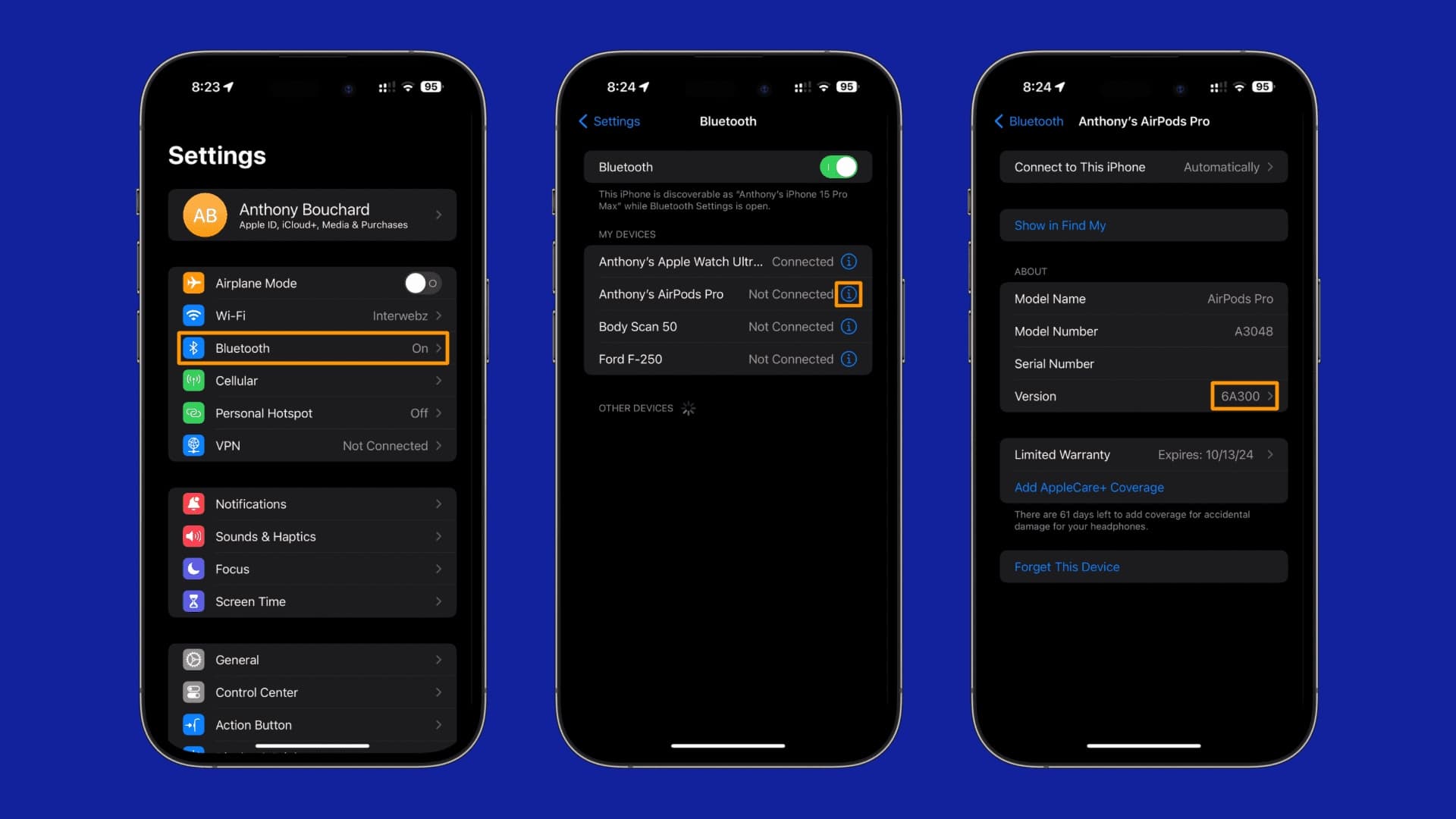
Users can’t force their AirPods’ firmware to update, as it’s a process that happens automatically when certain criteria are met. But you can stage your AirPods for the most suitable firmware-updating environment by following the below guidance, per Apple:
- Ensure your AirPods are connected to power and charging
- Ensure your AirPods are within Bluetooth range of your iPhone, iPad, or Mac
- Ensure your iPhone, iPad, or Mac is in range of and connected to a Wi-Fi network with internet access
You can also visit an Apple Store to update the firmware of your AirPods, but this is a less convenient option. The only time this might be recommended is if the AirPods owner doesn’t have an Apple device to follow the steps above, such as if you’re an Android user.
As a side note: Apple’s AirPods Pro 2 are normally $250, but Amazon is currently selling them for just $199.
Note: Purchases made on this page help support iDownloadBlog. We may earn a small commission when you complete a purchase using affiliate links shared on our website.
Have you updated your AirPods to the latest firmware yet? Let us know in the comments section down below.
Source link: https://www.idownloadblog.com/2025/03/31/airpods-max-firmware-update-lossless-audio-airpods-4-airpods-pro-2/



Leave a Reply