How to save and share Moments from Netflix shows and movies
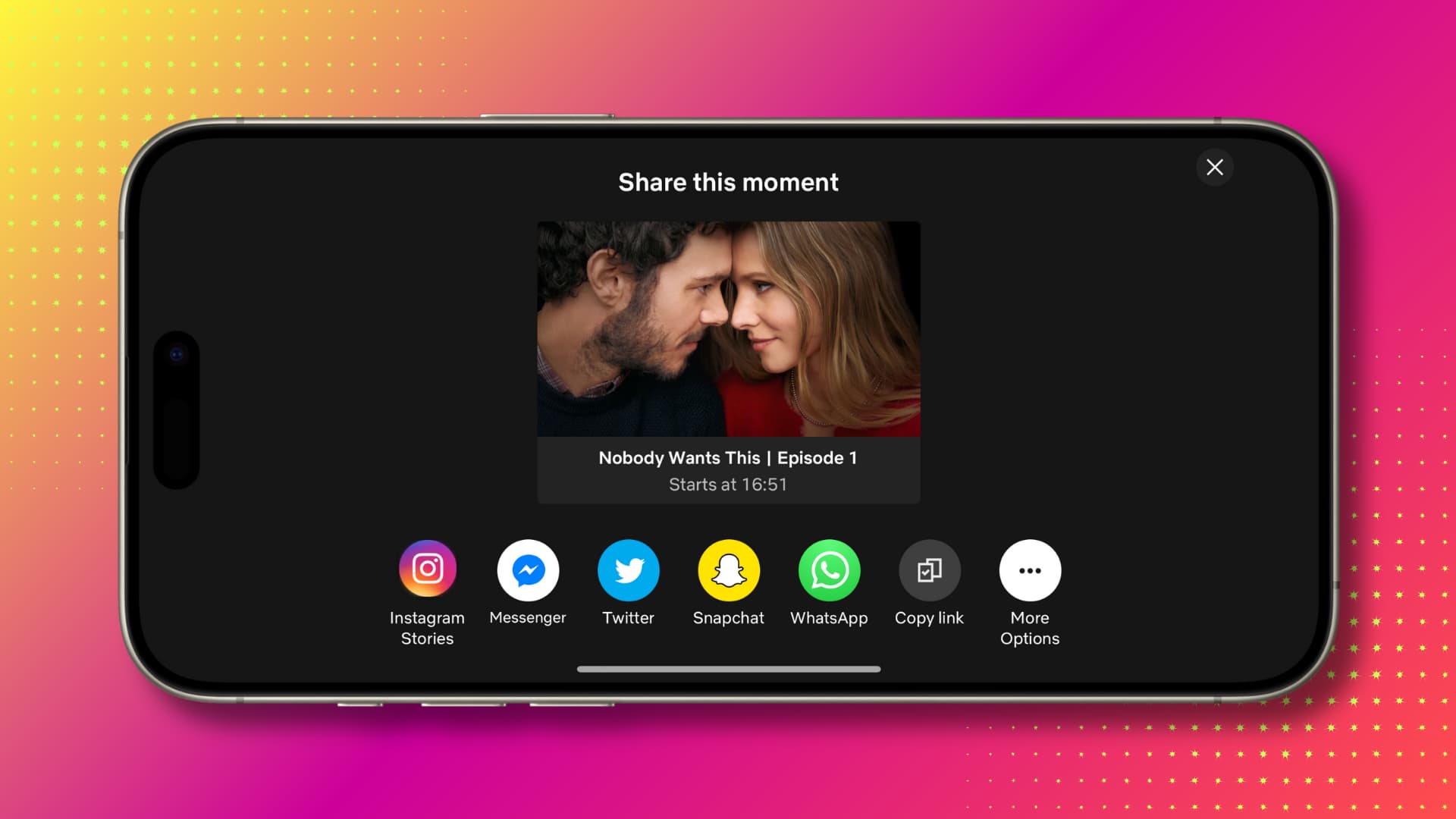
Learn how to use the Moments feature in the Netflix app on your iPhone or Android phone to save and share memorable segments of a movie or TV show.
What are Netflix Moments?
Moments is a feature of the mobile Netflix app that lets you save favorite parts of a movie or TV show for later viewing or sharing with others on social media.
When watching something on Netflix, you may come across a scene worth rewatching or letting your friends know about. Instead of searching for the show, finding the right episode, and scrubbing to a specific section, the Moments feature allows you to bookmark that segment and revisit it later from the My Netflix tab.
You can also share the segment with others, but with a huge caveat: only the link to that section is shared instead of the actual video clip.
1) Open the Netflix app on your iPhone, iPad, or Android phone and play any movie or TV show.
2) Rotate the device to landscape orientation to reveal all playback controls, then choose Moments in the bottom-left corner.
3) Netflix will capture the current video segment as a card. Tap Save underneath the card. Note that you can’t define an end time for the Moment.
4) After choosing Save, you will see the share and delete buttons.
- When saving a Netflix Moment for later viewing, which works similar to bookmarking a page in Safari, hit X to close this screen and resume what you were watching.
- To share the bookmarked Moment with others, tap the arrow icon and select an option like Instagram Stories, Facebook Messenger, X (Twitter), Snapchat, or WhatsApp. You can also copy the link or choose More Options to choose between additional apps and services for sharing.
- To delete the Moment, hit the trashcan icon.
I tried sharing Netflix Moments with all popular social platforms except TikTok, and here’s how they appear:
- Instagram Stories: Netflix Moments are shared with poster artwork but don’t include a link or other information.
- Snapchat: Netflix Moments are shared with poster artwork and an accompanying link to watch that segment on Netflix.
- Twitter, Messages, WhatsApp, Messenger, and other text-based services: Netflix Moments are shared as a text link, which may be accompanied by the movie or show title, episode number, and timestamp.
Extra info: The Moments link has a t= appended to the end, followed by a number like 1807. For those wondering, t= stands for time and 1807 specifies the seconds. This is similar to how YouTube allows sharing videos with specific timestamps.
Viewers need a Netflix subscription
Firstly, you cannot share Moments if you have the ads-supported Netflix plan. And secondly, people who tap the link can only watch the shared Moment if they have an active Netflix subscription.
Rewatch your saved Moments
Go to the Netflix app and tap My Netflix and you should see a new “Moments you have saved” section here. Tap any saved Moment to start playing that segment from the time the Moment was created.
You still can’t take screenshots or screen recordings on Netflix
Like many streaming services, Netflix prevents taking screenshots and screen recordings. When I first heard about the Moments feature, I thought Netflix would do what Spotify does—that is, automatically create a beautiful, sharable image when you screenshot the Now Playing screen, as evidenced on the image below.
Unfortunately, that’s not the case. It would be great if Netflix permitted screenshotting with its red “N” or “Netflix” logo as a watermark for easier sharing on social media, but that’s not what the Moments feature was designed for.
More on Netflix:
- How to delete your Netflix and Prime Video watch history
- How to customize or turn off your Netflix notifications
- How to remotely sign out of Netflix
Source link: https://www.idownloadblog.com/2025/01/07/how-to-save-share-netflix-moments/



Leave a Reply