How to fix iPhone asking repeatedly for Apple ID password to download free apps
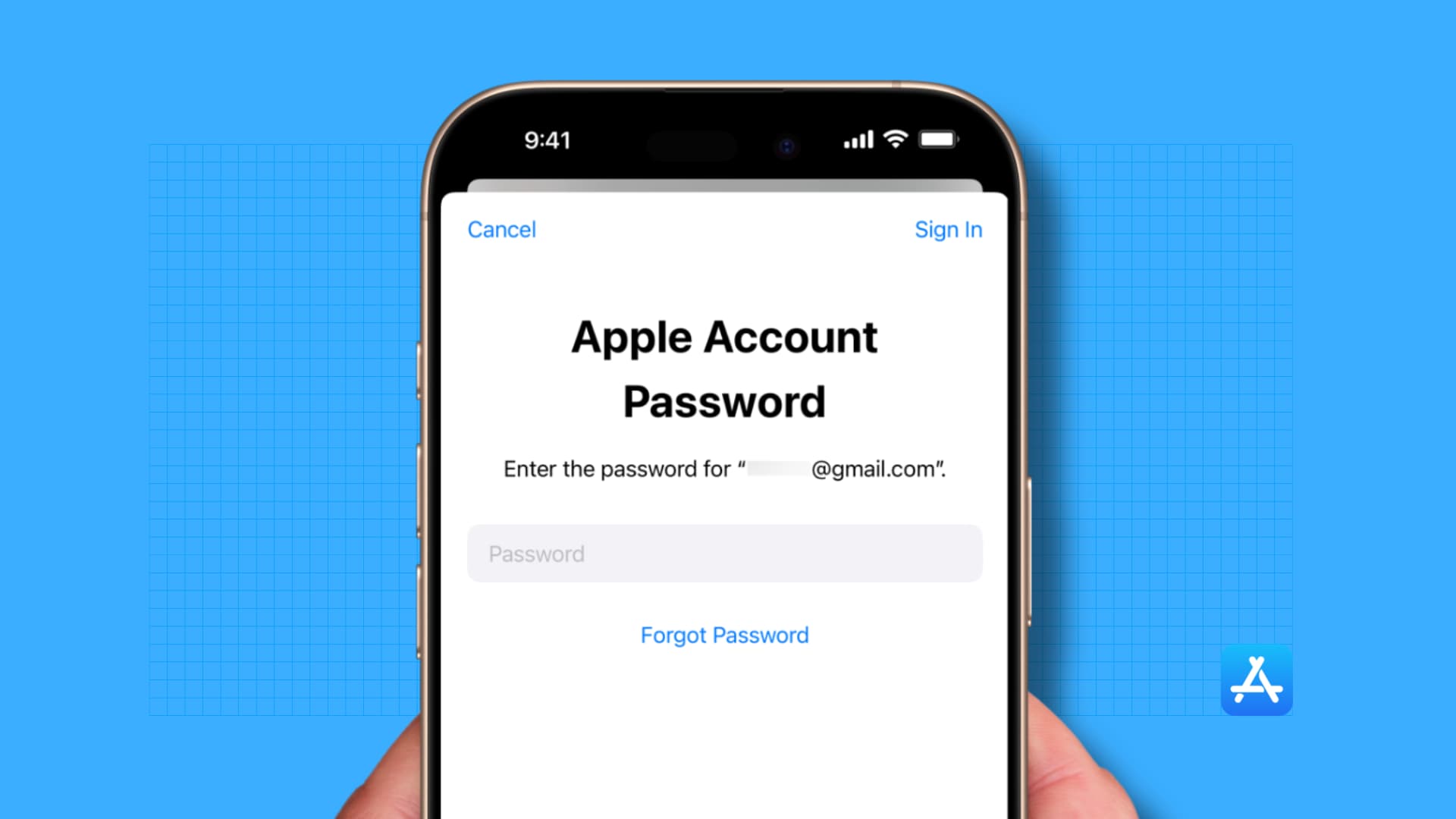
Learn how to stop your iPhone or iPad from asking you to type your Apple Account password every time you download a free app from the App Store.
It annoys me when my iPhone asks me to sign in with my lengthy Apple Account password whenever I want to download a free app from the App Store. Yes I’ve changed my App Store settings to download free apps without authentication.
But after a while, my iPhone started requiring my Apple Account password for each new free download again. I initially dismissed it as a bug, but it turns out parental restrictions were the culprit. Here are two things that will fix this problem.
Download free iPhone and iPad apps without typing your Apple Account password
The first thing to do is turn off password authentication for free downloads. If you’re already done this, follow the steps below to verify the option is still turned off.
1) Open the Settings app on your iPhone or iPad and tap your Apple Account name at the top.
2) Choose the Media & Purchases option, followed by Password Settings.
3) Turn off the Require Password switch in the Free Downloads section, and hit Done. If prompted, enter your Apple Account password.
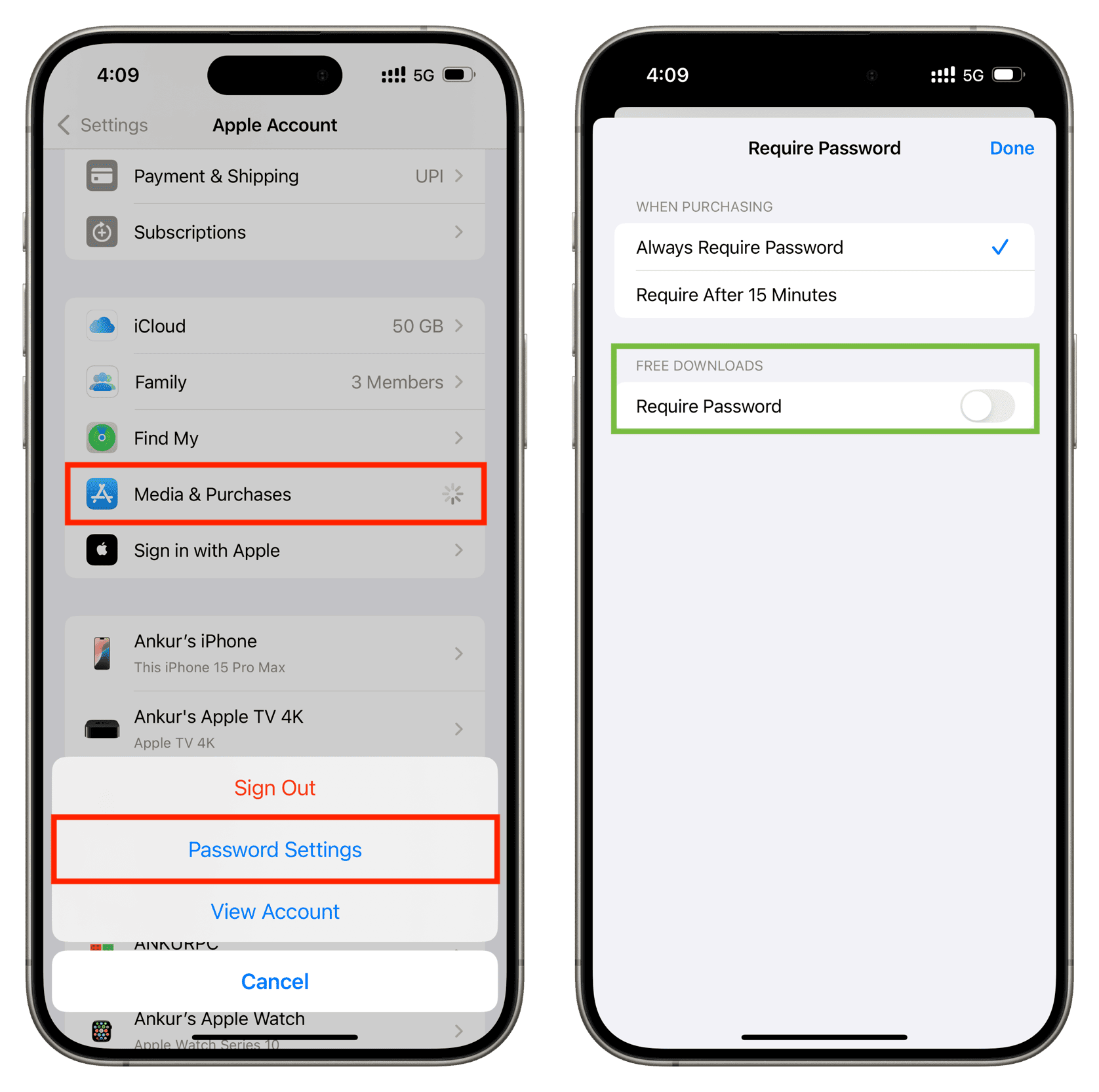
You’ll no longer be asked to type in your Apple Account password when getting free App Store apps. You may be asked for it the first time you download a free app after completing the steps above. But if a password prompt appears for subsequent downloads, turn off iOS restrictions by following the steps below.
Turn off Content and Privacy Restrictions
Some Screen Time features will force the operating system to require your password for free apps, but you can disable them to fix the problem.
1) Open the Settings app and tap Screen Time.
2) Tap Content & Privacy Restrictions.
3) Tap iTunes & App Store Purchases.
4) Ensure it says “Allow” next to Installing Apps, Deleting Apps, and In-app Purchases, and “Don’t Require” is checked under the Require Password heading.
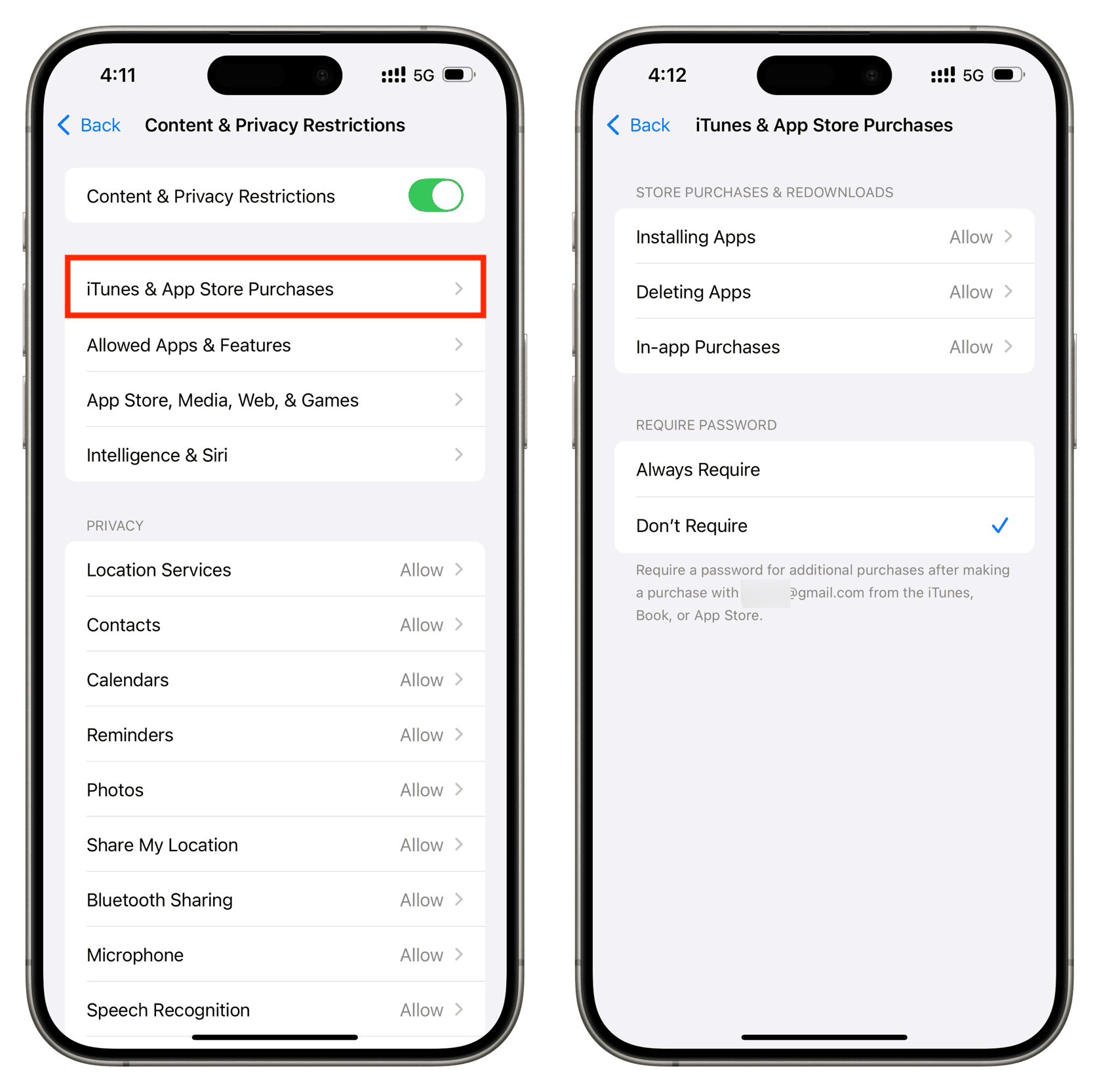
You should no longer see an Apple ID password prompt when downloading new apps, re-downloading old apps, or updating existing apps. Verify this by restarting your iPhone, opening the App Store and hitting the “Get” button for a free app.
5) Otherwise, head back to Settings > Screen Time > Content & Privacy Restrictions and turn off the switch for Content & Privacy Restrictions. This has worked for my iPhone running the latest version of iOS 18.
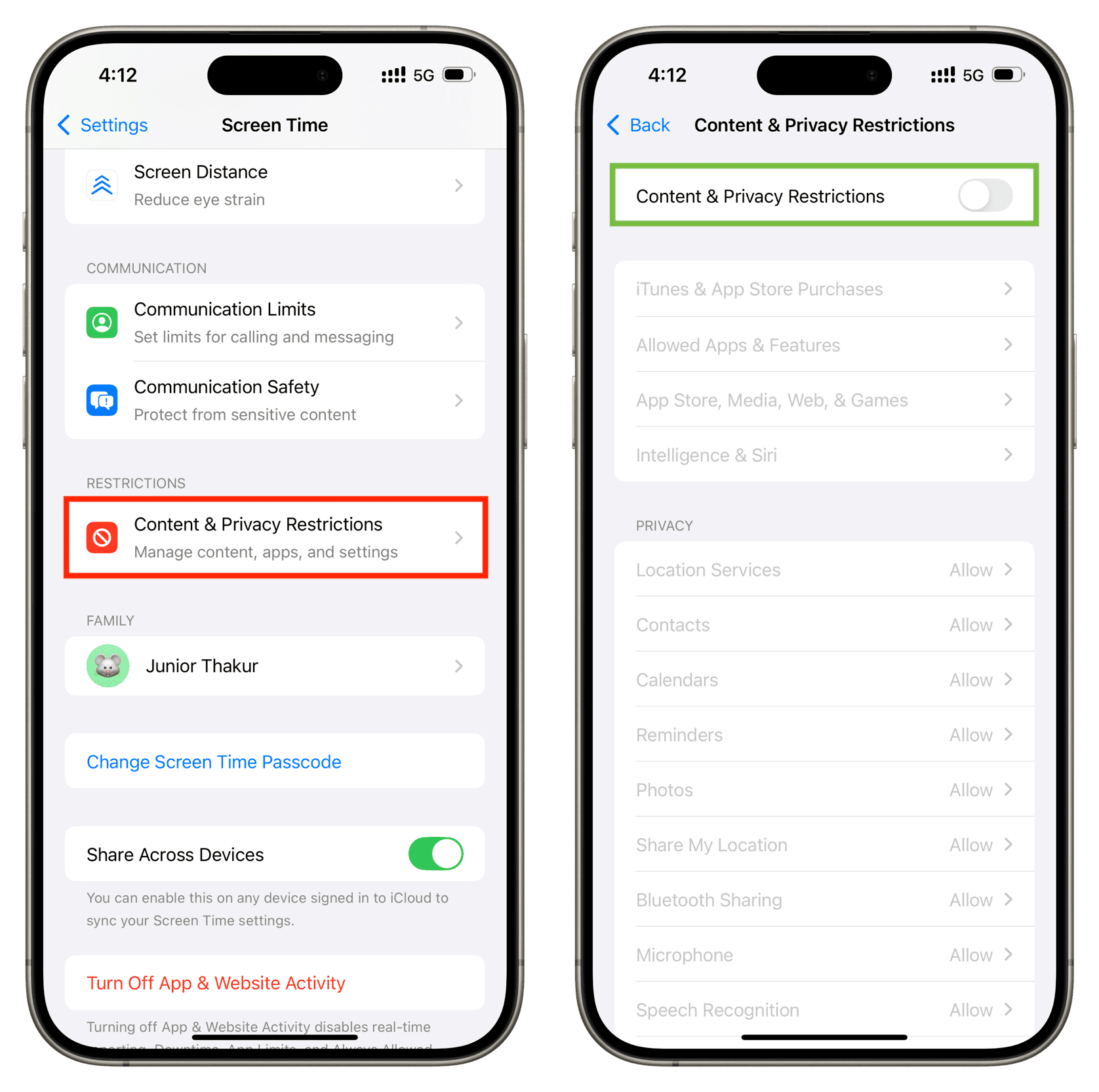
Is there a downside to turning off Screen Time restrictions?
Restrictions are designed for parents to only permit age-appropriate content on kids’ devices and for power users who want to block features they don’t want to use.
For instance, you can use the Screen Time restrictions on your child’s device to block adult content, disable in-app game purchases, turn off new app installations, and prevent location sharing with strangers. Screen Time can also be set to block AirDrop on an iPad you use for business or restrict Apple Intelligence and ChatGPT features if you don’t like them or have privacy concerns.
For most people, turning off the main Content & Privacy Restrictions in the Screen Time settings shouldn’t change much in the way they use their device, but they’ll at least get rid of the annoying password prompt for free downloads.
When your Apple Account password may still be required
Even after following all the steps above, your iPhone may still ask for your Apple Account password only once in the following situations:
- The first time you download an app after changing the above settings. Enter the password when requested and you won’t be asked for it in the near future.
- You’ve recently changed your Apple Account password. In that case, you may need to re-enter your new password in the App Store to authenticate.
- You’ve added a new mobile phone number or made changes to other personal information saved in your Apple Account.
- You’ve changed your device passcode.
On a related note:
- How to download Mac apps without Touch ID or password
- How to view your App Store download history on iPhone or iPad
Source link: https://www.idownloadblog.com/2025/01/14/how-to-download-ios-app-without-apple-id-password/



Leave a Reply