Apple has temporarily disabled notification summaries for news and entertainment
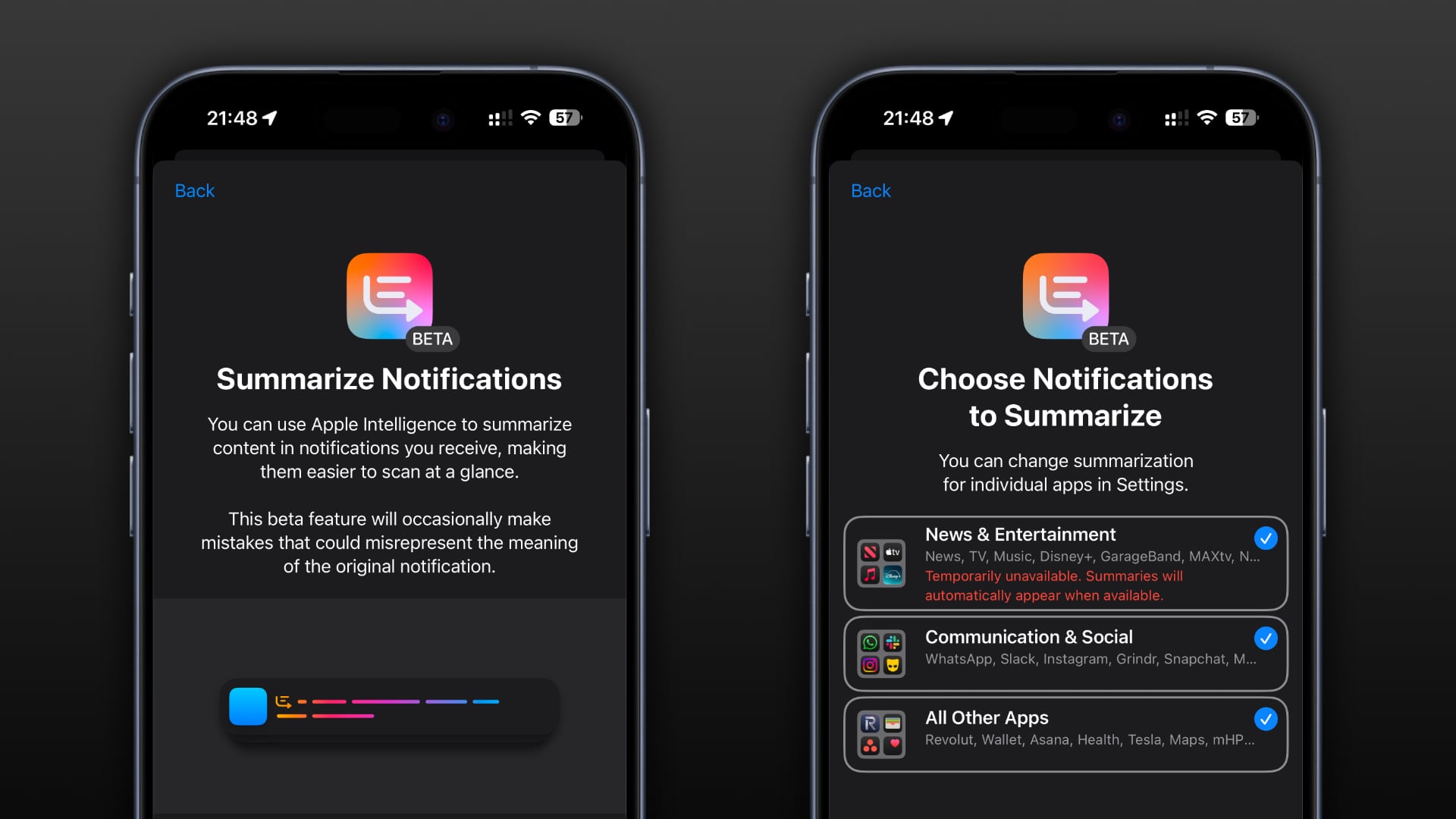
Due to errors, Apple has temporarily disabled notification summaries for news articles, a prominent Apple Intelligence feature, in the third beta of OS 18.3.

Apple now flags summarized notifications as beta when turning them on, showing disclaimers about possible errors. “Summarization may change the meaning of the original headlines,” Apple notes. “Double check important information.”
”Notification summaries for news content are “temporarily unavailable,” but not gone for good. Notification summaries for news will “automatically appear when available” in a future software update, Apple notes.
iOS 18.3 disables notification summaries for news and entertainment
Notification summaries are still distinguished from regular ones, with a tiny icon at the beginning of the summarized text. The icon is still easy to miss, and many iPhone owners may not even understand what it refers to.
But now, the text of new AI notification summaries is in italics. I’m not sure this will reduce confusion as some people will inevitably wonder why some of their notifications are in normal type, and others are italicized.
How to enable AI notification summaries on iPhone
You can enable notification summaries in Settings > Notifications > Summarize Notifications. Apple says, “summary accuracy may vary based on content.” If you didn’t have the feature enabled before, turning it on will bring up two screens with updated messaging.
The first screen explains what the feature does. “Y “u can use Apple Intelligence to summarize content in notifications you receive, making them easier to scan at a glance.” It’s followed by a disclaimer: This beta feature will occasionally make mistakes that could misrepresent the meaning of the original notification.”
The second screen allows you to pick notification categories to summarize, with three options available: News & Entertainment, Communication & Social and All Other Apps. Selecting the first option shows a message that the feature is temporarily unavailable and will return in a future update.
Like before, you can change summarization settings for individual apps in Settings. But now, there’s also a shortcut to get to the per-app setting by swiping left across a summarized notification on the lockscreen and choosing Options, then selecting View Settings from the menu. To quickly disable this feature for an app, choose Turn Off Summaries in this menu.
You can also send feedback by choosing the Looks Good or Something Isn’t Right options. Doing so will create a new post in the Apple Feedback app that comes preinstalled with the beta.
Unhinged AI summaries
Notification summaries earned Apple bad press when the BBC ran a story. In one example, BBC wrote that an incorrectly summarized notification suggested that alleged UnitedHealthcare CEO Brian Thompson killer Luigi Mangione shot himself.
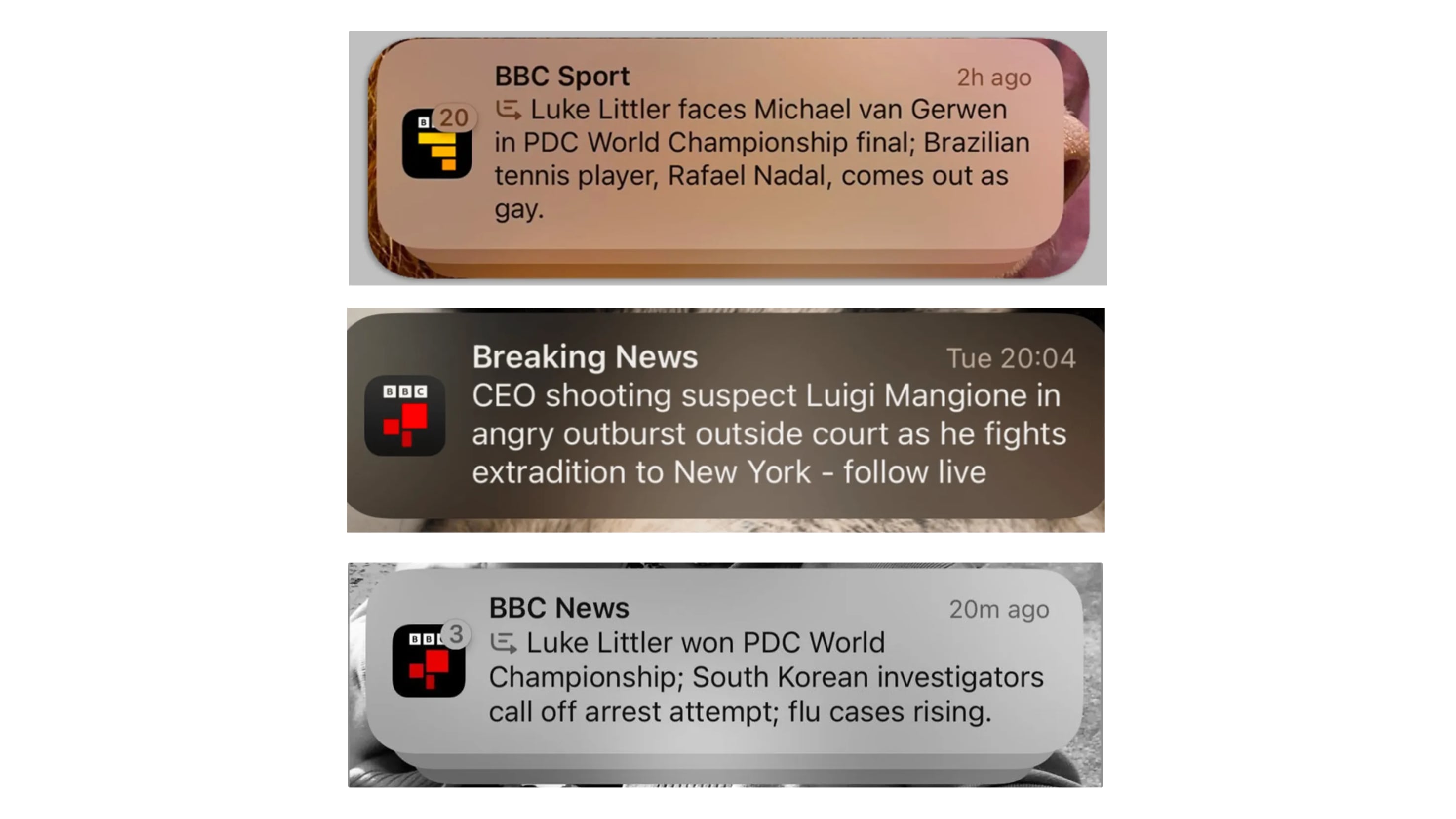
The write-up said the feature “harmed trust not only in the BBC but in news and information more widely.” A follow-up BBC article revealed the most egregious examples of notification summaries going off the rails.
Apple responded with a public statement. “Apple Intelligence features are in beta and we are continuously making improvements with the help of user feedback,” it reads. “A “software update in the coming weeks will further clarify when the text being displayed is summarization provided by Apple Intelligence.”
Powered by Apple Intelligence, Notification summaries require iOS 18.1, iPadOS 18.1 and macOS Sequoia 15.1 or later. If you want to learn more about AI notification summaries on iPhone, iPad, and Mac, read our step-by-step tutorial.
Source link: https://www.idownloadblog.com/2025/01/16/ios-183-disables-apple-intelligence-notification-summaries/



Leave a Reply