10 tips to secure all your social media accounts

In this guide, we go over ten tips you should follow to strengthen the security of your social media accounts and protect them from hacking and other online vulnerabilities.
Social media platforms like Facebook, Instagram, Snapchat, TikTok, X (Twitter), Twitch, and others are no longer just tools for sharing thoughts or photos. Many of these platforms can help you earn a living and gain popularity, translating to real-world benefits. These are valuable online assets, and it’s essential to take measures to keep them secure.
These tips apply to everyone, whether you use an iPhone, Android phone, Mac, or Windows PC.
1. Use two-factor authentication
Two-factor authentication (2FA) or two-step verification adds an extra layer of security before anyone, including a hacker, can log in with your correct username and password. It’s one of the best ways to protect your online accounts. In fact, this extra verification step is so important that companies like Apple mandate two-factor authentication for user accounts.
Once you set up two-factor authentication for platforms like Facebook, X, or Instagram, you’ll need to enter a one-time use code to log in successfully. This code can be sent to your email address or phone number or accessed via 2FA apps like Apple Passwords or Google Authenticator, which work offline. You can also use physical security keys, such as those from Yubico, to authenticate your 2FA login process.
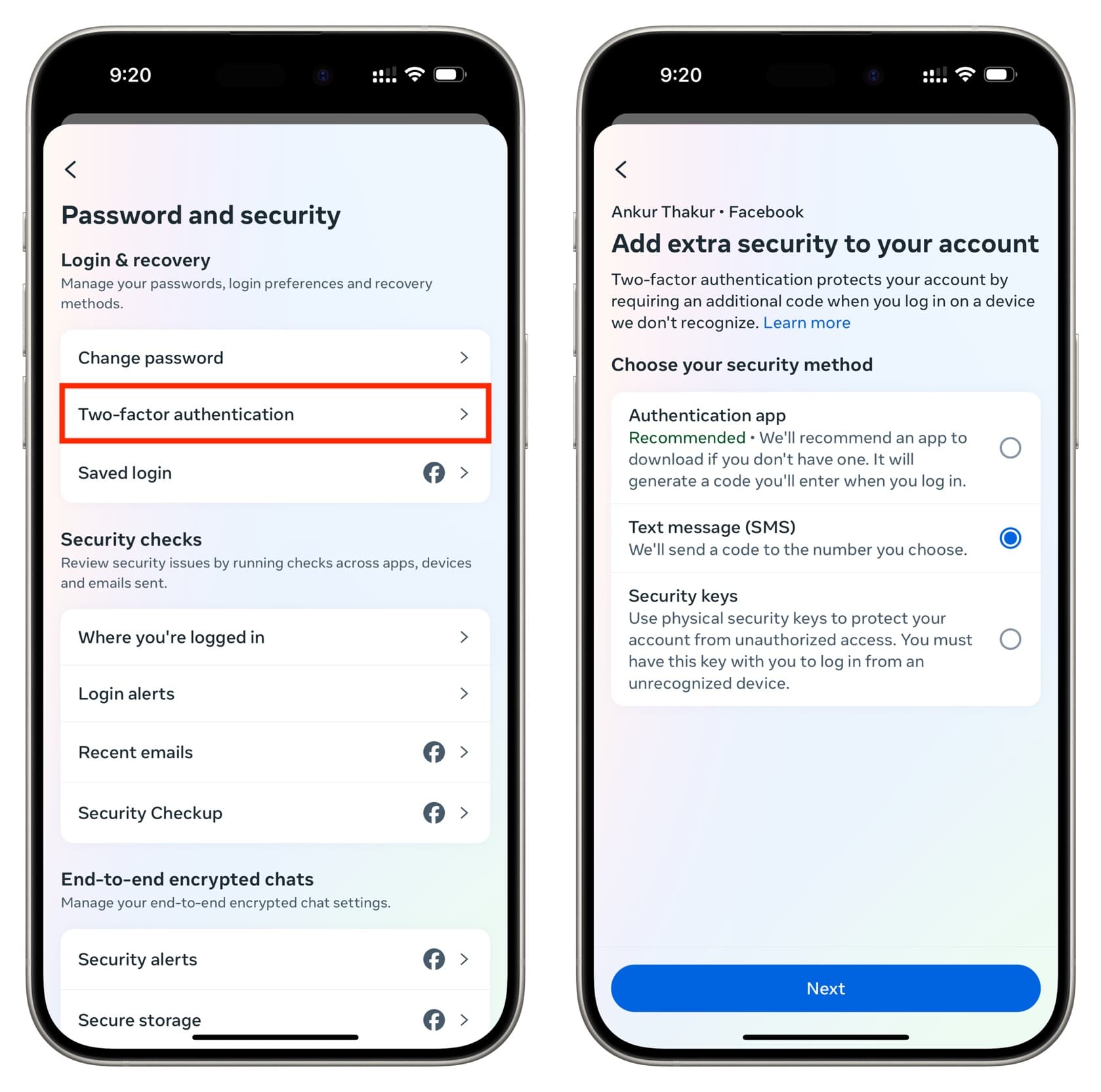
The process to set up two-factor authentication varies between platforms. However, the core steps remain the same. You’ll typically find the option to activate 2FA in your account’s security or password settings. For detailed instructions, you can check out our dedicated tutorial, where we explain how to enable two factor authentication for X (Twitter).
2. Set a strong, unique password
Using a weak or easily guessed password is the best thing you can do for someone looking to gain access to your social accounts. Many people use simple passwords like the name of their pet or spouse’s nickname, followed by one or two numbers and symbols. You must never do this!
Instead, you should always use a lengthy password that contains both UPPERCASE and lowercase letters, multiple numbers, and special symbols. If the service allows adding a space to the password, you can even do that to make things extra secure. Furthermore, you should not use the same password for more than one account.
3. Use a reputable password manager
We sign up for so many apps and websites these days that it’s impossible to remember every single username and password. To remedy this issue, you can use a password manager like the Apple Passwords app, Google Password Manager, LastPass, 1Password, or Bitwarden. These apps not only store your credentials securely, but they also suggest strong passwords when you are signing up for a service or changing an existing password.
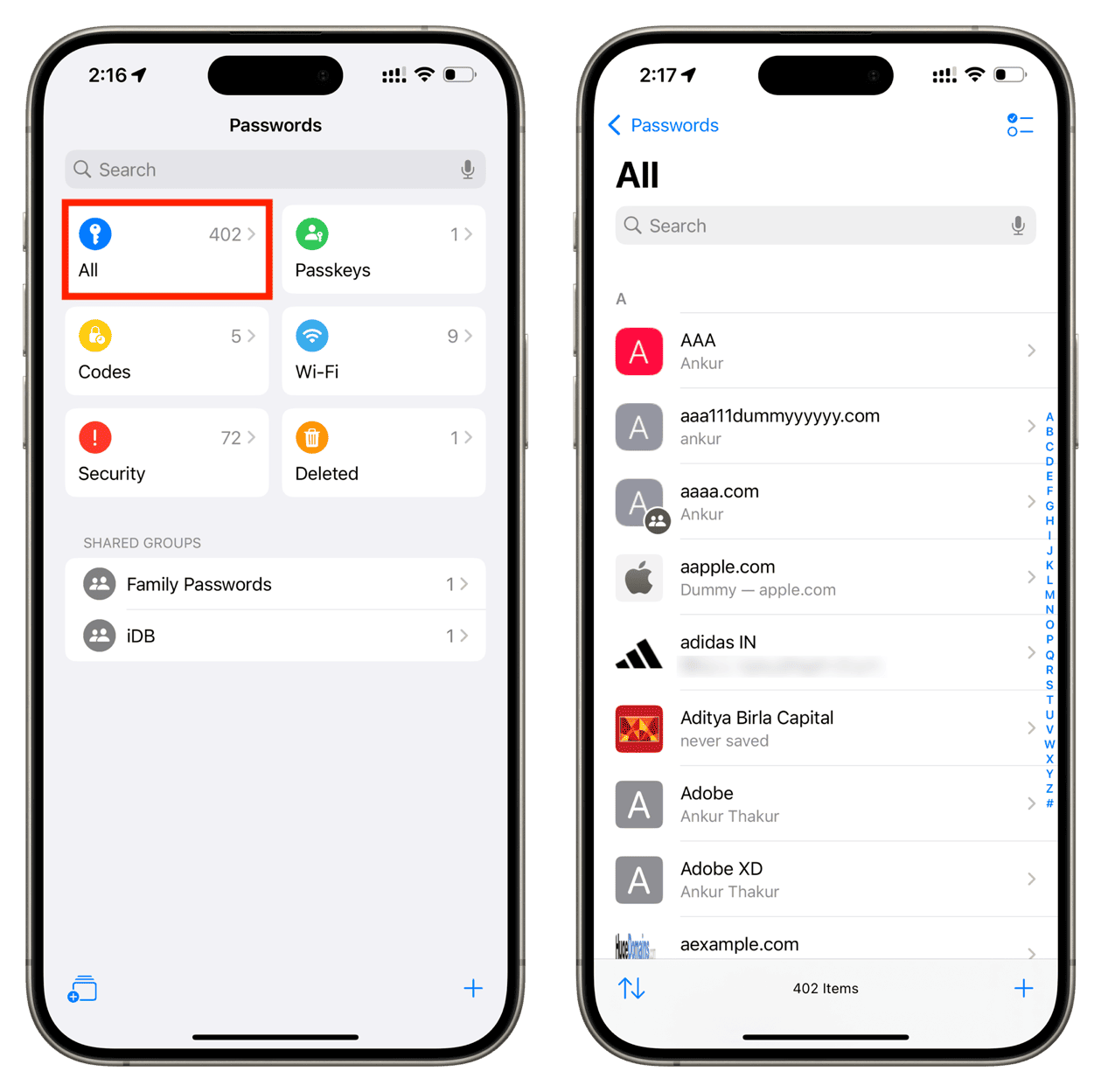
In addition to a password manager, you should consider using features like Sign in with Apple or Sign in with Google/Facebook/Microsoft.
4. About your security questions and answers
While several companies, including Apple, have phased out security questions from their account security setup, some platforms still use them. This is where the app or website shows you a few questions and asks you to fill in your desired answer. In the future, when you forget your password or have to recover your account, the service will display these questions and ask you to fill in the answers you chose during setup.
While this does work to verify that the right person is trying to gain access, it’s not the most secure method.
For starters, your family members and close friends may know the answers to such questions. Second, you may have shared your pet’s name online, which may be the answer to one of your security questions.
With this in mind, if a service needs you to answer security questions, make sure you pick non-obvious questions and fill in answers that are not easy to guess. You can even fill in incorrect answers—just make sure to write them down somewhere safe so you can access them when needed.
5. Don’t post private information publicly
Publically disclosing your address, personal email, mobile number, credit card details, birthdays, nicknames, pet names, and so forth on the web can lead to identity theft. These pieces of personal information can be used to target you and gain access to your online accounts and services.
Therefore, it’s best to avoid putting this information out in the open. If you are sharing a photo or screenshot, make sure you properly pixelate, blur out, or conceal all private info.
Also see: 35 things to do on your iPhone before going on a vacation
6. Add a working email address and phone number
When you want to reset the password for a social media account or make other changes to it, you must enter a code or use the link that get sent to your email address.
This means it’s crucial to check all your social media account settings and ensure that each one has your correct email address and phone number. This will significantly reduce the chances of you being locked out or losing access to your account.
7. Make sure you complete your profile details
Usually, when creating a new social media account, we fill in the bare minimum details and don’t bother with the rest. If you lose access to your main email address or phone number, having a backup email address or phone number listed on your account page can be extremely helpful.
Open Facebook, Instagram, X, or any other social media you use, go to the account settings and add a backup email address or phone number. While you’re at it, review similar options and update them as needed.
8. Seat a reminder to change passwords every few months
In addition to having a lengthy, unique password, make it a habit to change it regularly. Even if you can’t update every account password periodically, prioritize updating it for important platforms like Facebook, X, Instagram, and others.
Changing your password every few months ensures that even if it appears in a data leak (more on this later), it will be useless to hackers attempting to access your account.
9. Act when your password manager informs you of a breach
Password management tools, like the Apple Passwords app, can alert you if the password you are using has appeared in a data leak. If you receive such a message, act quickly and update your password to something new and secure.
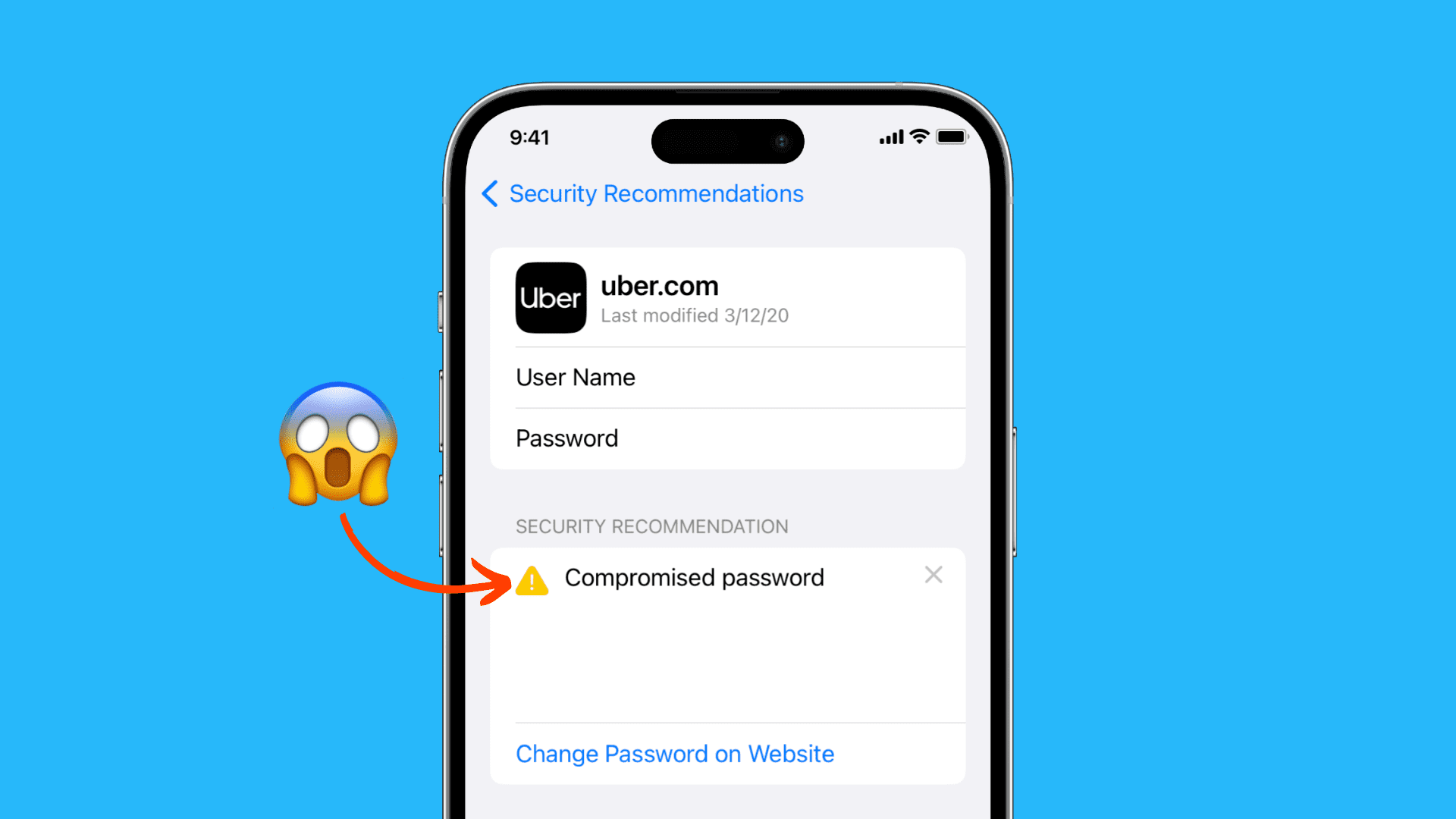
10. Don’t download files from random websites and spam emails
Not long ago, Linus Tech Tips, a prominent online media company with over 16 million subscribers, faced a major security breach when hackers compromised and deleted their YouTube channel, despite using two-factor authentication. This happened because of malware that infected an employee’s computer through a malicious PDF sent via email. This malware accessed the computer’s browser data, including session tokens, allowing the hackers to seize control of three YouTube accounts!
Now, you may think an average person wouldn’t be targeted by such sophisticated attacks, but that’s not true. Once malware or viruses are developed, hackers distribute them widely, hoping to gain backdoor access to Instagram or Facebook DMs, private pictures, net banking data, and more. These sensitive details can then be used for blackmail or extortion.
Therefore, take caution before downloading files from random or obscure websites. Additionally, think twice before opening PDFs and attachments sent via email from untrusted sources.
If you manage a large media account, you can even repurpose an old iPhone, iPad, or laptop specifically for work email or visiting questionable websites. Avoid logging in to your main Gmail, Facebook, X, Instagram, or other social accounts on this device.
What other tips do you follow to keep your accounts safe?
Also, check out: 18 useful tips to secure your iPhone or iPad
Source link: https://www.idownloadblog.com/2024/12/02/tips-to-secure-social-media-accounts/



Leave a Reply