WhatsApp rolling out voice message transcripts for those times when you cannot listen to a message right away
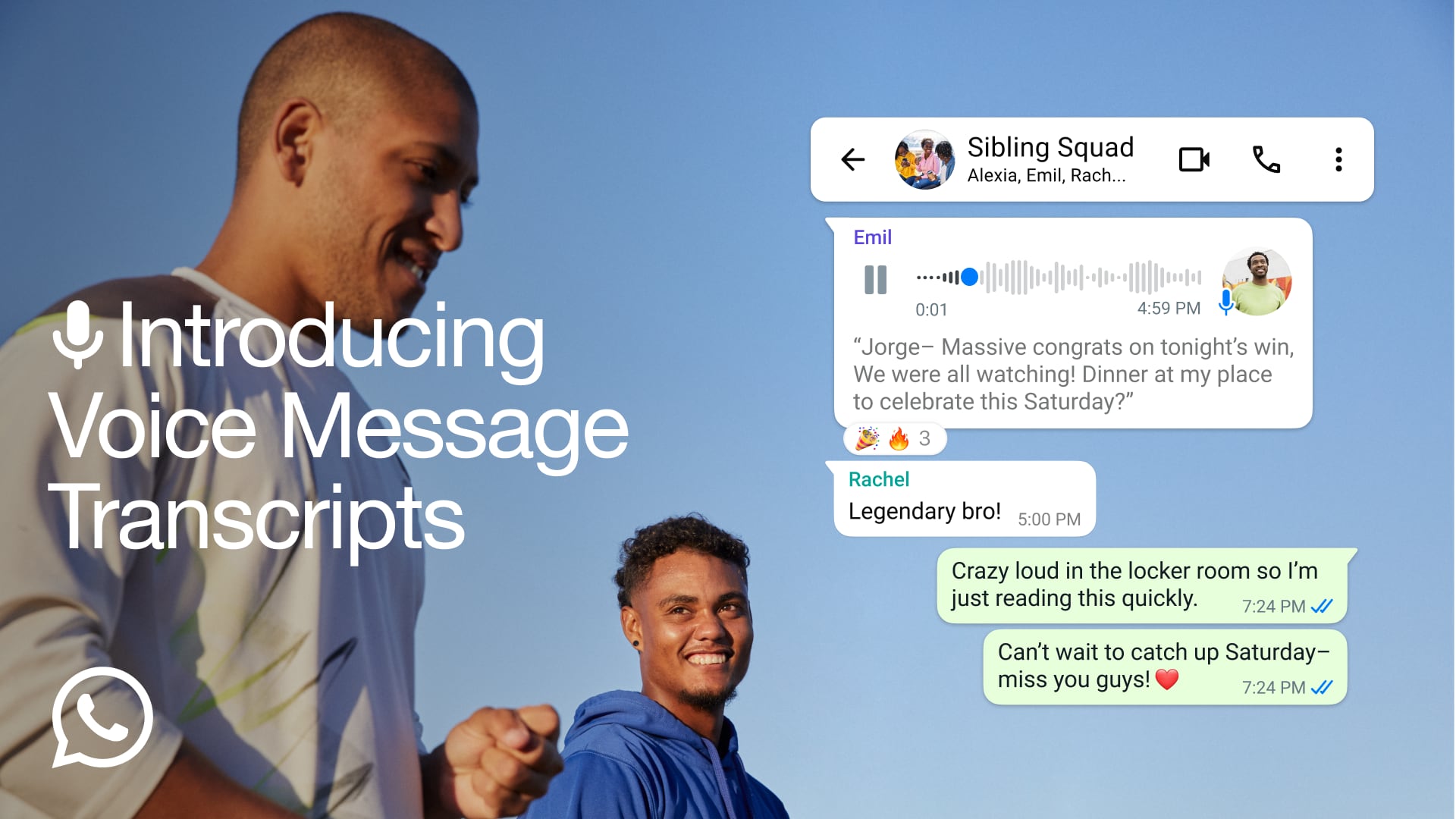
Use WhatsApp voice message transcripts for long audio messages, especially when in a loud place or you just can’t afford to stop to listen.
WhatsApp began testing voice note transcription in February 2023, and now Meta has officially unveiled voice message transcripts on the WhatsApp blog. Voice message transcripts are basically written versions of voice messages.
They’re particularly useful if you don’t have the patience to listen to someone blabbering on and on in a too long audio message. Or maybe you’re in a loud place or on the move and just can’t stop to listen to an audio message right away.
Turning voice messages into raw text is performed entirely locally on your device without uploading anything to the cloud. This protects your privacy, as no one, not even Meta, can access transcriptions or listen to your end-to-end encrypted audio messages. The feature is rolling out globally “over the coming weeks.”
How to use WhatsApp voice message transcripts
Voice message transcripts are disabled by default and must be manually enabled in the WhatsApp settings by following these instructions.
- Select the Settings tab in WhatsApp on your iPhone.
- Select Chats from the list.
- Turn on the Voice Message Transcripts switch, then select your desired transcript language, and the app will download the right language pack.
“To see voice message transcripts, Siri must be enabled,” Meta notes. “If Siri wasn’t enabled prior to turning on voice message transcripts, then you will need to download the selected language when enabling voice message transcripts.”
Supported languages
At the time of this writing, WhatsApp for iOS supports transcription in English, Spanish, French, German, Italian, Japanese, Korean, Portuguese, Russian, Turkish, Chinese, Arabic, Danish, Finish, Hebrew, Malay, Norwegian, Dutch, Swedish and Thai. Meta says it plans to add more languages “over the coming months.”
How to see voice message transcripts
After turning on voice message transcripts, you can view a text version of a voice message by touching and holding it and choosing the Transcribe command from the menu. Hit the chevron in the voice message to expand the transcription.
While you can see the message transcription on your device, the person who sent you the voice message cannot view the transcription.
Your must be running iOS 16 or newer and have Hey Siri turned on for voice message transcripts. Otherwise, you may see a “Transcript unavailable” error. This could be because the transcript language doesn’t match the language of the voice message, or the voice message language is currently unsupported.
WhatsApp says “it’s possible that voice message transcripts are inaccurate” as some words may not be properly recognized due to background noise. WhatsApp Help has more on how voice message transcripts work, supported languages, etc.
Source link: https://www.idownloadblog.com/2024/11/22/meta-whatsapp-voice-message-transcripts-official-launch/



Leave a Reply