macOS Sequoia 15.2 lets you AirPlay a single window or app

AirPlay on macOS Sequoia 15.2 has new options for sharing a single window or app instead of the whole screen for a bit more privacy.
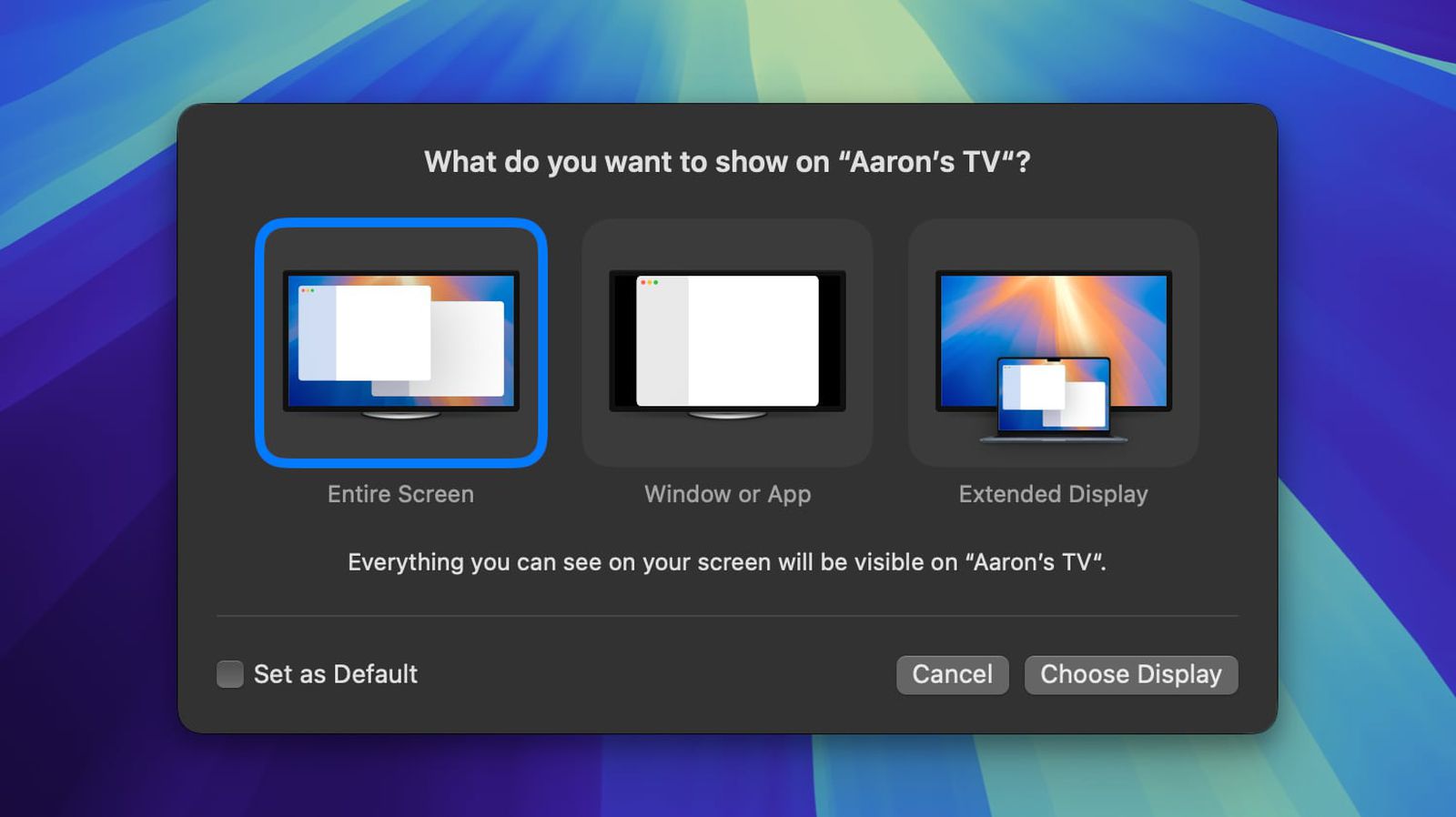
MacRumors discovered that using AirPlay in macOS Sequoia 15.2 to mirror your screen to your Apple TV or AirPlay-enabled TV opens a new window with sharing options. This feature also appears when connecting a Mac to a TV over HDMI.
Here, you can choose to share your entire screen or extend the display (which was possible before), as well as limit AirPlay to a window or app, which is new.
This could be useful in situations when you don’t necessarily want viewers to be able to see everything on your Mac’s display, like when presenting something. You might want to show others only a specific app or window on a TV, and AirPlay on macOS Sequoia 15.2 lets you do exactly that.
macOS Sequoia 15.2: AirPlay a single window or an app
If the new splash screen doesn’t appear when you start AirPlaying your Mac’s screen, open the System Settings app and select Displays in the sidebar, then scroll to the bottom of the righthand section, click the menu labeled “When connected to TV” and choose between these options:
- Ask What to Show: Choose what to show or use the TV as a secondary display.
- Mirror Entire Screen: Everything you can see on your screen will be visible on the TV.
- Choose Window or App: Only the window or app you selected will be visible on the TV.
- Use as Extended Display: Use this screen as a secondary display to the TV.
The default setting is Ask What to Show, but you can change it here. When using AirPlay to present to an audience, it may be wise to add a little privacy by selecting the window or app option instead of AirPlaying the whole Mac screen.
I see this screen when using screen mirroring on my Mac, but it only has two options, Entire Screen and Extended Display. The Window or App option is nowhere to be seen. I think that could be because I used my Intel-based MacBook Pro for testing, meaning restricting AirPlay to a window or an app likely requires Apple silicon.
macOS Sequoia 15.2 will be released to the public in early December. The update will bring the second wave of Apple Intelligence features (Image Playground, Image Wand, Genmoji, ChatGPT integration for Siri and more) and other changes like the weather forecast in the menu bar, sharing AirTag location and more.
Source link: https://www.idownloadblog.com/2024/11/15/apple-macos-sequoia-15-2-airplay-single-window-app/



Leave a Reply