iOS 18.2 lets you track Safari download progress on your iPhone’s lockscreen

Start downloading a file in Safari and track download progress on your iPhone’s Lock Screen, which uses Apple’s Live Activities feature.
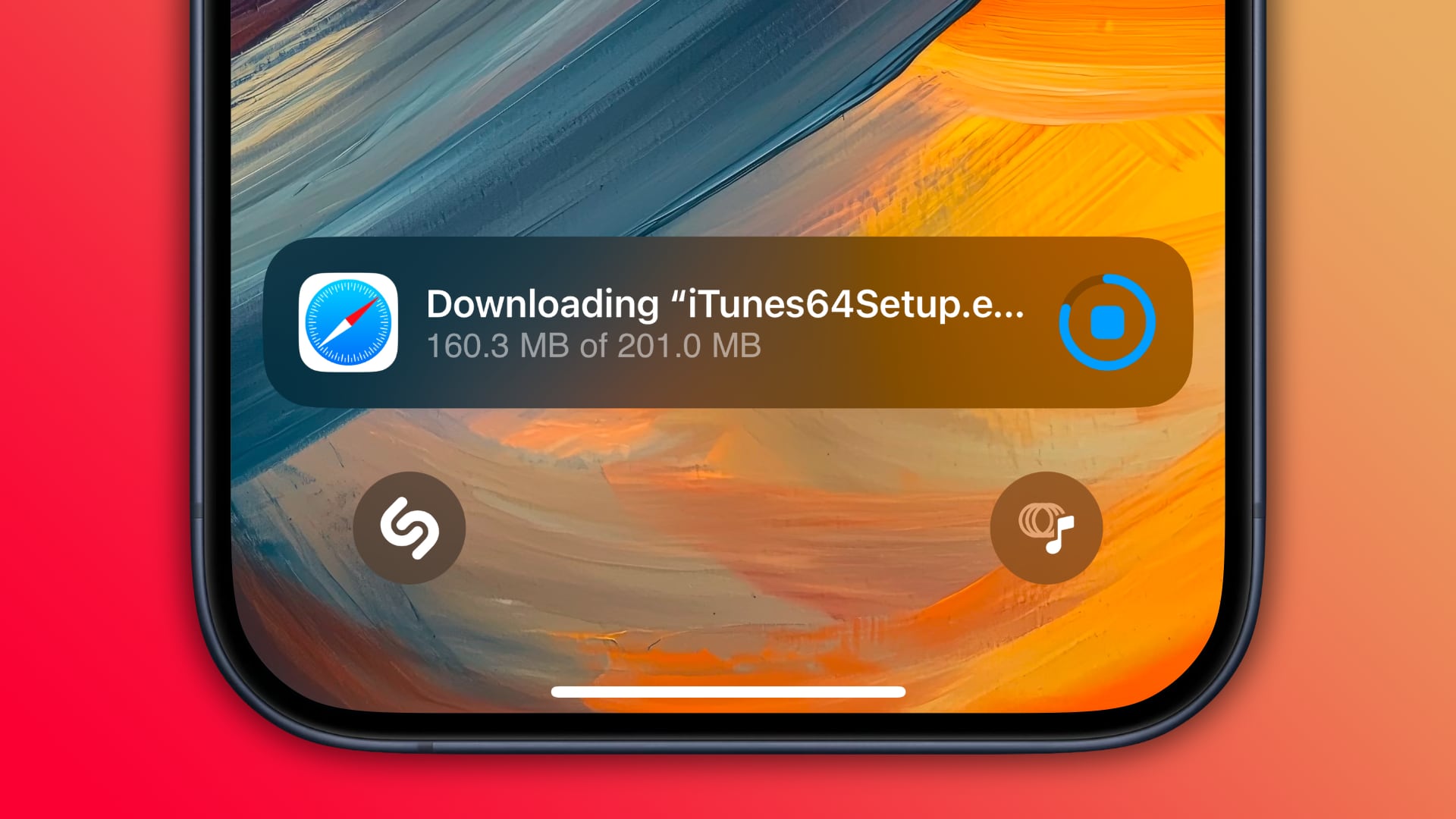
If you’ve been wondering, the download doesn’t stop if you lock your iPhone. And if you have an iPhone 14 Pro or later, you can also track download progress in the Dynamic Island. The widget displays the file name and visualizes the download speed with a circle that fills up.
This takes advantage of Live Activities, a feature Apple’s Developer website pitches as providing “frequent information updates that appear in glanceable locations such as the Lock Screen, on iPhone in StandBy and the Dynamic Island.”
iOS 18.2: Safari download progress on the Lock Screen of your iPhone
Unfortunately, there are no additional options as of yet. For example, hitting the widget takes you to Safari, but you cannot expand it to review multiple downloads that are taking place at once. You cannot even pause the download from the widget.
Every download produces its own instance of the widget on the Lock Screen, grouped under the Background Activities heading. However, only the most recent download is displayed in the Dynamic Island.
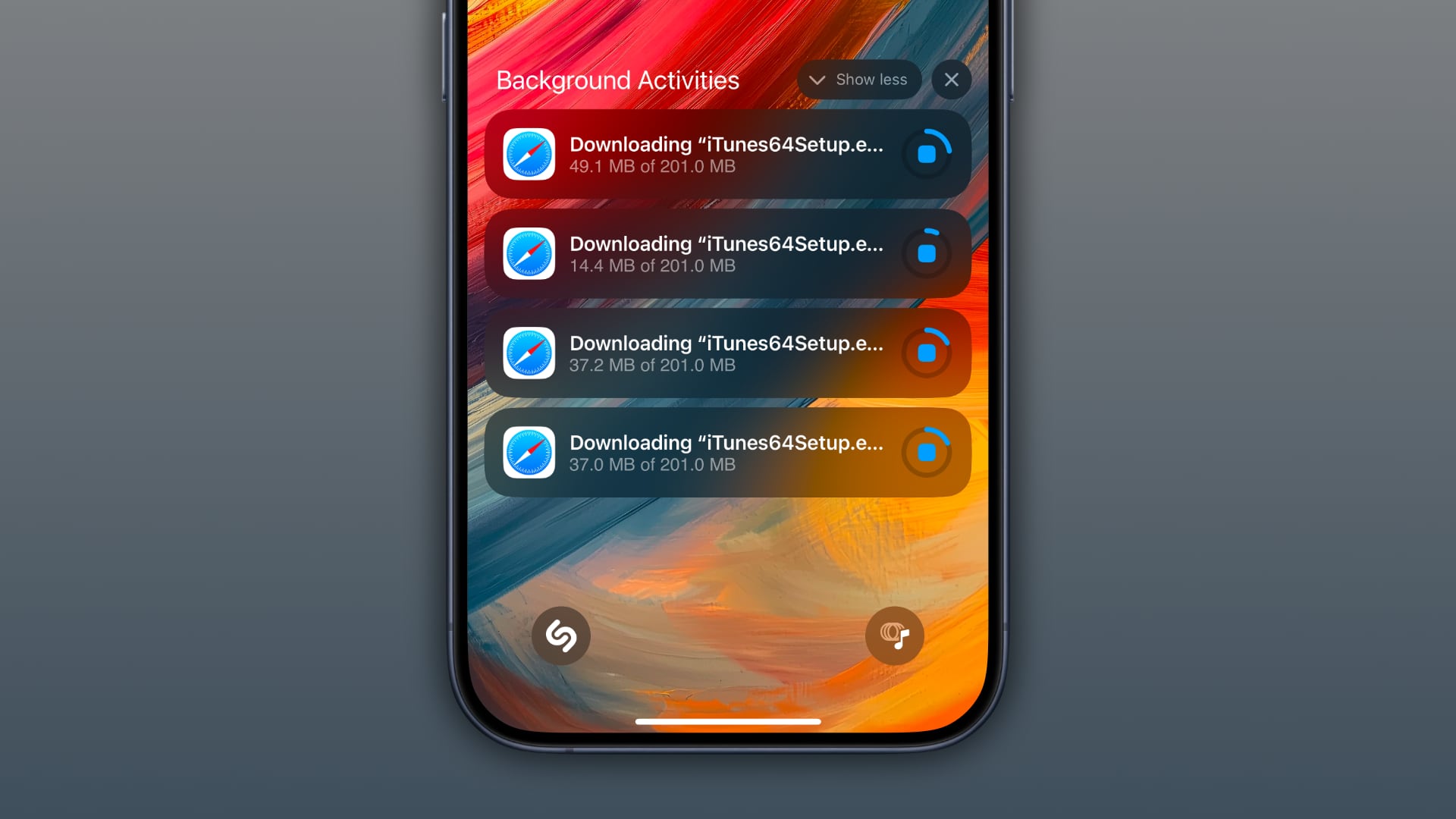 Considering this is an early implementation of the feature, Apple could add some interactivity by the time iOS 18.2 releases to the public in December. The small but useful improvement could make a difference on iPad, less so on iPhone where downloading large files is not a major use case.
Considering this is an early implementation of the feature, Apple could add some interactivity by the time iOS 18.2 releases to the public in December. The small but useful improvement could make a difference on iPad, less so on iPhone where downloading large files is not a major use case.
iOS 18.2 also reinstates the volume slider in the Now Playing widget on the lockscreen when using headphones or the built-in speaker and lets you set default apps for calling, messaging, browsing and more. For iPhone owners in the European Union, iOS 18.2 allows them to delete more preinstalled apps than before, including App Store, Camera, Photos and Safari.
A great use case for Live Activities
Introduced alongside iOS 16 in 2022, Live Activities had limited support from third-party apps at launch. That has changed over time as many popular third-party apps now support showing glanceable snippets of information as a live activity.
Meanwhile, Apple keeps perfecting Live Activities. Starting with iOS 18 and watchOS 11, Live Activities from your iPhone also appear in the Smart Stack on the watch.
 Apple has showcased the power of this feature by creating a live activity for the US election in the News app, which people could use to follow election results live on their iPhone’s Lock Screen without reading toxic comments on the web.
Apple has showcased the power of this feature by creating a live activity for the US election in the News app, which people could use to follow election results live on their iPhone’s Lock Screen without reading toxic comments on the web.
Source link: https://www.idownloadblog.com/2024/11/06/apple-ios-18-2-iphone-safari-download-progress-lockscreen/



Leave a Reply