Find My on iOS 18.2: Share AirTag location with airline to help them track lost luggage
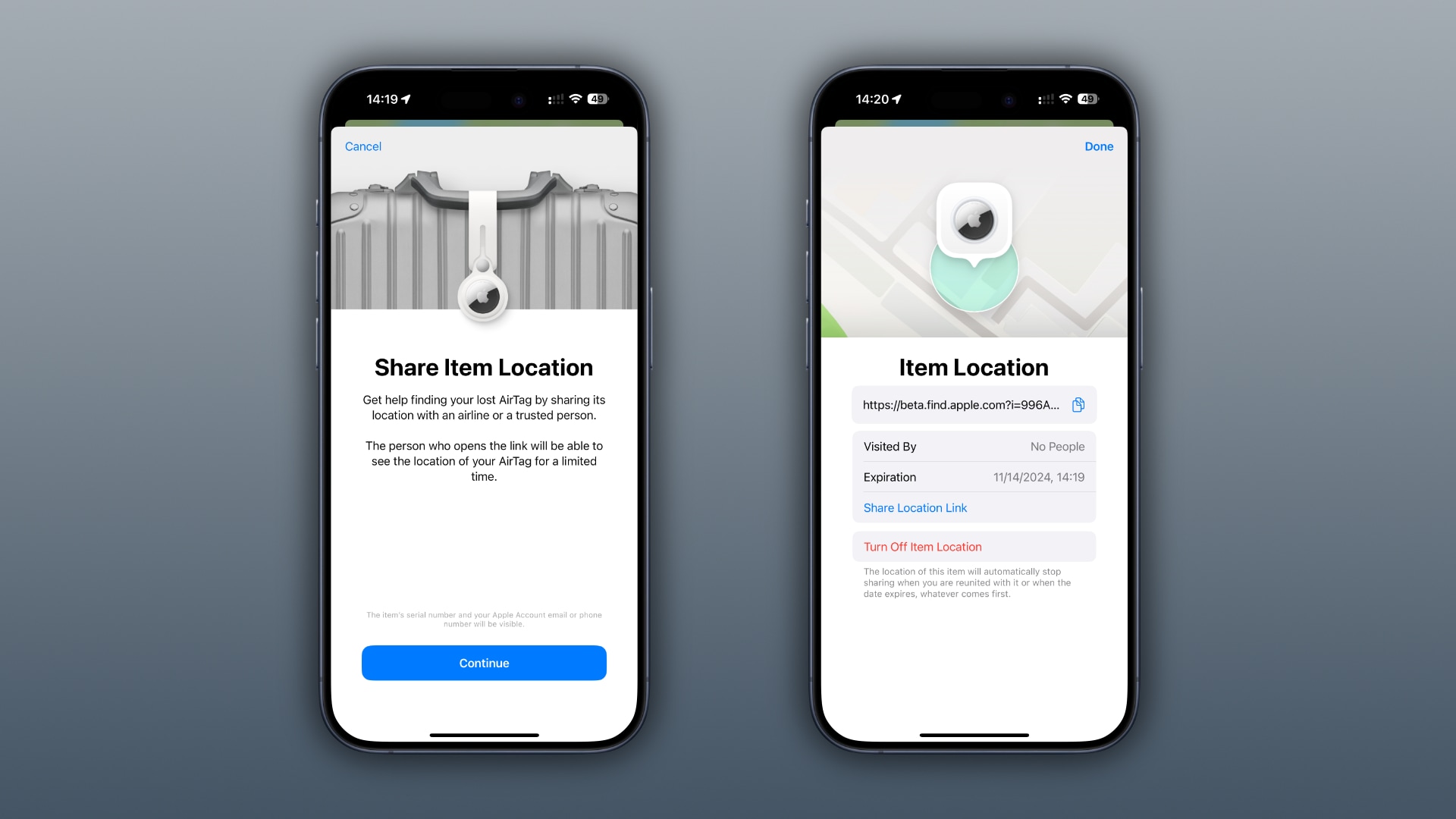
Apple’s iOS 18.2 software improves how your personal belongings are tracked in the Find My app with the ability to share item locations with trusted contacts.
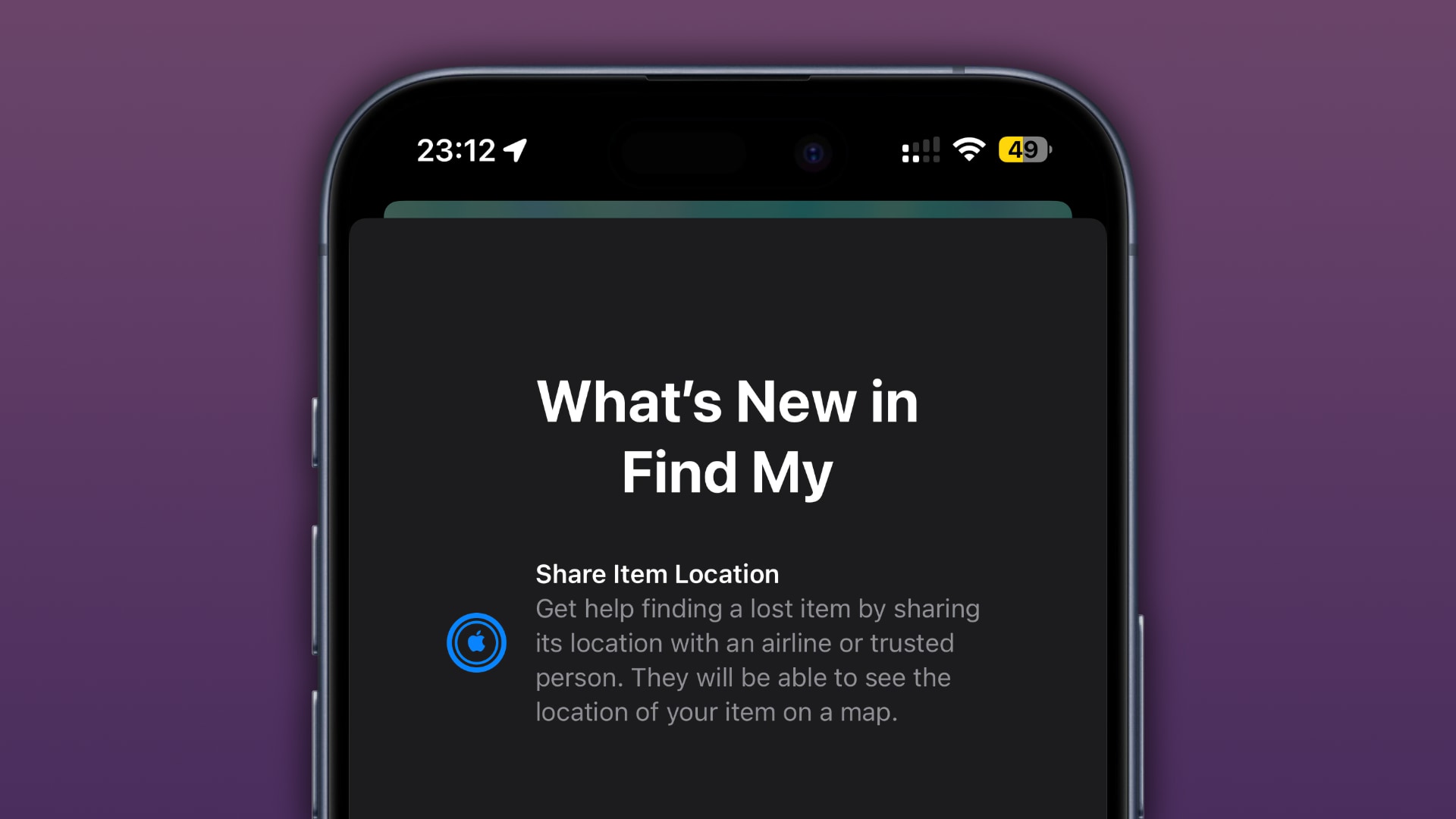
Using the built-in Find My app, you can track Apple devices and third-party items participating in the Find My network. I’ve relied on it to locate my lost AirPods and misplaced iPhones and keys on several occasions, saving me frustration.
FindMy doesn’t support sharing item locations with others, but that’s changing in iOS 18.2, iPadOS 18.2 and macOS Sequoia 15.2, MacRumors reports.
“Get help finding a lost item by sharing its location with an airline or trusted person,” reads Apple’s description of the upcoming feature. “They will be able to see the location of your item on a map.”
Find My on iOS 18.2: Share AirTag location with an airline
I always keep an AirTag in my travel bags. If you’ve ever left luggage at an airport, you know how difficult it can be to track it down. Thanks to a new feature in iOS 18.2’s Find My app, I can share my AirTag location with an airline employee.
To do so, hit the Items tab in the Find My app on an iPhone, iPad or Mac, select my AirTag or another item and choose Share Item Location from the info panel.
Doing so creates a temporary link for sharing with others. They can open the link in any web browser or device to track your luggage’s location on a map for a limited time. “The location of this item will automatically stop sharing when you are reunited with it or when the date expires, whatever comes first,” Apple notes.
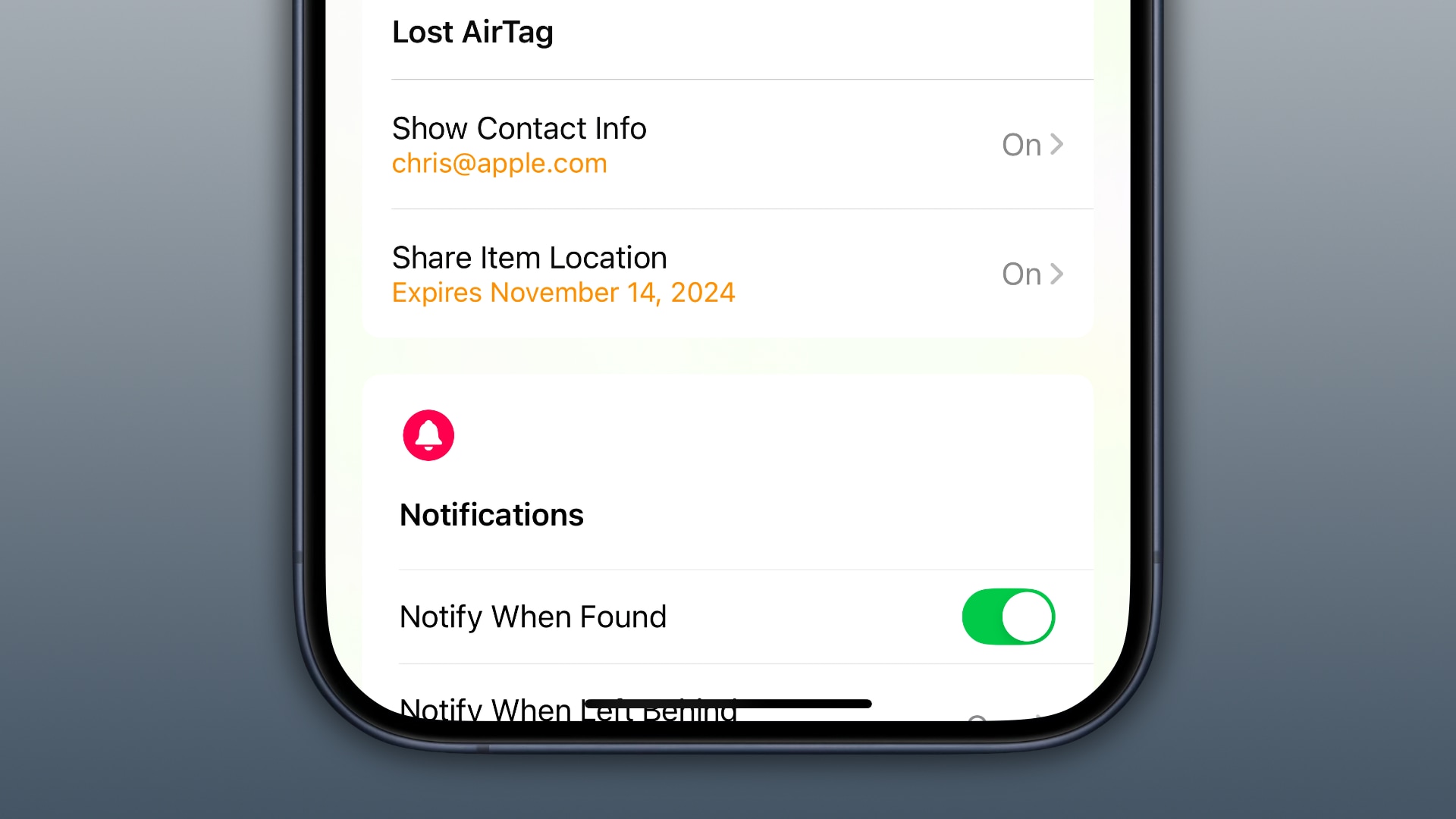
The link expires after a week, but you can choose Turn Off Item Location to kill it sooner. The item owner (you!) can also see how many people visited the link. Don’t confuse this new feature in iOS 18.2 with the existing option to share an AirTag with others—handy when lending an item like your car keys to a spouse or a friend.
Sharing other AirTag info, like email address
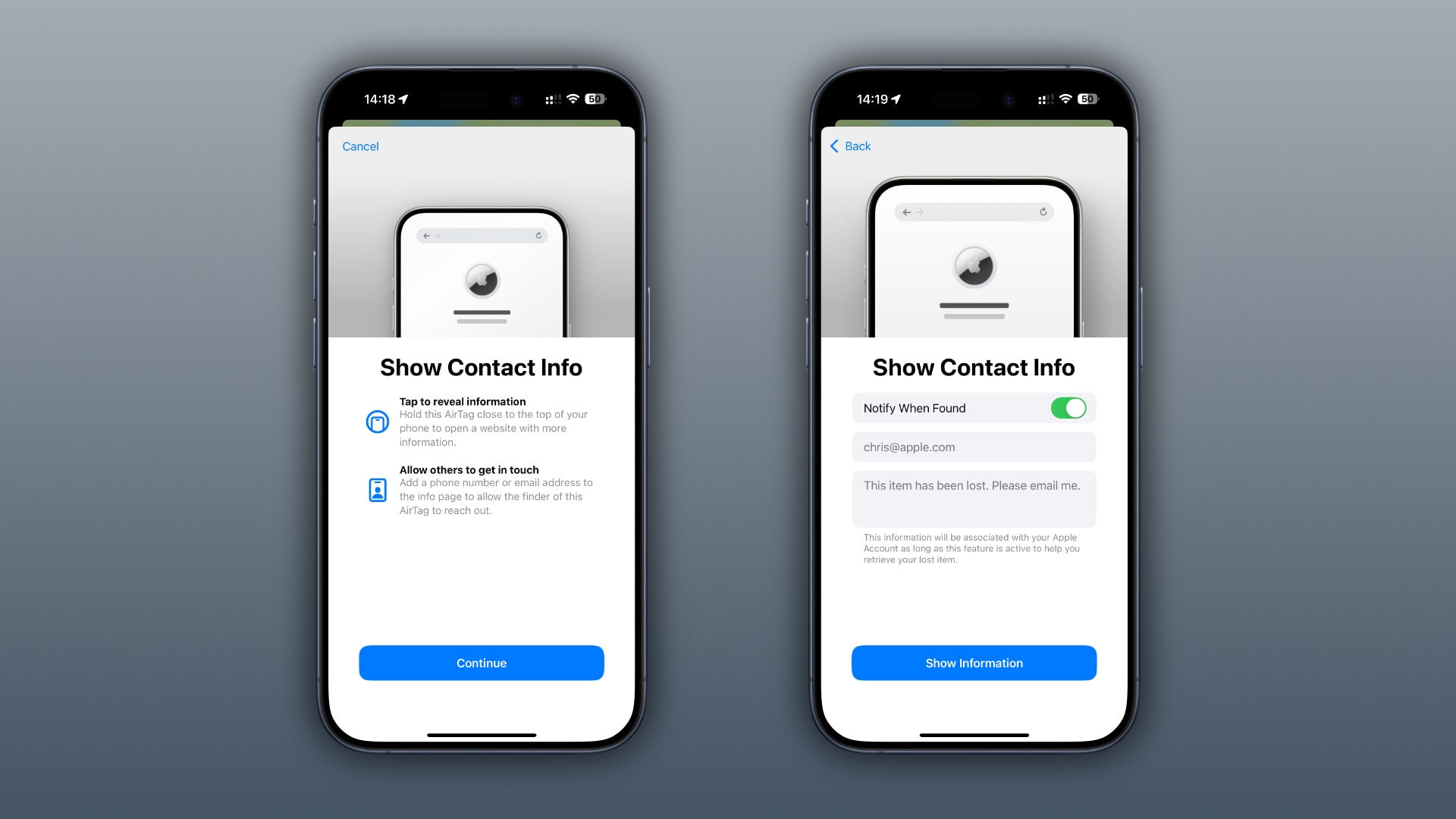
There’s another option in the Info panel for sharing your email address or phone number. This was possible before, but now the interface around this feature is reworked. Like before, anyone can tap a lost AirTag against their iPhone to open a page with more information and contact details.
iOS 18.2 is arriving in December with new features
Apple is currently testing iOS 18.2, iPadOS 18.2, and macOS Sequoia 15.2 with its registered developers and public beta testers (feel free to sign up at beta.apple.com) before they’re released for public consumption in December.
The updates will bring the second wave of Apple Intelligence features, including AI image generation (Image Playground, Genmoji) and ChatGPT integration in writing tools (with limits in place for free users). In macOS Sequoia 15.2, you can turn on the weather forecast in your Mac’s menu bar.
iOS 18.2 brings a new settings page for changing default apps for email, messaging, calling, call filtering, and more. For EU iPhone and iPad owners, iOS and iPadOS 18.2 allow them to delete more stock apps from their devices, including App Store, Photos, Safari, Messages and Camera.
Other noteworthy changes in iOS 18.2 include locking auto exposure and focus in the Camera app with a light press of the Camera Control capture button, using iPhone Mirroring with Personal Hotspot active, new Shortcuts actions for the Fitness app, tracking the progress of Safari downloads on the lockscreen and more.
Source link: https://www.idownloadblog.com/2024/11/07/apple-ios-18-2-find-my-share-item-location/



Leave a Reply