Apple releases firmware 7B21 for both AirPods Pro 2 models, firmware 7B20 for AirPods 4

Apple on Tuesday released another firmware update for multiple models of its AirPods Bluetooth earbuds, including the AirPods Pro 2 with MagSafe Charging Case (USB-C), AirPods Pro 2 with MagSafe Charging Case (Lightning), and AirPods 4. The update for both AirPods Pro 2 models has been dubbed version 7B21, while the update for AirPods 4 has been dubbed version 7B20.
While the Cupertino-based company noted substantial changes in previous firmware updates launched just last month, that doesn’t appear to be the case this time around. Citing the company’s About firmware updates for AirPods web page, both updates offer the standard “Bug fixes and other improvements” tagline, which doesn’t go into any specific details about what’s new or what bugs are now fixed.
Because Apple hasn’t offered any elaboration about these updates, we can only speculate that the company has improved upon the new features it introduced last month. These features included Hearing Test, Hearing Aid, and Hearing Protection, all of which aim to improve consumers’ hearing health through powerful hardware and software synergized into a single user experience.
If you aren’t sure what firmware your AirPods are running, then you can find out by making sure they’re connected to your iPhone and then navigating to Settings → Bluetooth and tapping on the information (i) button to the right of the device’s connected status in the Bluetooth devices list, like so:
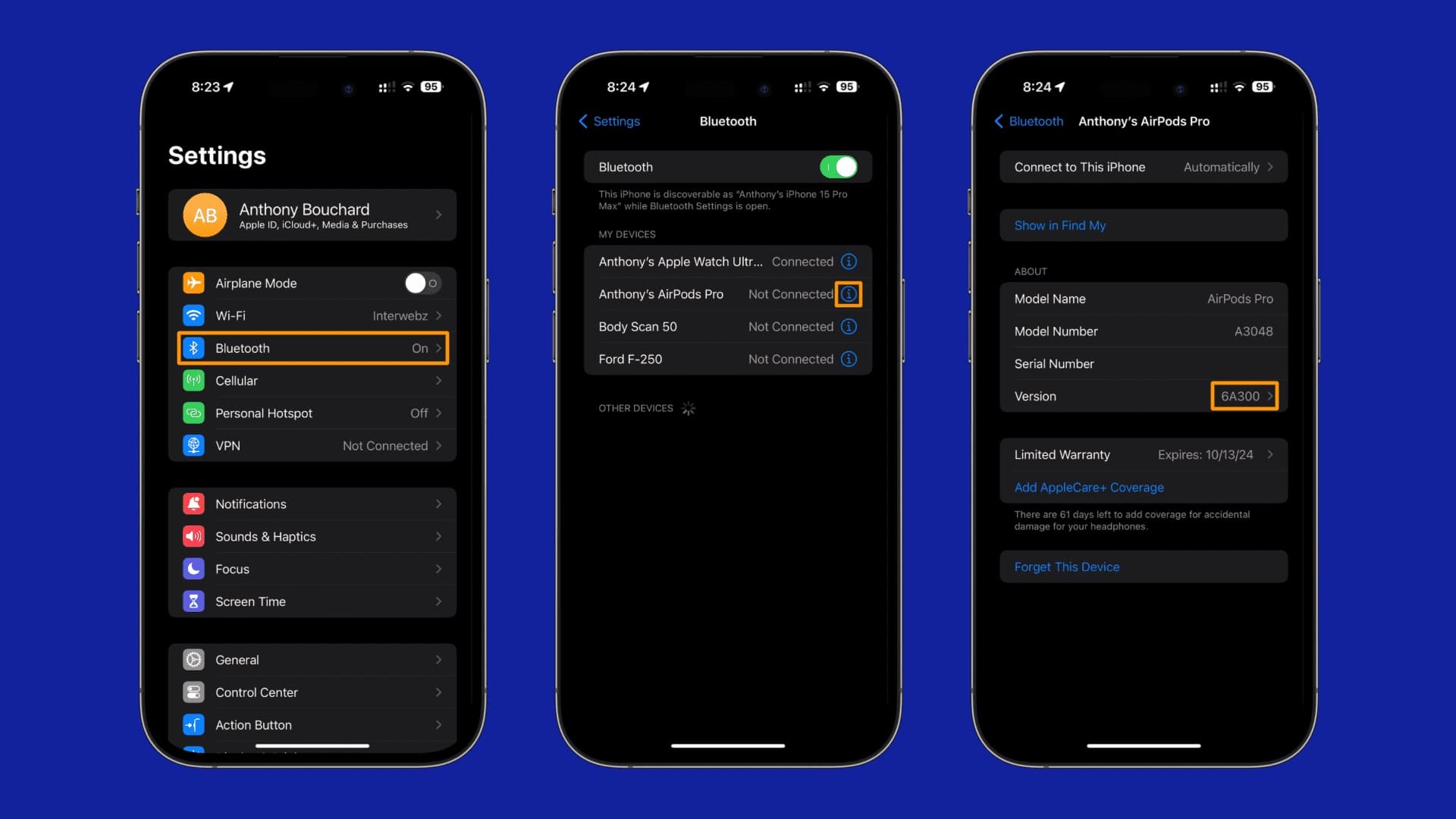
While it’s true that Apple has released updated firmware for the AirPods Pro 2 and AirPods 4, it’s worth noting that you can’t manually force the update to happen, as it’s an automatic process that transpires when certain criteria are met. Those criteria include the following:
- Your AirPods must be connected to a power source and charging
- Your AirPods must be within Bluetooth range of your iPhone, iPad, or Mac
- Your iPhone, iPad, or Mac must be in range of and connected to a Wi-Fi network that has internet access
Assuming you meet the above criteria, one of your devices will connect to your AirPods and attempt to update the firmware in the background. You may hear the AirPods charging ‘ding’ sound when they reboot after the firmware update.
It’s worth noting that you can also bring your AirPods to an Apple Store to force a firmware update, but it doesn’t really seem worth it given the lack of any notable changes in this firmware update. It might only be worth it if you haven’t received the updates for the new Hearing features, or if you don’t have an Apple device at home to make sure your AirPods receive firmware updates.
Have your AirPods Pro 2 or AirPods 4 been updated to the latest firmware yet? Be sure to let us know in the comments section down below.
Source link: https://www.idownloadblog.com/2024/11/11/apple-airpods-pro-2-firmware-7b21-airpods-4-firmware-7b20/



Leave a Reply