Apple releases Final Cut Pro 11, updates Final Cut Pro for iPad Final Cut Camera

Apple on Wednesday unveiled a much-anticipated update for its Final Cut Pro video editing software, officially bringing it up to version 11.0 and updating the name from Final Cut Pro X to Final Cut Pro 11. This update includes not only major improvements for its macOS software, but complements sister updates to Final Cut Pro for iPad, which has been dubbed version 2.1, and Final Cut Camera for iPhone, which is now version 1.1.
Final Cut Pro 11
With Apple’s own Silicon in mind, Final Cut Pro 11 is designed to take full advantage of the powerful M-series chips found in Apple’s modern computers – notebooks and desktops alike. Among those are AI-powered features like Magnetic Mask and Transcribe to Captions, which will improve workflows for video editors by cutting time without cutting quality.
The Magnetic Mask feature allows video editors to isolate people and objects in the video frame without using a Green Screen or rotoscoping techniques. This means it’s possible to customize the background of the isolated object as if it were picked up from one piece of footage and dropped onto another. The Transcribe to Captions feature, on the other hand, automatically generates closed captions using an Apple-trained large language model.
Another major change in Final Cut Pro 11 is support for spatial video editing. Spatial video captured using an Apple Vision Pro, iPhone 15 Pro series smartphone, iPhone 16 series smartphone, or Canon R7 camera with an RF-S7.8mm F4 STM Dual Lens attached to it can now be imported into Final Cut Pro 11, allowing end users to adjust color, add titles, and more.
What’s also intriguing is that with Mac Virtual Display, videos can be edited directly on the Apple Vision Pro with an enormous, immersive, and completely private display.
Final Cut Pro for iPad
As for Final Cut Pro for iPad, the latest update to version 2.1 now supports Enhance Light and Color in the touch interface for the first time, providing a mobile means of improving colors, color balance, contrast, and brightness all in one fell swoop.
Apple is also making the software better if you use iPad-centric accessories, such as the Apple Pencil Pro or Magic Keyboard by incorporating Haptic Feedback that yields a light pulse when trimming clips, moving media, navigating the video timeline, or resizing viewer clips to snapping points. More than that, Apple is adding a new vertical pinch gesture that makes it easier to perform certain video editing actions.

If an Apple Pencil Pro is your favorite editing tool on the iPad Pro, then you might also take a liking to Apple’s new inks for Live Drawing, as it brings more animation options to videos that can be expressed with watercolor, crayon, fountain pen, and monoline pen-inspired designs.
Final Cut Camera
Lastly, a shout out for Final Cut Camera for iPhone as it gets updated to version 1.1.
Users of the updated Final Cut Camera can now capture Log-encoded HEVC video in standalone or Live Multicam sessions, unlocking incredible dynamic range of Log without the large file sizes that typically accompany these types of footage. As a result, those using the feature can benefit from longer recording times. A full preview lookup table (LUT) is also included while recording using Log.
For those who demand only the highest quality slow motion video, Final Cut Camera v1.1 now allows iPhone 16 Pro & Pro Max users to record at 4K 120fps for added cinematic dramatization. This footage can now be imported and edited in Final Cut Pro for iPad.
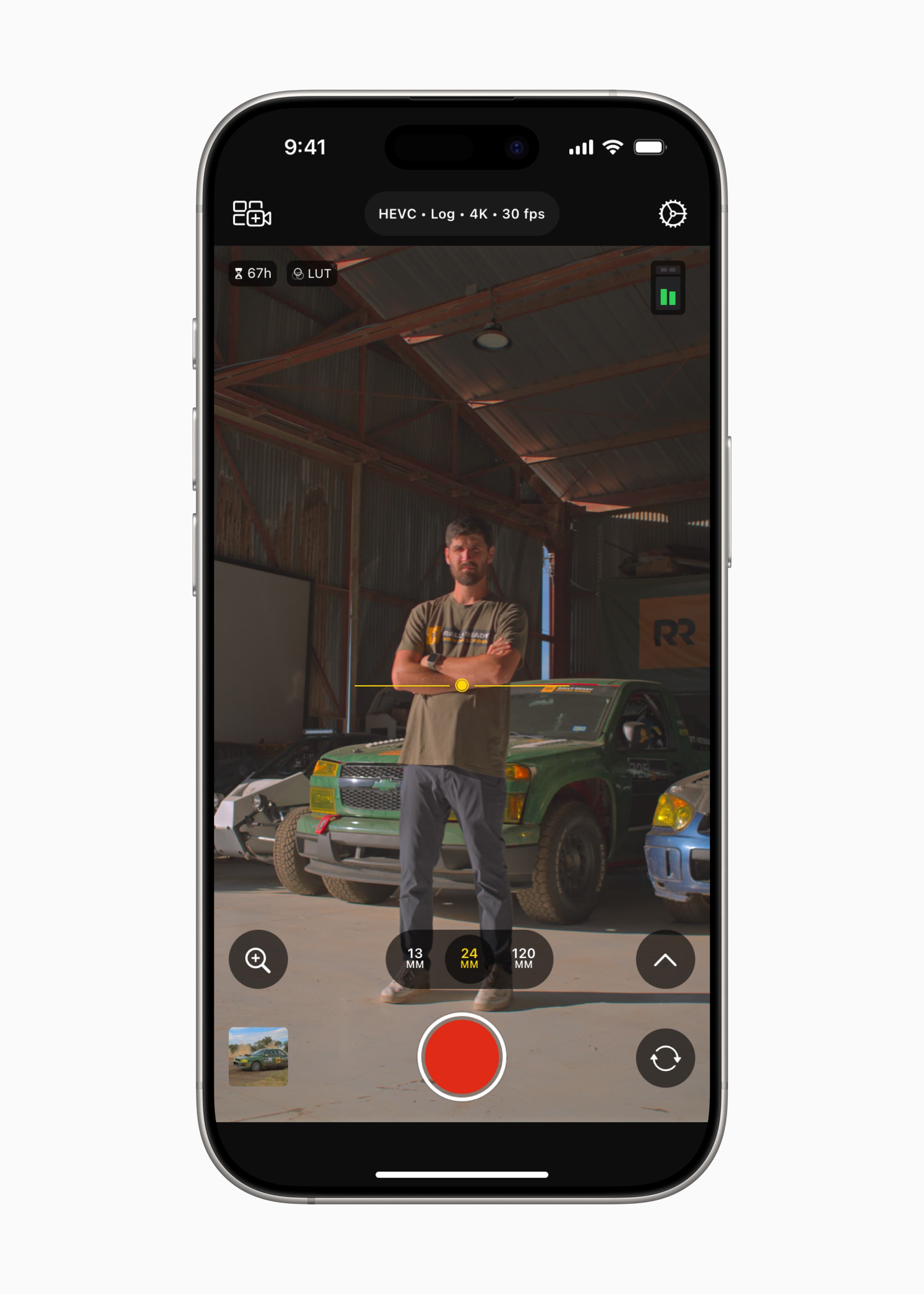
And finally, Final Cut Camera is adding an advanced level so that composing shots in a steady fashion has never been easier. A roll and tilt indicator ensures that you’re perfectly straight, while a crosshairs indicator assists with top-down shots.
Wrapping up
If you’re already using an older version of any of this software, then today’s updates are available for free from the respective App Store on the system you’re using. For first time users, costs may apply depending on the product:
- Final Cut Pro 11 for macOS – available from the Mac App Store for $299.99
- Final Cut Pro for iPad – available from the App Store with a $4.99 monthly or $49 yearly subscription
- Final Cut Camera – available from the App Store for free
Are you excited to take advantage of any of the new features in these video editing software updates? Let us know in the comments section down below.
Source link: https://www.idownloadblog.com/2024/11/13/apple-releases-final-cut-pro-11/



Leave a Reply