WhatsApp gains video filters and background replacements for calls
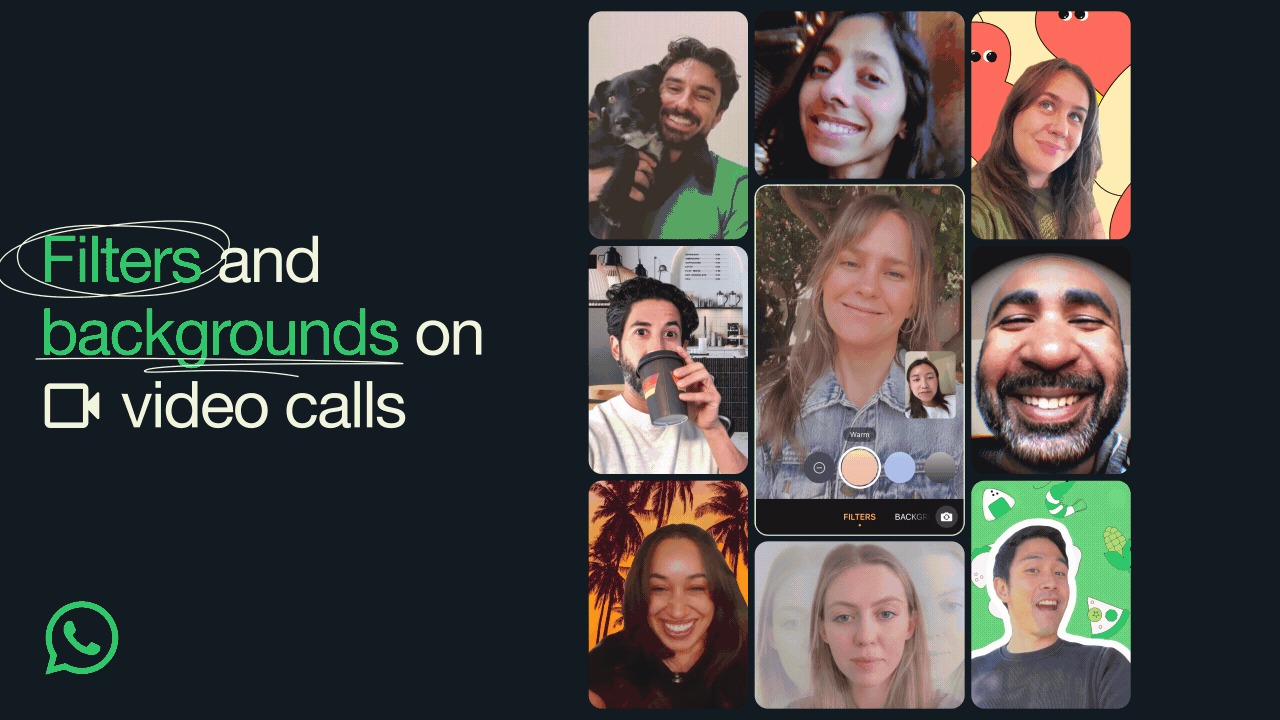
Meta’s WhatsApp now lets you use effect filters during video calls or replace your messy room with one of the built-in virtual backgrounds for more privacy.
“Conversations on WhatsApp should always feel fun and expressive and today, we’re rolling out filters and backgrounds to make your video calls even more engaging,” the company wrote. “With these new effects, you can now change your background or add a filter during a video call for a more personal touch.”
The new features work with one-on-one and group calls. To access them, hit the icon in the top-right corner resembling a magic wand and hit Effects, Filters, or Backgrounds, then choose from the selection of filters and backgrounds.
The company says these features will help boost your confidence and make video calls more vibrant by enhancing the look and brightness of your surroundings.
WhatsApp gains video filters and backgrounds for calls
Like filters on Instagram, the new WhatsApp filters can boost calls by making the video feed more artistic, colorful, etc. You can select between these ten filters: Warm, Cool, Black & White, Light Leak, Dreamy, Prism Light, Fisheye, Vintage TV, Frosted Glass and Duo Tone. For further information, visit the WhatsApp Help.
With backgrounds, you can “transport yourself to a cozy coffee shop or comfortable living room for a more clean and polished look.” Or maybe you want to preserve your privacy by not allowing anyone to see where and how you live. Whatever your reason, choose between built0-in backgrounds such as Blur, Living room, Office, Cafe, Pebbles, Foodie, Smoosh, Beach, Sunset, Celebration and Forest.
According to the WhatsApp blog, filters and background replacements will be available to everyone in the coming weeks. If you don’t see them yet, try manually updating your copy of the app by opening WhatsApp’s App Store page and clicking the Update button (you already have the latest version if you don’t see the button).
Background replacements built into your Mac
Your Mac has a similar built-in feature that works in many apps like FaceTime, Zoom and WhatsApp, even when video calling using a web browser. For those interested in how this works, we have a step-by-step tutorial showing you how to set up and use virtual backgrounds in macOS Sequoia.
The new Touch Up and Low Light options
Video calls are unforgiving if your lighting conditions are poor. To help with that, WhatsApp also gained the new Touch Up and Low Light options.
To use Touch Up, toggle the icon resembling a mask under the magic wand menu to toggle the feature. The light bulb icon will toggle the Low Light option. WhatsApp notes that turning on Touch Up or Low Light will apply the option to all calls going forward until you manually turn it off.
Source link: https://www.idownloadblog.com/2024/10/02/meta-whatsapp-backgrounds-video-calls-filters-touch-up-low-light-options/



Leave a Reply