Microsoft launches Office 2024 as one-time purchase for macOS and Windows users
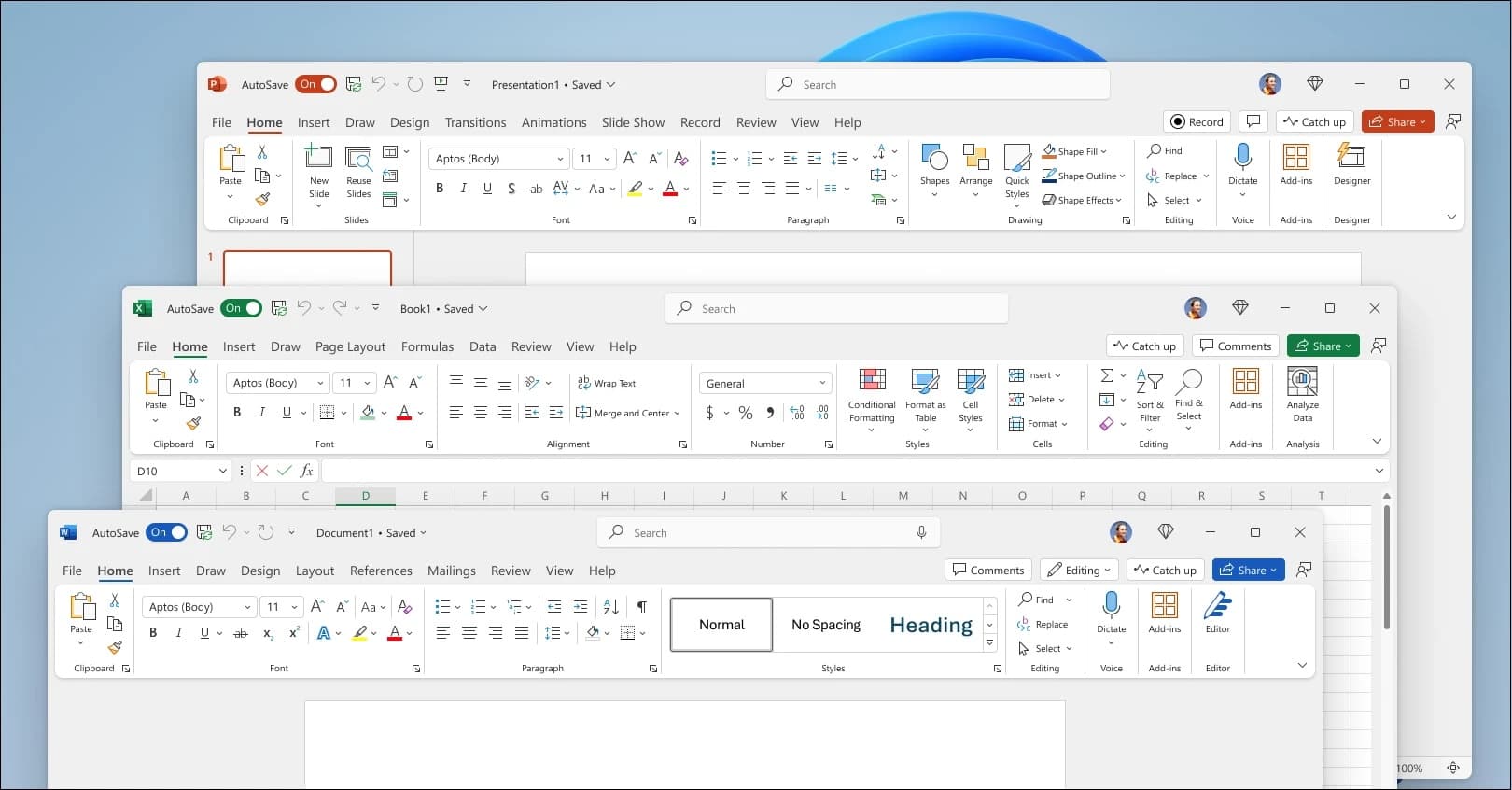
Microsoft just this week announced Office 2024 for its Mac and Windows customers, offering a way for individuals to buy (for a one-time fee) professional office software without subscribing to a monthly subscription model as required by Office 365.
Microsoft 365 is the best way to access the latest versions of the productivity apps that millions of people use every day to bring their ideas to life and power through tasks. But we know some of our customers still prefer a non-subscription way to access our familiar apps, which is why we’re releasing Office 2024 on October 1 for consumers and small businesses. Office 2024 includes updated, locked-in-time versions of Word, Excel, PowerPoint, OneNote, and Outlook for PC and Mac. Read on for more details about what’s new in Office 2024.
Office Home 2024, which is available for a one-time purchase of $149.99 from Microsoft’s website, includes a variety of changes from the previous office suite that have always been quietly offered to consumers despite the obvious push to get more people to sign up for Office 365 subscriptions, and is intended for individuals. An Office Home & Business 2024 option is also available for $249.99, which offers more commercial features.
Office Home 2024 includes a copy of Microsoft Word for word-processing, Microsoft Excel for spreadsheets, Microsoft PowerPoint for presentations, and Microsoft OneNote for organizing your thoughts. The more expensive Office Home & Business includes Microsoft Outlook for email connectivity, as well as licensure for business purposes in addition to personal use.
Office 2024 supersedes Office 2021, making it the first major upgrade to the popular office software suite in three years. While much of the user interface looks and feels the same if you’re an existing Office suite user, minor tweaks to the appearance are notable, as well as the addition of new features:
Whether it’s emails, files, people, or events, get better matches for what you’re looking for with new search improvements in Outlook. Experience faster performance when working in Excel, even if you have multiple workbooks open at the same time. Plus, Mac users can now customize swipe left and swipe right gestures in Outlook for Mac with a multi-touch trackpad or magic mouse.
In Outlook, automatically check your emails for accessibility issues with accessibility checker. In PowerPoint, seamlessly embed a live camera feed directly into your slides with cameo, or record your narration, animations, transitions, and inking with recording studio. In OneNote, enjoy an enhanced inking experience including a full-screen pen-focused view to use the entire screen for inking.
In Excel, access new functions to help you more easily use text and arrays in worksheets. Easily paste pictures directly or use the IMAGE function to add images without changing the formatting. Visualize different datasets with dynamic arrays in charts that will automatically update to capture all data when the arrays recalculate.
A full list of detailed changes in Office 2024 are provided on a support page on Microsoft’s website for your viewing pleasure.
Those interested in taking the new Office 2024 for a spin can head over to Microsoft’s website to purchase and download it. Microsoft says it will work on the three most recent versions of macOS, starting with Sequoia, and that it will work on Windows 10 and 11 on PCs. Regardless of operating system, a Microsoft account and an internet connection are also required.
Are you planning to download Office 2024, or do you prefer to use Apple’s free office suite of Pages, Numbers, and Keynote on your Mac instead? Let us know in the comments section down below.
Source link: https://www.idownloadblog.com/2024/10/02/microsoft-office-2024-launch/



Leave a Reply