iOS 18.2 lets all iPhone owners set default apps for calling, messaging, browsing, etc.

iOS 18.2 permits all iPhone owners to set default apps for calling, messaging, browsing and more, not just those privileged to live in the European Union (EU).
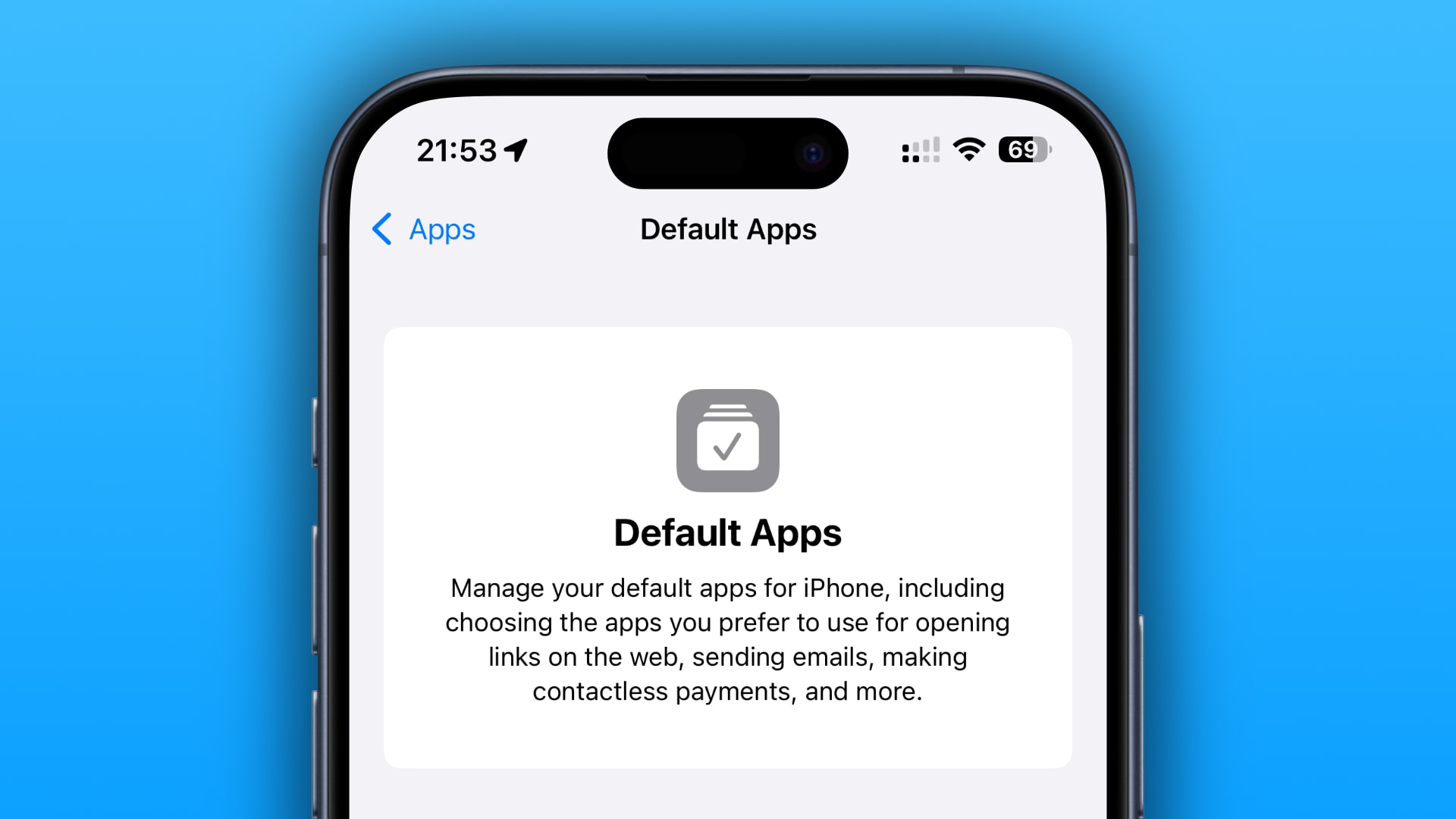
If you have iOS 18.2 installed, open the Settings app, scroll all the way down and choose Apps, then select Default Apps. “Manage your default apps for iPhone, including choosing the apps you prefer to use for opening links on the web, sending emails, making contactless payments and more,” reads the description.
Apple has just begun a new iOS and iPadOS 18.2 testing round and will continue testing these updates in the coming weeks. iOS 18.2, iPadOS 18.2 and macOS Sequoia 15.12 will be available to the general public in December.
Apple’s walled garden has been breached by the EU’s Digital Markets Act, forcing the company to make a series of concessions to its App Store business model and iOS in order to appease regulators in Brussels. Most of the changes are restricted to iPhones used in the EU region and are unavailable to the rest of the world.
iOS 18.2 lets all iPhone owners set app defaults
The following entries are available in Settings > Apps > Default Apps:
- Messaging
- Calling
- Call Filtering
- Browser App
- Passwords & Codes
- Keyboards
What’s missing is an option to set the preferred app for contactless payments, but Apple will probably add it in later iOS 18.2 betas.
iOS 18.2 lets EU users delete more stock apps
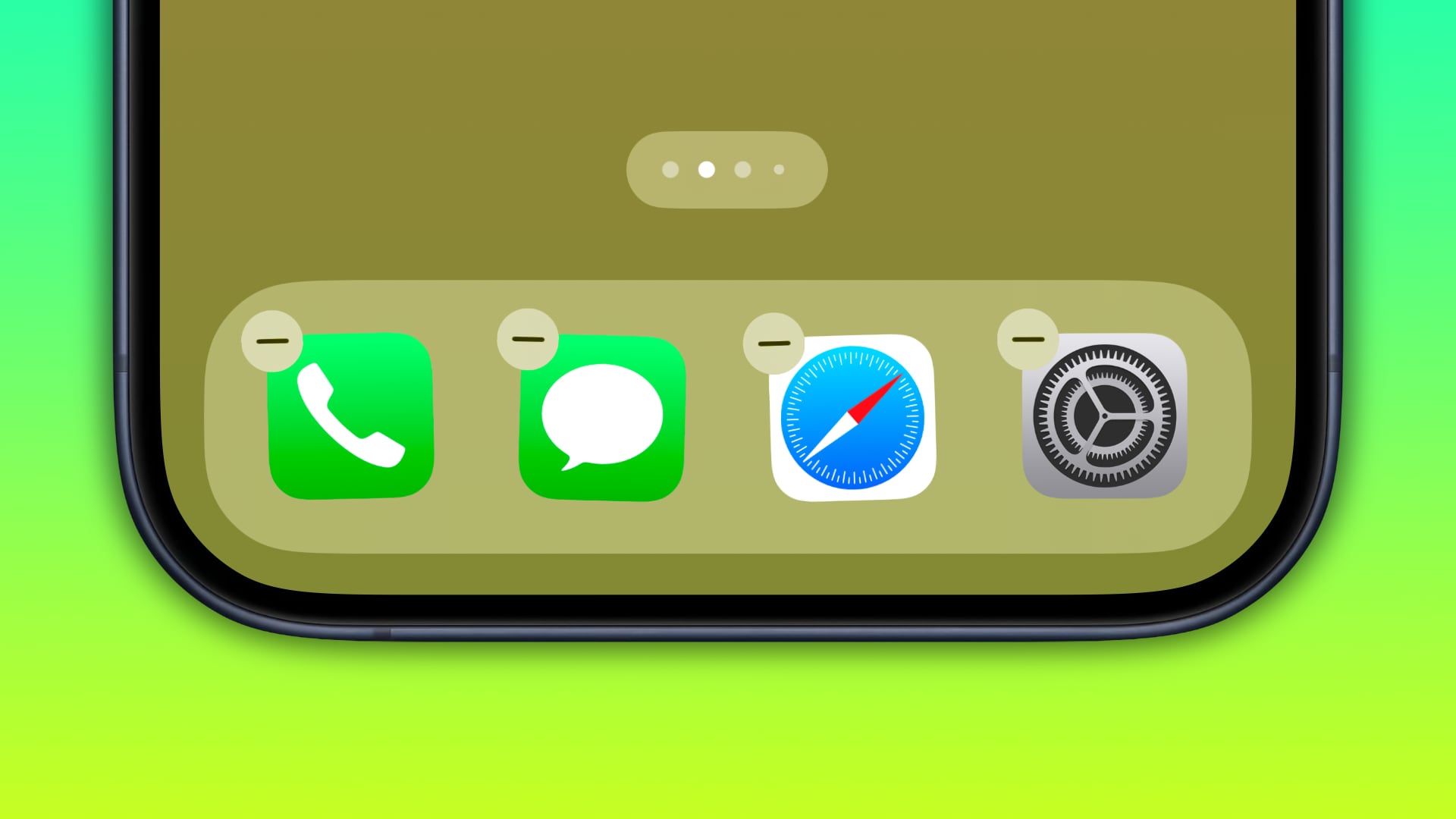
iOS 18.2 and iPadOS 18.2 also enable folks living in the EU to delete important preinstalled apps like App Store, Camera, Photos and Safari (people outside the EU can remove these apps from the Home Screen, but not delete them). There’s a new App Installation section in Settings to re-install removed apps from the App Store if the user has removed the App Store storefront app from their device.
Apple has just begun a new iOS and iPadOS 18.2 testing round. The company will continue testing the updates in the coming weeks, with iOS 18.2 and iPadOS 18.2 scheduled to be available to the general public sometime in December.
The updates will enable additional Apple Intelligence features on compatible iPhones and iPads, including Genmoji, Swift Playground, ChatGPT integration, Image Wand in Notes for iPad, Visual Intelligence on the iPhone 16 lineup and more.
iOS 18.1 lets apps use the iPhone’s NFC chip
Apple has also opened up the iPhone’s near-field communication (NFC) chip to third-party developers. This was originally done to stave off regulatory action in the European Union, but the feature is coming to all iPhone owners worldwide with iOS 18.1. With this change, developers like PayPal can offer contactless transactions from within their apps, separate from Apple Pay and Wallet.
Apple allows developers to implement NFC capabilities for specific use cases, including in-store payments, car keys, closed-loop transit, corporate badges, student IDs, home keys, hotel keys, merchant loyalty and rewards cards, event tickets and government IDs.
Where are custom browser engines?
With iOS 17.4 and later, iPhone owners in the EU can also install web browsers that use custom engines (like Google Chrome’s Bink) instead of WebKit (which powers Safari). There aren’t any browsers with custom engines in the EU App Store as of yet, but there are new APIs in iOS 18.2 that allow such browsers to save web apps to the Home Screen (previously only possible in Safari).
Apple Intelligence in iOS 18.1 and iOS 18.2
The first wave of Apple Intelligence features will arrive alongside iOS 18.1, iPadOS 18.1 and macOS Sequoia 15.1 on Monday, October 28. Aside from nearly a dozen under-the-hood tweaks and feature changes, the initial batch of features includes Writing Tools, new Siri animation and better natural language understanding, Smart Replies in the Mail and Messages apps, Clean Up and Memory Movie in Photos, Priority messages in Mail, the Reduce Interruptions focus mode and more.
iOS 18.2, iPadOS 18.2 and macOS Sequoia 15.2 will bring additional Apple Intelligence features, including Genmoji, Swift Playground, ChatGPT integration, Image Wand in Notes for iPad, Visual Intelligence on the iPhone 16 lineup and more.
Source link: https://www.idownloadblog.com/2024/10/24/ios-18-2-iphone-default-apps/



Leave a Reply