How to stop X (Twitter) from auto-scrolling to the next video
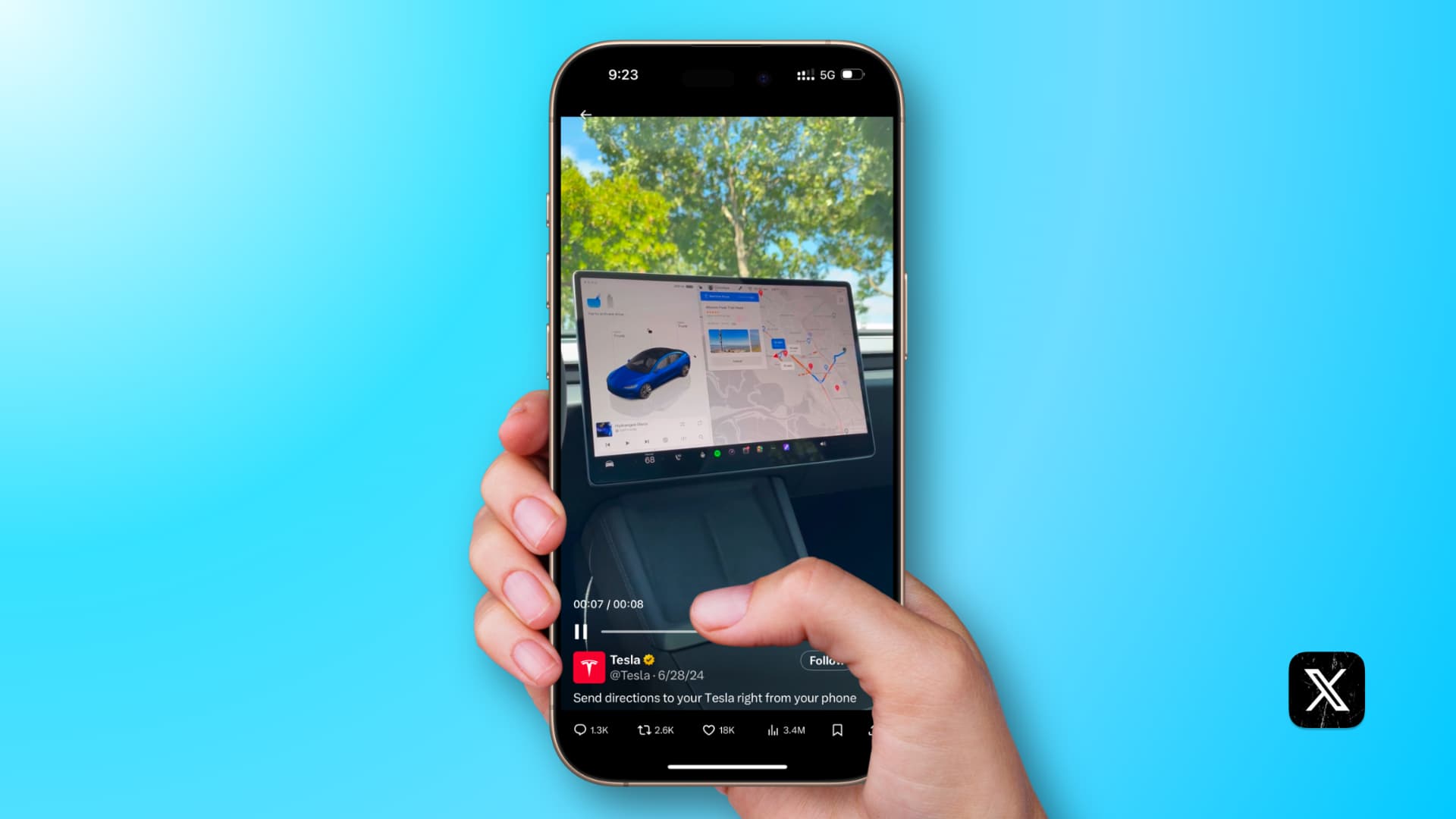
In this tutorial, we’ll show you how to turn off a new setting that stops the X (previously called Twitter) app on your iPhone or Android phone from automatically taking you to the next video when the one you are watching ends.
Unlike Instagram Reels and YouTube Shorts, the X app auto-scrolls you to the next video after you’re done watching the current one.
Many people find this irritating as they may want to exit the playback screen, rewatch the clip, or just prefer manual control to advance to the next video. After all, it just takes a simple swipe to go to the next one.
Turn off auto advance for video playback on X (Twitter)
You can switch this off on iPhone and Android phones. X.com in a web browser never auto-scrolls to the next video, so you won’t find this option on a Mac or PC.
iOS
- Open the X app on your iPhone or iPad and play a video.
- Tap the gear icon.
- Tap Auto-advance (Enabled), and it will change to Auto-advance (Disabled). You can confirm this by tapping the same gear icon.
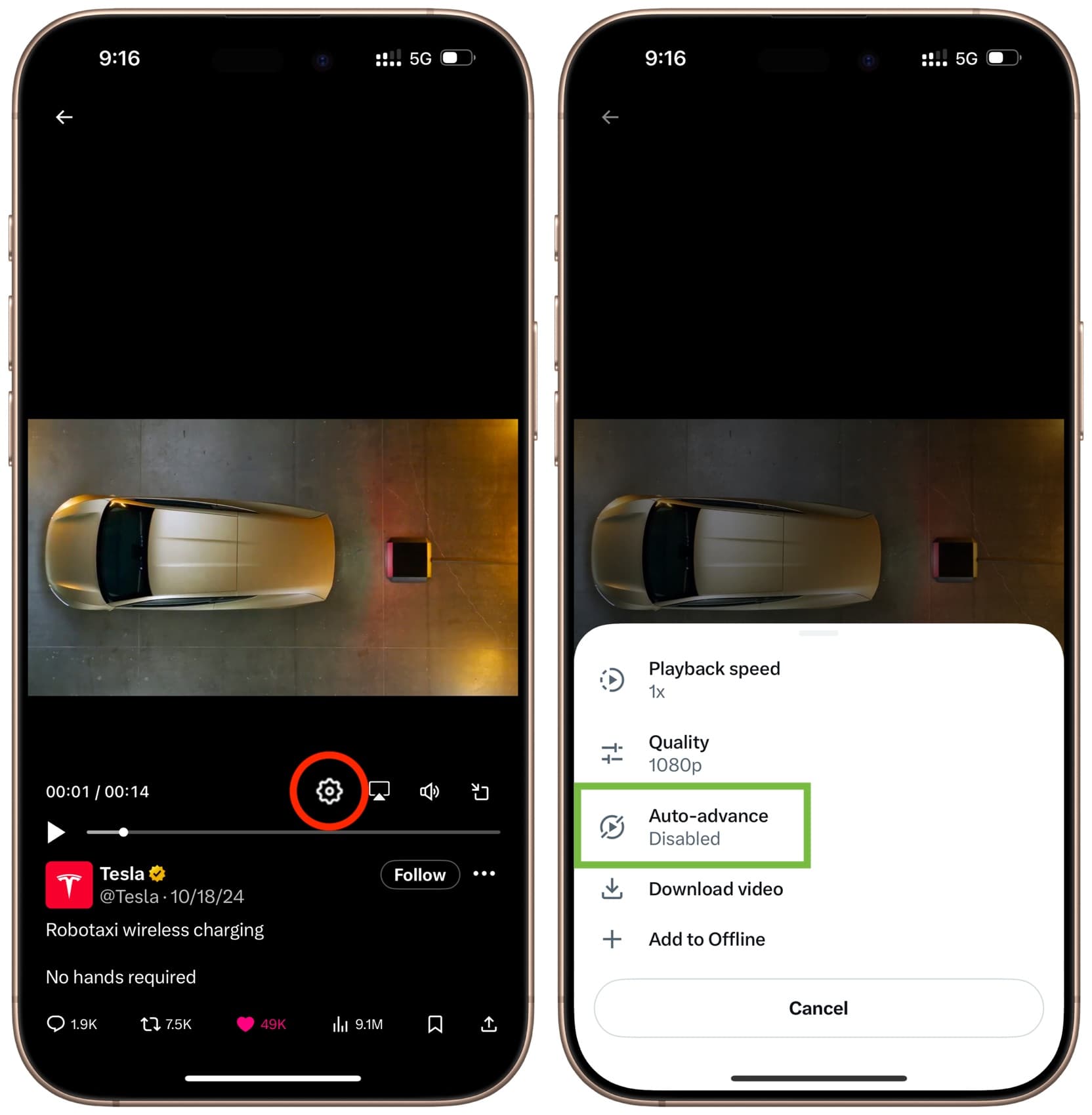
Android
- Go inside the X app on your Android phone or tablet and play a video from your home feed.
- Tap the three dots icon from the top right.
- Tap Auto-advance, and it will change from Enabled to Disabled.
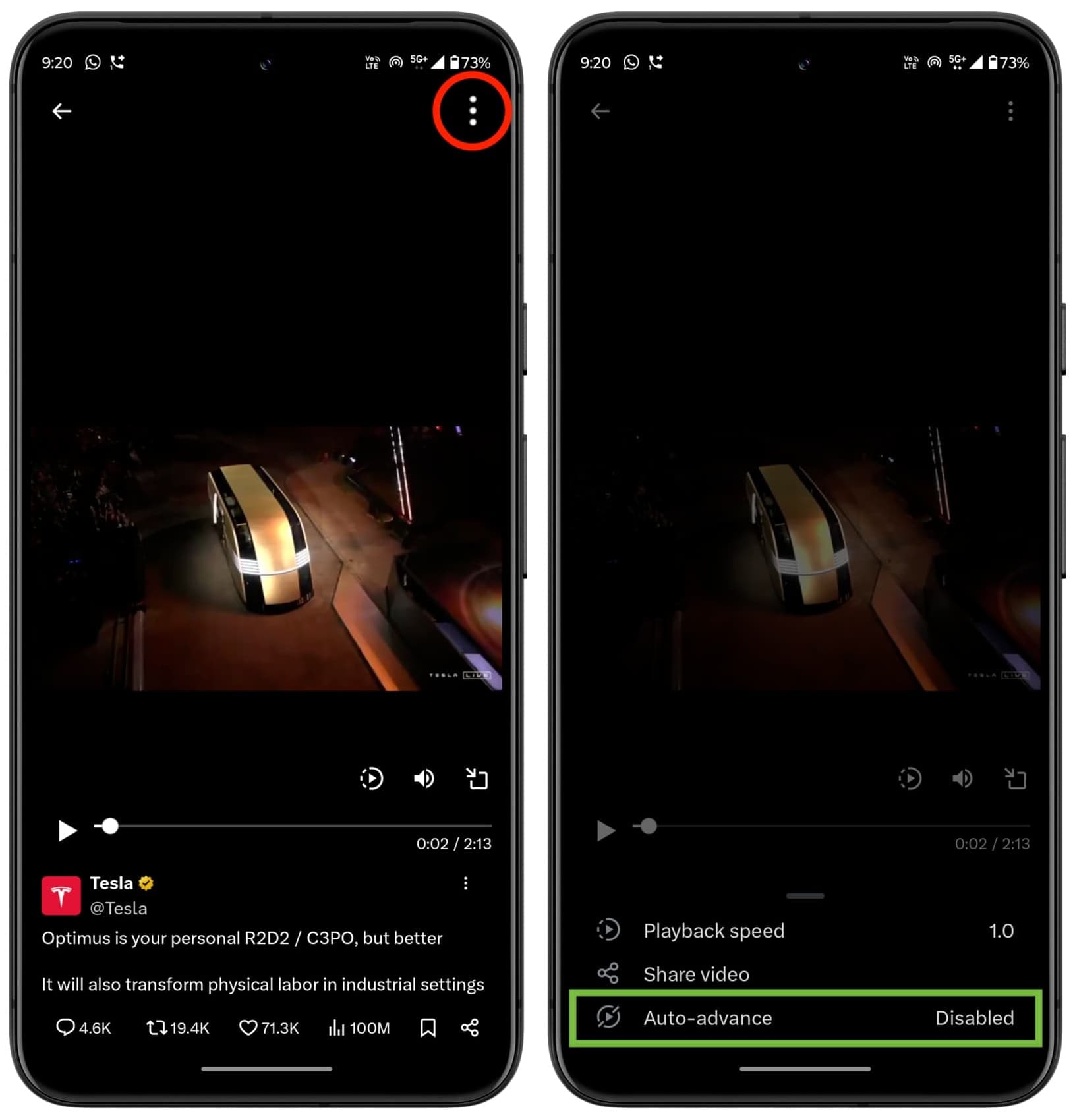
Going forward, the app will not automatically take you to the next video. Once you finish watching, the same video will start playing again from the beginning. You can manually swipe up to watch another video or exit the playback screen and return to your For You or Following feed.
If you don’t see the option to turn off Auto-advance
This is a new addition to the X app, so head to the Apple App Store or Google Play Store and update the app. After you update the app, you will see the option to disable Auto-advance.
In the future, if you change your mind, follow the above steps to turn it back on.
On a related note:
- 5 ways to download X (Twitter) videos on your iPhone
- How to upload and download images in full resolution on X
- How to get X (Twitter) Premium for cheaper on iPhone and Android
Source link: https://www.idownloadblog.com/2024/10/31/turn-off-x-video-auto-advance/



Leave a Reply