Apple updates iCloud.com with Dark Mode improvements to web apps
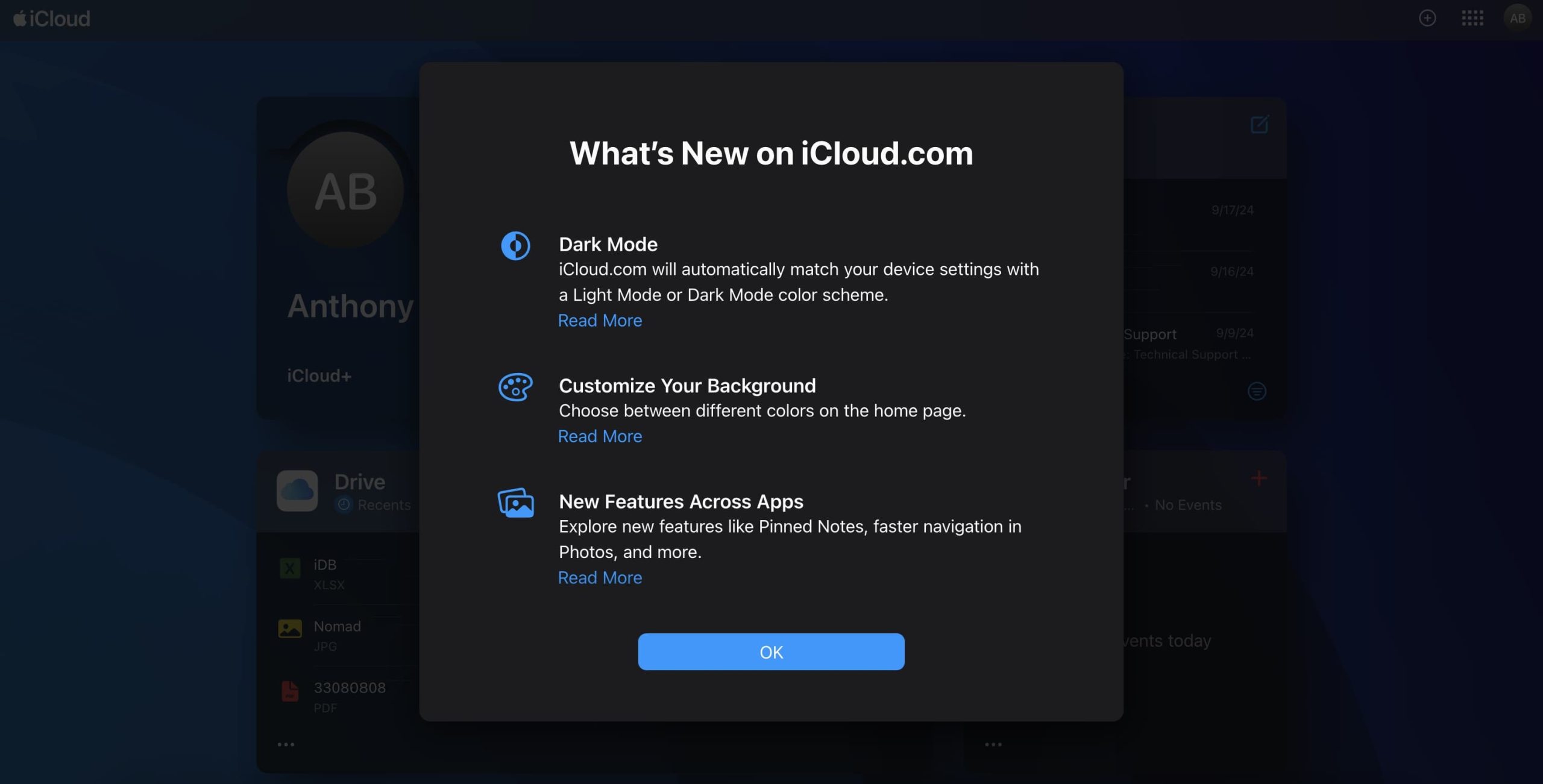
Apple just this week pushed a somewhat major update to its iCloud.com website – the one place on the internet where Apple device users can access their iCloud data and information even when they aren’t using an Apple device at that very moment.
At first glance, the most obvious change is that the iCloud.com website now offers support for Dark Mode, and it automatically takes effect if your machine or web browser already uses a native Dark Mode of its own.
But Dark Mode support is far from the only change in the latest iCloud.com refresh. Apple provides a full change log when logging into iCloud.com for the first time after this update, and from what we can gather, it’s an extensive overhaul and includes the following changes and improvements:
General
Dark Mode: iCloud.com will automatically match your device settings with a Light Mode or Dark Mode color scheme.
Customize Your Background: Choose between different colors on the home page. To choose a new background, scroll to the bottom of the homepage, then click Customize Home Page.
iCloud Calendar
Calendar Support and Updated Design: Support for Hijri calendar and updated design across the app.
iCloud Drive
Shared View: See files that have been shared with you in the Shared View tab.
Faster Navigation: Quickly jump to a month or year in your library by clicking the calendar icon.
Adjust Date and Time or Location: Modify the date, time, and location of your photos from the info pane.
New Tile Options: You can now display an album in the Photos tile on the homepage.
Notes
Pinned Notes: Pin important notes to the top of your list for easy access. Control-click on Mac or right-click to adjust your pinned notes. You can also choose to display pinned notes or pin new notes directly in the Notes tile on the homepage.
Reminders
More Ways to Stay Organized: Create new reminder lists to keep your tasks organized and complete recurring reminders.
Most people aren’t using the iCloud.com website unless they need to access their Apple information from a remote source, as this information is typically accessible directly from users’ iPhone, iPad, or Mac. This might explain the lag time for iCloud.com to receive Dark Mode support when iOS & iPadOS have had it since iOS 13.
Even though iCloud.com isn’t as commonly used as simply going onto one of your personal Apple devices, it’s a necessary fallback in case items get stolen and you need to track them via Find My, you log onto a computer that isn’t yours and you need data or files, or when you simply want to use web apps instead of native ones.
Are you digging the latest changes and updates to the iCloud.com website this week? Be sure to check it out and let us know your thoughts about it in the comments section down below.
Source link: https://www.idownloadblog.com/2024/10/09/icloud-website-dark-mode-support/



Leave a Reply