UPDF: The first AI-driven PDF tool designed for Mac, iOS, and iPad [sponsored]

There is perhaps no tech category as dull or overstuffed as PDF software. There are countless apps for reading, editing, annotating, and converting, and each one is more boring than the last. But what if there was a way to shake things up? Enter UPDF—an AI-powered PDF tool that’s making waves as a standout alternative to Adobe Acrobat.
UPDF is a comprehensive, easy-to-use app that allows you to perform all the above-mentioned functions, as well as chat with any PDF file. It’s available for Mac, iPhone, and iPad, and it follows a similar concept as Apple Intelligence and other recently announced AI-infused products: it’s time we started working smarter, not harder.
What can UPDF do?
Essentially, anything and everything you’d want a PDF editor to do, and more. It has all of the necessary functions for editing and annotating documents, including the ability to adjust text, highlight important sections, and add comments. It also offers a variety of utilities to enhance and personalize your documents such as 100+ stickers, responsive drawing options, and a precise, lifelike pencil tool.
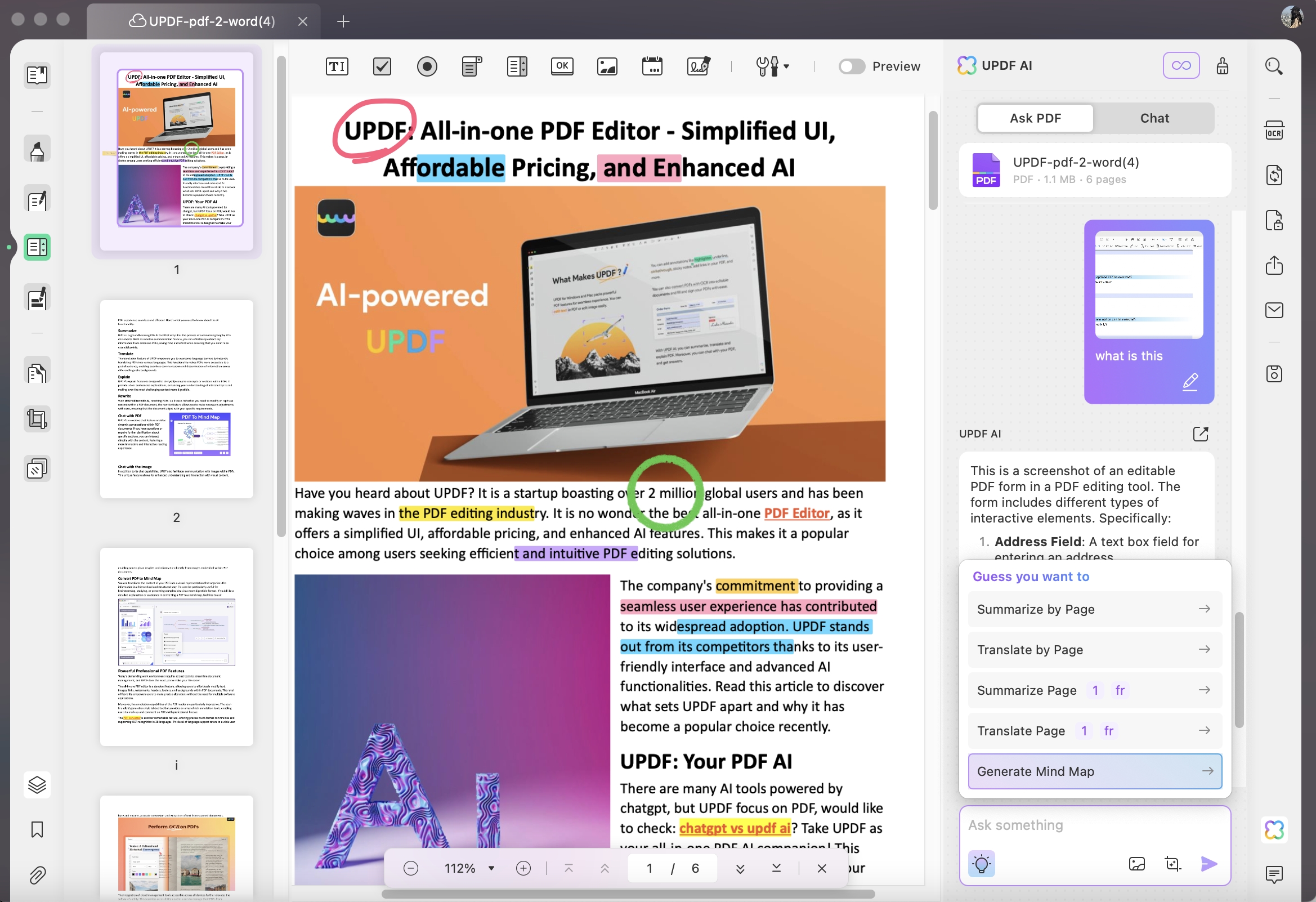
Additional features include support for multiple tabs, for those who juggle multiple projects at once, cross-platform support for a seamless, simplified workflow across your iOS and Mac devices with up to 110GB of cloud storage, and encryption, redaction, and watermarking options to keep your documents safe and secure. Plus, you can batch combine and insert files, and flatten PDFs to reduce their size.
Beyond all of the standard features, UPDF leverages artificial intelligence to offer advanced functionality. Its AI capabilities include summarizing, translating, and explaining content. The integrated OCR technology supports multiple languages, allowing you to convert scanned PDFs, paper documents, and images into searchable and editable files.
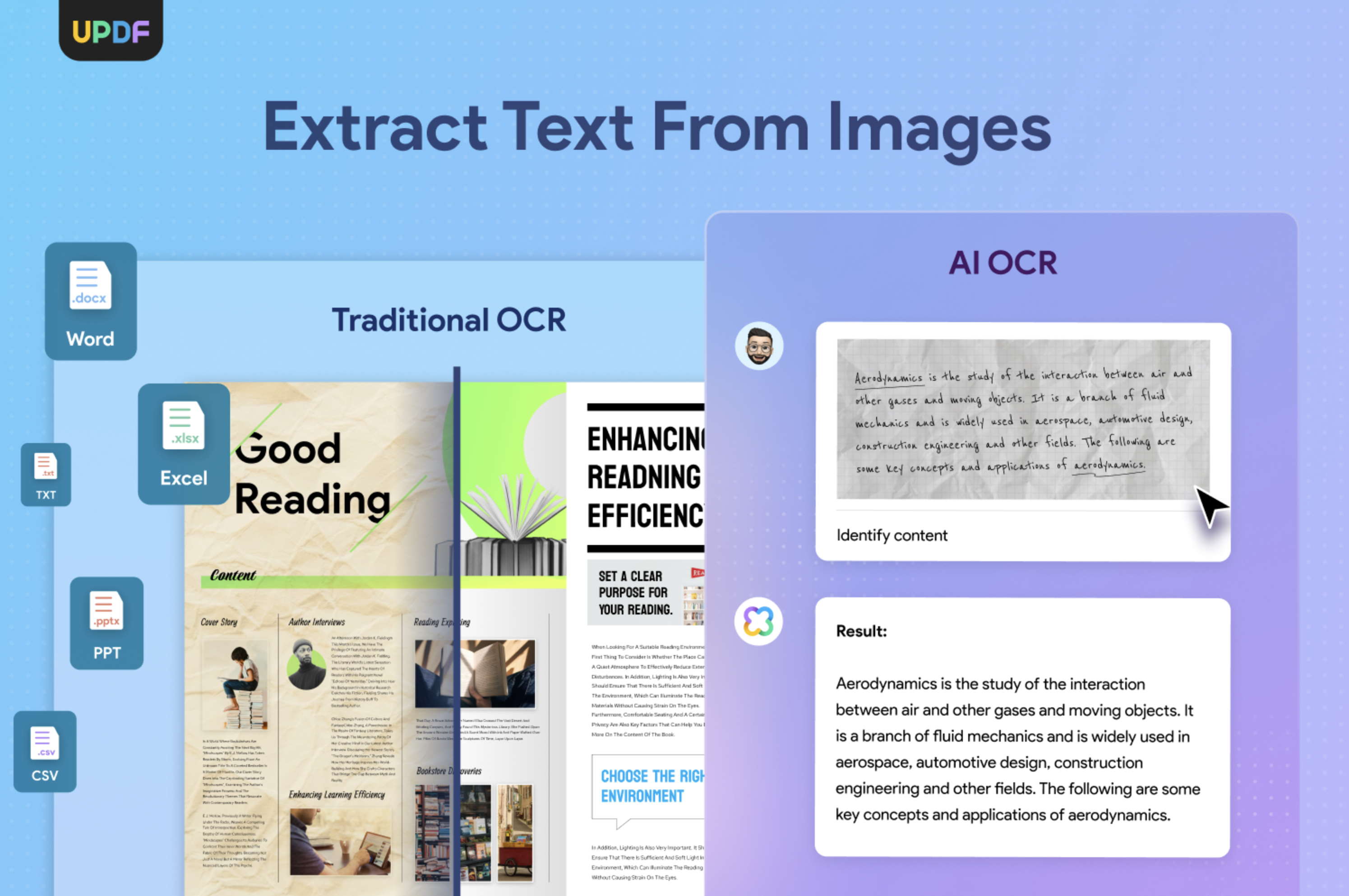
Mind maps and image chats
Imagine turning a text-heavy PDF into a visual mind map that gives you an idea of the overall structure and key points of your file at a glance. UPDF allows you to do this with a feature that quickly converts PDFs into interactive mind maps. This functionality is a game-changer for anyone who deals with complex information. This includes students, who could use the feature to turn lecture notes or research papers into mind maps, as well as professionals, who could use the tool to organize lengthy reports or meeting notes.
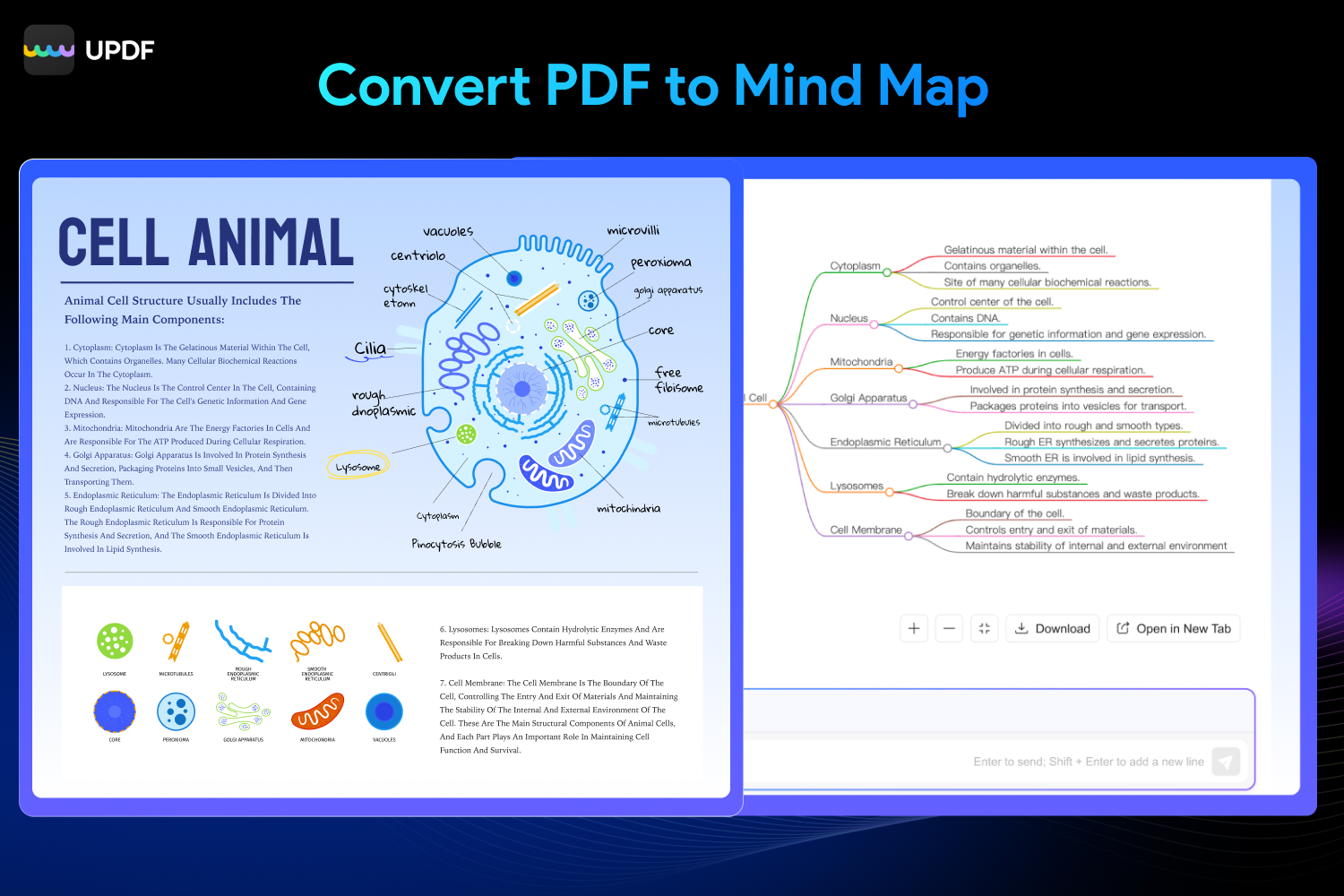
Similarly, those in creative fields or who have entrepreneurial ambitions could use the feature to help visualize ideas, create connections between concepts, and even plan out projects. By converting PDFs into mind maps, UPDF helps users quickly grasp the main ideas and relationships within their documents, which inevitably leads to better organization and more productive brainstorming sessions.
Another notable AI feature in the UPDF software is its ability to allow users to interact with images in their PDF files. You can extract text and other content from an image using AI-enabled OCR technology, or analyze images to find inconsistencies or highlight certain characteristics. Picture a financial report PDF file that includes various charts and graphs, and it’s easy to see how something like this would come in handy.
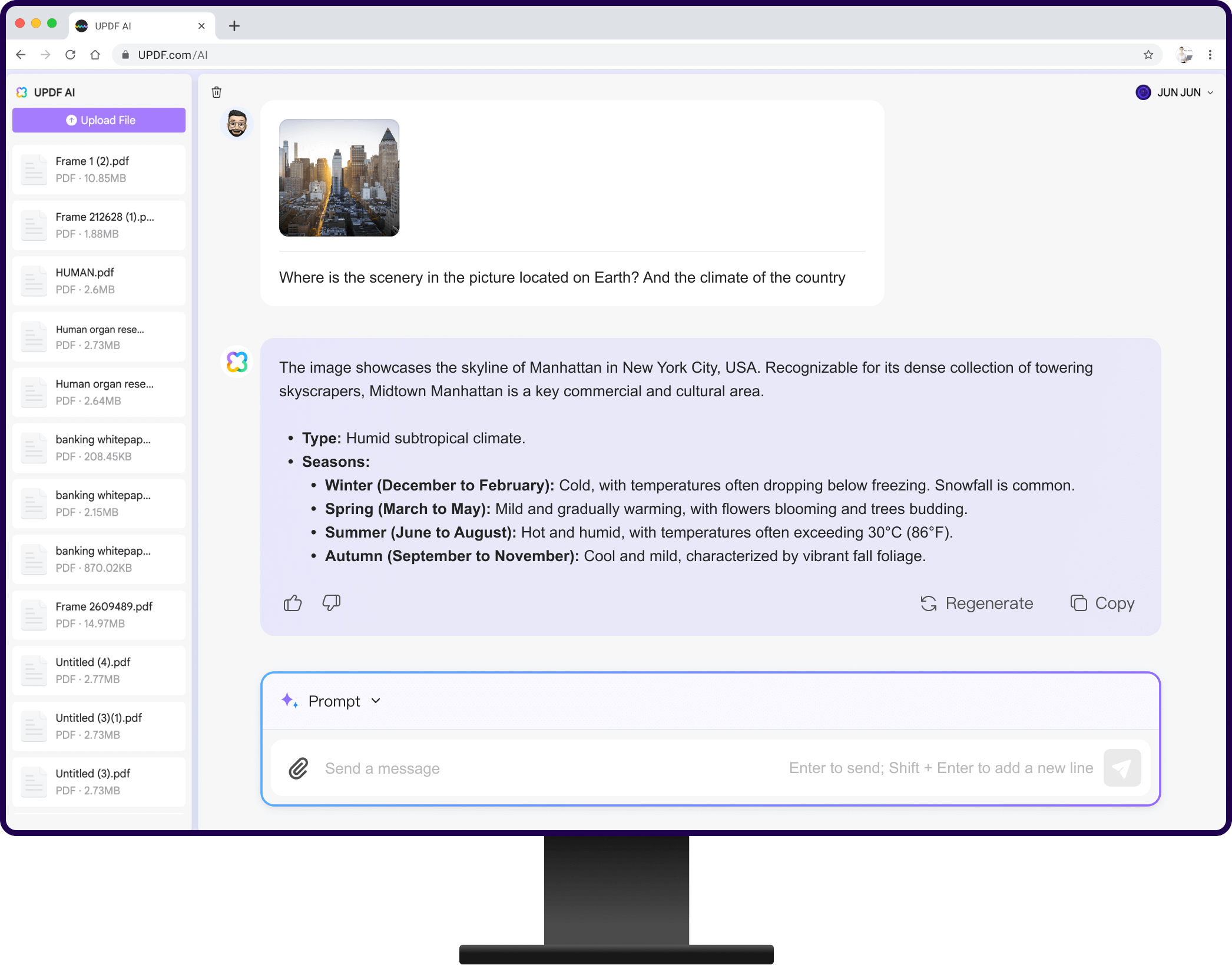
Why users are switching to UPDF

Users are switching to UPDF because it hits the trifecta of power, usability, and price. The software includes everything you’d want in a PDF editor, it’s easy to use, and it costs just a quarter of what Adobe Acrobat charges for its Pro offering over the course of a year. You also get great customer service that’s available every hour of the day, six days a week, and its enterprise authorization is very flexible. Combine all of this with the aforementioned AI features, the security features, and the 110GB cloud storage, and the question shouldn’t be “Why are users switching?” It should be “Why aren’t you?”
New features
UPDF has recently rolled out some impressive new features that make document management even easier for Apple users. For instance, there is a new PDF comparison tool that allows you to easily spot the difference between document versions, which obviously comes in handy when reviewing drafts or contracts. Additionally, there is a new bookmark customization option that lets you add bold and italic fonts, or even a splash of color, to personalize the way your bookmarks look. And finally, there is UPDF Cloud, which allows you to access and organize your files from any device, ensuring that everything you need is always within reach.
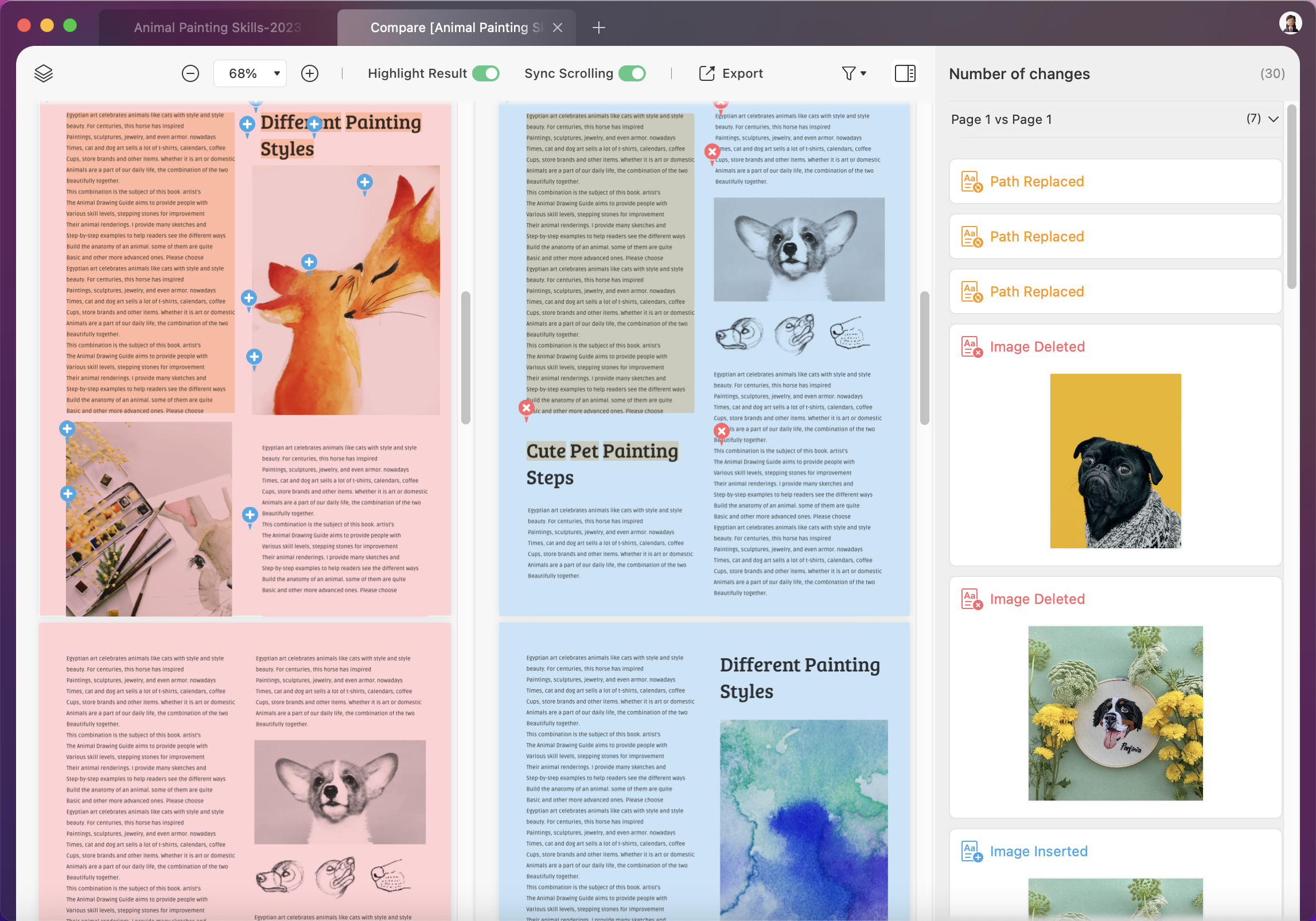
Try UPDF and win big!
Hopefully by now, it’s clear that UPDF is not just another PDF tool. With its innovative features like the ability to convert PDFs into interactive mind maps and chat with images, it has set a new standard for document management. The software is free to download and try, but there are some specials going on right now that you’ll definitely want to take advantage of.
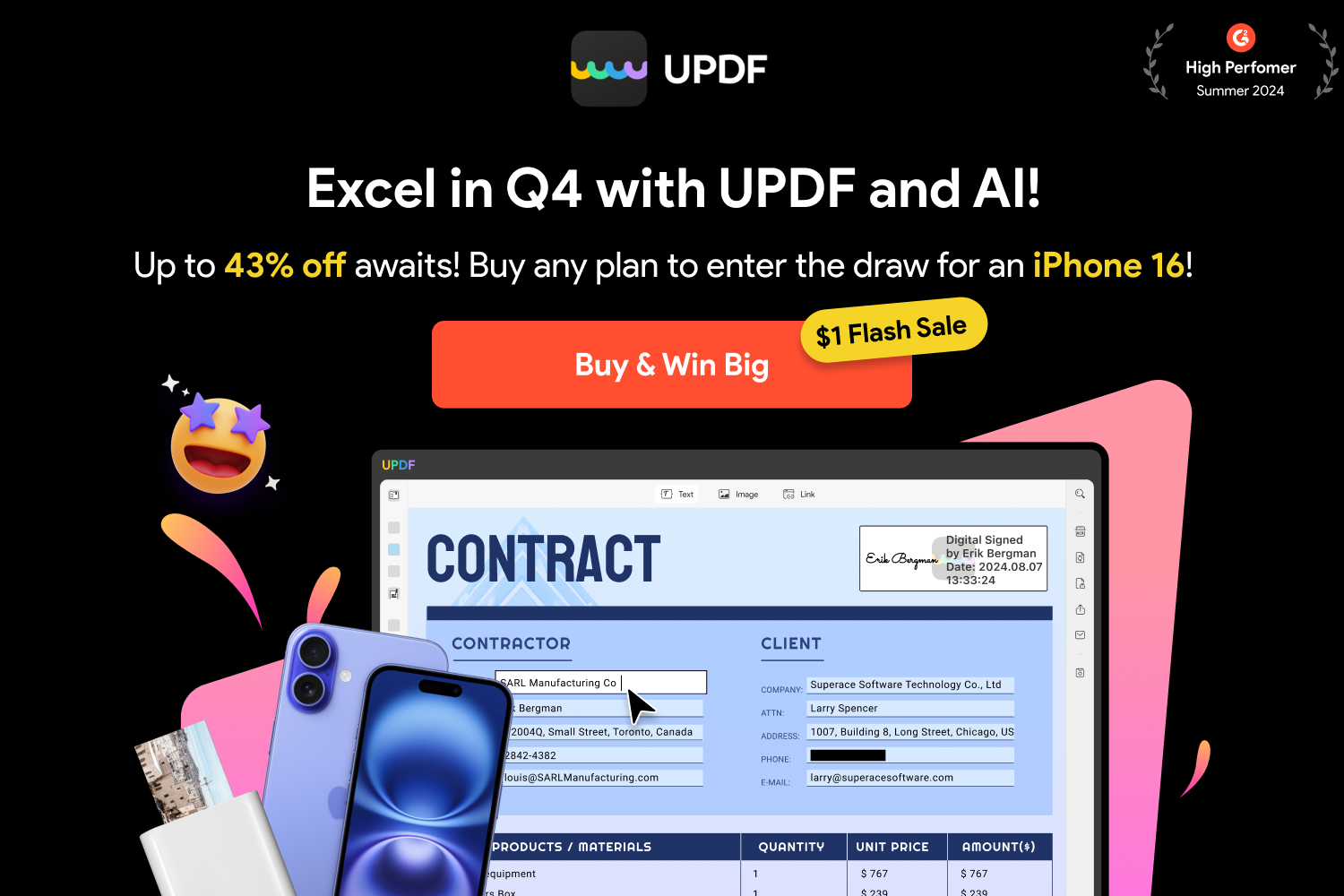
For a limited time, you can grab a one-month AI subscription for just $1, and there are discounts of up to 43% across all UPDF products, as well as a $5 coupon on select items. There is also a major drawing coming up where you could win fantastic prices such as an iPhone 16, Mi Portable Photo Printers, Amazon gift cards, and more. New users get one chance to enter the drawing, while purchasing any UPDF plan gives you an additional entry. Just remember to log in before participating to ensure your entries count.
Source link: https://www.idownloadblog.com/2024/09/13/updf-first-ai-driven-pdf-tool-for-mac-and-ios-sponsored/


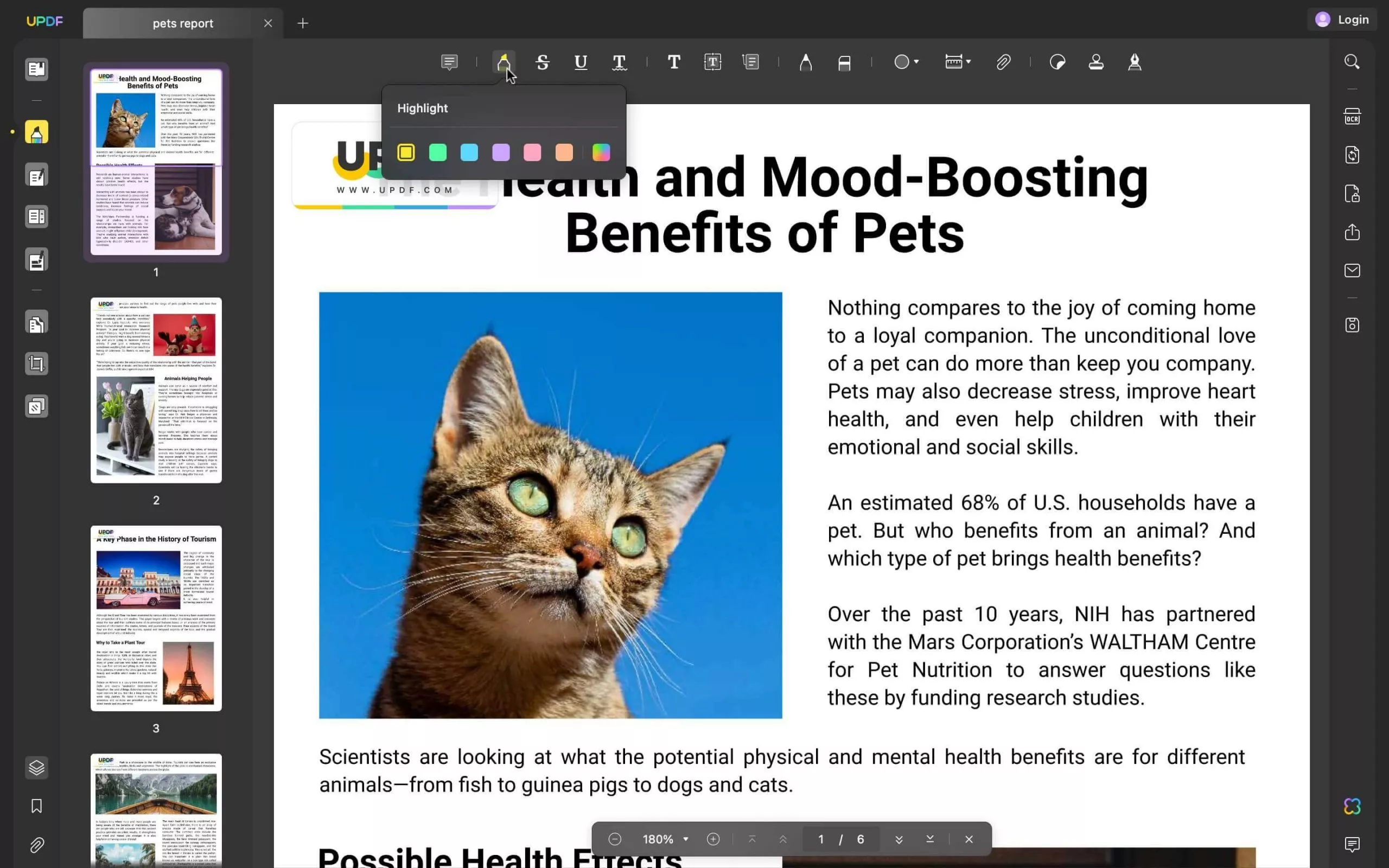

Leave a Reply