Pretend you’re at Apple with the Apple Park video backgrounds on macOS Sequoia 15.1

Put yourself before the famous rainbow arch or in one of Apple Park’s gorgeous interiors with new virtual backgrounds for video calls in macOS Sequoia 15.1.
macOS Sequoia 15.0 lets you replace your background on video calls with a soft color gradient, one of the built-in images by Apple or a picture from your Mac. macOS Sequoia 15.1 adds new backgrounds showcasing the interior and exterior of Apple Park’s spectacular ring-shaped glass headquarters in Cupertino, California.
There are nine scenes, including the Apple Park’s rainbow arch and impeccable interior featuring wide open spaces. Now, you too can casually stroll into a scene like Tim Cook often does in openings of Apple’s event videos! You can use these and other scenes in FaceTime, WhatsApp, and other compatible video apps.
macOS Sequoia 15.1 will arrive alongside iOS 18.1 and iPadOS 18.1 in October with some Apple Intelligence features, following the launches of iOS 18.0, iPadOS 18.0, macOS Sequoia 15.0 and other software updates in September.
How to replace your background on Mac video calls
macOS Sequoia and later make it a cinch to swap your surroundings on Mac video calls for a virtual background. This can be quite helpful for messy, poorly lit rooms.
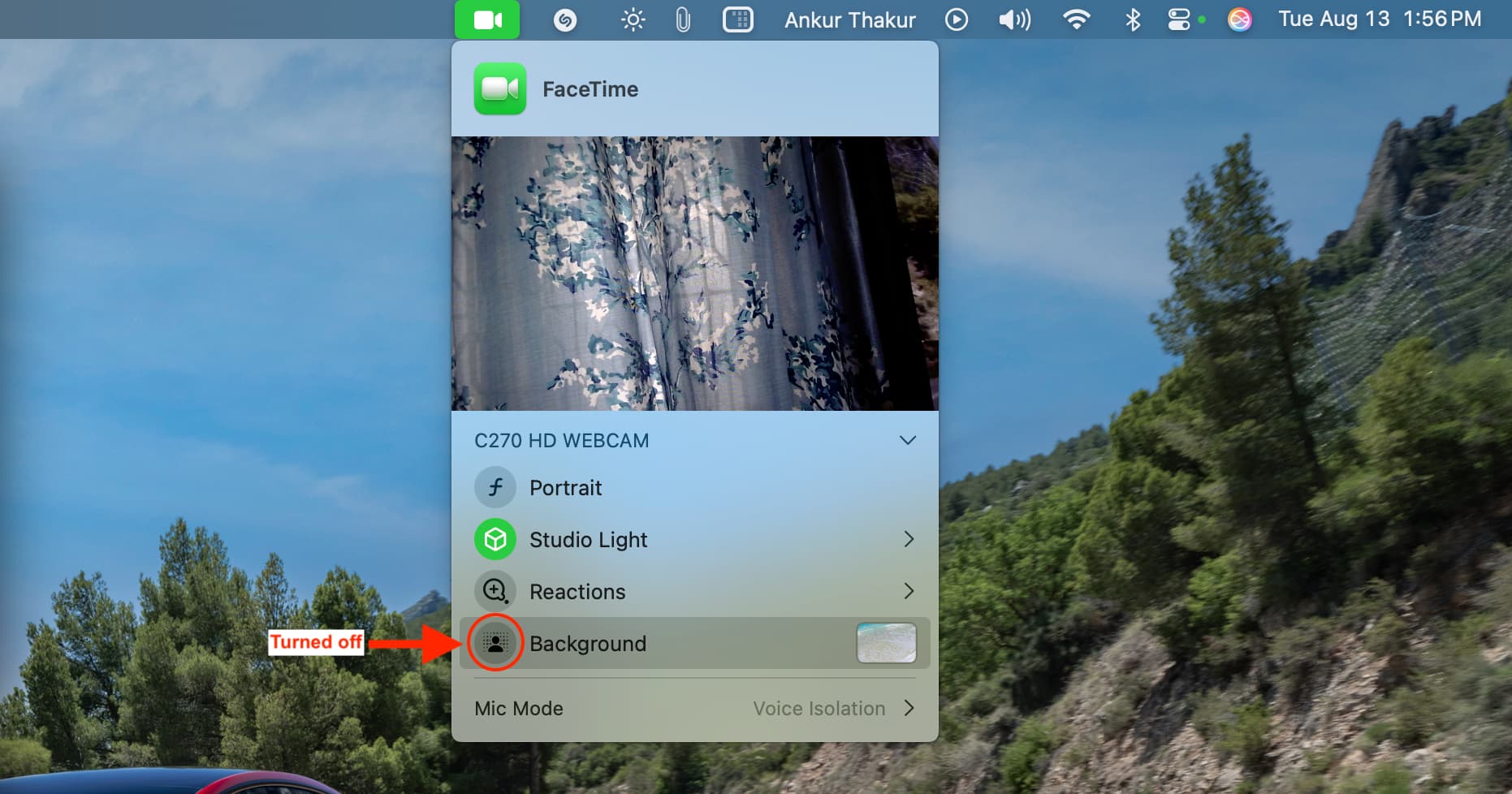
Start a video call in a compatible app, click the green icon resembling a camera in the menu bar, select the Background option to turn its icon green, hit the current thumbnail and choose a desired virtual background.
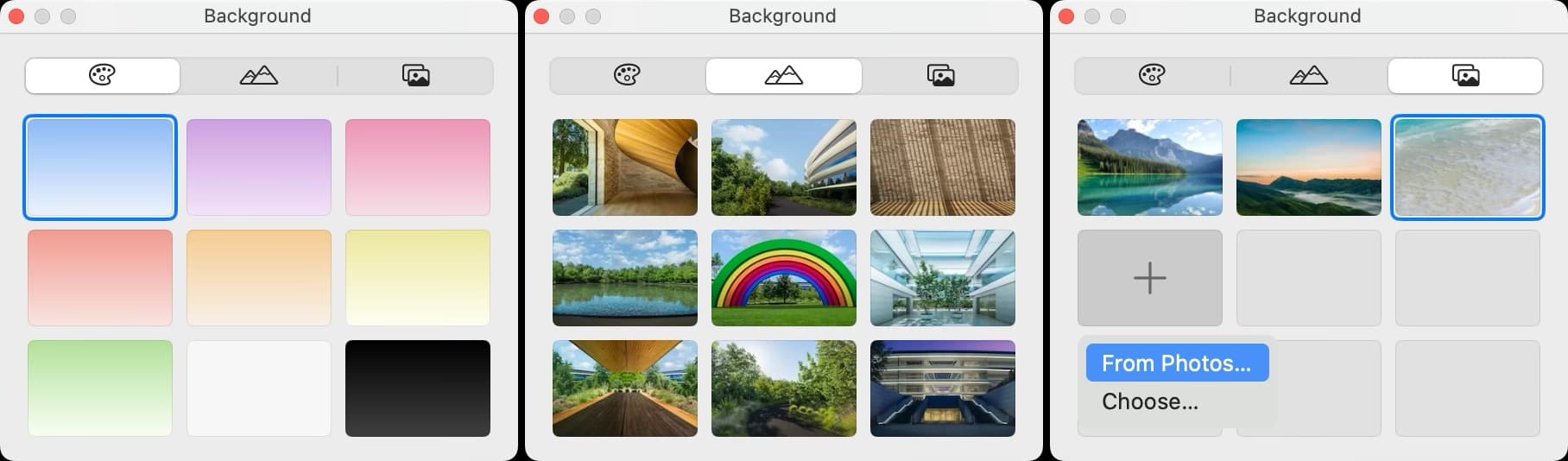
macOS will segment your face and body from your physical background space in real-time, replacing the background in the video from the chosen Apple Park scene.
As mentioned, replacing backgrounds isn’t exclusive to FaceTime. You can also replace background on video calls conducted through other compatible video apps, such as WhatsApp and Zoom, including web calls from web browsers like Safari, Edge, Mozilla and Chrome.
Source link: https://www.idownloadblog.com/2024/08/20/macos-sequoia-15-1-mac-replace-video-background-apple-park-scenes/



Leave a Reply