iOS 18 brings major improvements to stopwatch multitasking

iOS 18 brings Live Activity support for the stopwatch feature, allowing the timer to run in the iPhone’s Dynamic Island and the Lock Screen.
I like small quality-of-life improvements. I can now interact with my stopwatch in the Dynamic Island, on my Lock Screen and within the Notification Center without having to switch to the Clock app whenever I want to interact with it. You don’t need me to tell you this improves your multitasking efficiency.
iOS 17, iPadOS 17 and macOS Sonoma enabled you to run multiple timers in the Clock app on your iPhone, iPad and Mac. In iOS 18 and iPadOS 18, the Clock’s stopwatch feature is getting some love with support for the Live Activities lockscreen feature and the Dynamic Island on the iPhone 14 Pro, iPhone 14 Pro Max, iPhone 15, iPhone 15 Plus, iPhone 15 Pro and iPhone 15 Pro Max.
The digital stopwatch runs on the Dynamic Island, the Lock Screen and the Notification Center. The analog stopwatch is still only available in the Clock app. Apple first tested the improved stopwatch in iOS 17.4 but removed it before launch.
How iOS 18 makes multitasking with the stopwatch easier
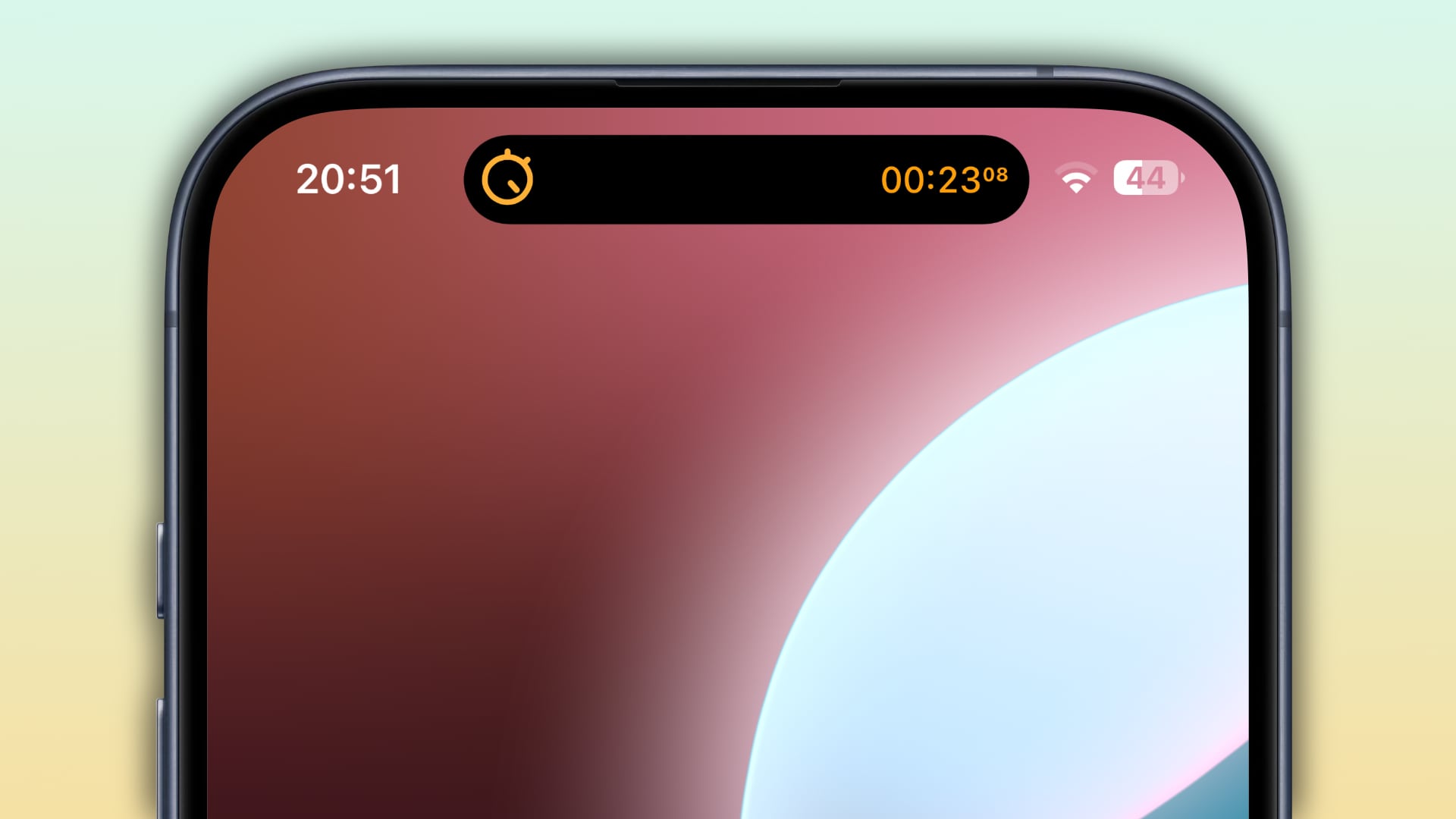
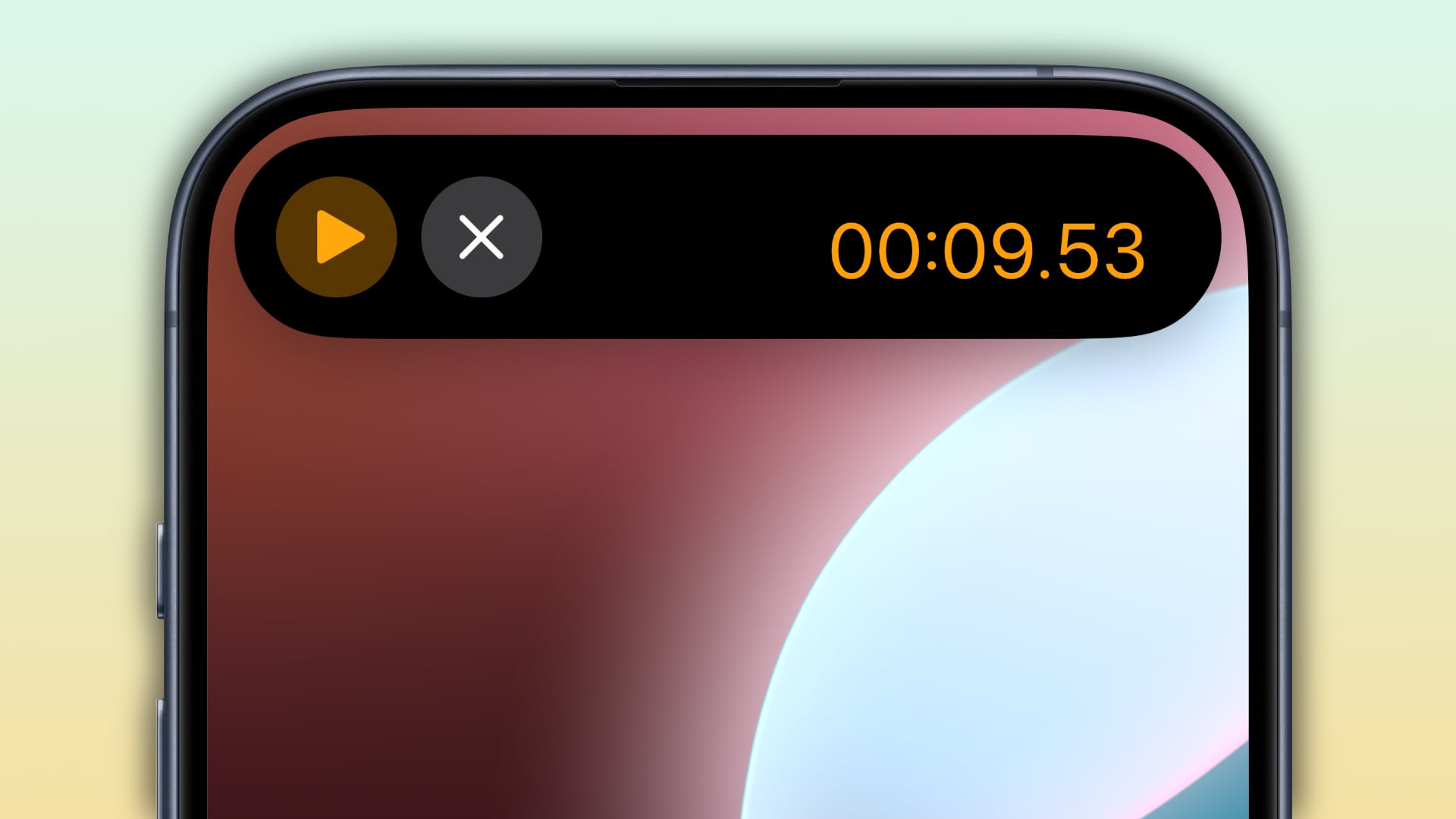


Live Activities restricts the frequency of updates on the Lock Screen on devices with Always-On displays to reduce battery drain. That’s why the seconds timer on the live activity stops refreshing after passing the first 60 seconds, with only minutes continuing to update and “-” shown instead of the live seconds count.
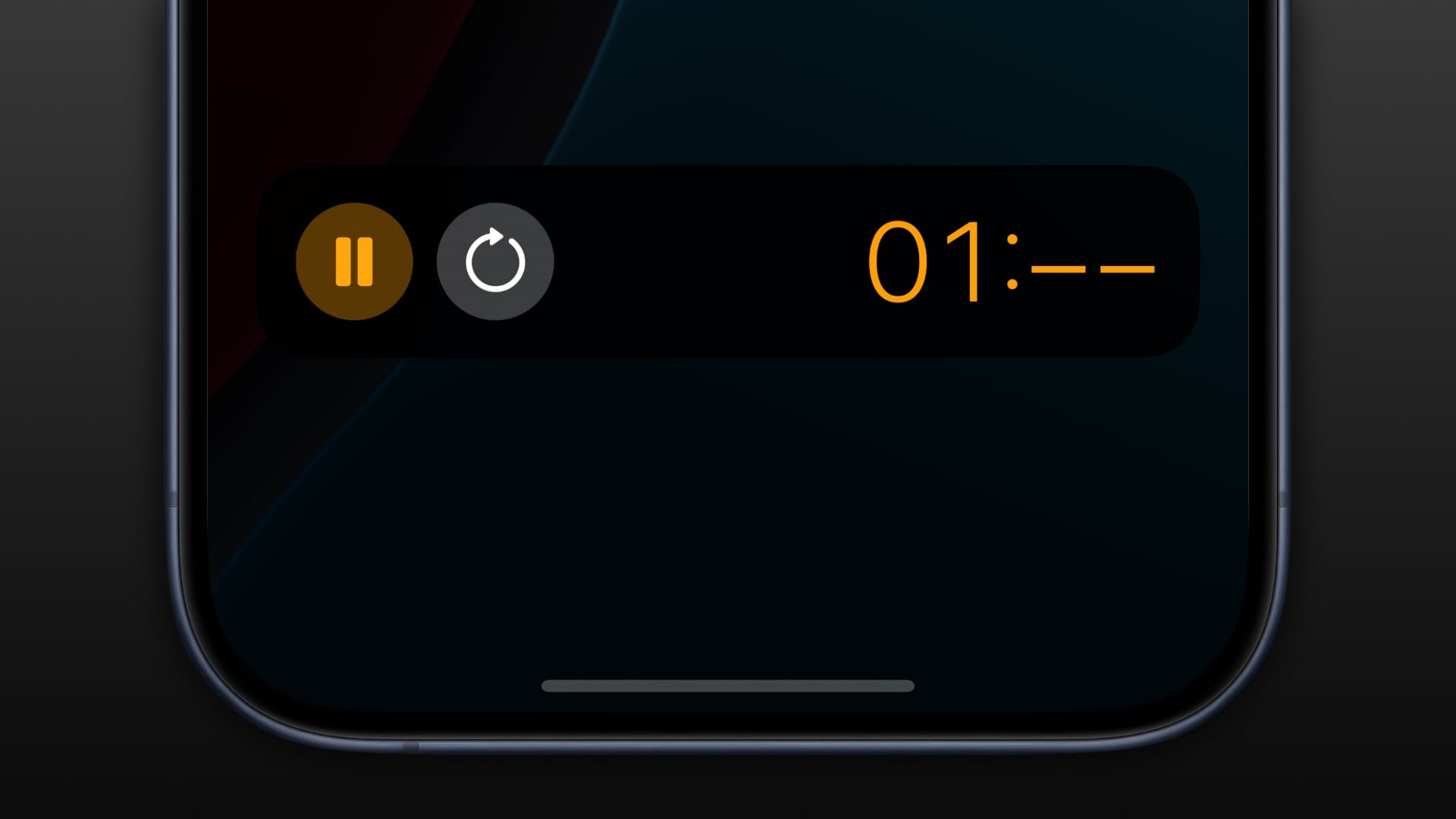 Waking the display reinstates the seconds count.
Waking the display reinstates the seconds count.
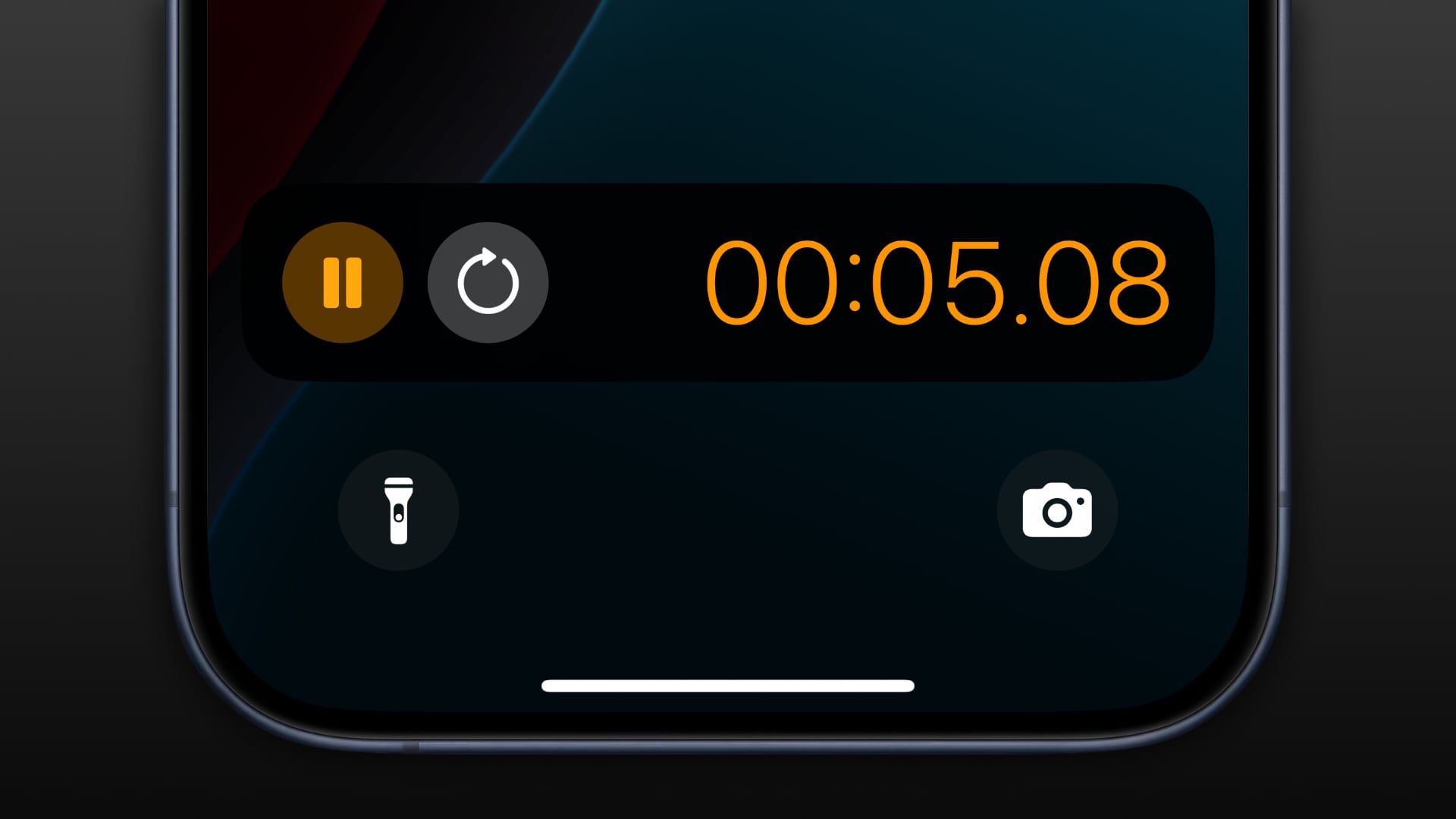
I’m glad Apple made these changes to the stopwatch in iOS and iPadOS 18. Two years ago, iOS 16.1 and iPadOS 16.1 enabled us to view the timer outside the Clock app with Live Activity and Dynamic Island support.
I’ve always wanted the same for the iPhone’s stopwatch, and it seems like Apple has finally listened to our prayers. I can’t count the number of times I would start the stopwatch only to forget about it. The new Dynamic Island and Lock Screen controls ensure I’ll never again leave my stopwatch running for days, draining the battery.
Other stopwatch changes in iOS 18
Aside from Live Activities and Dynamic Island support, iOS 18’s stopwatch can be assigned to the iPhone 15 Pros’ Action button. Doing so will enable you to start, pause or resume the timer without first starting it by opening the Clock app, selecting the Stopwatch tab and hitting the Start button.
If you don’t know this already, you can start the stopwatch by asking Siri, launching it from your Spotlight search results, or choosing Start Stopwatch from the shortcuts menu after holding the Clock icon on the Home Screen.
Source link: https://www.idownloadblog.com/2024/08/16/ios-18-stopwatch-changes/



Leave a Reply