Google Chrome generative AI features based on Gemini models now rolling out
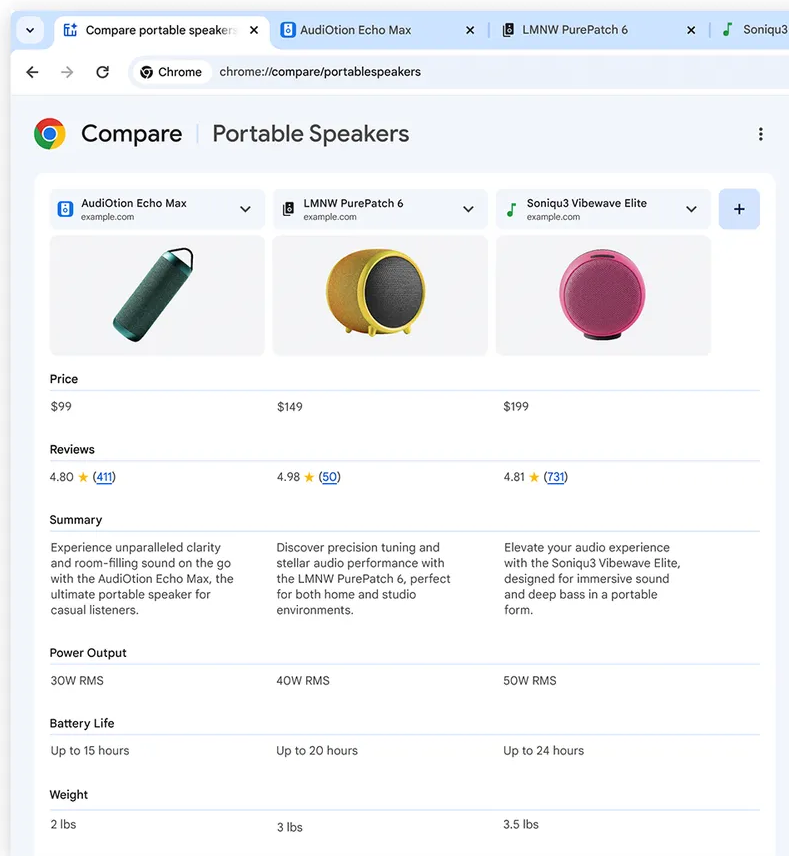
Chrome for macOS, Windows and Linux has picked up a trio of useful new generative AI features based on the latest Google Gemini models.

You can now search anything on the web visually, compare products across sites and search your browsing history using natural language queries. Announced on Google’s The Keyword blog by Chrome Vice President Parisa Tabriz on August 1, 2024, the new features are now rolling out.
Only enhanced visual search was available in Chrome 127 at the time of writing. Multi-site product comparison and natural history search will be released in stages “in the next few weeks, starting in the United States.”
Product comparison across sites
This is one of the better use cases for AI large language models and text summarization. Tab Compare does precisely that. Comparison shopping can be a nightmare, with dozens of product tabs open at any given moment. Tab Compare creates a new page with quick overviews of products across different pages and sites, all in one place. The browser will also generate a comparison table by showing a suggestion next to your tabs.
Visual search via Google Lens
Desktop Chrome already supports visual search by right-clicking an image and choosing Search Image with Google from the menu, which opens the image search results page in a sidebar. It’s a shortcut to Google image search, basically. However, visual search in Chrome is getting another boost, with the ability to search anything you see with Google Lens.
Just drag the Lens icon from the right side of the URL bar to have the pointer turn into a loupe icon, then use it to select any piece of text (from a video, too) or image on the page. You’ll then see images from across the web that match the selected item. You can then refine your search with follow-up request for a specific color, size, brand, etc.
“You can use Google Lens to make shopping on the web easier, like identifying a backpack from a video you’re watching and then finding it in your preferred color in the Chrome side panel, along with where to purchase,” Google explains. Lens can even solve any selected mathematical formulas or equations. Or, you can highlight text on an image of a restaurant menu, and use the Copy or Translate commands.
Conversational history search
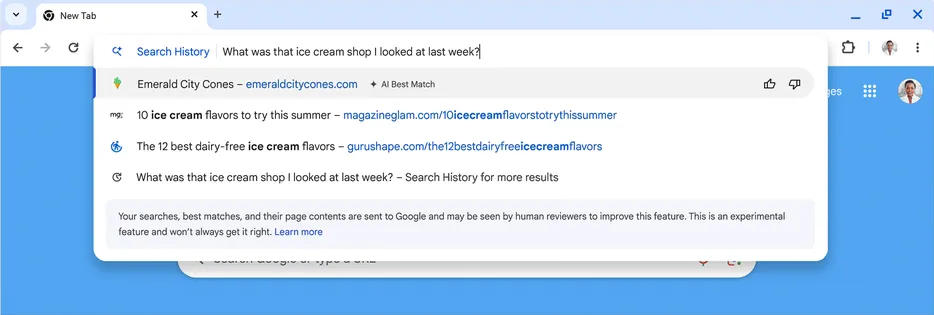
I’ve always wanted to search my browsing history more effectively. The way history search on all browsers leaves a lot to be desired, as your keywords are only matched against the saved URL title. I would have liked for my browser to find visited pages in my history with content that matches my keywords.
But Chrome goes one step further. With natural language history search, I can type something like, “What was that new fancy restaurant I looked at last week?” and Chrome will find matches in my history. This feature must be manually turned on in the Chrome settings. Google ensures that browsing data from Chrome’s Incognito Mode is excluded from history search.
Other AI features in Chrome
The above features are in addition to the ones Chrome picked up earlier in 2024, including a writing assistant available in any text field via a right-click, a generative AI-powered Tab Organizer which automatically suggests and creates tab groups based on your open tabs and Gemini shortcuts in the address bar like @gemini to use the Gemini chatbot, @bookmarks to search across your bookmarked pages, @history to search your browsing history and @tabs to search open tabs.
Source link: https://www.idownloadblog.com/2024/08/01/google-chrome-ai-features-tab-compare-lens-visual-search-history/



Leave a Reply