Prime Video’s new tab clearly shows what’s included with an Amazon subscription and what costs extra
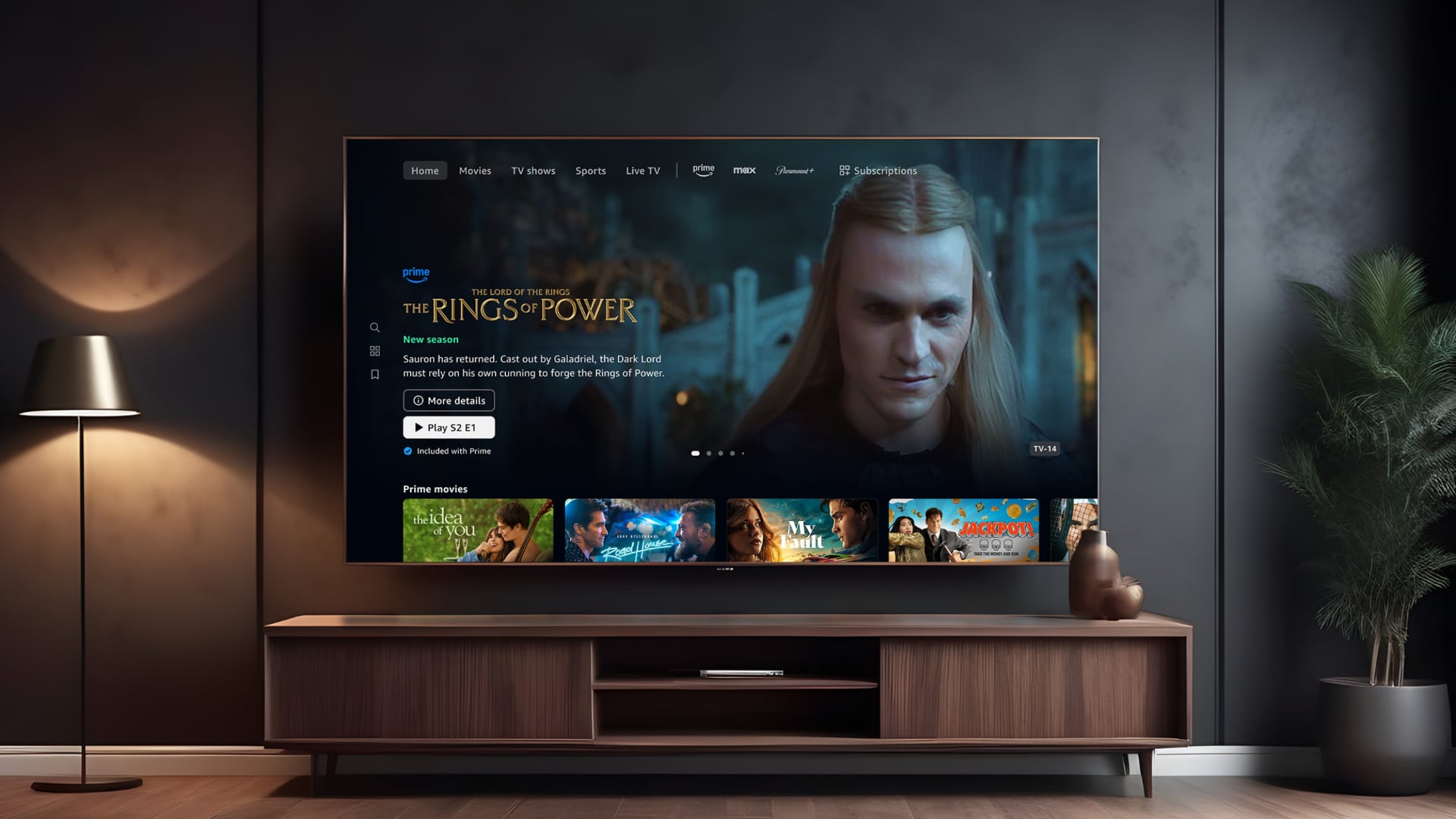
Amazon is rolling out a new tab to show you only the content that’s included in your Prime Video subscription, without any paid movies and TV shows mixed in.
While I no longer subscribe to Prime Video, I’m all too familiar with its biggest pain point: No clear distinction between the shows and films available with your subscription and extra content that can be purchased optionally, like paid movies.
I can’t believe it took Amazon this long to refresh Prime Video’s terrible interface, but here it is at long last! You’ll find a new Prime tab in the navigation bar, moved from the left side to the top of the screen where it rightfully belongs. You’ll find your Prime movies, TV shows, sports, and linear broadcast options here.
Amazon Prime Video launches a new Prime tab
Apple TV+ has so-called “channels” and Prime Video has “add-on subscriptions.” You can subscribe to, manage and watch over a hundred third-party streaming services from the Prime Video app, like Max and Paramount+.
Until today, you couldn’t only browse the videos included in your Prime subscription in one place. The Prime tab clearly delineates the stuff included with your Prime membership from what you may need to pay extra for (this is also where you’ll find exclusive deals and Prime benefits relevant to your country).
“Prime and add-on subscription logos will appear on the hero and title cards of a movie or TV show to help inform you about which subscription the content is coming from,” according to Amazon’s press release. “If a title requires additional payment, a yellow shopping bag will be visible.”
AI, ML and LLMs
Prime Video also makes use of generative AI and machine learning (ML) to bring you more personalized recommendations, including the Made for You collections within the Movies and TV Shows destinations. The app leverages large language models (LLMs) to summarize show synopses.

Deals and discounted bundles of subscriptions from third-party services are now listed in one place. You can filter videos by taste and categories like “Top 10 in the US” or “Trending Shows,.” Last but not least, this update has delightful new animations, smooth page transitions, and zoom effects.
The new streaming experience is available across all screens, including streaming boxes that are compatible with Prime Video, such as the Apple TV.
How to update Prime Video to the latest version
The updated Prime Video app will finish rolling out to all cusotmers “in the coming weeks.” If you don’t see the Prime tab yet, try manually updating your copy of the Prime Video app instead of waiting for automatic updates to kick in.
Open Prime Video’s App Store page and hit the Update button. If there’s no Update button displayed, you already have the latest version.
As of February 2024, Prime Video no longer streams shows and movies in the higher-fidelity Dolby Vision HDR and Dolby Atmos standards. Instead, the videos are streamed in the regular HDR10 standard with Dolby Digital 5.1 surround sound.
Folks on an ad-supported Prime Video plan (included with all Prime memberships) must pay an extra $3/month to get Dolby Vision and Atmos back (and remove ads).
Source link: https://www.idownloadblog.com/2024/07/23/amazon-prime-video-update-dedicated-tab-delineates-free-content-paid-shows/



Leave a Reply