NotchNook brings the iPhone’s Dynamic Island to MacBooks, notched or not
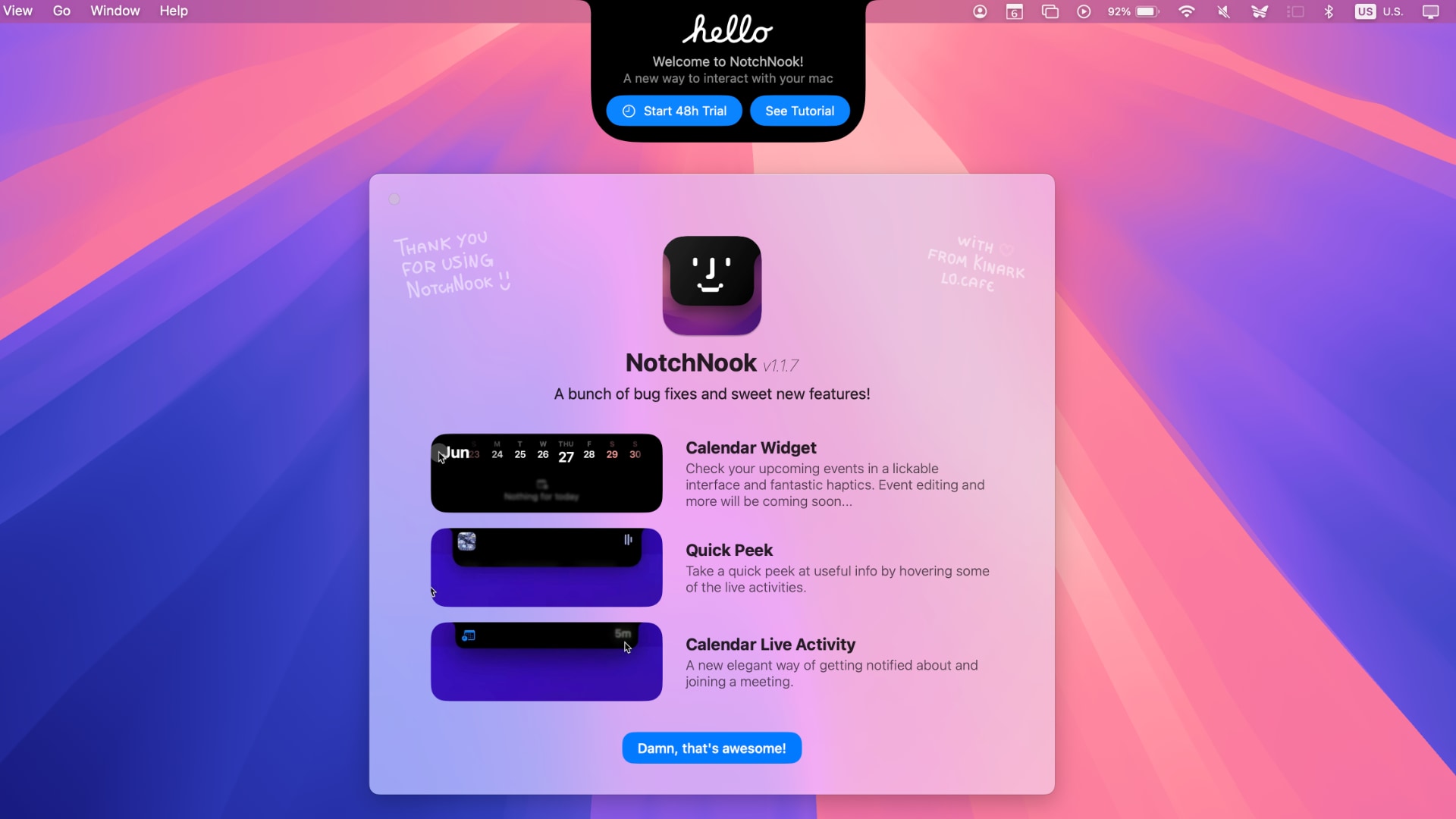
Whether your MacBook has a notched screen or not, NotchNook brings you a customizable, interactive Dynamic Island area like on your iPhone.
All Mac laptops now have notched screens, where the FaceTime camera and other sensors are housed within a cutout at the top of the display. Whatever Apple’s reasons for making notched displays may be, the notch on Macs is more of a marketing thing because people associate notched displays with iPhones.
Now, imagine a MacBook with a functional Dynamic Island that you can use to drop files into, AirDrop, etc. That’s what a new app dubbed NotchNook does for you.
NotchNook brings a Dynamic Island to your Mac
NotchNook is a practical file and app handler with functions similar to the iPhone’s Dynamic Island for Intel-based and Apple silicon Macs, notched or not.
The app’s user interface expands from the notch area, but if your Mac lacks a notch, NookNotch can simulate one! If you find adding an artificial notch to your non-notched MacBook obnoxious, then you can set up NotchNook to expand from a black sliver at the top center of the screen, like on the below image.
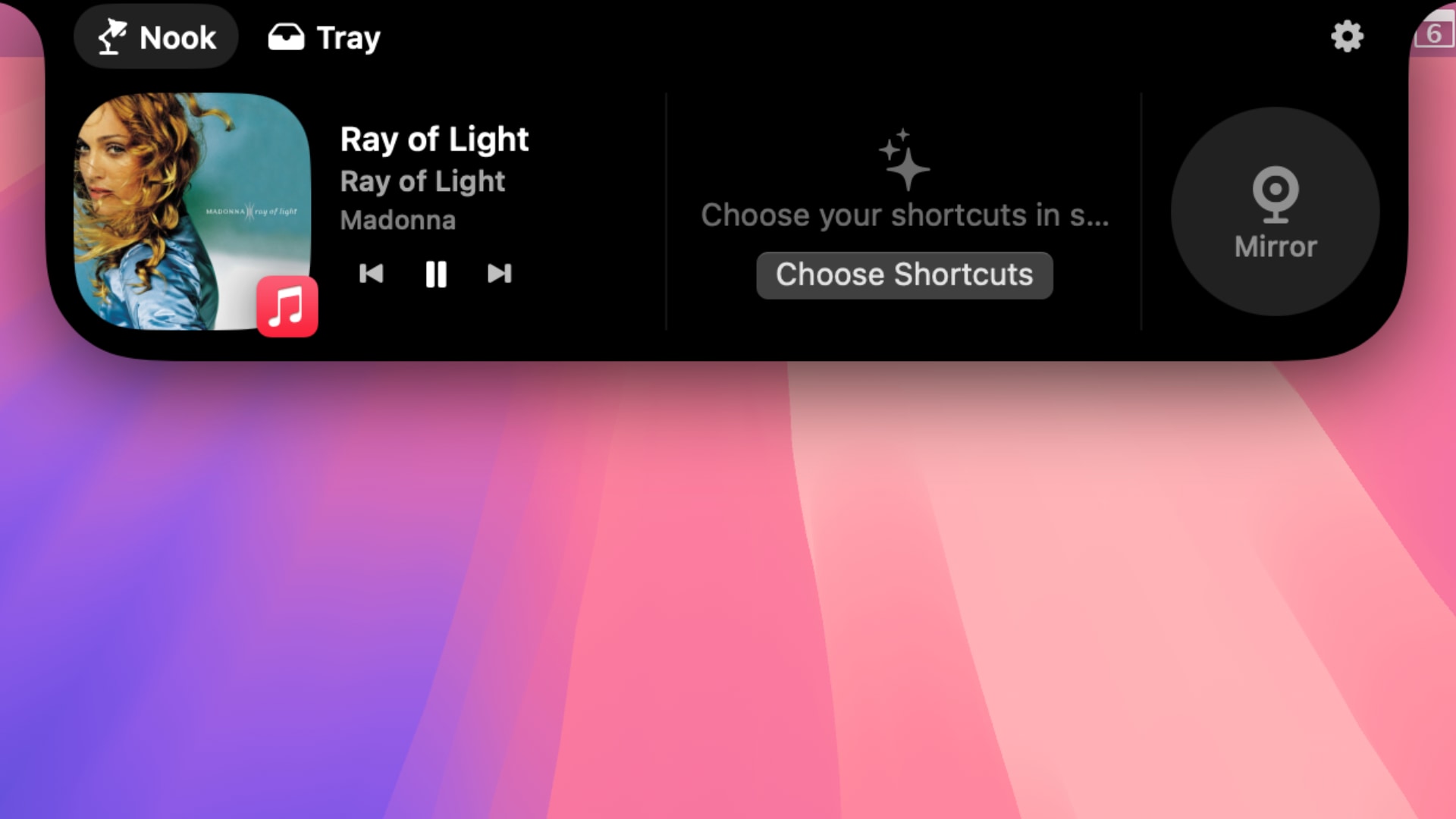
When playing songs on Apple Music or using other media apps, NotchNook’s interface provides media controls similar to the Now Playing live activity on the iPhone’s lockscreen, and you can add other customizable widgets. You can hover over the mouse pointer for some live activities to reveal additional information, too.
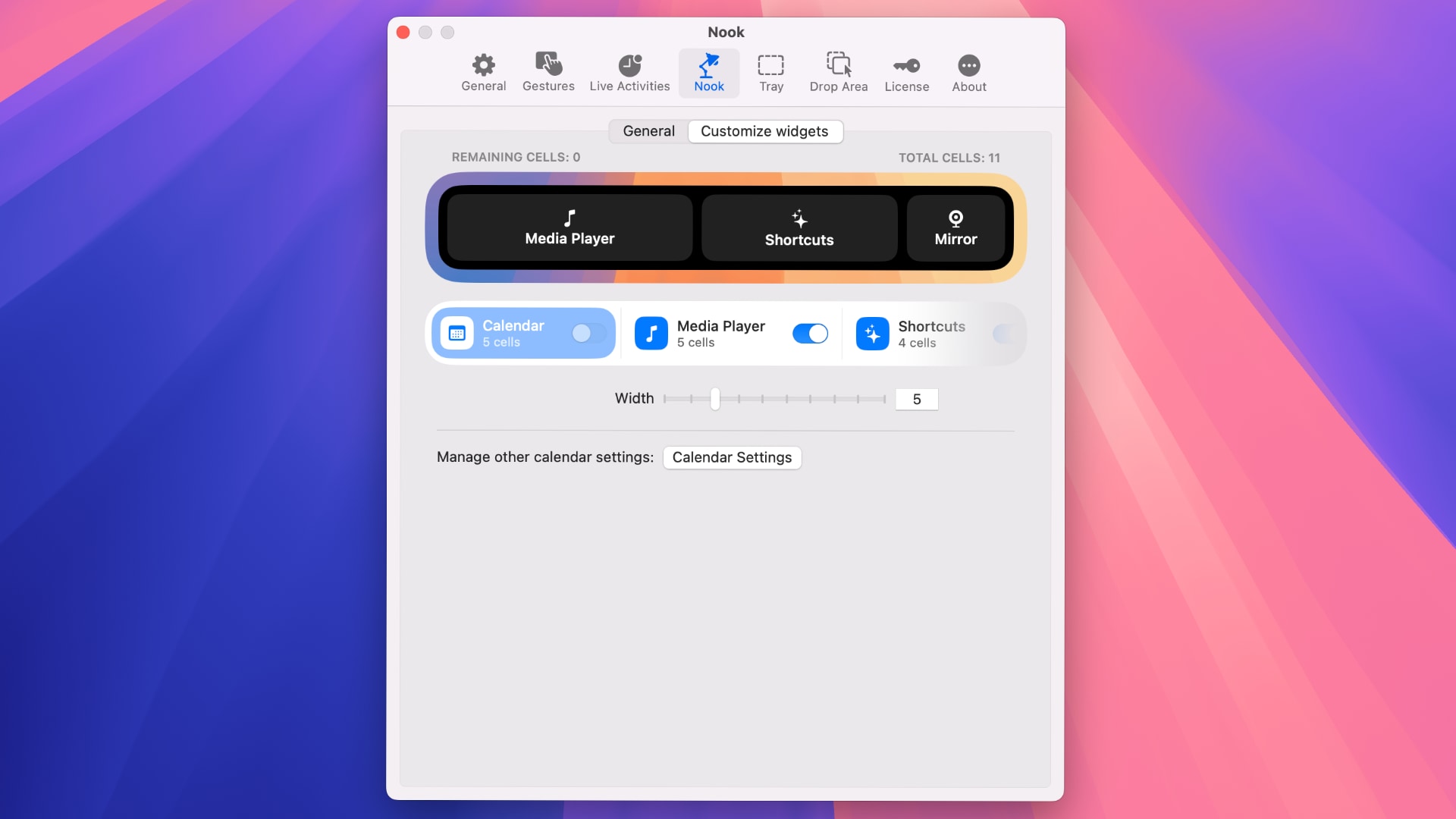
I like leaving files on the Tray to quickly pluck and drop on another app. It’s a boon to multitasking, even if this feature could do tweaking to squash bugs. As someone who avoids cluttering my desktop with files, I find the Tray bar liberating.
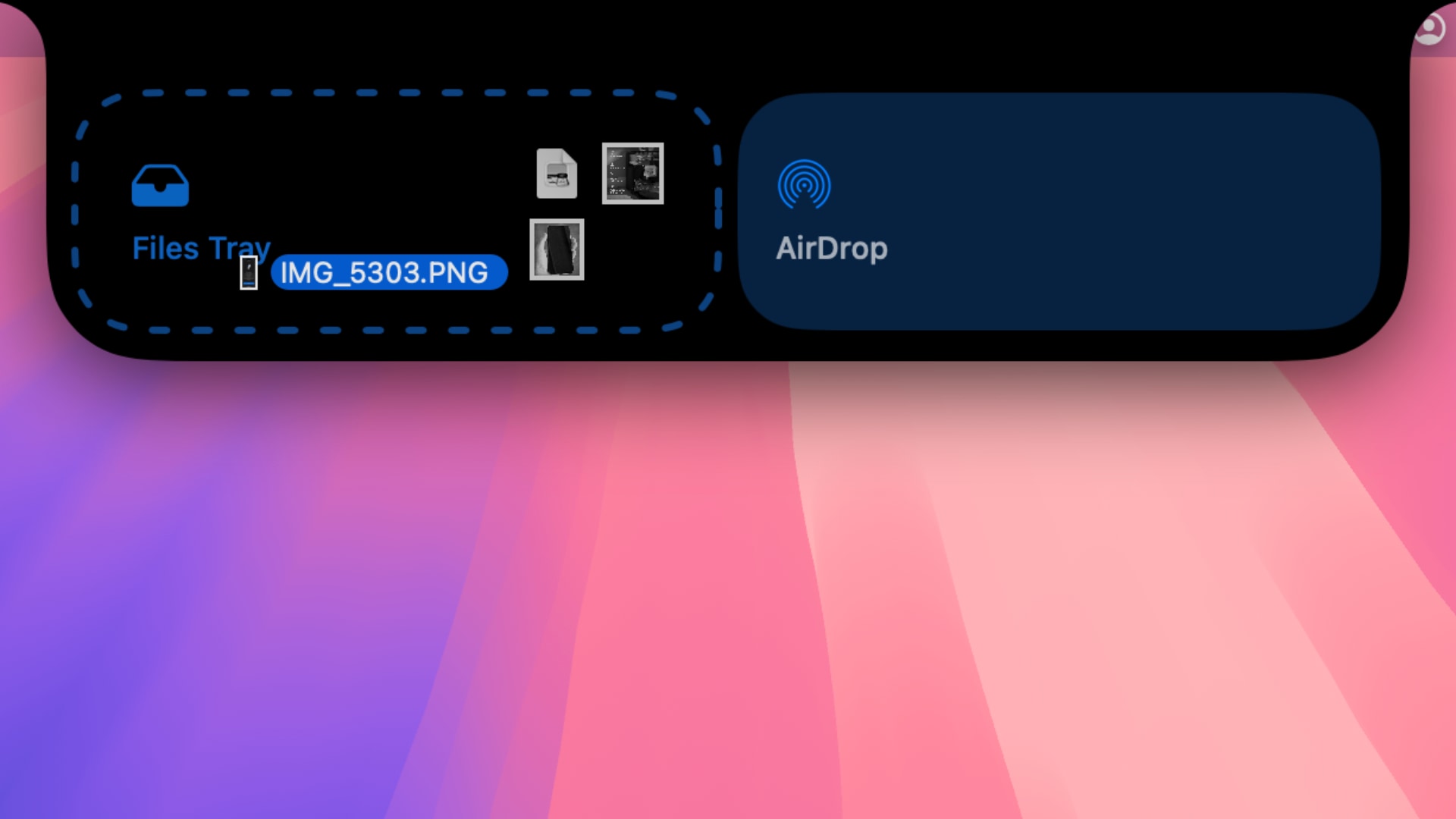
NotchNook also makes using AirDrop a cinch. Instead of working through the menus in Finder to locate the AirDrop option, I can drop a file on NotchNook’s AirDrop area to initiate the transfer, which invokes the standard macOS AirDrop sheet.
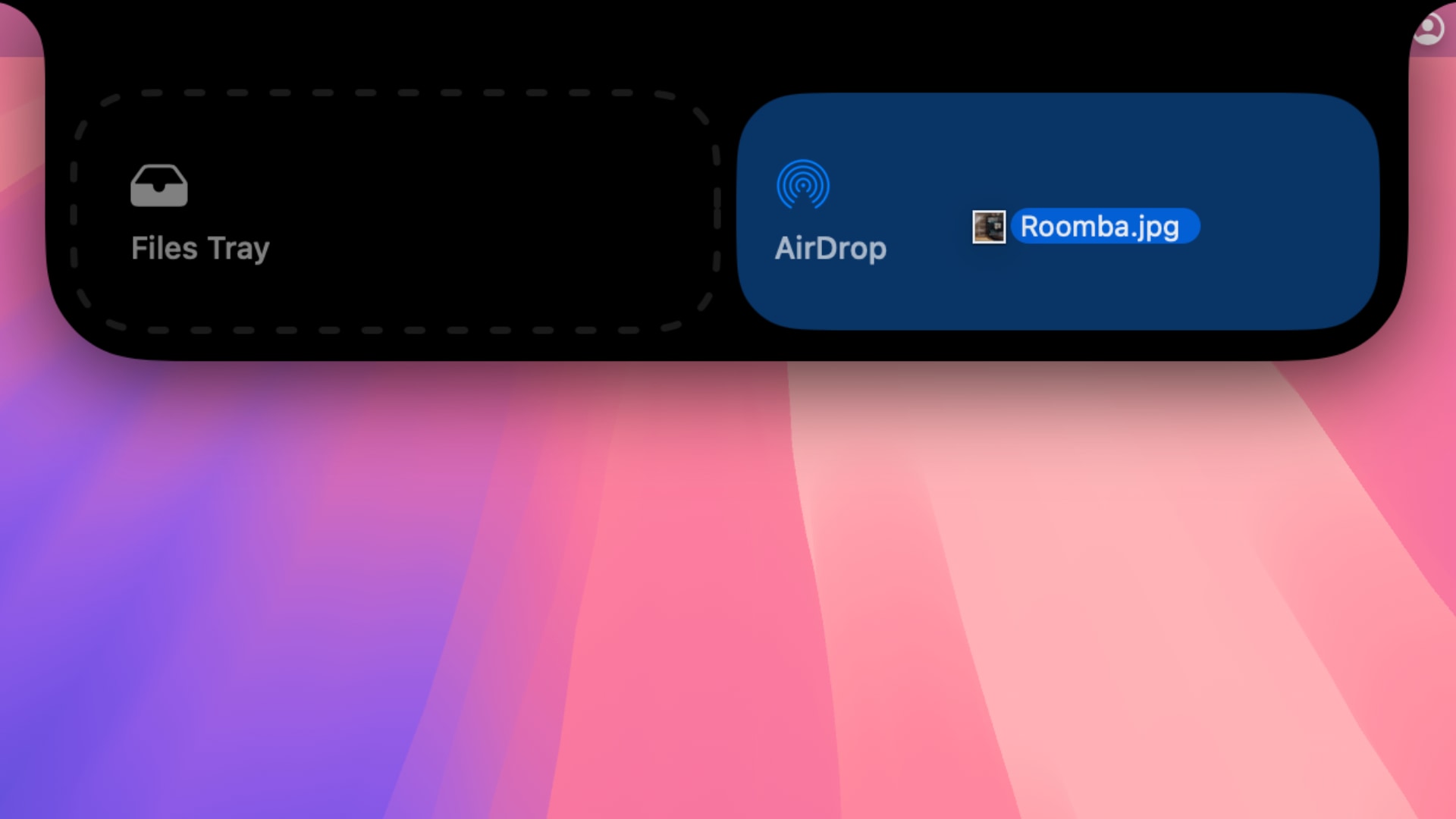
Do you really need NotchNook?
NotchNook lets you customize many options to your liking. Some folks will question the app’s utility, but there’s definitely more to NotchNook than meets the eye. Do yourself a favor and take NotchNook for a spin. It’ll make you wonder why Apple doesn’t do more with the notch in macOS.
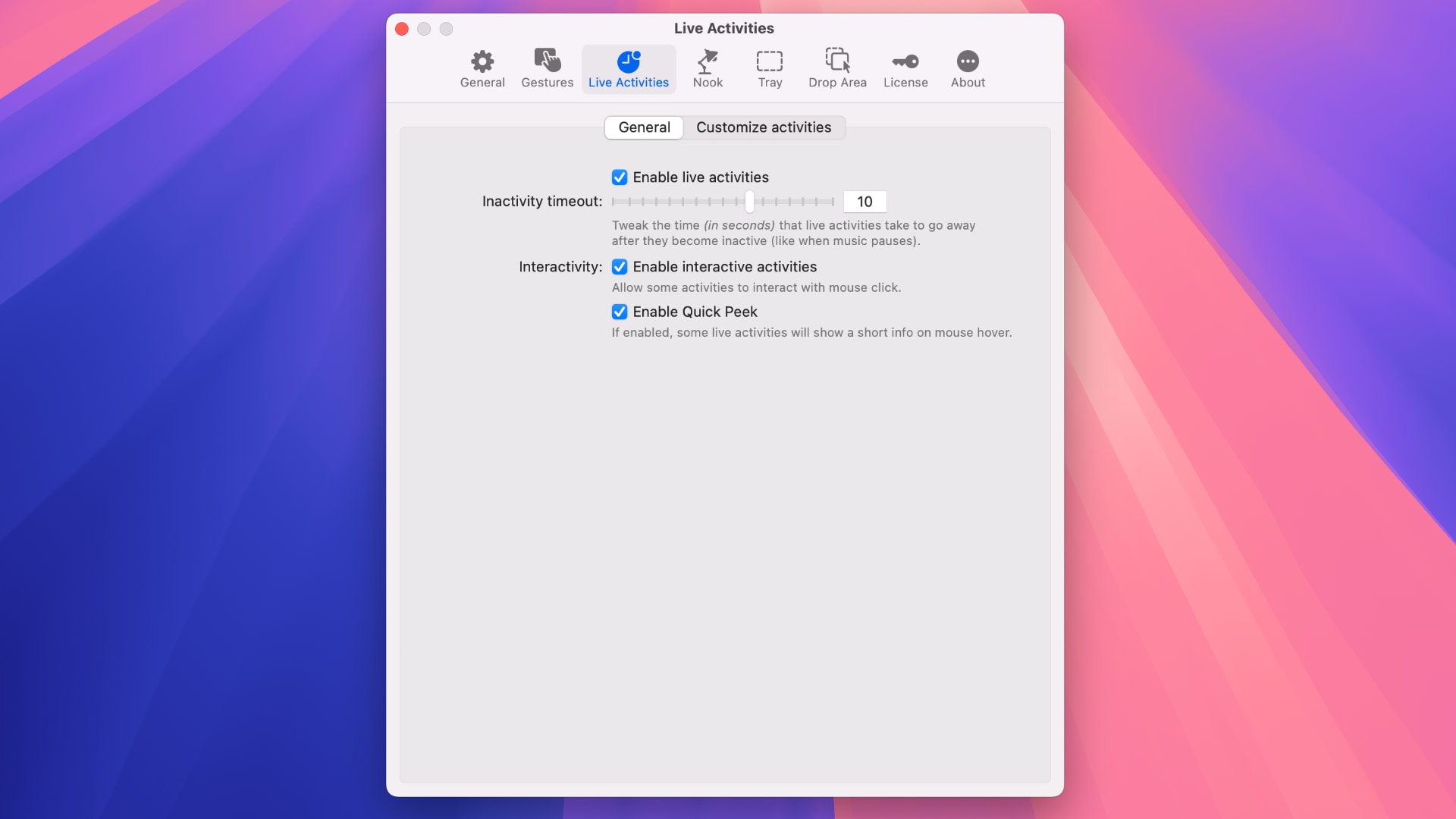
I also like that NotchNook supports multiple monitors. My desktop writing station is a combination of my MacBook Pro connected to an external monitor, so I use two screens at once. Having NotchNook available across all screens is a blessing.
You can tell developers are committed to developing NotchNook, as there are already many planned future features like the automatic zipping and unzipping of archives dropped on the Tray bar.
How to download NotchNook
NotchNook is available to download from the official website. The app requires a Mac with macOS Sonoma 14.0 or later. Your download includes a free 48-hour trial.
You can purchase NotchNook outright for $20 a pop or subscribe to it in exchange for $30/month. The subscription lets you run NotchNook on two Macs simultaneously, while the one-time payment option allows up to five devices at once.
You can get 35 percent off by tweeting something about the app. For more information, visit the official NotchNook website.
Source link: https://www.idownloadblog.com/2024/07/22/nooknotch-mac-app-announcement/



Leave a Reply