iOS 18 lets you customize adaptive audio on AirPods Pro to allow more or less noise
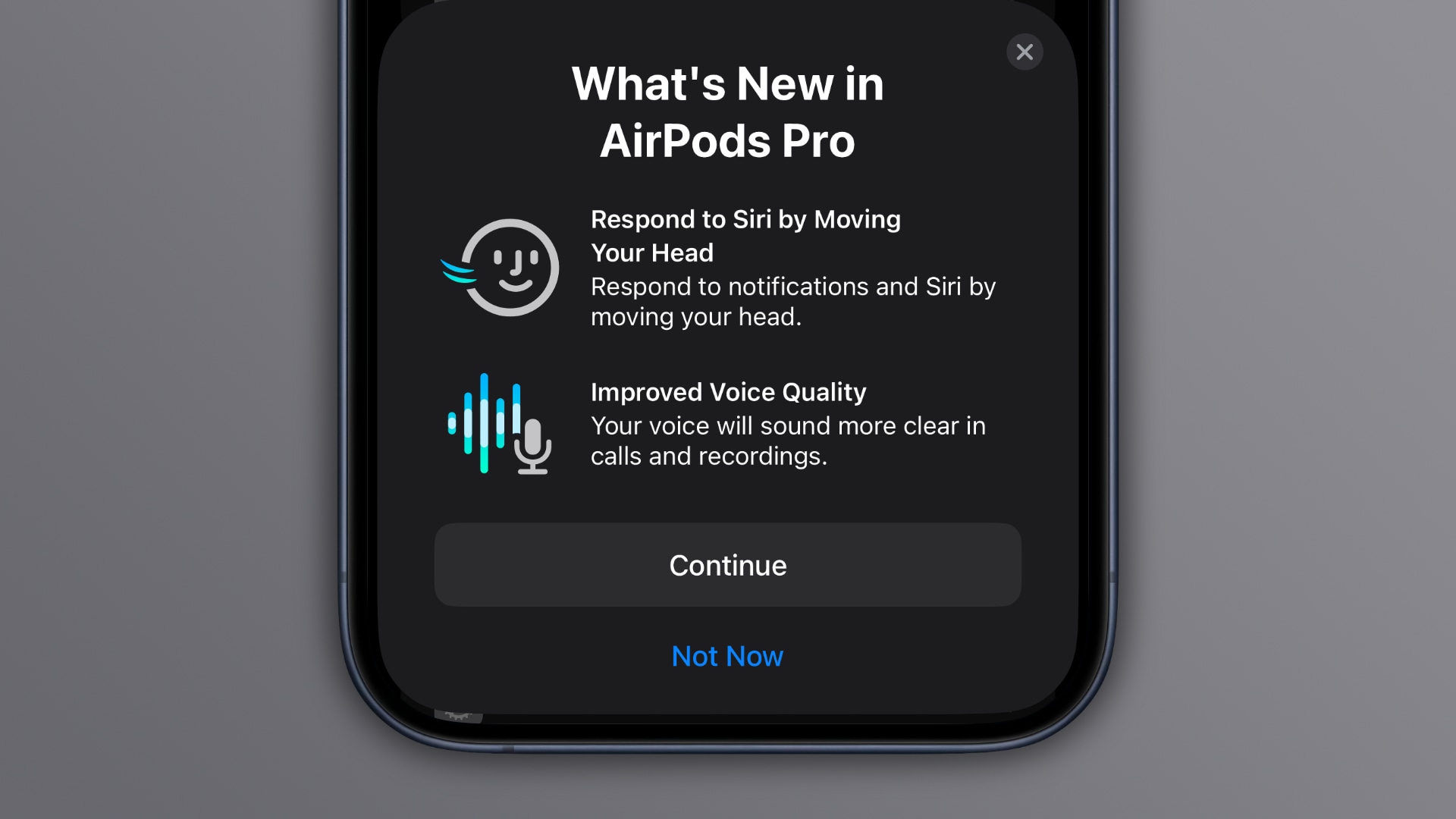
iOS 18 lets you adjust the Adaptive Audio feature which responds to the changing conditions in your environment by cancelling or allowing external noise.

Adaptive Audio is Apple’s marketing term for the computational audio features available on the second-generation AirPods Pro that respond to your environment: Adaptive Noise Control, Personalized Volume and Conversation Awareness.
In iOS 17, Adaptive Audio is a simple switch in the AirPods settings. iOS 18 changes this by bringing a new slider to customize adaptive audio to allow more or less noise.
iOS 18 lets you customize adaptive audio on AirPods Pro
Doing so will affects adaptive noise control which combines active noise cancellation and transparency mode to fine-tune the level of noise control dynamically.
Aside from affecting the amount of noise control, dragging this slider will also affect personalized volume, which is automatically tweaked ion the background based on environmental conditions and your personal volume preferences.
Everyone will be able to customize adaptive audio when iOS 18 is released for public consumption in the fall. You’ll need to leave your earbuds in their charging case and near your iPhone overnight to trigger a firmware update.
If you already have the iOS 18 beta installed on your iPhone, you can try it out by signing up for AirPods betas by following the steps in our tutorial.
How to customize adaptive audio on AirPods Pro
Choose the Adaptive Audio option in the AirPods settings on your iPhone with iOS 18.0 or later to customize the feature to your liking.
- With your AirPods connected, open the Settings app on your iPhone.
- Select Bluetooth, then hit the ⓘ (Info) button next to your listed AirPods.
- Choose Adaptive Audio in the Audio section.
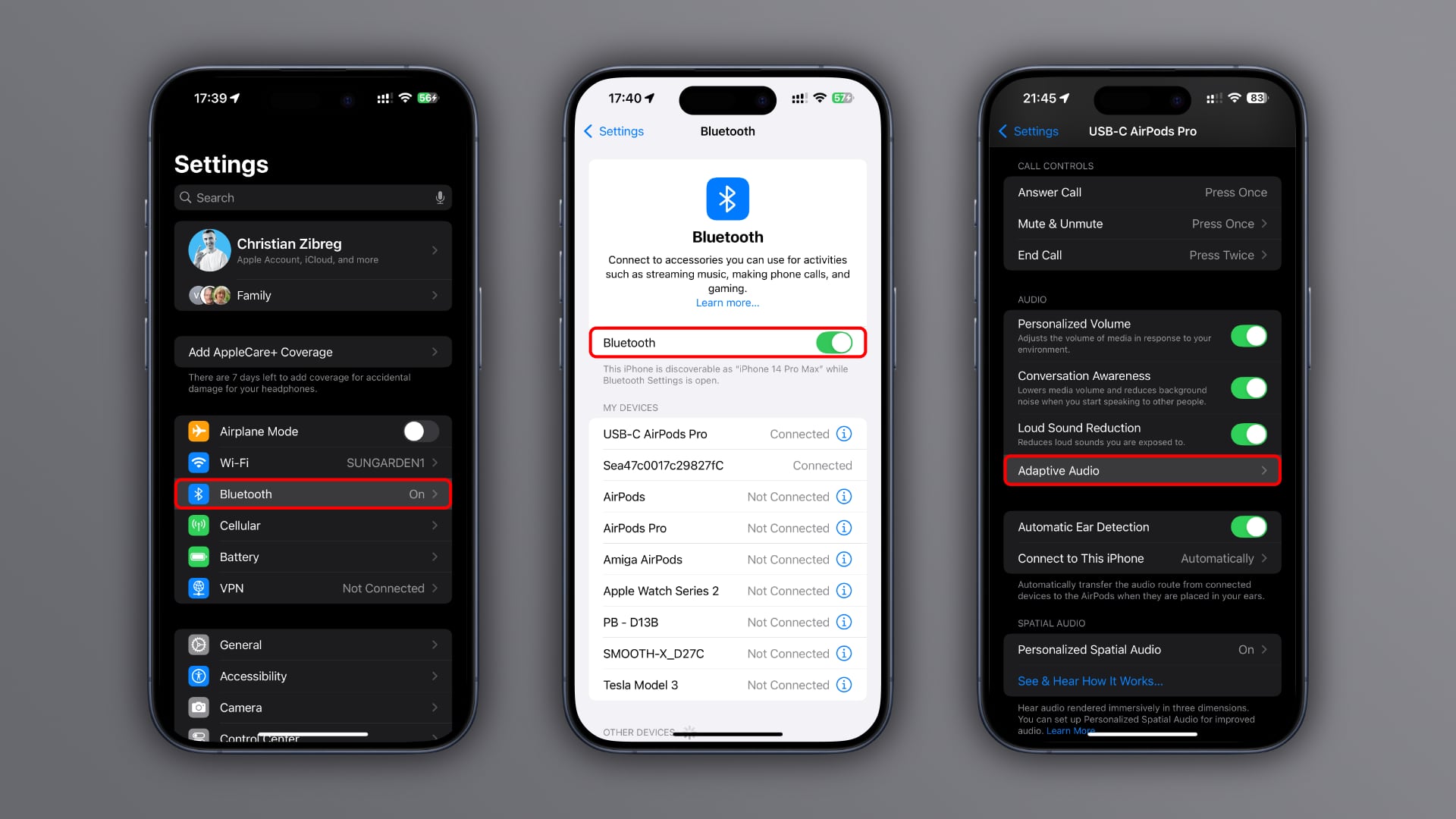
- Drag the Customize Adaptive Audio slider left to cancel out more external noise or right to reduce the intensity of noise cancellation and allow more noise.
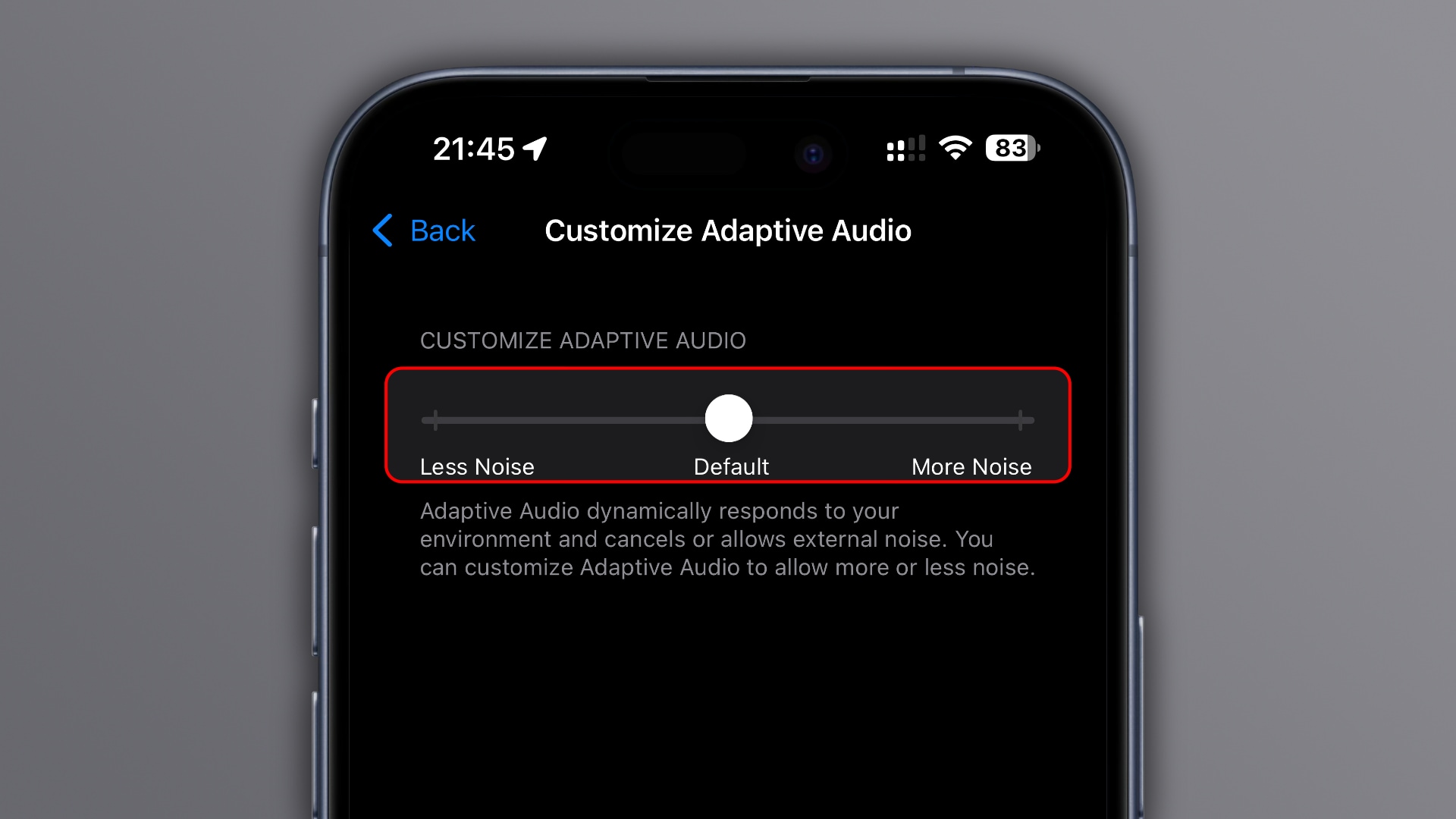
All Adaptive Audio features require the second-generation AirPods Pro model.
The new AirPods features in iOS 18
The new AirPods features in iOS 18 are restricted to the second-generation AirPods Pro (the only model powered by the enhanced Apple H2 chip). Head gestures let you nod yes to accept an incoming call or move your head left and right to decline it.
 iOS 18 also brings Apple’s voice isolation feature to the AirPods Pro. Use it to remove external noise like the wind blowing around you for the listener. And with support for 16-bit audio at 48 kilohertz, you’ll enjoy higher-fidelity VoIP calls, better audio recordings and clearer audio when chatting while gaming.
iOS 18 also brings Apple’s voice isolation feature to the AirPods Pro. Use it to remove external noise like the wind blowing around you for the listener. And with support for 16-bit audio at 48 kilohertz, you’ll enjoy higher-fidelity VoIP calls, better audio recordings and clearer audio when chatting while gaming.
Speaking of games, Apple’s new API lets third-party developers add immersive spatial audio to their titles. And with Game Mode on iOS 18, gaming with the AirPods Pro will be even better thanks to reduced Bluetooth audio latency.
Source link: https://www.idownloadblog.com/2024/07/02/apple-ios-18-airpods-customize-adaptive-audio-announcement/



Leave a Reply