Apple releases firmware updates for most AirPods models

Apple on Tuesday released firmware updates for the company’s entire lineup of AirPods products spanning nearly every generation, including the AirPods, AirPods Pro, and AirPods Max. The only exclusion, of course, being the first-generation AirPods.
Firmware updates to these products aren’t uncommon, but when they do drop, it’s seldom ever for every single product. For example, the 6A325 firmware update released back in April was only for the AirPods Max, but today, Apple is launching two new firmware versions for various devices, which we outline below:
- AirPods Pro (2nd generation) with MagSafe Charging Case (USB-C): 6F8
- AirPods Pro (2nd generation) with MagSafe Charging Chase (Lightning): 6F8
- AirPods Pro (1st generation): 6A326
- AirPods (3rd generation): 6A326
- AirPods (2nd generation): 6A326
- AirPods Max: 6A326
For the two models of second-generation AirPods Pro, the new 6F8 firmware is a slight bump from the previous version 6F7. According to Apple’s “About firmware updates for AirPods” web page, the update includes “Bug fixes and other improvements.”
For all other mentioned models of AirPods, AirPods Pro, and AirPods Max, the new 6A326 firmware is a slight bump up from the previous version 6A325. Similarly, Apple says the update includes “Bug fixes and other improvements.”
Apple isn’t particularly clear as to what bug fixes and improvements that these updates provide, nor is the company ever so telling about what’s new in these updates. We can only assume that they fine tune or improve upon the devices’ Bluetooth connectivity and/or audio quality, or things of similar nature.
Unsure about what firmware version your AirPods, AirPods Pro, or AirPods Max are running? It’s easy to check. You can simply navigate to Settings → Bluetooth and tap on the information (i) button to the right of the device you wish to check. The interface you see next tells you everything you need to know under the “Version” field:
We should also note that you can’t force a firmware update on any model of AirPods. Instead, firmware updates are something that happens automatically whenever the following criteria are met:
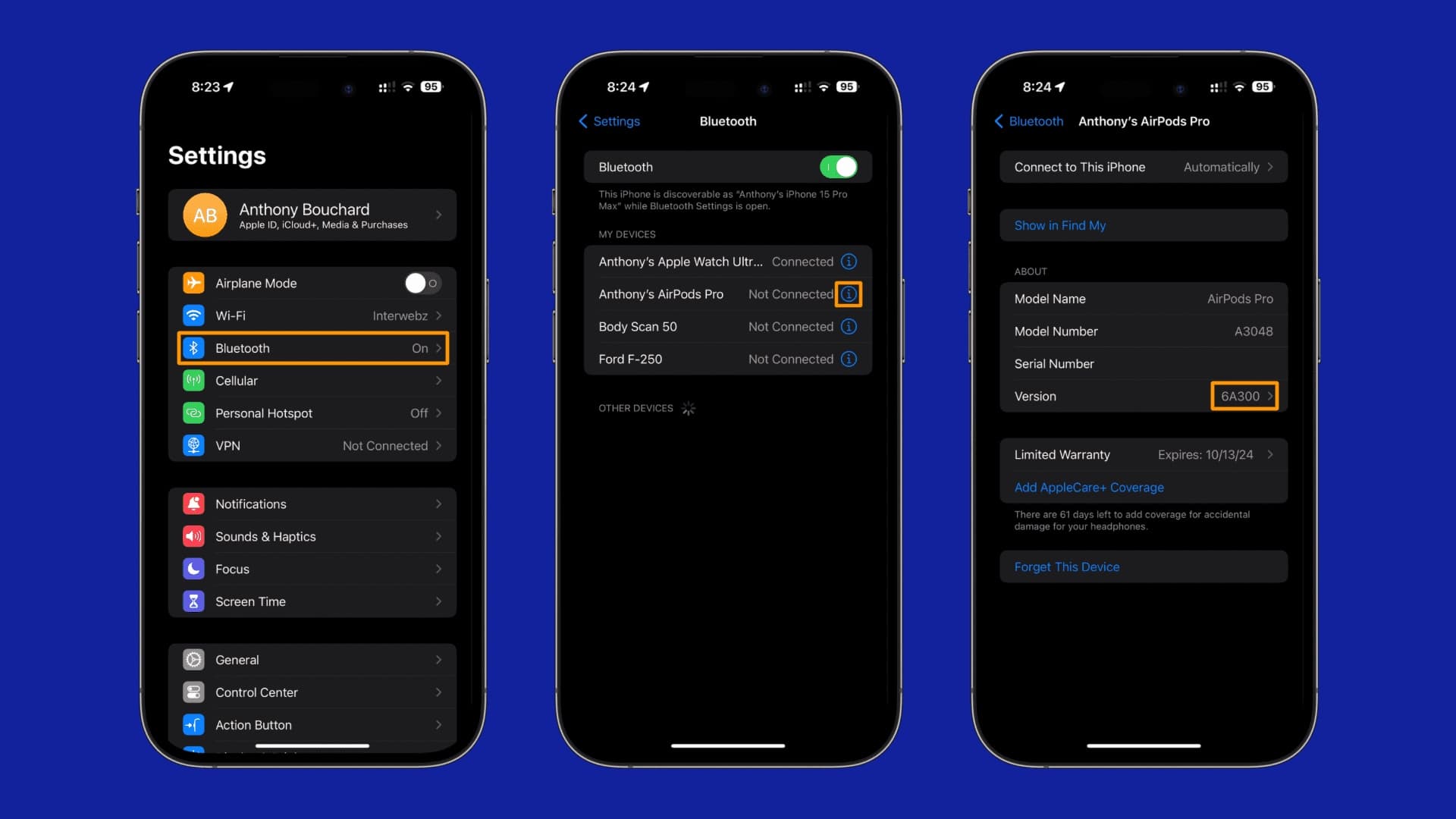
- AirPods are connected to power and charging
- AirPods are in Bluetooth range of your iPhone, iPad, or Mac
- Your iPhone, iPad, or Mac is in range of and connected to a Wi-Fi network with internet access
If you can’t satisfy the above criteria, such as because you’re an Android user or you don’t have internet, then you have the option to visit an Apple Store to have Apple update the firmware of your AirPods, AirPods Pro, or AirPods Max. On the other hand, these updates are generally so insignificant that it often isn’t worth the trouble of driving out to an Apple Store.
Have your AirPods, AirPods Pro, or AirPods Max been updated to the latest firmware version yet? Be sure to let us know in the comments section down below.
Source link: https://www.idownloadblog.com/2024/06/25/airpods-firmware-update-6f8-and-6a326/



Leave a Reply