How to turn off message read receipts on Instagram
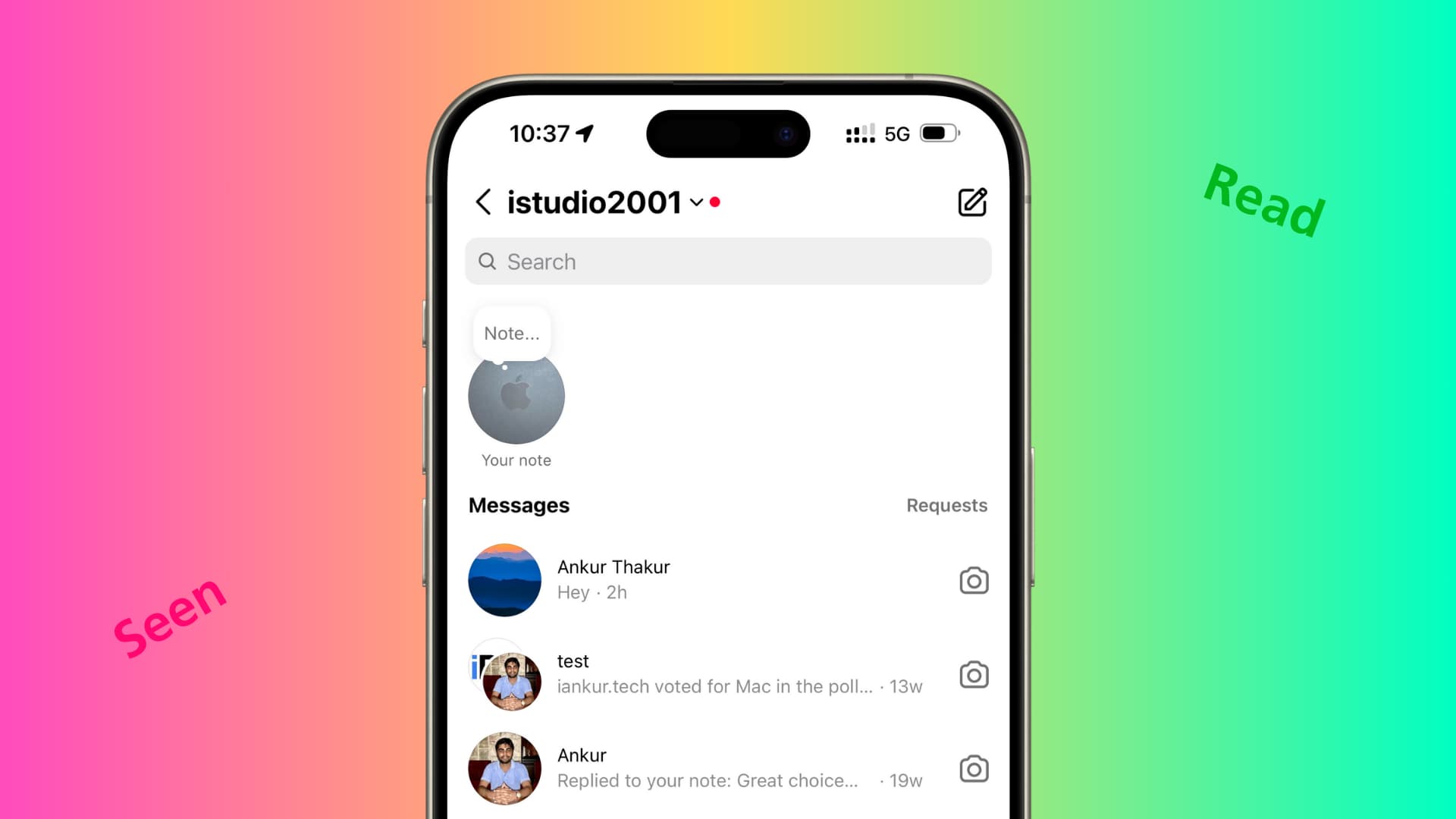
Learn how to turn off read receipts for an individual chat or all your chats on Instagram to prevent the other party from knowing you have seen their message.
Similar to read receipts on iMessage, WhatsApp, and other chat apps, Instagram also lets the message sender know if you have read their text and vice versa. So, after you see someone’s message, a “Seen” or “Read” tag appears underneath it, letting them know you have viewed it.
Once you read a direct message (DM), the pressure of replying may surface, and the other party may also expect a reply soon. So, turning off read receipts is ideal if you want to eliminate these situations and do not want to make it obvious that you have read a message.
Important: If you turn off read receipts, you also won’t know if the other side has read your message. This is similar to how read receipts work on WhatsApp and most other apps.
Turn off read receipts for a specific person on Instagram
If someone DMs you frequently on Instagram, and you do not want to be obligated to respond each time, you can turn off the read receipt only for this specific sender.
1) Open Instagram on your iPhone and go to the chats screen.
2) Tap the conversation whose read receipt you want to turn off.
Note: If you do not have an active chat with this person as you deleted their conversation, use the search bar to find their account and start a message. You do not have to send a message, but just get to the chat screen with them. You can also go to this person’s profile page on Instagram and tap Message.
3) Once you are inside the conversation, tap their name from the top.
4) Tap Privacy & safety.
5) Turn off Read receipts.
From now on, this person won’t be able to know that you have read their message.
Note that read receipts are always sent for vanish mode, which you can activate by swiping up on the conversation screen.
Turn off read receipts for all your Instagram chats
If you’d rather do away with this feature for all conversations, you have a master switch at your disposal.
1) Go to your profile screen in the Instagram app.
2) Tap the hamburger menu icon from the top right.
3) Scroll down and tap Messages and story replies.
4) Tap Show read receipts.
5) Turn off Read receipts.
Now no one can see if you have left them on read without replying.
Override your master read receipts settings
After you turn off read receipts for all your chats, every person who messages you won’t know that you have seen their message. However, if you want to make an exception for someone and let them know that you have read their message, you can go to their chat settings by following the steps we mentioned under the first heading and then turn on Read receipts. This will also allow you to see if they have read your message.
Related: How to publish an Instagram Post, Story, or Reel for just one person
Bonus tip: Hide your online and last-seen status on Instagram
Simply turning off your read receipts isn’t enough. People can still see when you’re online on Instagram or when you were last active and figure out that you chose not to reply to their messages. Therefore, to address this, you can stop others from seeing when you’re online or last active on Instagram.
More on Instagram:
- How to add a quiz to your Instagram Story
- 13 tips to hide your Instagram account from other people
- How to stop Instagram from limiting political content in your feed
Source link: https://www.idownloadblog.com/2024/05/27/how-to-turn-off-read-receipts-instagram/



Leave a Reply