How to mute, block, unmute people bots on Twitter
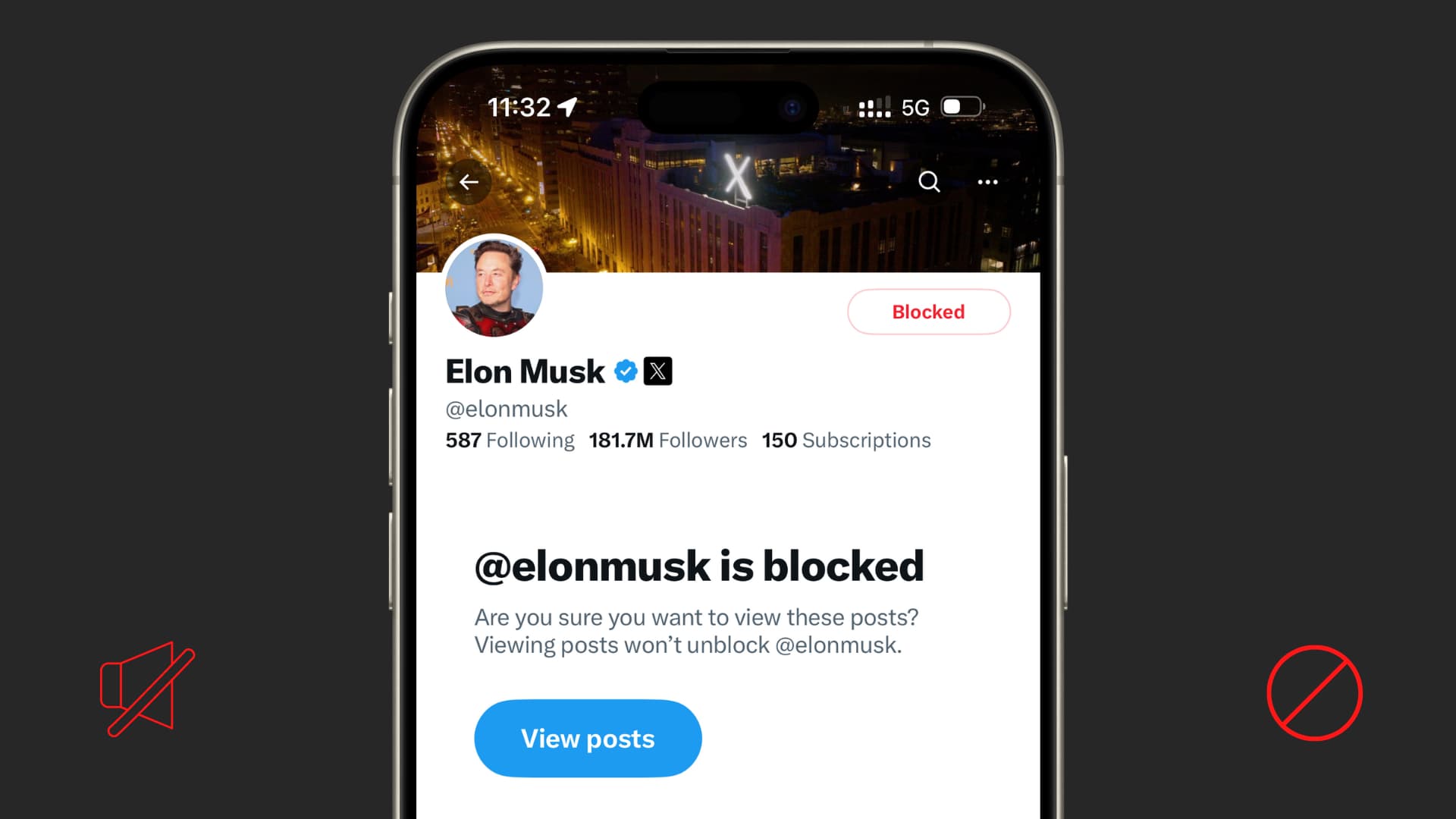
Learn how to control your Twitter experience by muting or blocking annoying accounts or bots (and unmuting or unblocking them if you change your mind).
Twitter (now called X) is full of bots that can spam your post replies, as well as accounts whose sole existence on the platform is for engagement farming or posting adult content.
If an account is being abusive, hateful, or spamming, or if you do not want to see someone’s posts on the platform, you have the option to mute or block them. This will ensure you no longer see their tweets, replies, comments, or notifications.
Mute or block a person, ad, or bot account on Twitter
You can mute or block using the X app on your iPhone, iPad, or Android phone or from a computer. We’re using an iPhone to show you the steps.
When you see their post
1) Tap the three dots icon next to the post or reply.
2) Select Mute @username or Block @username.
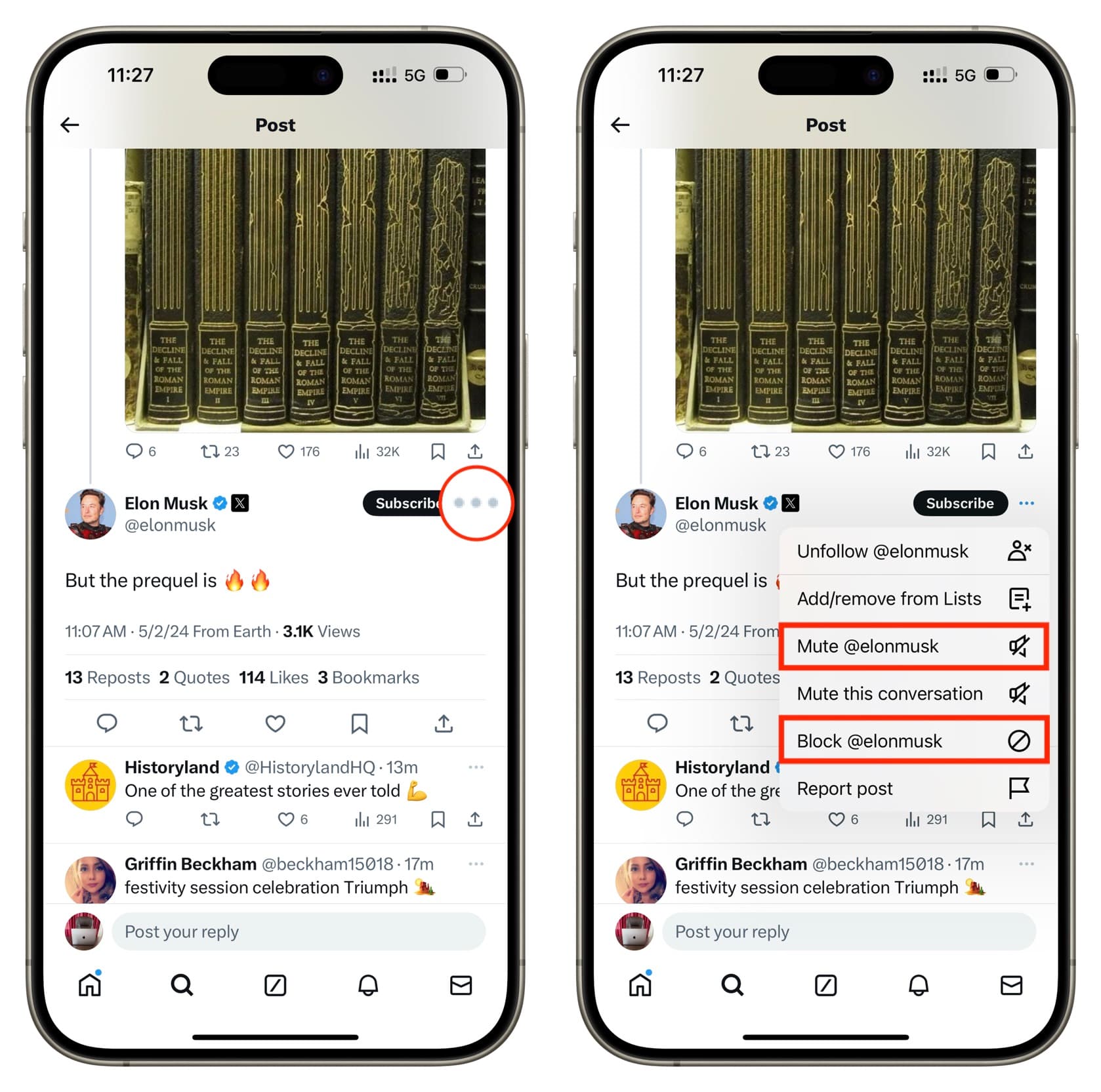
By visiting their profile
1) Go to that person’s profile. You can easily search for their username to find them.
2) Tap the three dots icon and choose Mute @username or Block @username.
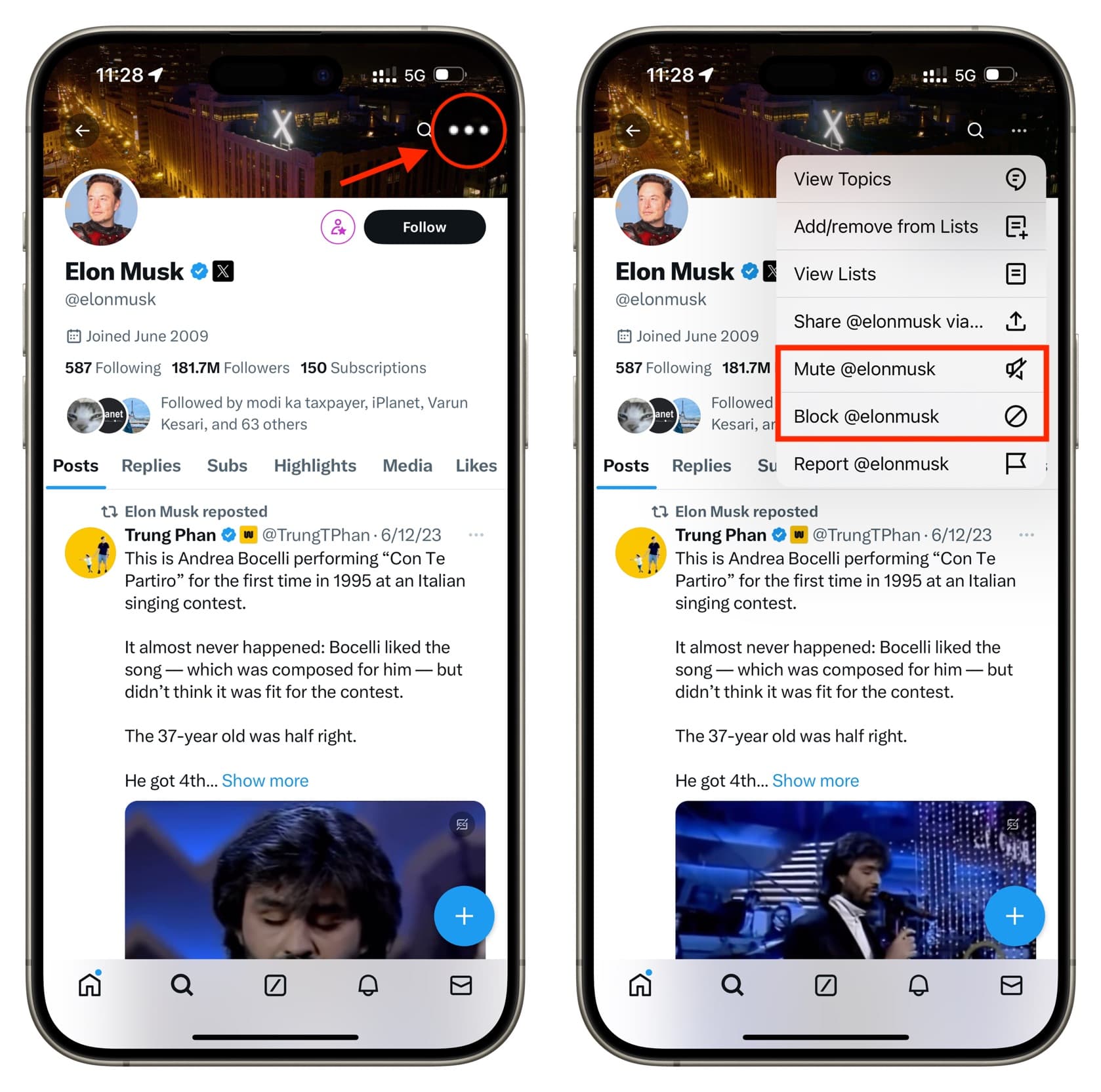
See your mute and block list and unmute or unblock them
You can view all the accounts you have muted and blocked in one convenient spot and unmute or unblock them.
1) Open the X app and tap your profile picture from the top left.
2) Go to Settings and Support > Settings and privacy > Privacy and safety > Mute and block.
3) Now select Blocked accounts or Muted accounts to see your list.
4) Tap Unblocked to unblock them. Or tap the red mute icon to unmute.
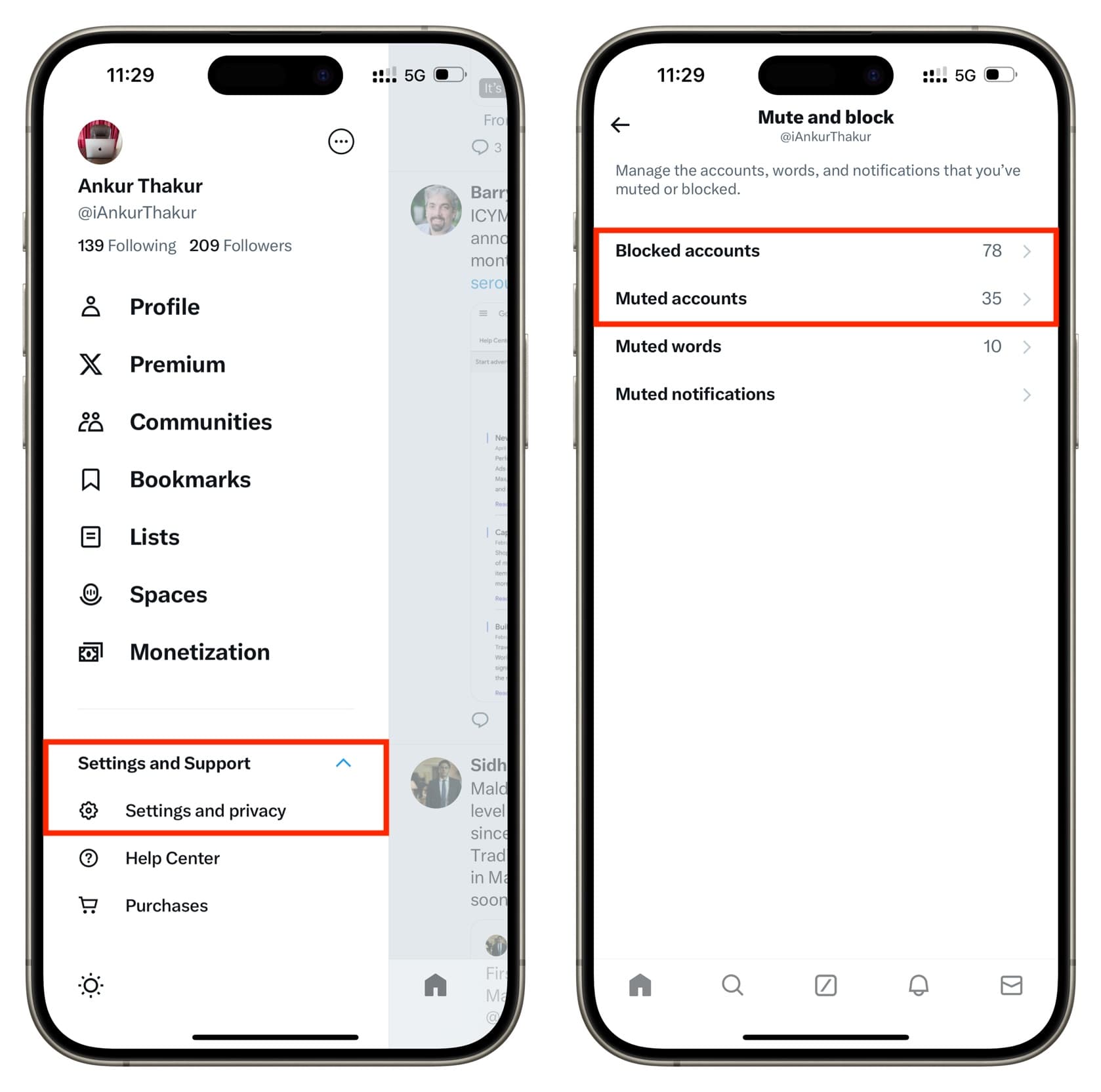
About muting and blocking on Twitter
1) If you block someone on Twitter, they can find out by visiting your profile. However, if you mute them, they won’t know you did.
2) Blocking an account automatically unfollows them. But you can mute a person and continue to follow them.
3) Muted accounts can follow you by going to your profile or continue to follow you if they already are. However, blocking removes both of these possibilities. If you are following an account and they follow you, blocking will unfollow from both sides.
4) Unlike blocked accounts, muted accounts can still send you Twitter DMs.
5) You won’t receive notifications (push, SMS, or email) from muted accounts. Their tweets won’t show up in your Home timeline and as replies to posts.
On that note, you won’t get notifications from blocked accounts as well. Secondly, you won’t get notifications if an account you do not follow mentions you in a conversation started by an account you have blocked. However, if an account you follow mentions you in a conversation started by an account you have blocked, then you will get that notification.
Important:
- Blocked accounts can still see your tweets where you directly mention them when they are in the process of reporting your account.
- A person you block may still be able to see your post and check out your Twitter profile if they access it when they are not logged in.
If you follow a muted account
1) Their replies and mentions will continue to appear in your Twitter Notifications section.
2) Replies from muted accounts will be visible to you when you view a conversation.
3) Posts from that muted account that were made before you muted them will be removed from your Twitter Home timeline.
If you do not follow a muted account
1) In this case, replies and mentions from them won’t show up in your Notifications section.
2) You won’t see replies from such muted accounts when you view a conversation.
3) If such an account starts a conversation mentioning you, you won’t get their notifications. However, if a person you follow replies in that conversation and mentions you, you will get that notification.
4) You will see the “This post is unavailable” message if an account you haven’t muted reposts with comments (Quote Tweets) an account you have muted.
Also see: How to mute Twitter posts containing specific words or from unverified accounts
Source link: https://www.idownloadblog.com/2024/05/13/how-to-mute-block-twitter/



Leave a Reply