4 things to do before selling or giving away your AirPods

Check out these four essential things you must do before selling or giving away your AirPods. These tips should also be followed if you’re returning your AirPods or sending them for recycling.
These tips apply to all models, including AirPods Pro and AirPods Max.
Also see: Things to do before you sell or give away your iPhone or iPad | Mac | Apple Watch | Vision Pro | HomePod
1. Remove your AirPods from your Apple ID
Unlike iPhone, iPad, Mac, Apple Watch, and Vision Pro, your AirPods are not secured by Activation Lock. However, they are still tied to your Apple ID, and removing them ensures the next user can make full use of them, including the ability to see the AirPods location or play sound using the Find My app on their devices.
Therefore, before you sell your AirPods to someone else, gift them away, or send them off, you must take a moment to disassociate them from your Apple account. You can do this on your iOS device or Mac.
1) Make sure your AirPods are nearby and connected to the device where you will use the Find My app in step 2. I would recommend keeping both buds in their charging case with the lid open.
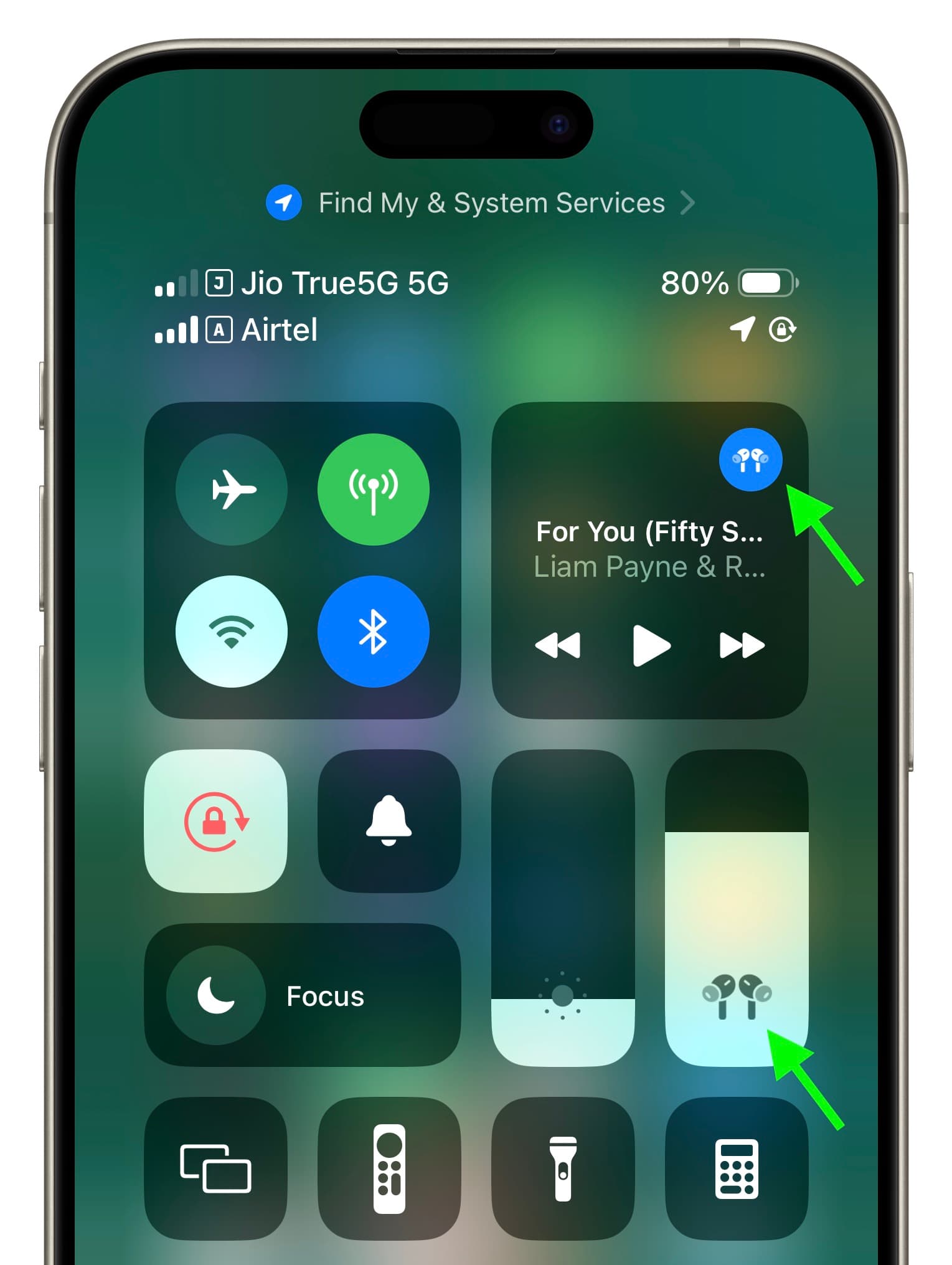
Note that you can remove AirPods from your Apple account even if they are not connected to your device. But, when they are connected, the dissociation happens quickly.
2) Open the Find My app on your iPhone, iPad, or Mac.
3) Go to the Devices section.
4) Select your AirPods.
If you have the newest AirPods Pro and they are outside the case, you may be prompted to select your case or the left or right pods. You can select either the charging case or one of the AirPods.
5) Tap Remove This Device. If you are on a Mac, click the info button ⓘ in your AirPods overlay on the map to see this option.
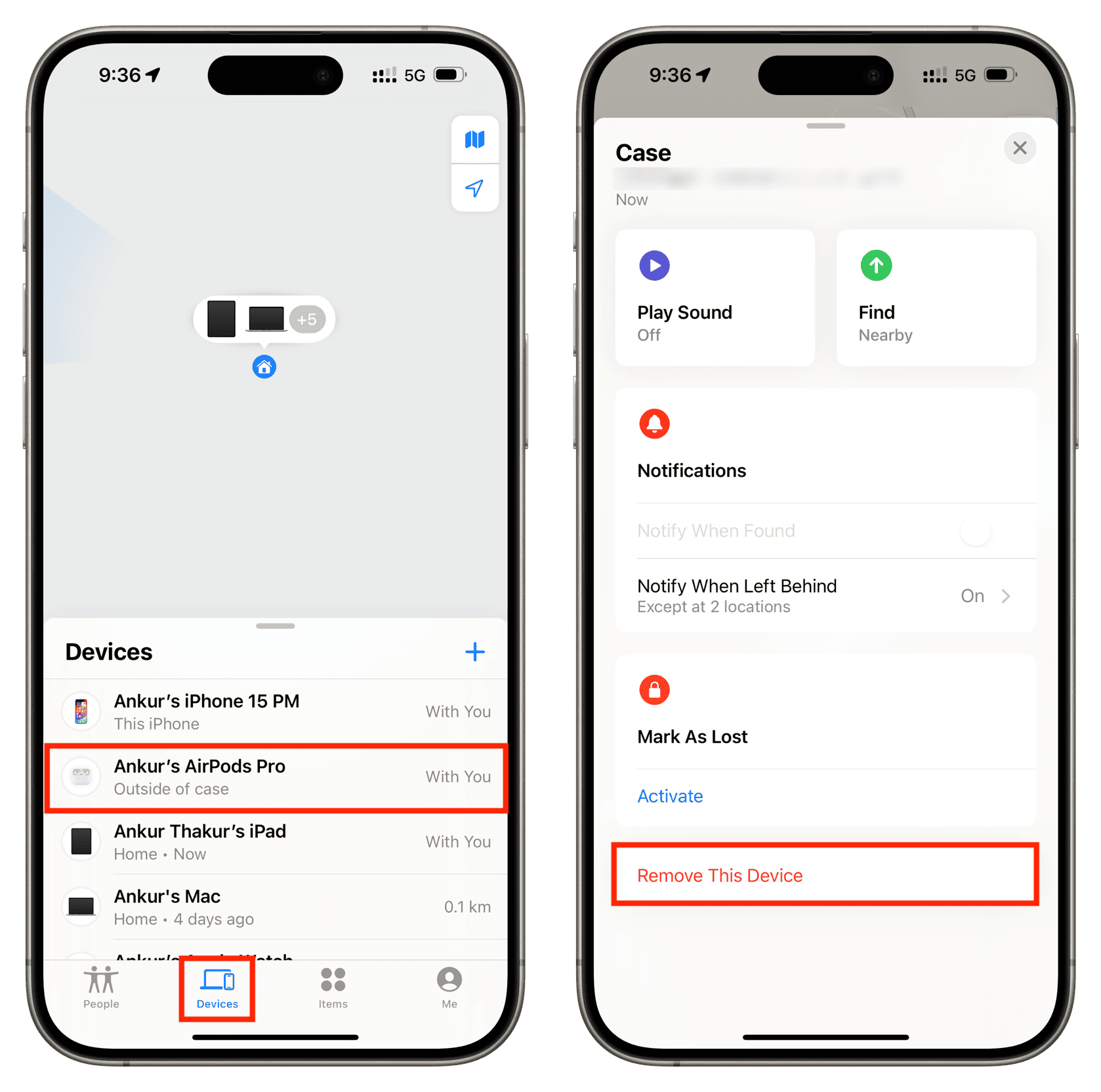
6) Tap Remove > Remove and wait for the process to complete. It shouldn’t take more than 15-2o seconds.
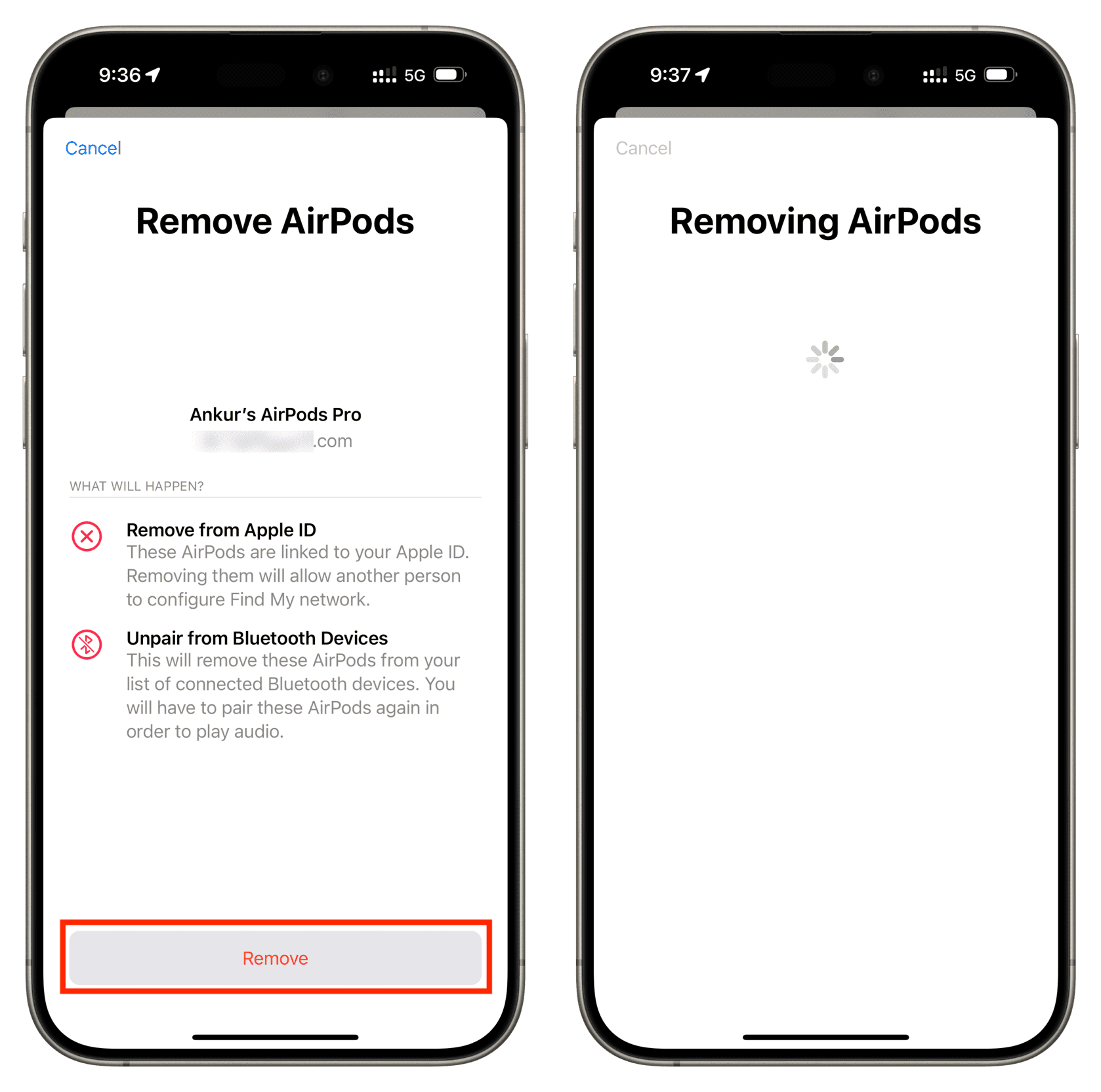
Now your AirPods and charging case are unlinked from your Apple ID and ready for a new owner. Unlinking ensures the next owner can pair them with their iPhone, iPad, Mac, or other Apple device, and these AirPods will now show up in their Find My app, associated with their Apple ID.
Furthermore, the above steps will also unpair your AirPods from all your Apple devices. You do not have to go to the Bluetooth settings of every device you own to forget these AirPods.
Related: How to reset AirPods, AirPods Pro, and AirPods Max
2. Clean the AirPods
AirPods go directly into your ears and have your ear wax, body oils, and dirt smeared all over their grills, tips, etc. So to ensure a hygienic experience for the next owner and prevent AirPods allergy, you must wipe your buds properly with a dry cloth. We also have a detailed guide on safely cleaning your AirPods tips and its charging case.
3. Get the extras in order
- AirPods come with a Lightning or USB-C cable.
- AirPods Pro comes with extra tips, with the medium-sized ones already attached. AirPods Pro 1st generation have three sets of ear tips: Small (S), Medium (M), and Large (L), while AirPods Pro 2nd generation comes with four sets, with an additional extra small (XS) pair.
- When it comes to AirPods Max, it comes with a Smart Case, which puts the headphones in an ultra‑low‑power state to save battery.
So when selling or giving away your AirPods, it would be nice to the new user if you included the charging cable, Smart Case, and extra ear tips. Adding in the outer box is also encouraged and can help the resale value.
Furthermore, if you do not plan on purchasing the same set of AirPods and have some accessories, like a case or strap, you can give those away with your AirPods or increase the price accordingly.
Related: The best Apple AirPods accessories
4. Transfer or cancel your AppleCare plan
If you have purchased an AppleCare plan for your AirPods, you can do one of these two things:
- Transfer your plan to the new owner. When you do that, you can inform them of this and increase the price.
- Cancel your plan.
After you have taken care of the above tips, your AirPods are ready to be used by the next person.
On a related note: The best AirPods deals you can get right now
Source link: https://www.idownloadblog.com/2024/05/21/things-to-do-before-giving-away-airpods/



Leave a Reply