How to get a burner or throwaway email inbox on iPhone, Mac, and other devices
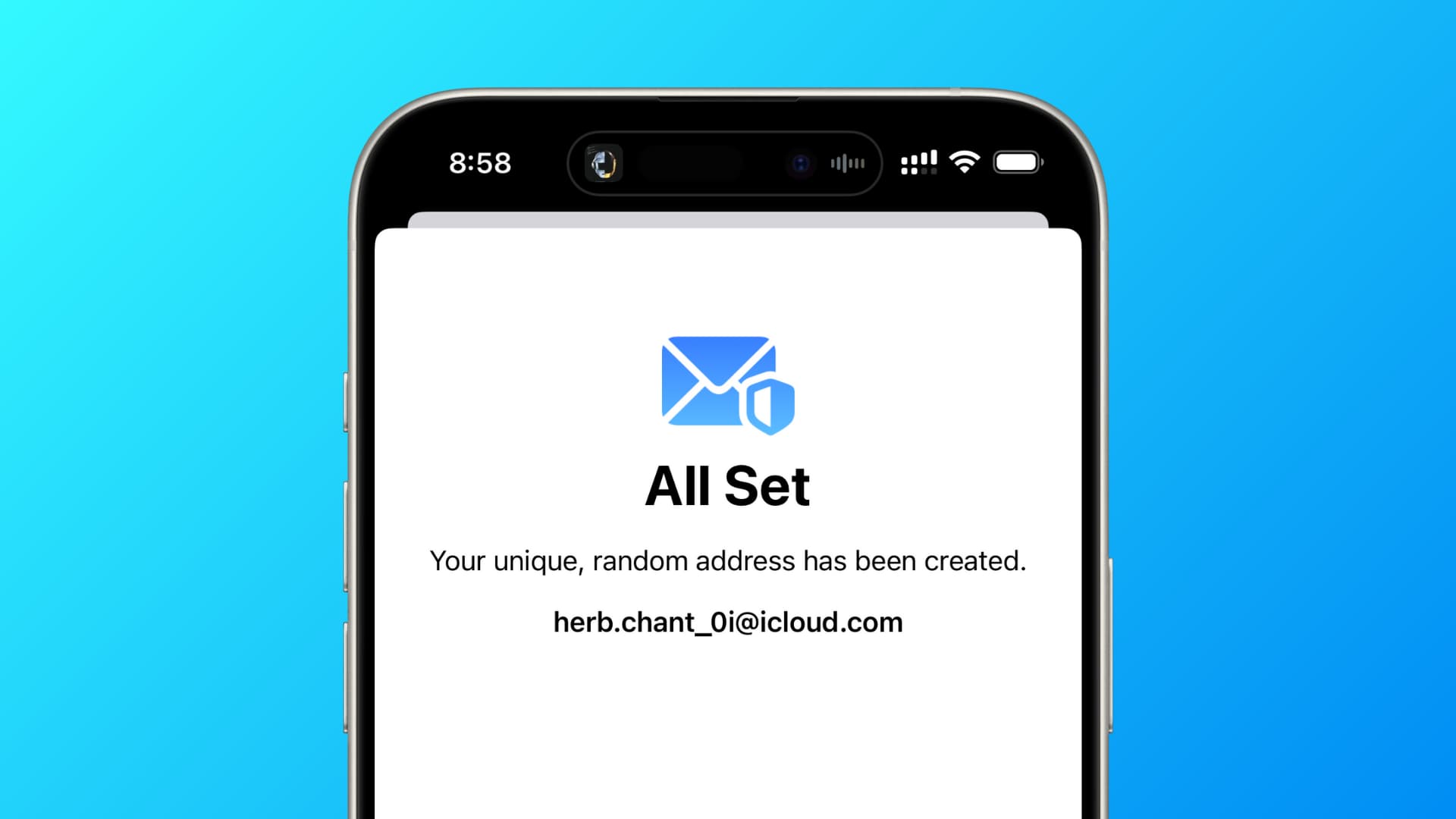
In this tutorial, we will share several ways to create a fake, anonymous, temporary, or disposable email address on your phone or computer that you can use to protect your actual email address.
Why get a burner or disposable email address
Your email address is a confidential and distinct piece of information exclusively tied to you. It may be linked to your bank account, business, social media profiles, essential services, and various other accounts.
So, it’s recommended not to use your main email everywhere to strengthen account security, cut down spam, and ensure only meaningful emails hit your inbox.
On occasions, you may be required to enter an email address to download a free ebook, get some extra discount, sign up for a temporary service, and things like that. In these situations, you can choose not to give them your main email address and use a fake email inbox to sign up for the service.
You will receive the OTP, confirmation link, free ebook, or whatever else on this throwaway email address, and then you can just discard it, never to be bothered by that service’s useless emails again.
I have been using throwaway email addresses to create VPN accounts, sign up for non-essential services, etc., for over a decade now, and I will share my methods with you.
Best ways to get a throwaway email address and inbox
You can follow the first method on your Apple device, while the remaining ones can be used on any phone or computer.
iCloud+ Hide My Email
If you have subscribed to a paid iCloud+ or Apple One subscription, you get access to Apple’s Hide My Email service, which lets you create random email addresses that you can use when signing up for services. And when an email is sent to this random address, it is automatically forwarded to your actual Apple ID email address.
Down the line, you can even deactivate this email and stop using it altogether.
The best part about this method is that it generates an @icloud.com email address, which is far from a spam, disposable address. So, you can rest assured that the random email address you generate using this method will work for all apps, websites, and services!
Here’s how to create a random disposable iCloud email address.
On iPhone or iPad
- Open the Settings app and tap your name from the top.
- Tap iCloud.
- Select Hide My Email under the iCloud+ section.
- Tap Create New Address.
- Touch and hold the email address and copy it. After that, give this email a label (name) and note so it’s easier to identify and tap Next.
This email address is copied to your clipboard. You can now use it anywhere you want. In the future, you will find it on the Hide My Email screen, where you can tap it and also deactivate it if you no longer need it.
On Mac
- Open System Settings and click your Apple ID > iCloud > Hide My Email.
- Click the plus button to create a new email address.
iCloud or Gmail alias
You can also create email aliases on iCloud or Gmail and use that instead of using your primary email. We have dedicated tutorials covering these two topics.
Mailinator
I have been using this free service for several years. Just visit mailinator.com, enter a random word in the top box, and hit GO. It will take you to a public inbox whose email address is [email protected]. Give this email address when you’re signing up for services. You can enter this same word all the time in the future to access this particular email inbox.
Gmailnator
The best thing about Gmailnator is that it gives you a @gmail.com or @googlemail.com email address that most services won’t be able to catch as a disposable temporary email. Click Go to access that email’s inbox.
In case the email address you get on the first try does not end in Gmail or Google Mail, simply hit the Generate New button to create a new one.
Guerrilla Mail
Apart from being super reliable, as it’s one of the OG disposable email services, Guerrilla Mail also lets you send emails while other services on this list are pretty much limited to just receiving emails.
You simply visit its website to receive a disposable email address that auto-refreshes every 10 seconds.
EmailOnDeck
Head over to the EmailOnDeck website, solve a simple captcha, and you will get a disposable email address. Use it when signing up for apps and services. Once you no longer need this email, click the trash icon to delete it. EmailOnDeck also offers Chrome and Firefox browser extensions to create disposable email addresses quickly.
TempMail
Similar to EmailOnDeck, TempMail offers you a random anonymous email. It does not even need you to solve a captcha.
Maildrop
This service also works like Mailinator. You just enter a random word on its website and hit View Mailbox to jump into a public inbox. The email address is the random word you typed, followed by @maildrop.cc.
Note: Don’t confuse it with the Mail Drop feature of the Apple Mail app.
Simplelogin
SimpleLogin is an open-source service that lets you create email aliases. You can use those aliases while signing up for services, and all the emails sent to those addresses will be forwarded to your main email. The company behind this is Proton, which is well known for its reputed Proton Mail service.
10 Minute Mail
Just visit this site, and you will get a random email address for ten minutes. However, in my test, I found that emails sent to this address may not hit the 10 Minute Mail inbox. So use it as your last option.
Drawbacks of using a burner email address
- It may not work at all times, as some services can detect you’re using a disposable email. But you will not face such problems if you use temporary/alias email addresses created from iCloud or Gmail.
- If you created an account using an auto-destructive, one-time use, temporary email address, then you will not be able to receive future emails like one to change your forgotten password.
- In case you use a simple word in services like Mailinator, you must know that other people may also be using that same email address. For instance, [email protected] is a common email inbox, and many people may be logged in to it. So, you should try to use something unique like [email protected].
Check if an email is disposable or non-disposable
You can go to QuickEmailVerification and enter the email address to check if it’s disposable or not. Note that email addresses or aliases from iCloud, Gmail, Outlook, and other such reputed services won’t be flagged as disposable.
On a related note: How to stop email tracking in Gmail and the Mail app on iPhone, iPad, Mac
Source link: https://www.idownloadblog.com/2023/11/30/how-to-get-a-disposable-email-address/



Leave a Reply