Google claims recent optimizations make Chrome less of a battery hog on MacBooks

Chrome on the M2 MacBook Pro now delivers 18 hours of YouTube or 17 hours of web surfing, but Google hasn’t provided battery life figures before the update.
- What’s happening? Google’s Chrome browser should now let you squeeze more battery life out of MacBooks while browsing the web or watching YouTube videos.
- Why care? Google says Chrome 110 lets you watch YouTube or browse the web longer on a single charge, but it wouldn’t reveal stats prior to the update.
- What to do? Update your copy of Chrome for Mac, then check out the new Memory and Energy Saver modes in the Performance settings.
Chrome should now drain your MacBook battery slower
The Chrome browser should no longer be such a battery hog on MacBooks. Google recently rolled out Chrome 110 with a few optimizations designed to boost performance and battery life on Apple silicon Macs and Intel-based models.
On the latest M2 MacBook Pro running Apple’s latest macOS Ventura software, Chrome should provide 18 hours of YouTube video playback or 17 hours of web browsing according to the test conducted by Google using Chrome version 110.0.5481.100, The Verge reports.
“Google didn’t provide figures for the device’s battery life before this update, so we can’t make a direct before and after comparison, but The Verge managed to drain the battery of the same MacBook in 16 hours and 30 minutes running a variety of everyday tasks,” the article reads.
These gains are possible thanks to various under-the-hood improvements and new features such as Energy Saver and Memory Saver. With the Energy Saver mode turned on, Chrome could run 30 minutes longer than in the test mentioned above.
Other tricks are at play here, too.
“The Chrome team made changes to iframes (an element that loads an HTML page within a page),” TechCrunch notes. “It also stopped the browser from redrawing UI elements unnecessarily and tuned its timers for more efficient CPU access.” These optimizations will soon come to Chrome for Windows, Linux and Android.
However, you may need to wait before enjoying the benefits of Chrome’s latest battery-saving features—Google began rolling out Chrome 110 earlier in February. It will take a few weeks to make these optimizations and the new Energy and Memory Saver modes available to all users.
Is my copy of Chrome up to date?
To see which version of Chrome you’re currently running on your Mac, choose About Google Chrome from the Chrome menu. You’ll need at least Chrome version 110 to use the new Memory and Energy Saver features. Selecting the About Google Chrome option automatically downloads the latest stable version if Chrome isn’t updated. Chrome features a silent updating mechanism, so you may already be up to date.
How to use Memory and Energy Saver
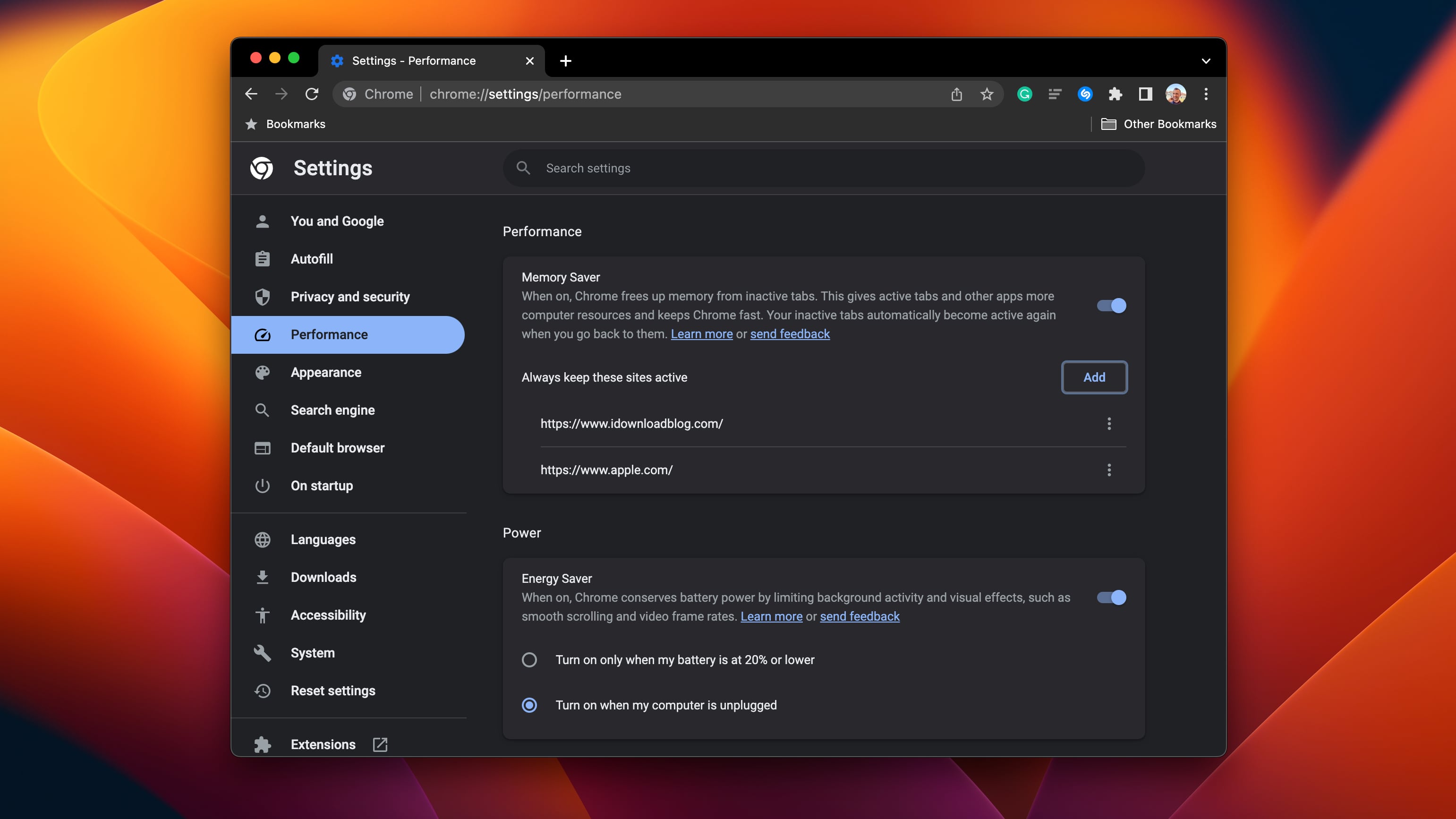
Google says installing Chrome 110 will automatically enable Energy Saver and Memory Saver when Chrome is used on laptops. Visit the Performance section in the Chrome settings if you’d like to manage both of these features.
Memory Saver frees up memory from inactive tabs, with inactive tabs automatically reloading when you return to them. Energy Saver squeezes more juice out of the battery by limiting background activity, video frame rates and smooth scrolling.
If you don’t see the Performance section in the Chrome settings even though you’re using version 110 of the browser on a MacBook, peruse our tutorial explaining how to manage Energy Saver and Memory Saver in Chrome.
Further information is available in the Google Chrome Help.
Source link: https://www.idownloadblog.com/2023/02/28/google-chrome-macbook-battery-improvement-test/



Leave a Reply