What are Instagram Notes and how to use them
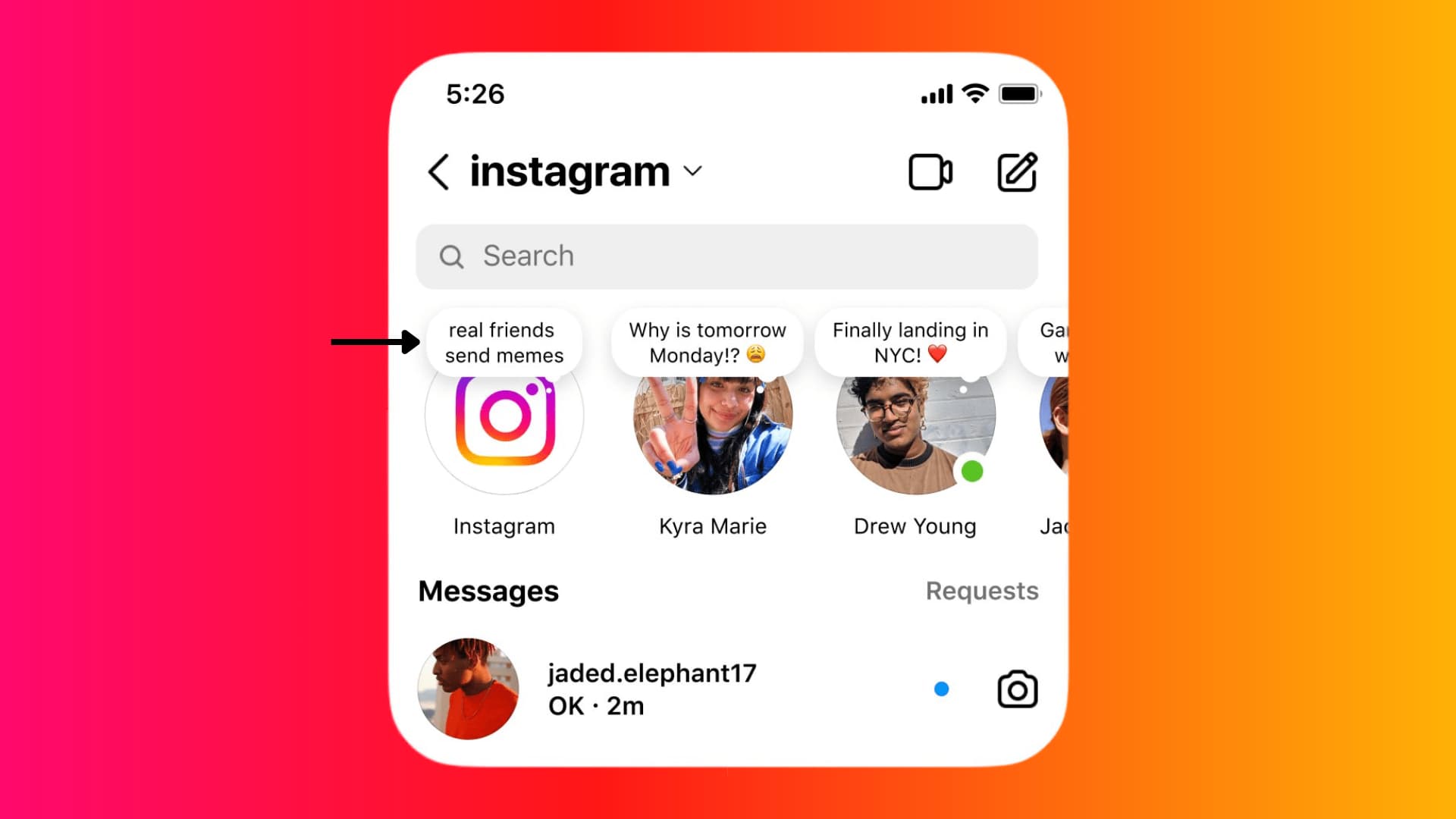
One of the newest additions to Instagram (IG) is the ability to create a short 60-character text or emoji status that only people you follow back or who are in your Close Friends list can see. These statuses last for 24 hours and are automatically deleted after that.
Meta calls this feature Instagram Notes, and we’ll tell you all about it. The steps here work in the Instagram app for your iPhone or Android phone!
About Instagram Notes
- Notes can be up to 60 characters. By comparison, a tweet is 280 characters.
- Just like Stories, Instagram Notes are only visible for 24 hours. After that, they’re deleted automatically.
- Notes are displayed inside the inbox section.
Why should I use Notes instead of regular Stories?
In Instagram Stories, you can put pictures, text, stickers, videos, etc. But Instagram Notes is limited to just text and emojis. It’s a casual and quick way to share what’s on your mind with people you follow back or who are added to your close friends list. You can often broadcast what you’re feeling via Instagram Note instead of creating a Story.
For example, I recently got a new iPad. Now, I can take a picture of my iPad and put it on my Instagram Story or simply say ‘Got a new iPad Pro‘ on my Instagram Notes. My close friends can see this note when they go to their inboxes. From there, they can congratulate me or start a regular conversation based on that note of mine.
In short, it’s not a revolutionary addition, but certainly, a handy thing that you may want to use now and then.
Difference between Instagram Story and Instagram Notes
- Instagram Story can have a photo, video, text, sticker, link, audio, and other things. On the other hand, Instagram Notes can only have texts and emojis.
- If you have a public profile, anyone can see your Instagram Story. On the other hand, Instagram Notes is visible only to people you follow back.
- A follower can choose to get notified when you put a new Story. This isn’t available for Notes.
- You can highlight and save an Instagram Story on your profile. But Instagram Notes lacks this.
How to add Instagram Notes to your profile
- Open the Instagram app and tap the inbox button from the top right.
- You’ll see your profile picture with a plus button (+) and text saying Leave a note. Tap this profile picture of yours.
- In the pill-shaped ‘Share what’s on your mind‘ box, enter the text, emoji, or both you want to put as your Instagram Note.
- Choose whether you want to share this note with all followers you follow back or only the people added to your Close Friends circle.
- Finally, tap Share.
How your friends see your Instagram Note
Nobody is notified when you publish an Instagram Note. However, when people you follow back or who are your close friends (depending on whom you shared the note with in step 4 above) go to their inbox, they’ll see the Instagram Note you set:
- People will open the Instagram app on their phones and tap the inbox button.
- Your note will appear on the top of their screen.
- If your note is big, the person can tap the truncated version to see it in its entirety.
- If they choose to reply, they can type their thought in the Send message box. And once the message is sent, it starts a normal Instagram conversation.
You can follow the same steps to see Instagram Notes from someone else.
Add a new Instagram Note
You can only have one note at a time. If you add another, it will replace the earlier one.
- Open the Instagram app and tap the inbox button.
- Tap your existing note.
- Pick Leave a new note.
- Enter what’s on your mind and hit Share.
Delete your Instagram Note
The note is auto-deleted after 24 hours, but if you like, you can remove it before that:
- Go to your inbox section and tap Your note.
- Touch Delete note, and it will be removed instantly. There is no second confirmation button.
Mute notes from others
Don’t want to see Instagram Notes shared by someone? Follow these steps to mute it:
- Go to your inbox section inside the Instagram app.
- Tap & hold over a person’s Instagram Note.
- Pick Mute notes.
Yes! You can do this by adding only one person to your Instagram Close Friends list. After that, select the Close Friends option before hitting the Share button.
How to fix Instagram Notes not appearing for my account
- Update the Instagram app from the iOS App Store or Google Play Store.
- If it’s already updated, close the app and reopen it.
- If the problem continues, restart your iPhone or Android phone.
- Finally, Instagram is gradually rolling out the Notes feature. If you don’t see it even after following all the above steps, wait for a few days until it’s made available in your country or region.
Related tips:
- How to download Instagram Reels without watermark for free
- How to pin and unpin posts on your Instagram profile
- How to turn off Instagram notifications about new Reels being shared
Source link: https://www.idownloadblog.com/2022/12/23/how-to-use-instagram-notes/



Leave a Reply