How to turn off the Mindfulness notification on your Apple Watch
If you have an Apple Watch, you regularly get a notification that says, ‘Taking time for mindfulness can help you through your day. Open Mindfulness.’ If you don’t want to be bothered by this reminder again, here’s how to stop your Apple Watch from nudging you to use the Mindfulness app.
What’s mindfulness?
On Apple Watch, Mindfulness is an app that helps you focus, calm your mind, and take long breath ins (inhale) and outs (exhale) for a minute. When you go inside the Mindfulness app, you have two options:
- Breathe: This shows you beautiful animations and encourages you to inhale and exhale for a minute. While you do that, it also measures your heartbeat.
- Reflect: When you go to this section, it will show you a theme such as ‘Think about a challenge you’re facing and how it will help you grow‘ or ‘Find something close to you. Notice the little details,‘ and so on. After that, it asks you to focus your attention on this theme and center yourself on it for a minute.
You can manually open the Mindfulness app on your Apple Watch and use Breathe or Reflect anytime you want. But your Apple Watch also sends you notification reminders at the start of the day and the at end of the day to practice mindfulness. You may even add custom reminders to receive these at your convenience.
Overall, it’s a nice little feature that requires a couple of minutes daily.
However, if you’re more annoyed by an extra notification or don’t find it useful for you, turning it off is easy.
How to stop Mindfulness notifications on Apple Watch
- Open the Watch app on your iPhone.
- Scroll down and tap Mindfulness from the My Watch section.
- Under Mindfulness Reminders, turn off the switch for Start of Day and End of Day.
- If you have added a custom scheduled time, tap it and then tap Remove Reminder.
- Besides that, you can also turn off Weekly Summary for one less notification.
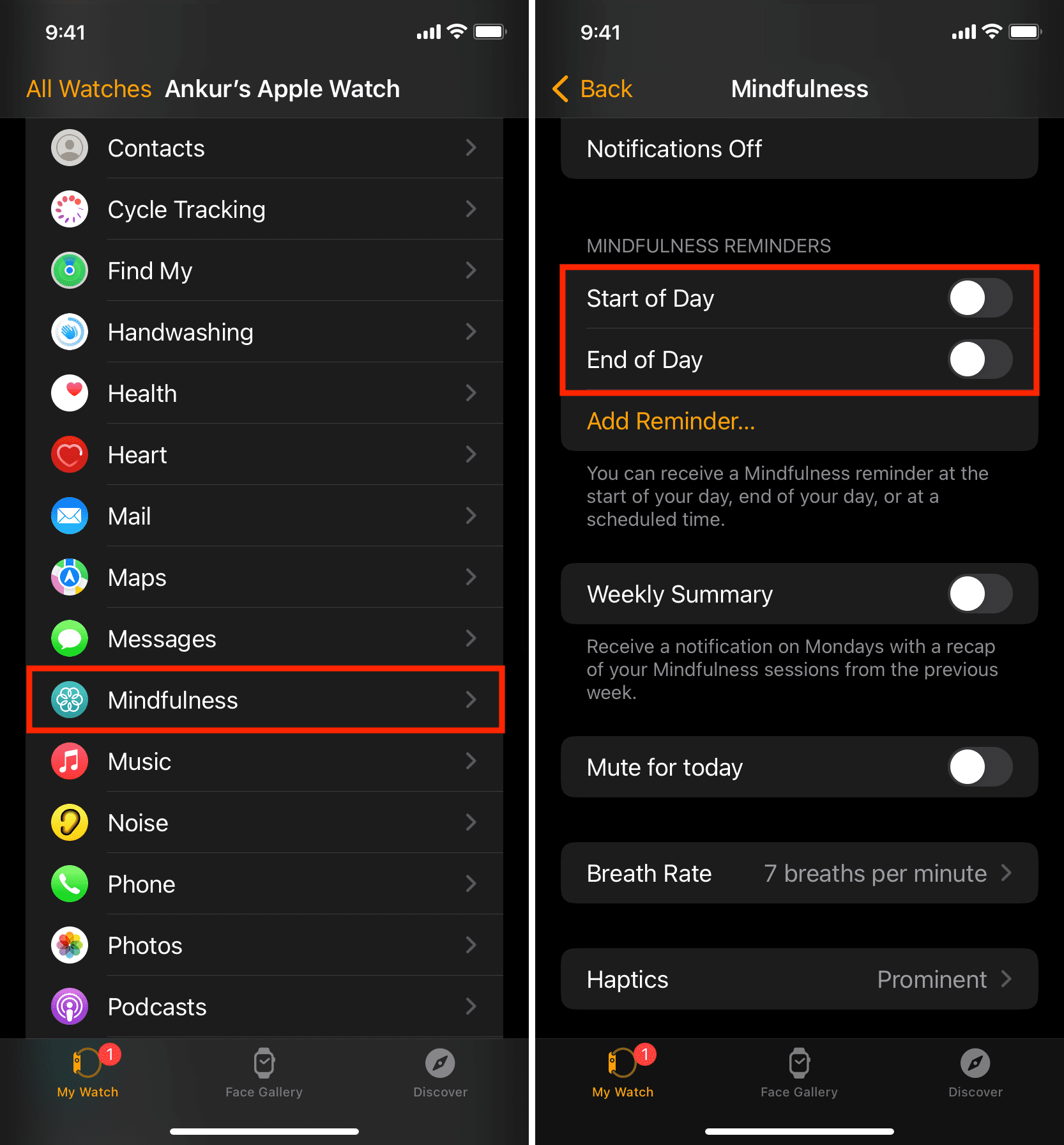
In case you don’t have your iPhone nearby, you can turn off mindfulness reminders straight from your Apple Watch by going to Settings > Mindfulness.

After this, your Apple Watch will never tap your wrist to start a mindfulness session. However, if you only want to disable the mindfulness reminders for today, enable the switch for Mute for today.
If you change your mind, follow the same steps and toggle on the respective switches to restart mindfulness reminders. And if the alert at the start or end of the day isn’t suitable for you, keep them turned off and tap Add Reminder. Now, you can pick to get reminded at a custom time. For example, set it to 1 PM, when it’s lunch break in your office, and you have a couple of minutes to take deep breaths or reflect on a thing.
Check out next:
- How to turn off hourly “Time to Stand” reminders on Apple Watch
- How to stop getting Apple Watch and Apple TV Keyboard notifications on your iPhone or iPad
- 6 Apple Watch tips to get through your workday
Source link: https://www.idownloadblog.com/2022/12/30/how-to-disable-mindfulness-notification-apple-watch/



Leave a Reply