How to receive live activity updates more frequently on the iPhone’s lock screen
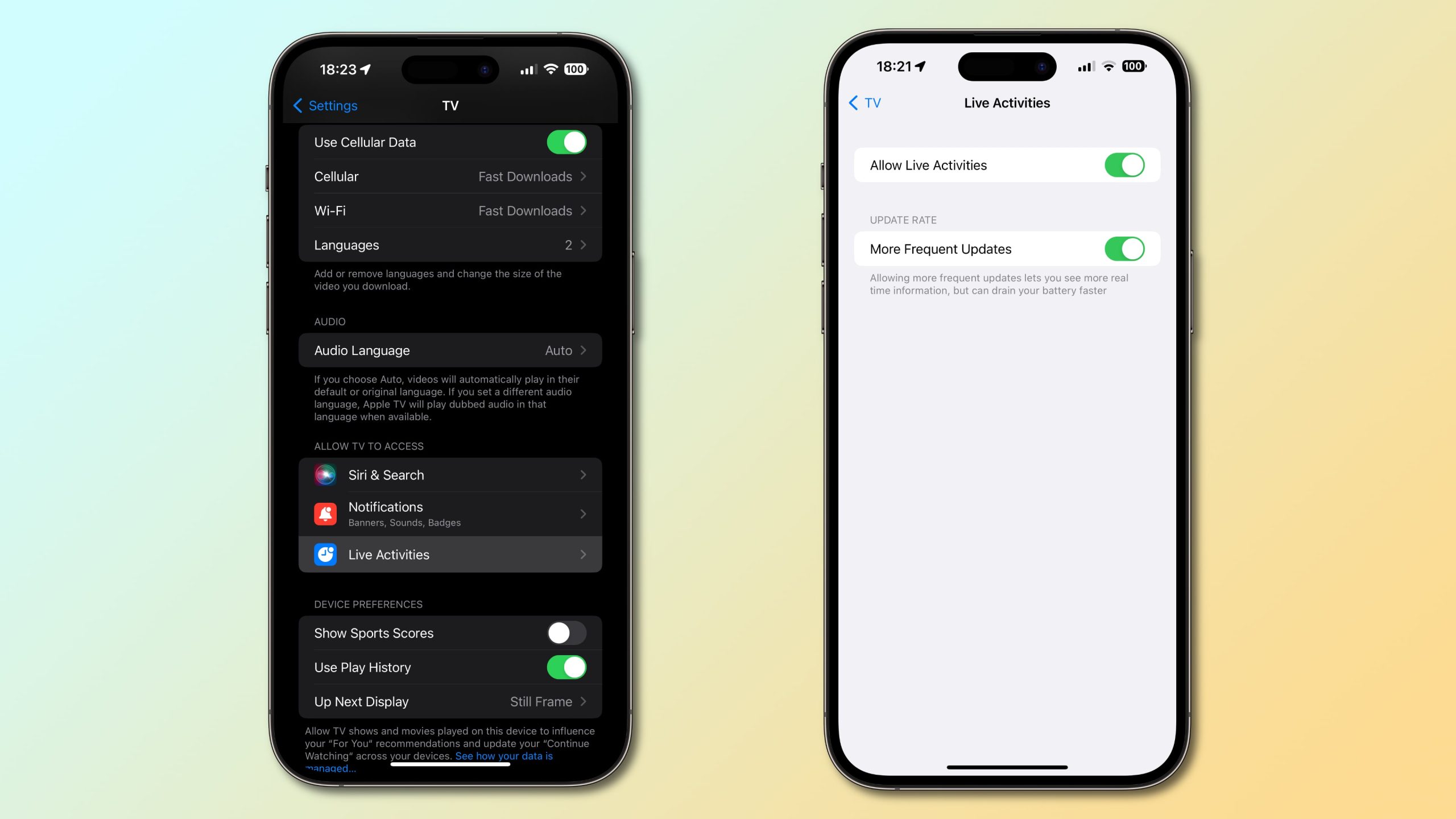
Enable more frequent live activity updates to receive even more timely updates from your favorite apps on the lock screen and Dynamic Island of your iPhone.
With the new Live Activities feature in iOS 16, you can receive glanceable updates from apps right on the lock screen and inside the Dynamic Island area.
Live activities are currently available for Apple’s TV app and third-party apps that have implemented support for the feature. Follow along with our tutorial right ahead to learn how to turn on more frequent updates for specific live activities.
How to enable more frequent live activity updates
Go to a compatible app’s section within Settings on your iPhone with iOS 16.2 or later and switch on the option to receive more frequent live activity updates.
- Open the Settings app on your iPhone with iOS 16.2 or later.
- Scroll down and touch an app like TV in the root list.
- Touch Live Activities under the Allow To Access heading.
- Under Update Rate, turn on More Frequent Updates.
Apple says turning on this option will impact battery life. “Allowing more frequent updates lets you see more real-time information, but can drain your battery further.”
By favoriting teams in the TV app, you’ll receive live scores on the lock screen.
Real-time updates for sports scores are currently available for the NBA and Premier League games (US and Canada) and MLB games (US, Canada, Australia, UK, Brazil, Mexico, Japan and South Korea). Read: How to add a Dock to iPhone’s lock screen
What are Live Activities in iOS 16? How do they work?
A live activity provides updates only when new content is available, but it can’t be active for more than eight hours. After that, iOS kills the live activity but keeps it on the lockscreen for four additional hours or until removed with a swipe. In other words, a live activity remains on the lock screen for a maximum of twelve hours.

This lets, say, a ride-sharing app displays a summary on the lock screen for some time after your ride has ended so you can view the final fare. Starting with iOS 16.2, you can choose to receive more frequent live activity updates for any apps that support setting update frequency for the feature.
Live Activities on iPhone: Prerequisites and constraints

Receiving live activities from third-party apps requires iOS 16.1 or later. Getting updates for live activities within the Dynamic Island area requires one of the iPhone 14 Pro models. iOS 16.2 adds support for live activities from Apple’s TV app.
Now Playing as a live activity

iOS’s Now Playing feature on the lock screen is also a live activity—hit the tiny album thumbnail in Now Playing to switch to a fullscreen view with bigger artwork. Live activities are only available on iPhones, in compatible third-party apps such as certain sports apps, delivery and food apps such as Lyft and Uber, and many others.
A food delivery app might display the time remaining until your order arrives, updated in real-time without having to ever launch an app. Or, a sports app could display the score for an ongoing game, and so on. You get the idea, the Live Activity feature makes it a cinch to view the progress of events or tasks at a glance.
Timely, glanceable updates on the lock screen
The Live Activities feature in iOS 16 keeps you in the loop by pushing well-timed updates from your favorite apps. These snippets of information are very convenient, especially for those times when you’d like to keep tabs on the current activity in progress without having to even unlock your phone or launch an app.
Glanceable information makes it really easy to follow along with live sports updates, movies and music right on the lock screen and the Dynamic Island of your iPhone. Read: 10 common iPhone mistakes you need to stop making
Source link: https://www.idownloadblog.com/2022/12/19/more-frequent-live-activity-updates-tutorial/



Leave a Reply