How to add the 2023 UEFA Champions League schedule to your calendar

With the World Cup now over, all eyes turn onto another great soccer competition: the Champions League. The first leg of the round of 16 will officially kick off on February 14th, 2023, with AC Milan playing Tottenham, and PSG competing against Bayern Munich.
With dozens of games taking place over the course of several months, it won’t be that easy to keep track of schedules, and scores. One of the best ways to keep an eye on the fixtures is to subscribe to the 2023 Champions League calendar. In this post, we will show you how to add the Champions League schedule to your calendar app.
Why add the Champions League schedule to your calendar
There are several reasons why you might want to add the Champions League schedule to your calendar:
- Stay up to date: Adding the schedule to your calendar will help you stay up to date on the latest fixtures and results, so you can keep track of your favorite teams.
- Plan your viewing schedule: If you’re a soccer fan, you’ll want to make sure you don’t miss any of the exciting Champions League matches. Adding the schedule to your calendar can help you plan your viewing schedule and make sure you don’t miss any important games, especially as matches are held across multiple countries and timezones.
- Set reminders: You can use your calendar to set reminders for upcoming matches, so you don’t forget to tune in.
- Keep track of your bets: If you enjoy betting on soccer matches, adding the Champions League schedule to your calendar can help you keep track of your bets and ensure you don’t miss any opportunities to place a wager.
The calendar that I have selected offers timezone support so that you’re sure to always see the kickoff time in your own timezone. That calendar is also updated frequently as the competition unfolds. That means that quarter, semi, final matches will be updated automatically. Scores will also be updated so you can keep track of the results of previous matches right from your calendar app.
How to get the Champions League schedule on your calendar
We are an Apple blog, so I will detail how to get the Champions League schedule on your iPhone, iPad, or Mac, but the steps are nearly identical whether you use a Windows PC or an Android smartphone. What matters most is the source of the calendar itself, and the data that will be fed into it.
Add Champions League schedule on your iPhone, iPad, or other device
1) Go to http://icalshare.com/calendars/32397 from your iPhone or iPad, and tap on the blue Subscribe to Calendar button.
2) Tap the red Subscribe button.
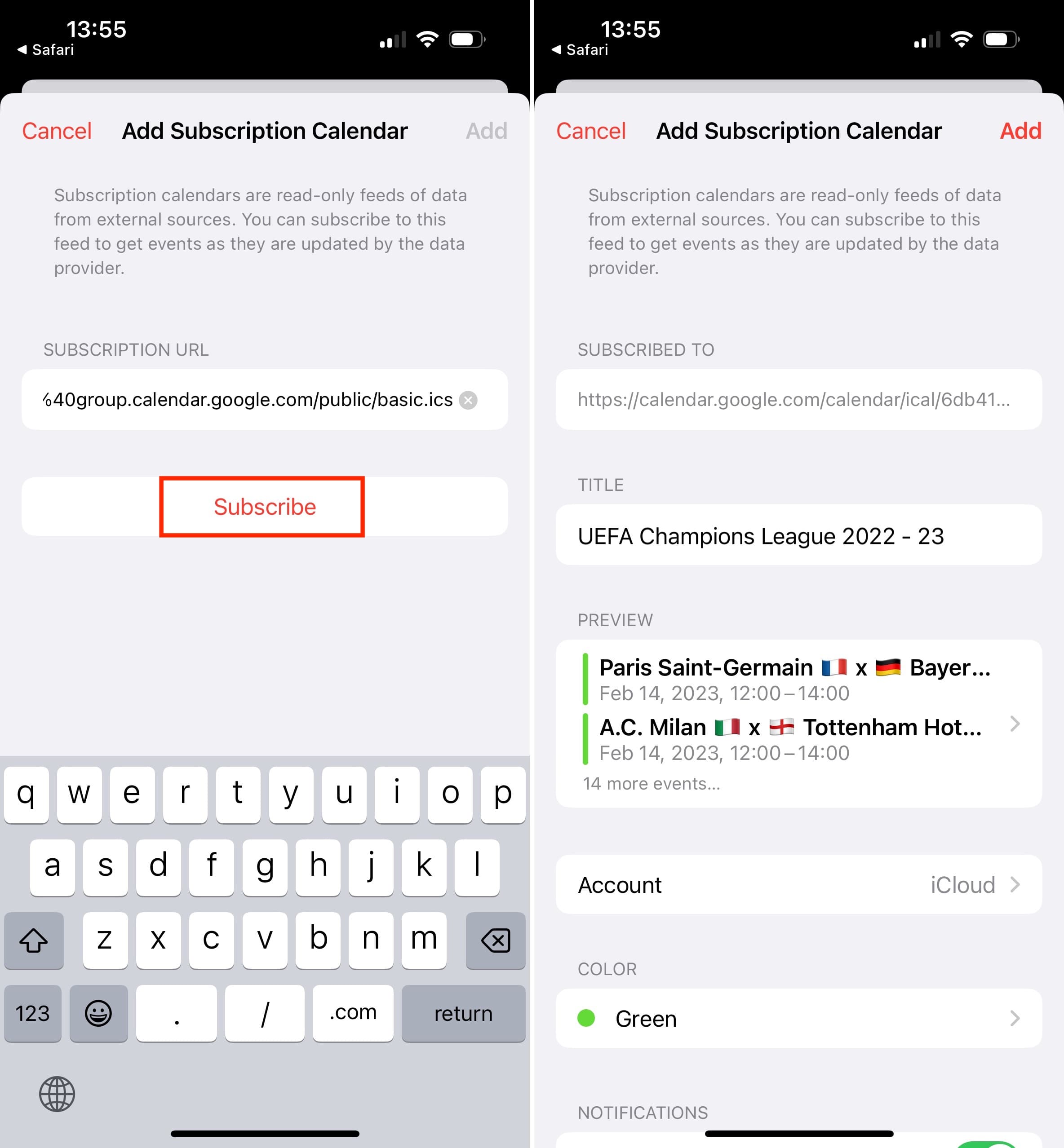
3) You can then customize the calendar subscription a bit. For instance, you can change the title of the calendar, and the color of the events. I like to use green for obvious reasons. When you are all set, tap the Add button in the upper right corner.
You can now open your calendar app and go to February 14th where you should see the first games. If you don’t see anything, make sure the calendar you just subscribed to is selected inside of your calendar app.
When the competition is over, you can easily remove the calendar by launching the calendar app, tap the “i” button next to your Champions League calendar, and select Unsubscribe.
Source link: https://www.idownloadblog.com/2022/12/19/2023-champions-league-schedule-calendar/



Leave a Reply