Apple confirms the latest Studio Display firmware fixes intermittent speaker issues
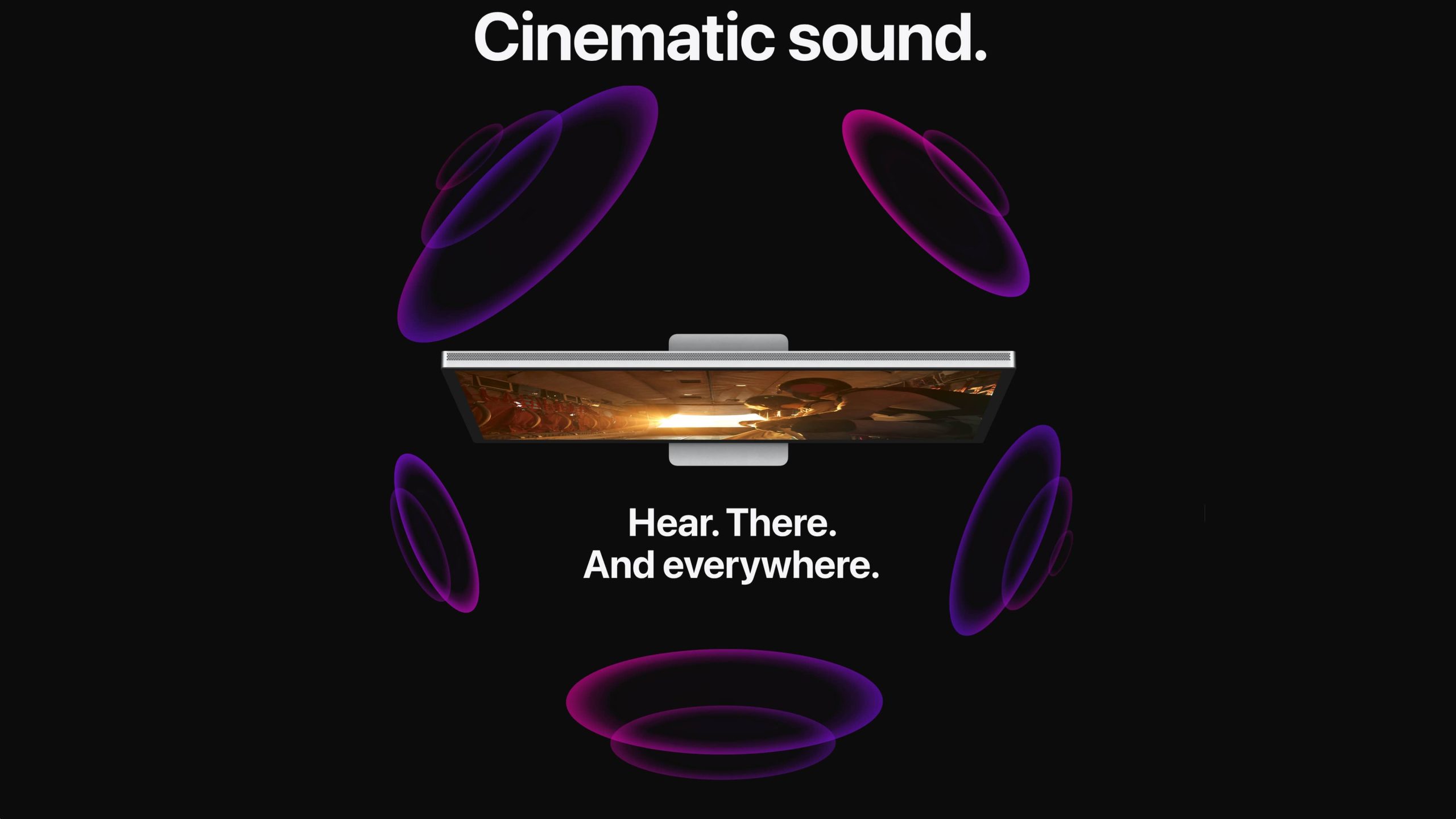
Apple’s confirmed the most recent firmware update for its $1,699 external monitor fixes intermittent Studio Display speaker issues some owners complained about.
- What’s happening? The $1,699 Studio Display suffers from speaker issues, with Apple claiming that the release of a new firmware version 15.5 fixes the problem.
- Why care? Some Studio Display units exhibit issues where sound fails intermittently or people experience choppy playback, garbled audio and other problems, including audio apps like Music and YouTube freezing. It rendered the monitor’s six-speaker audio system that supports spatial audio useless. But now that Apple has squished this software bug, the Studio Display should no longer give people a headache, at least not in terms of audio.
- What to do? If you have a Studio Display and your unit exhibits intermittent speaker issues, check whether the Studio Display 15.5 firmware update is available by venturing into macOS System Preferences → Software Update.
Studio Display firmware 15.5 fixes speaker failure
Apple released the Studio Display 15.5 firmware update on August 4, 2022, but it wasn’t immediately clear whether the download included a fix for speaker issues.
It has now updated its support document detailing what’s new in firmware updates for the Studio Display to acknowledge that the update “resolves an audio issue” with the $1,699 external monitor. Apple previously confirmed that it was aware of the audio issues, calling them a software problem that a future firmware update would address. Apple also offered a band-aid solution for users to consider until an official fix arrived, advising people to power-cycle their Studio Display.
How to install Studio Display update with audio fixes
Studio Display updates are delivered through Apple’s familiar Software Update feature. To check whether a fix is available for your Studio Display, navigate to System Preferences → Software Update, then check for updates manually.
Ann over-the-air update will show up as available if your monitor is affected by this problem. If you don’t see the update, check back a few days or weeks later because Apple tends to roll out such updates in stages so it might become accessible to you later. Read: How to install Studio Display firmware updates
Source link: https://www.idownloadblog.com/2022/08/05/studio-display-15-5-update-fixes-speaker-issues/



Leave a Reply