How to check your AirTag battery charge

Apple’s handy Batteries widget doesn’t support the AirTag, but you can follow these simple steps to check the current battery charge of your AirTag at any time.
Your AirTag battery may be running low…
Apple released its lightweight personal item tracker dubbed AirTag on April 20, 2021, as part of the company’s pre-taped “Spring Loaded” product event.
The tiny accessory uses Bluetooth and Apple’s U1 chip for precise location discoverability, called Precision Finding. Available on the iPhone 11 and later, Precision Finding utilizes the phone’s camera, augmented reality and more to help find a nearby AirTag down to the exact spot. The AirTag trackers use removable CR2032 coin cell batteries which can be easily replaced by twisting a removable cover on the shiny back of your AirTag. Read: How to replace your AirTag battery
Unfortunately, Apple’s extremely useful Batteries widget doesn’t support viewing AirTag battery charge on the home screen. The only indication that it’s high time to swap the battery is a low-battery notification that’ll appear on your iPhone when the AirTag battery charge is close to zero percent. Keep in mind that this is the only notification you get and it appears only once. If you happen to miss it, however, you may be easily ended up with a dead AirTag that couldn’t be located anymore.
But none of this means that there’s no way whatsoever to check the AirTag’s battery level. With AirTag batteries lasting about a year, now’s a great time for a quick tutorial showing you how to check the AirTag battery charge with your iPhone, iPad or Mac.
How to check the AirTag battery charge
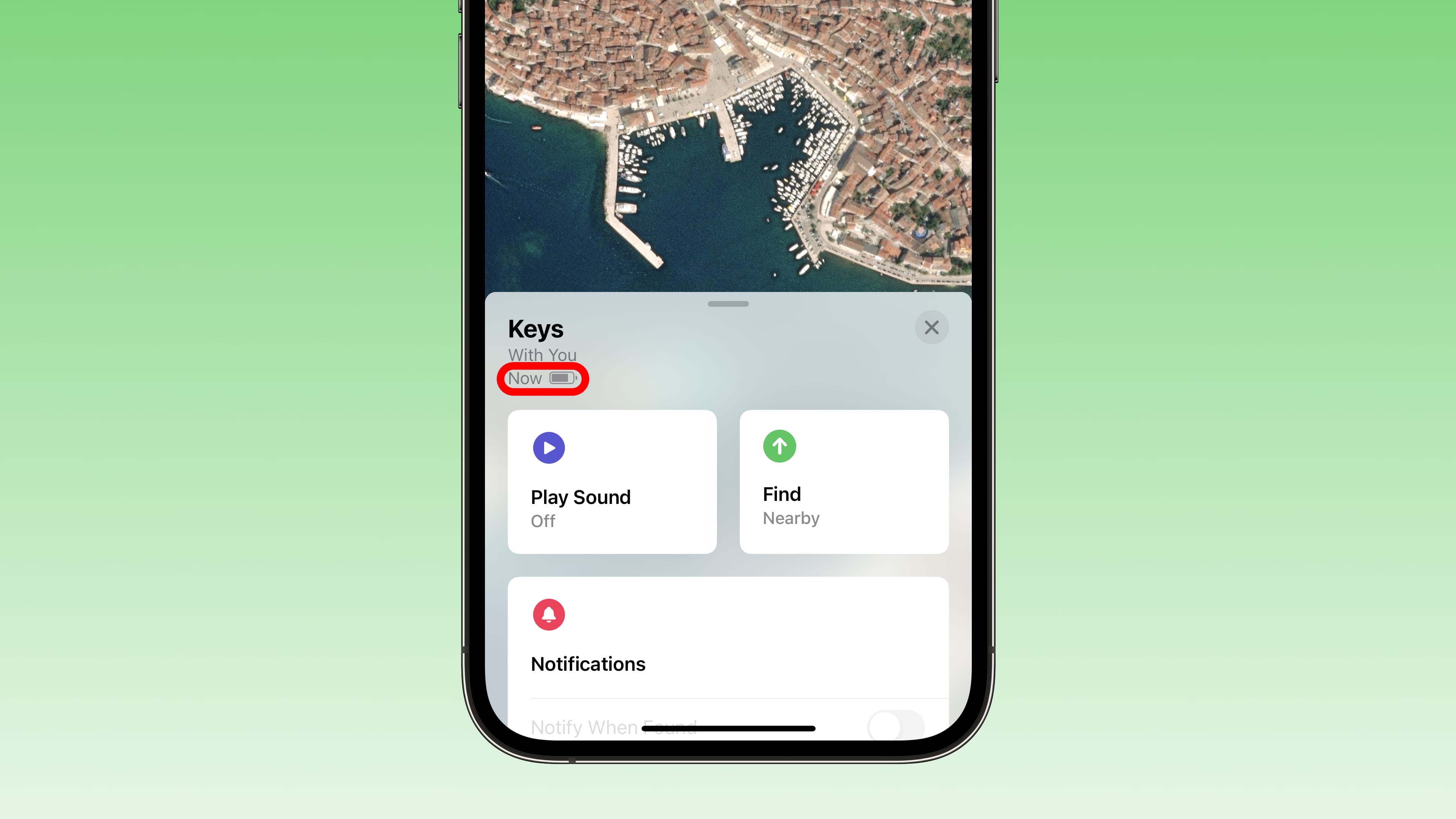
The current battery charge level of your AirTag is illustrated by a tiny icon below the name of your AirTag that appears upon selecting it in the Find My app’s “Items” tab.
- Open the Find My app on your iPhone, iPad or Mac.
- In the Find My app, select the tab labeled “Items.”
- Now choose your AirTag from the list of items.
Selecting your AirTag in the FindMy app will pull up a panel with options for finding the lost item and so forth. The current battery charge level is displayed right on this panel as a tiny icon in the top-left corner, below the name of your AirTag. It’s so easy to miss that it’s no wonder that many people are oblivious to the fact that it’s possible to get a rough readout of the AirTag battery charge. If your AirTag is showing a low battery charge, it’s time to replace the built-in battery.
How to replace your AirTag battery
You can replace the AirTag battery by gently pushing, then twisting its back cover.
- Turn your AirTag on its plastic side with the Apple logo facing you.
- Push down the back cover and twist it counter-clockwise until it pops out.
- Remove the internal battery and put in a new one with the + side facing up.
- Place the stainless steel cap back and twist it clockwise until it locks in place.
So you’ve just replaced your worn-out AirTag battery with a new one. The new battery will last another year, meaning you don’t have to worry about it often. Simply set a reminder to check your AirTag batteries every six months or so and you’ll be good. As mentioned, your iPhone will ping you when an AirTag’s battery is low and needs replacement, but this is the only low-battery warning you’ll get.
Apple says CR2032 cels with bitterant coatings might not work with AirTag, “depending on the alignment of the coating in relation to the battery contacts.”
How to turn on AirTag battery percentage?
You may be wondering how to turn on more precise battery measurements expressed in percentages. Unfortunately, you can’t. Although this works for many mobile devices from Apple, the AirTag is not one of them. What you get instead is a simple icon resembling the iPhone battery icon in the iOS status bar (with percentages turned off). At least you can get a rough at-a-glance overview of the current AirTag battery charge, which is way better than nothing—early adopters who got their item tracker on launch day and are now approaching their first full year of ownership will especially appreciate this feature.
Wrap up: Don’t forget to recharge your AirTags
If you bought your AirTag(s) shortly after launch, you’re wholeheartedly recommended to check their individual battery levels. Replace any AirTag batteries that report a low charge. The AirTag uses a 3-volt lithium coin cell, which can offer up to a year of operation with regular usage. This battery can be purchased from most stores and is also available online. In fact, you should always have a few of those handy. Suppose you keep track of your personal belongings such as keys with AirTags. The last thing you want is to lose your house keys without realizing that the battery of its attached AirTag is competently drained. And just like that, our friends, you can no longer locate your lost car keys or your bag or purse. As a matter of fact, you should probably check your AirTag battery charge right now, just to be on the safe side. Read: How to read AirTag’s embedded NFC tag with iPhone or Android
Source link: https://www.idownloadblog.com/2022/05/03/airtag-battery-charge-tutorial/



Leave a Reply